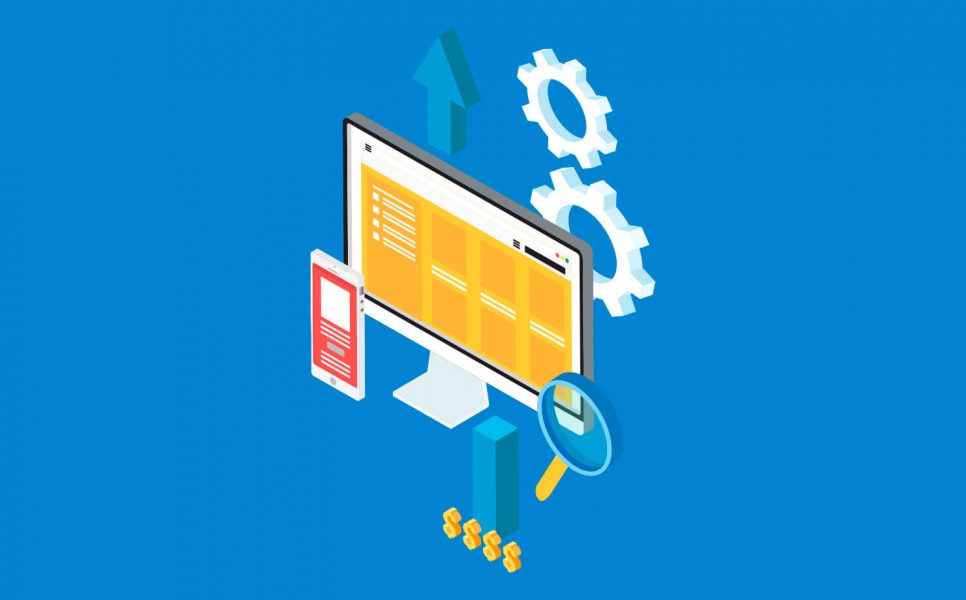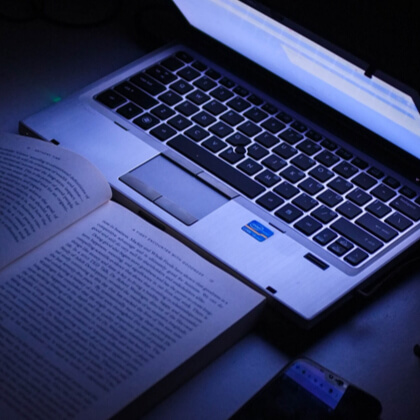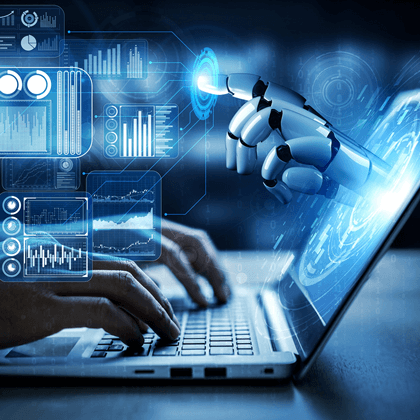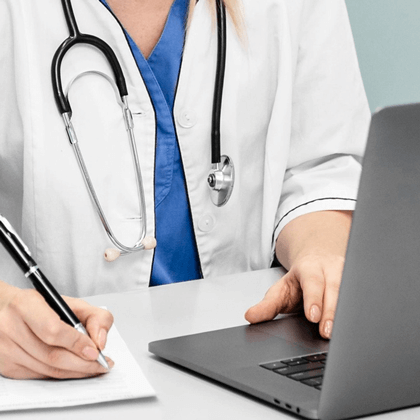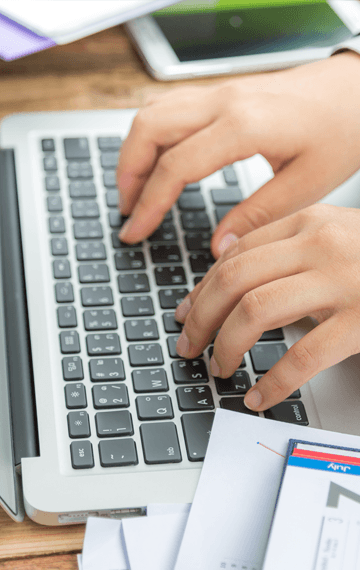What is CRM and how to use CRM effectively?
Before answering the question: “How to use CRM effectively?”, we will describe the practical benefits of this kind of software. CRM is helpful in:
– Keeping potential customers. The statement that CRMs are the prerogative of exceptionally large enterprises is false. Small and medium-sized business almost in all spheres of activity is characterized by incredibly high competition. Thus, in order to stay competitive and retain the maximum possible number of customers, such companies must employ only the most advanced methods. CRM is the personification of a client base systematized management that requires the minimum possible budget.
– Controlling the labor activity of employees and developing specific customer service templates. If your staff consists of at least a few dozen people, it is unlikely that you will be able monitoring their approach to serving customers regularly. Some employees write down the information on paper, some store the order data in spreadsheets. Without a unified client base that would be available to all employees of the company that interact with customers, optimizing and increasing sales in a highly antagonistic environment is close to impossible. CRM systems form a centralized storage of client data, incoming and outgoing calls, concluded contracts and other information directly related to all stages of transactions and the fulfillment of agreements’ terms.
– Collecting stats of done and broken deals. In order to improve and grow, the ongoing analysis of the previous experience is extremely important. CRM system accumulates all the data on the conducted and canceled transactions in a structured digital form, which can easily be analyzed to further improve the business processes.
– Using modern technologies to facilitate running the business. Such tools as IP telephony, cellular communications, SMS sending, as well as all kinds of databases are integral parts of any modern business, which interacts with customers directly. As for CRM, such systems are able to provide tight integration with these services (for example, keep records of incoming and outgoing calls, regularly update the phone book, automatically transfer data to electronic accounting systems, etc.), thereby helping to enhance the management of the sales department employee activities.
Customer relationship management and enterprise resource planning often serve as the most important part of an organization’s toolbox. Read more about the differences between ERP vs. CRM to decide which software your business needs?
Thus, such programs assist in improving the level of customer interaction significantly. However, in order to get all the benefits of CRM software, it must be carefully planned, configured and maintained. Below we explore the basic principles, adherence to which allows getting the maximum profit from CRM implementation.
How to use CRM effectively: 5 main rules
So, how to use CRM effectively? Let us consider five main rules for using such solutions.
1. Choose the most advantageous CRM format
To date, there are two major CRM delivery formats: SaaS and standalone. SaaS implies the introduction of CRM as a service (usually cloud-hosted). That is, the software is launched on the service provider’s hardware, and the customer gets access to its capabilities through the Internet. All the questions similar to “How to use CRM software?” fall solely on the shoulders of the supplier. In turn, stand-alone CRM is delivered in the form of the licensed software package that is installed on the organization’s physical server. The first option does not allow making independent edits to the finished CRM functionality and therefore is more suitable for those organizations that do not have their own system administrators. As for standalone CRM, you get a ready-made solution that, if necessary, can be modified according to the individual requirements of the company (to the extent permitted by the copyright owner in case of proprietary software, or with respect to any aspect of open source license). On the one hand, local hosting gives undeniable flexibility in the settings and does not require a constant and continuous Internet connection to the service provider’s servers, on the other – it requires specialized hardware (namely, a server that can be very expensive), and also highly qualified professionals ready to update and develop the system on an ongoing basis. In most cases, such a variant is relevant for large organizations, the budget of which allows the purchase of a powerful server, building the supportive network infrastructure and hiring a dedicated maintenance team.
2. Provide the trouble-free integration with third-party services
CRMs often are quite specialized solutions. To enhance their capabilities, the integration with third-party services is used – IT or analog telephony, message exchange, as well as various products for enterprise analysis and automation (1C, SAP, Microsoft Dynamics Axapta, etc.) Therefore, if you purchase standalone CRM, it is very important that this product has capabilities for integration with such solutions from the box or, at least, supports extremely simple seamless connections.
3. Plan the access rights and provide convenient ways for interaction between employees
Of course, providing the unrestricted access to any of the CRM functions to all users, regardless of their professional duties, is far from being a correct approach to organizing work activity. For example, your sales managers do not necessarily need to know what is going on in the accounting department, just like no one, except the administrator, should have access to the profile settings of all users. That is why it is very important that CRM allowed configuring user access rights and roles. In addition, it would be good if the CRM supported communication between employees within it. This function will allow monitoring the relationships in the team and timely detect emerging conflict situations (both inside the company and directly with customers).
4. Use only the fully completed data
Before starting the implementation of CRM, you will need to complete fully the existing customer data. For example, if you have several “Name + Email” customer records, they will have minimal practical value for your company, since a relatively small percentage of customers check their mailboxes regularly (moreover, many emails are automatically sorted into the “spam” folder and do not catch the eye of the mailbox owner). In addition, if you are dealing with a legal entity (which in turn may have several representatives), you will certainly need to correctly organize and link information about each of them. That is why before purchasing a CRM software, make sure that all records have a complete list of customer data (phone number, physical address, dates of purchases, etc., that is all that can help you better communicate with a particular client).
5. Provide the technical support
Even the most qualitatively created CRM in the long term will not work without failures. This fact in most cases is explained by the human factor (for example, your new employee, having not fully figured out the CRM operation, filled out the client data with errors). To establish and resume the correct operation of CRM, you need at least one technical support person. It can be a siding specialist of the CRM supplier (if you purchased as the SaaS), or your employee (if your CRM is standalone).
How to use CRM effectively: implementation
If the process of implementing CRM seems too complicated for you, we recommend using outstaffing services. In particular, as we already noted above, CRM in SaaS format is the best choice for small and medium business. Therefore, if you have decided to introduce CRM into your business, contact us! We are the experienced dedicated development team services provider with years of expertise and more than a hundred of successfully implemented projects. We assume all the responsibilities for finding highly qualified and reliable experts. With this approach, you can start working with CRM almost immediately after purchasing a software or applying for service. Moreover, you would not need to specifically look for, allocate a separate workplace and train new employees with the specifics of a particular system.
Need a qualified team of developers?
Use our talent pool to fill the expertise gap in your software development.