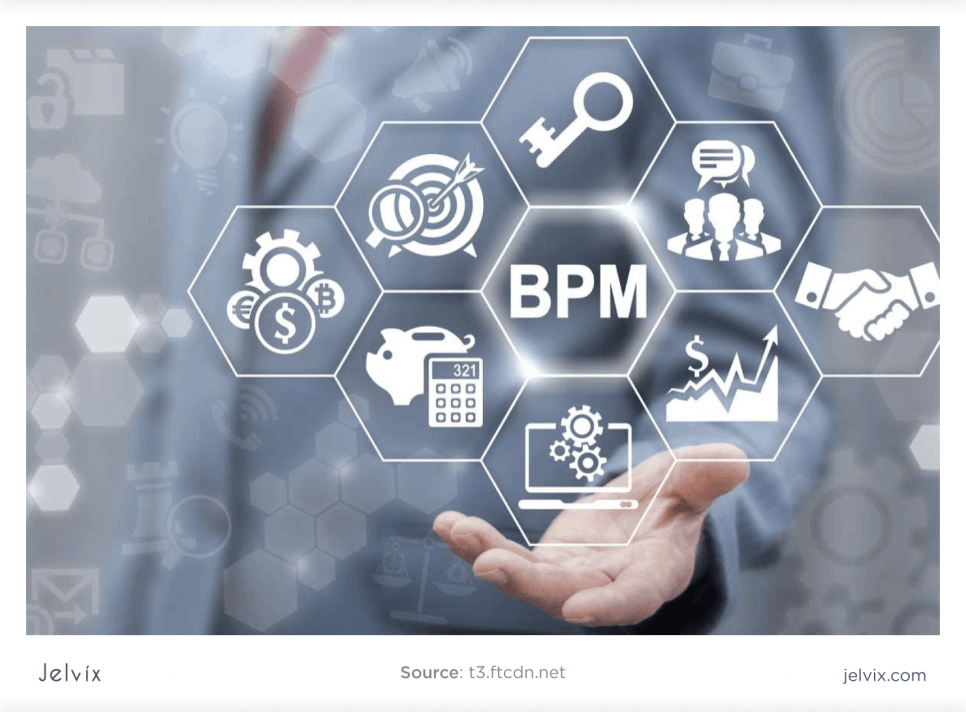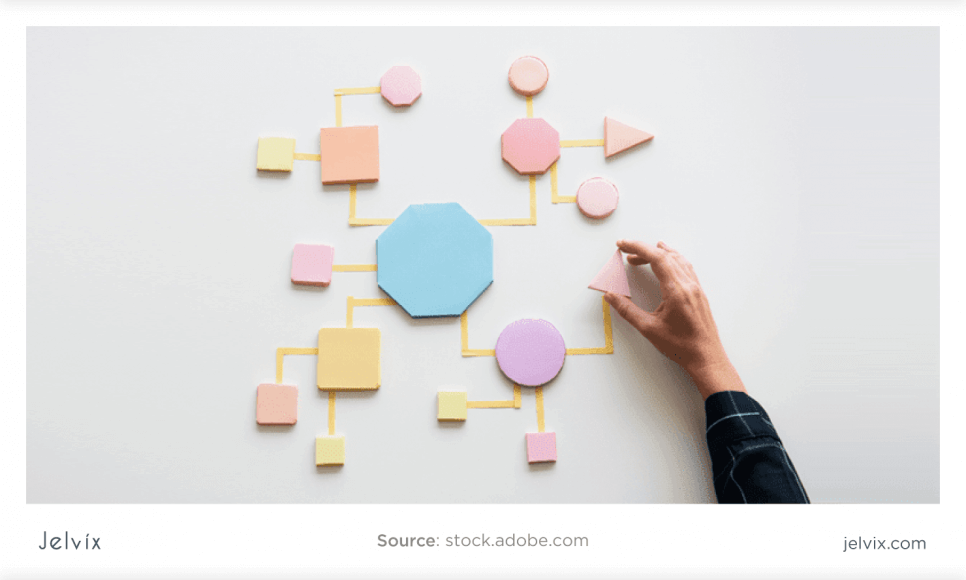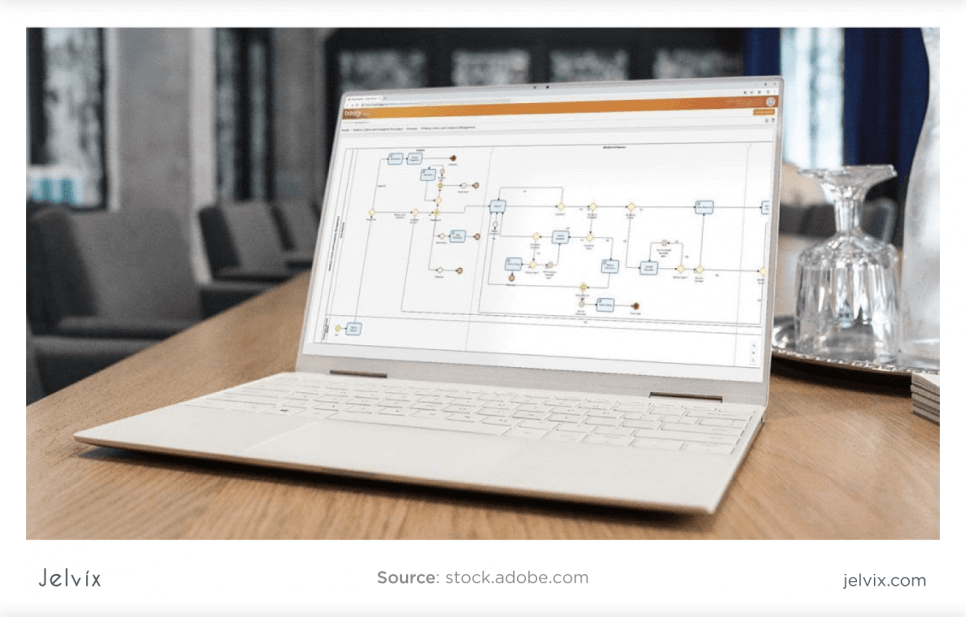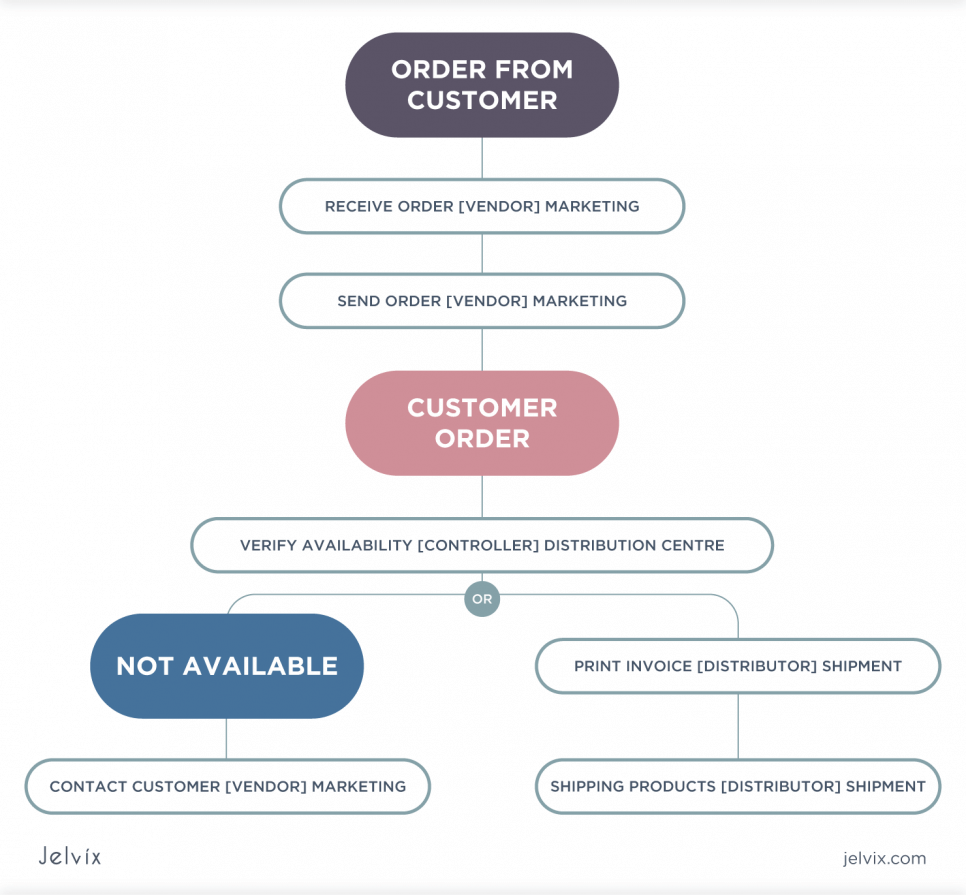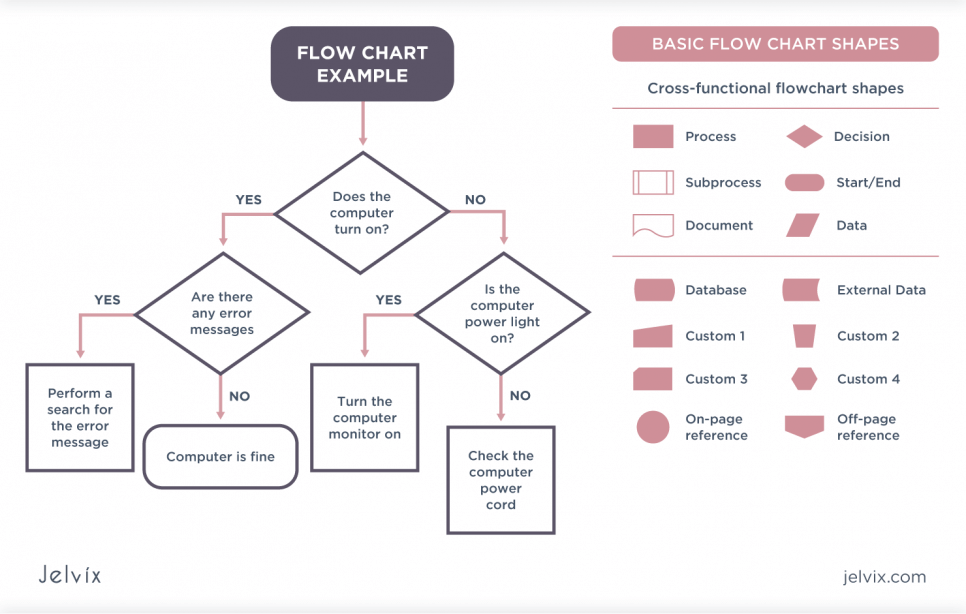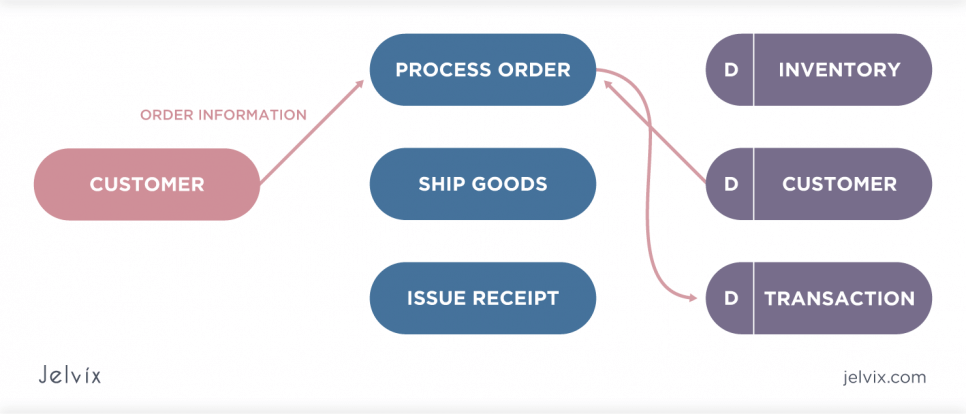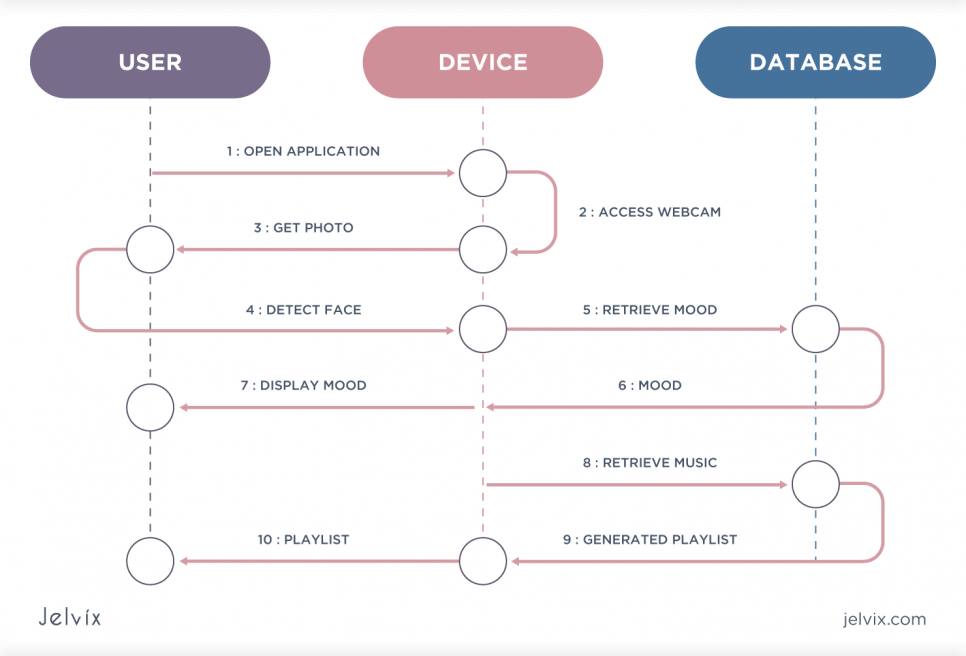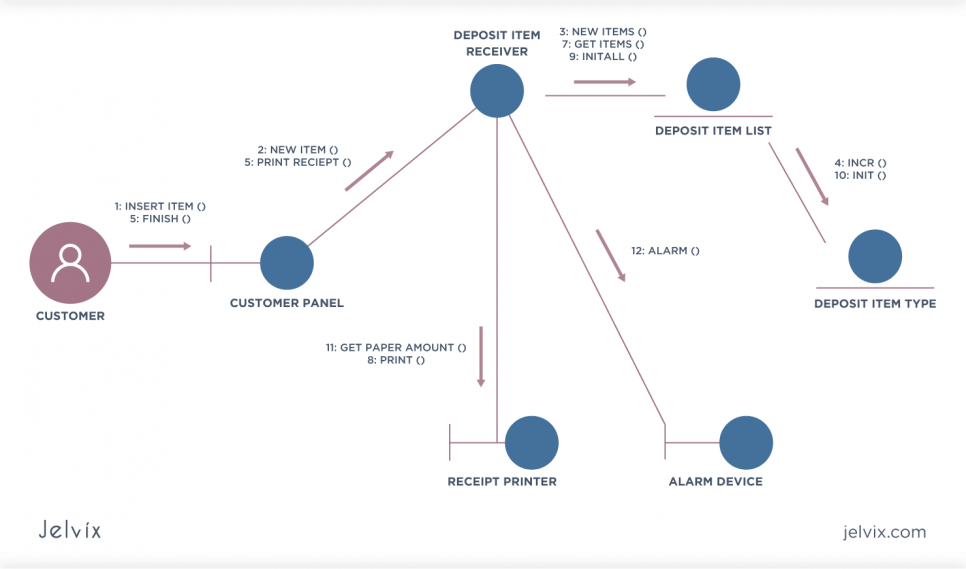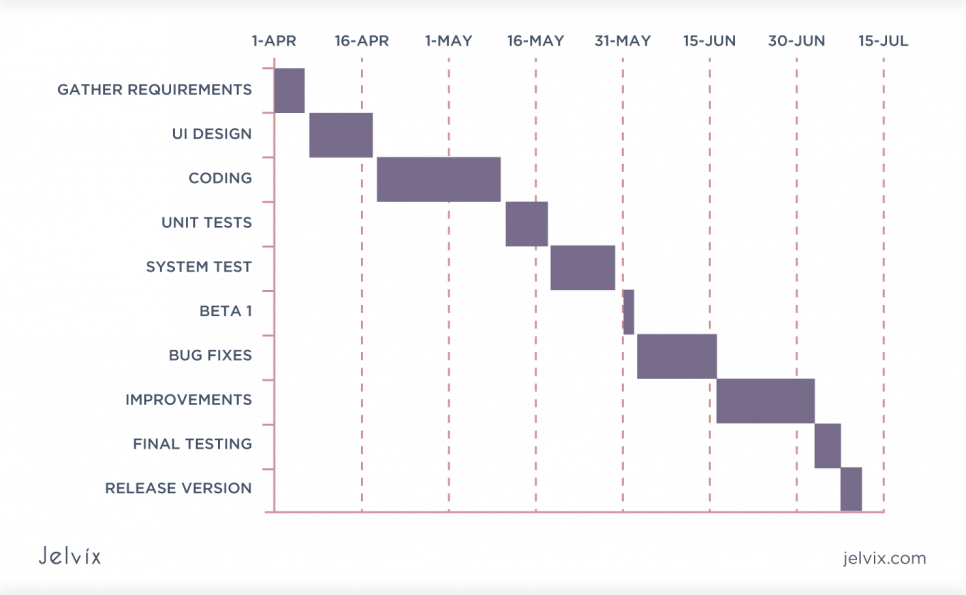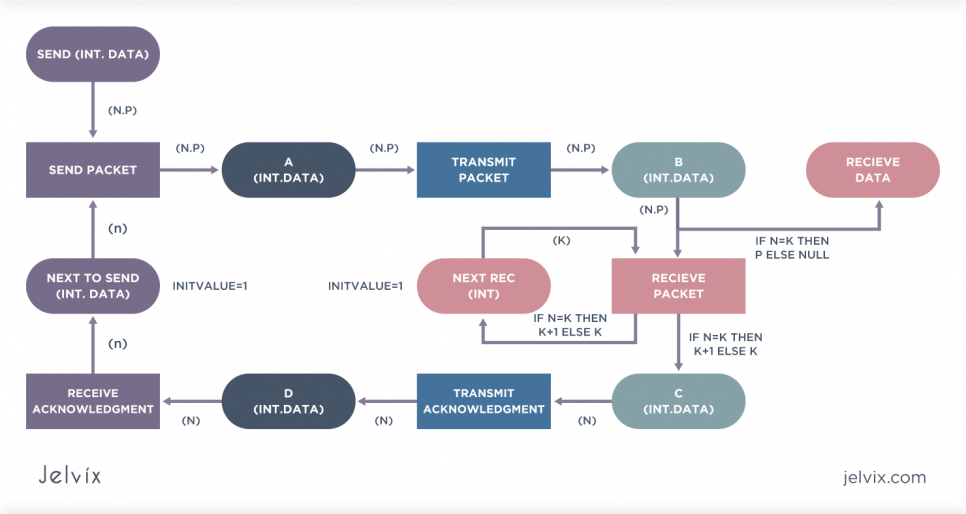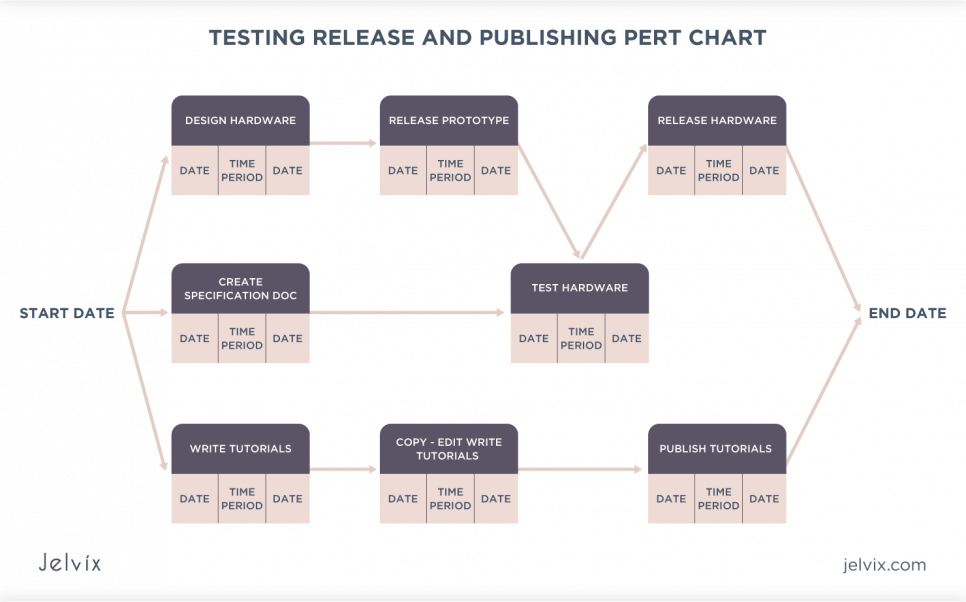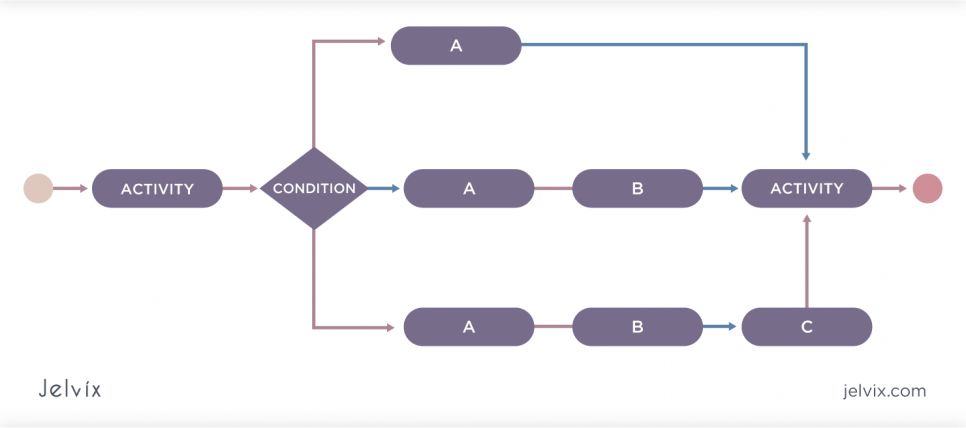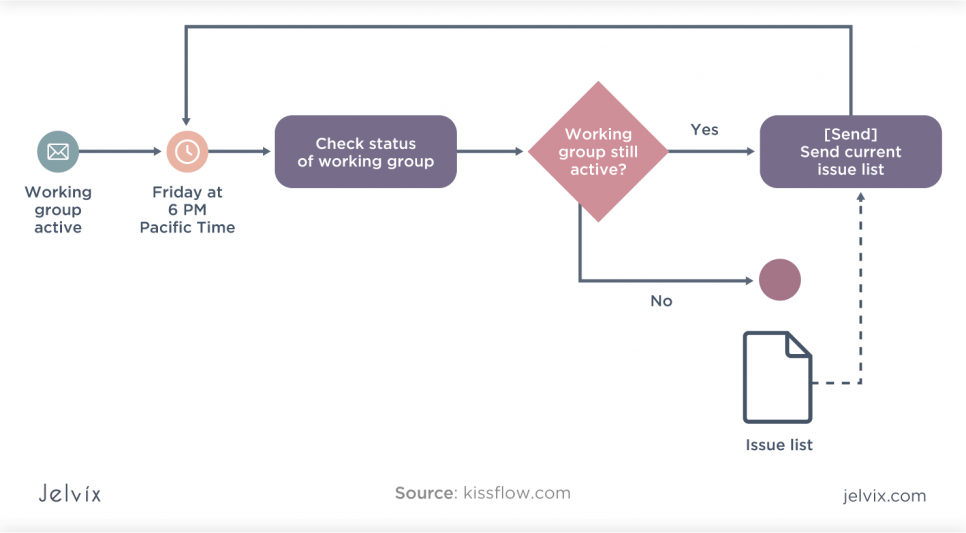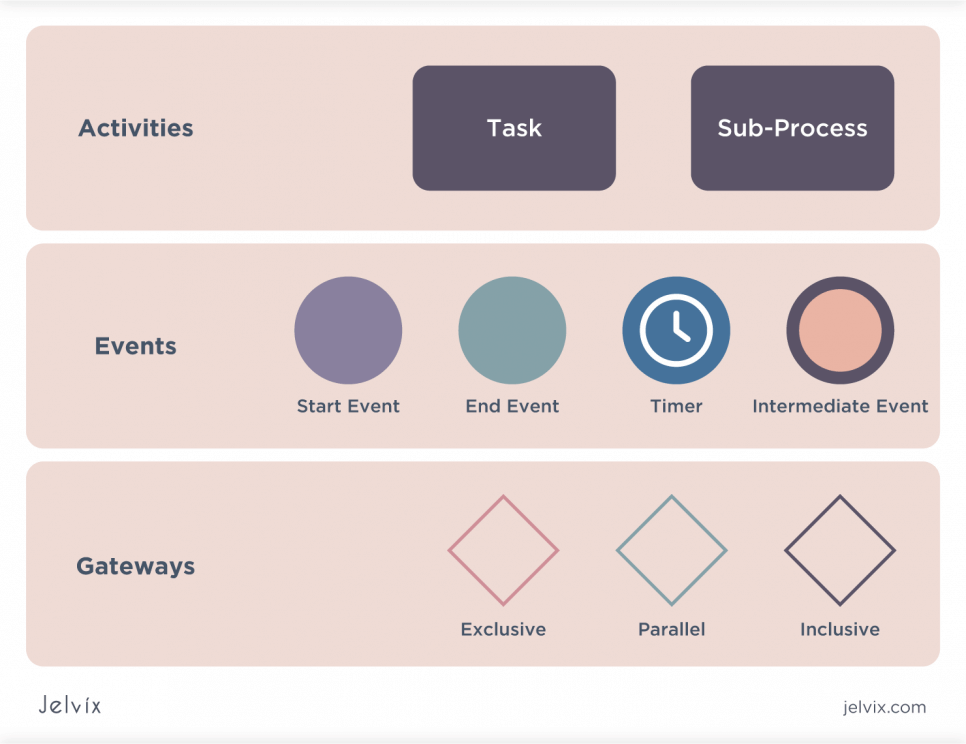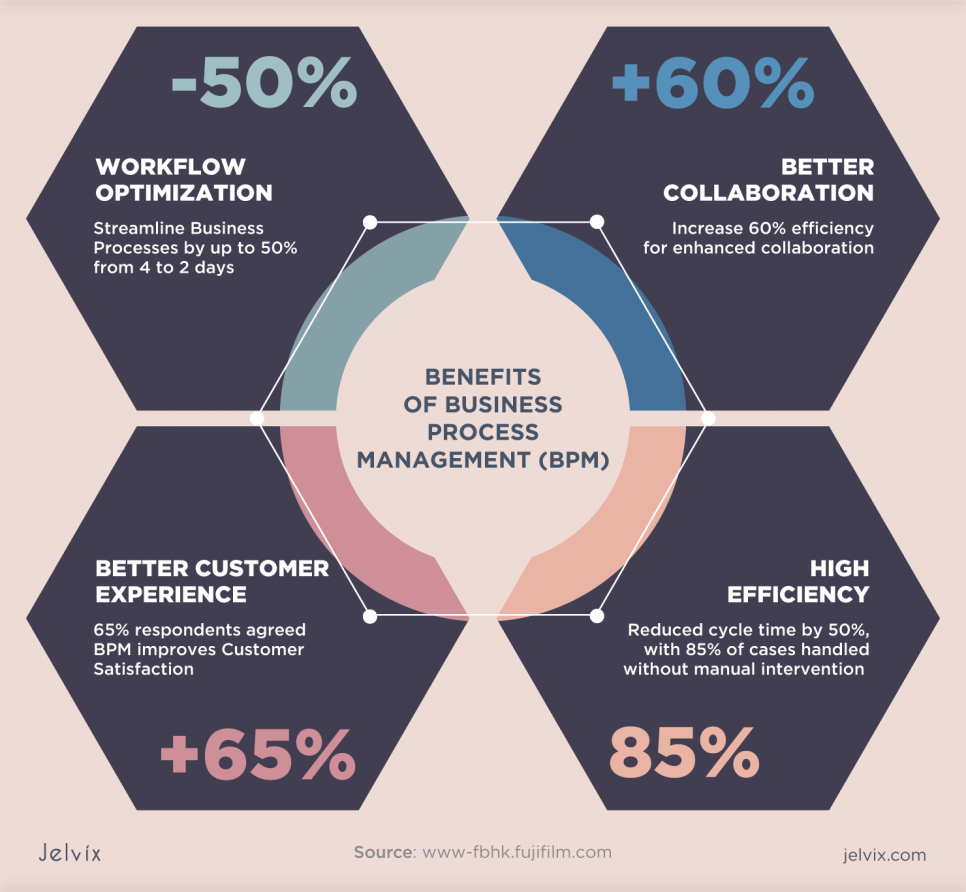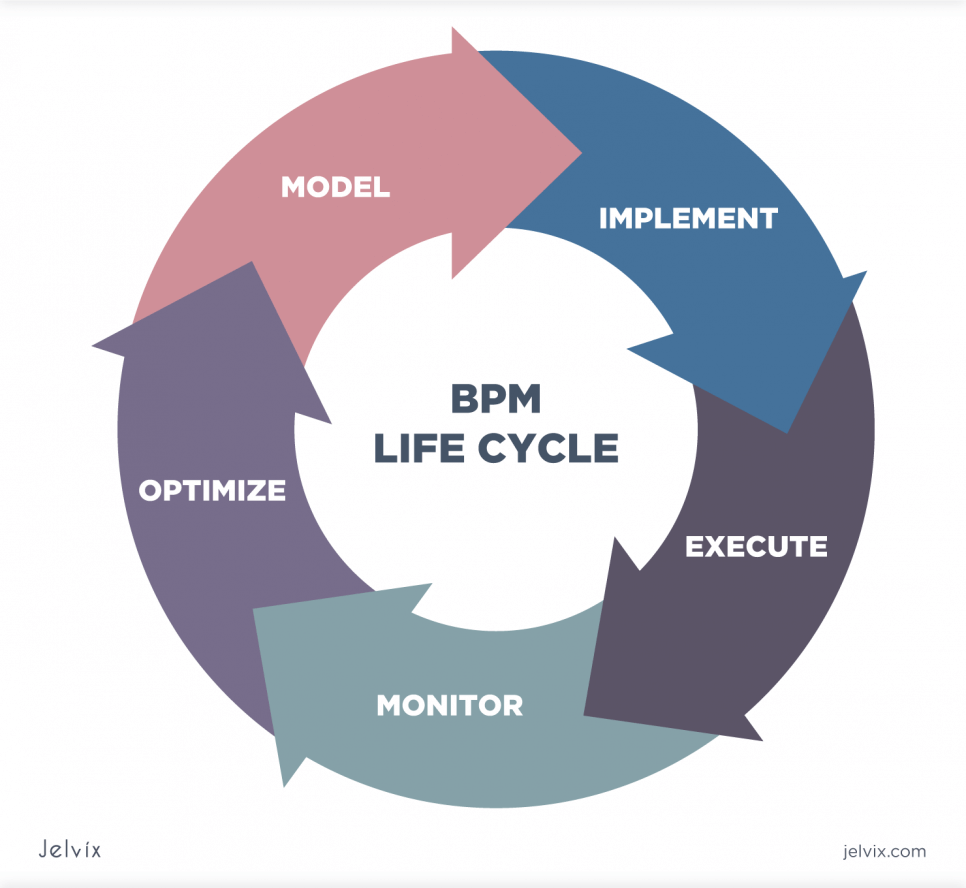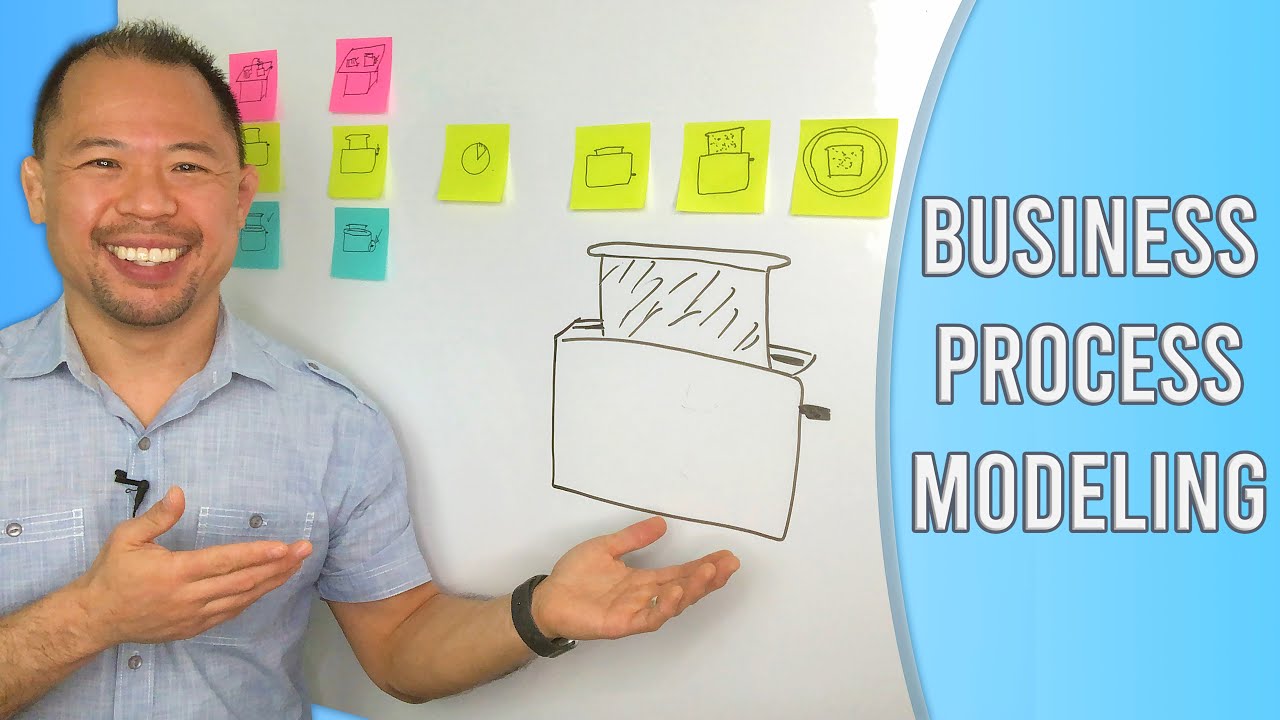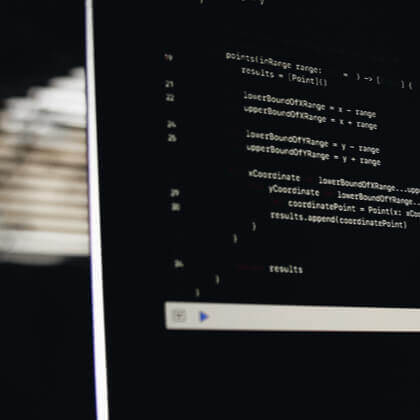In today’s competitive environment, only flexible, high-performing organizations can deliver exceptional value to customers and businesses. Continuous improvement of core business processes, assistive technology, and organizational culture is the key to success. And well-documented activities are essential contributors to team consistency, traceability, and focus on a common goal.
Therefore, business process modeling was invented. This combination of distinct steps includes discovery, display, simulation, analysis, and process improvement. Optimizing the effectiveness of interrelated activities in the service or product provided results in an increase in the productivity and quality of the organization.
Although full business process modeling covers all stages, analysts believe that even partial modeling can provide meaningful benefits to companies.
What is Business Process Modeling?
The terms “modeling” and “mapping” are similar, but there is still a distinction between them. Business Process Modeling illustrates an analytic view of most of the low-level workflows in an organization. Its purpose is to summarize how the process works.
BPM’s job is to capture processes and interactions between different departments and identify unresolved issues and bottlenecks. We use this method in quality change management to identify potential improvements, which helps develop a more perspective approach.
And the display of business processes is suitable for creating both broad and detailed diagrams. The purpose of the detailed maps is to provide the operating procedures required to complete the operations effectively. Both concepts are parts of a broader strategy, such as business process management.
The conception has become popular over the past decades, replacing previous organizational effectiveness methods such as Total Quality Management. Its technical components, analytical approach, and responsibility can be viewed as quality management tools and focus on processes. This is a discipline that requires systematism and the capacity to abstract.
Such aspects as the following drove the demand for BPM:
- Contemporary business complexity;
- Increased use of information and communication systems;
- Requirements for transparency and accountability of the work of all organizations, including IT governance.
Business Process Model Structure
The business process model encompasses both IT and human processes and can include the activities of processes and systems of external partners that apply to the fundamental approach. Resources are characterized in terms of how they are processed and people (departments, teams) in terms of what they do.
In large corporations, business process models are usually analyzed and presented in more detail than in small organizations.
The BPM is cross-functional and integrates the work and documentation of over one area. It focuses on processes, actions, and projects and displays events and links or connection points in end-to-end sequence in a diagram depicting the sequence of activities.
We can think of the process model as levels with a hierarchical structure that classifies all the organization’s processes to make it easier to optimize the result.
What are the Languages of Business Process Modeling?
To some extent, the process can be determined by the tools or software used to carry it out. The software allows you to digitize the process and transfer it to the current automated process. In addition, Business process modeling groups similar operations and predicts how they should work.
All existing languages of BPMs are based on various aspects of scientific tradition and are created with one or another point of view in mind. Languages overlap to a large extent, but there are four broad categories:
Traditional Languages
These process modeling languages are meant to be understood and are usually not formal. Traditional languages include Petri nets, IDEF, EPCs, role and action diagrams, REA, and BPML.
Integration languages
These include ebXML, BPEL4WS, and RosettaNet. They are integrated across enterprises and reflect varying levels of semantics in processes.
Object-Oriented Languages
These languages are a domain of software and are understood by IT professionals and experts in the field. Much of object-oriented modeling focuses on functional, behavioral, and informational aspects.
The experts agree that languages should be task-driven. Typically, teams are encouraged to use a base modeling language and add various parts appropriate to the process from other languages.
Modeling languages
So-called formal scripting languages are used to describe workflows. They include a workflow description language (WPDL) and suggested interchange formats (PSL, PIF).
Business Process Modeling: Tools and Techniques
Various tools have been developed to create a graphical representation of company workflows as flow charts or diagrams. To implement quality changes to processes, a company can choose the most appropriate one. The primary aim of BPM techniques is to analyze how things are now and simulate how they should be performed to achieve the best results. In addition, with their help, you can:
- Get a deep understanding of how processes work;
- Ensure consistency and control over processes;
- Identify and eliminate duplication and inefficiency;
- Set a clear start and end of the process.
Role Activity Diagrams
They are commonly used to denote intangible roles or behaviors desired in a company. These can be functions within the system or business and the parts of suppliers or customers. RADs are clear and easy to read and offer an alternative vision of the process.
Flowchart Technique
Flowcharts provide the basic BPMN structure for representing advanced process flows. They demonstrate the stages of a process in sequential order from input into the specific process to output.
Data Flow Diagrams
In most cases, they are used to record processes to generate documentation. The DFD visualizes how information moves from one place to another. The process shows how the entire stream is tied together using data stores. It is also a method of organizing raw data that can be considered the basis of structural analysis.
Role Interaction Diagrams
These models clearly demonstrate the interaction of various processes with each other in the system. Two types of diagrams are commonly used to represent different phases of system interactions:
- Sequence diagrams displaying synergies among objects in the sequence in which they occur. They are often used to understand (and document) properties required for new and subsisting systems.
- Collaboration diagrams serve as the primary source of information for defining and explaining the roles of objects that execute a specific flow of events in a graphic format.
Gantt Charts
Instead of showing the steps in sequence, Gantt charts can display the entire process using “elapsed time” as one of the principal axes. It shows the total time spent on the project better than other options and tracks the project timeline. The disadvantage is the lack of a modeling part. This has led to a decline in its use and loss of popularity.
Coloured Petri Nets
Conventionally a modeling technique in mathematics, Petri Nets are utilized for modeling business processes. They categorize or highlight users, routes, and complex workflow steps.
PERT Charts
In the early twentieth century, Program Evaluation and Analysis Techniques (PERT) charts were introduced to break down business process flows into time frames by estimating the longest, shortest, and most likely time frame for completing each stage of a business process.
The utility of a PERT chart is that it not only shows the critical path to be followed to achieve results but helps you define a realistic time frame for the process. This makes it worthwhile to set goals and objectives and analyze various process approaches to determine which one will be more productive.
UML Activity Diagram
This modeling language was created for the visualization, documentation, and specification of software systems but has adapted it to model business processes. The 14 types of diagrams model the comprehensive logic of business processes and depict the relationship between “participants” and “systems.” We can think of UML diagrams as the object-oriented counterpart of flowcharts.
Business Process Modeling Notation (BPMN)
This far-famed method is the standard of process modeling. It allows organizations to describe procedures within a standardized business process using a generic, easy-to-understand visual illustration of steps.
The BPMN solution comprises a combination of shapes to represent diverse types of problems, connected by arrows to display progress.
BPMN symbols fall into the following categories:
Sub-models in BPMN Diagram
Most fecks of diagrams are used to interact with both non-technical and technical audiences. Sub-models make it easy to distinguish between sections of a diagram by finding the most appropriate for them. Submodel types:
- Private business processes. They are considered internal to a particular organization and do not cross pools or organization boundaries.
- Collaboration business processes. They illustrate the interaction between two or more business objects.
- Abstract business processes, or those that occur between processes and participants. They show the sequence of messages required to interact with a particular function without showing it.
Benefits of Business Process Modeling
Below are some of the key benefits you get from BPM:
1. Improving Consistency and Control
BPM provides a unified methodology for communicating information, activity, and guidelines about processes; minimizes the loss of knowledge about business processes; launches an initiative to document the organizational strategy; and enables knowledge sharing through well-documented processes.
2. Enhancing Communication
A clear understanding of what and how should be done and the definition of each team member’s role in this process is critical in the company’s and team’s success. The BPM shows how tasks are expected to be completed, who handles them, and how the set of processes contributes to realizing the business aim.
3. Increasing Operational Efficiency
Process modeling and analysis stages in BPM provide insight into the process flows and help determine if the best use of resources is possible and if there is room for further optimization and cycle time reduction BEFORE the actual implementation of the process, which minimizes disruption.
4. Coordination of Operations with Business Strategy
It means performing a business strategy or a new business model able to require changes to operations and how all team members do their jobs.
BPM helps managers and supervisors align all business processes and ensures that business objectives are best performed to adhere to the overall strategy and purpose of the company.
5. Getting a Competitive Advantage
An organization that has spared the time and effort in documenting, modeling, refining, and improving its business processes has greater control over its operations and people and is likely to outperform its competitors.
Modeling Business Processes In Software Development
As development might be risky, experts recommend creating explicit, well-labeled models early in the project to validate software requirements. BP Modeling enables software developers to engage all stakeholders to determine how the system should be built based on what is optimal for those parties.
Companies are deploying BPM to improve workflow automation, as visualization can aid in recognizing areas where manual errors are common.
Using graphical representations, BPM helps you keep up with agile development and projects that require constant change.
BPM helps navigate a regulatory environment that causes rapid operational adjustments when combined with artificial intelligence and other business intelligence tools.
Most BP models have been designed as part of subsisting enterprise architectures, indicating that the goal during development is to represent the end-user. However, these models have been created from various perspectives, including behavioral, organizational, functional, and informational. The experts are unanimous in the opinion that the best method in process design is to combine these perspectives.
A functional perspective shows the elements of the process that are being performed and the information related to them.
- Behavioral (or dynamic) perspective represents the sequence of interactions and how the elements of the process are performed.
- Organizational – who performs these elements and where.
- Informational – determines the origin of the received or analyzed information.
Business process modeling can be displayed both in simple hand-drawn diagrams and in more complex diagrams with extensible elements that provide sufficient detail. Qualified analysts perform complex BPMNs.
Business Process Modeling Life Cycle
The purpose of mapping and modeling any business is improvement and optimization, and schematically it looks like this:
How Do You Create a Business Process Model?
The BPM is a robust strategy for understanding your business operations. If you want to take advantage of your process model, check out the stages for structuring a business process model:
Stage 1. Preparation
Define the process to be modeled in your business operation. This process must have a logical starting point and result. A process can include one level of a department or business organization or several levels of each. Make sure it can be divided into clear parts with easily identifiable relationships between them.
Define the point of departure of the process that must drive it into action. To be specific, the input converts into an output. Departure points usually fall into one of the following categories:
- Adding content. In content management systems, the departure point can be the emergence of a new document.
- External events. For example, a bug in an automated system that causes human intervention is an external event.
- Human intervention inside or outside the company.
Divide different steps. You will need to identify each specific step in your process and how it relates to the other steps. At the most usual level, you will have events (stages that do not require business action), actions (the business assumes in response to input), and decision gateways (where the process path is defined). There are connectors between these objects, which can be either solid arrows (flow of actions) or dashed arrows (flow of messages/information).
Clarify who or what is doing each stage. Different departments can perform distinct parts of the process, and you must define which part of the business completes each step. In a small business, for example, individuals can perform these steps.
In BPMN, each activity’s appropriate person or department is identified either by a symbol next to a step or a “pool,” a horizontal division in a flowchart. Pools can be further divided into “lanes” that define a specific part of a company or person in the pool.
Select the type of simulation you will be using. BPMN assumes many forms – from sequential modeling to a causal model, and can be performed using a software processing or standard board. You must decide which method is the most appropriate for your process model.
Stage 2. Creation of the Model as Such
To make the system work more efficiently, some parts of the model can be reordered, combined, or moved. Also, make sure that the labels associated with each step can proceed with the step.
Follow the sequence. Begin by including the start point to illustrate the process. After determining each subsequent stage involving solutions in between, arrange those in order, starting with the first. Verify each stage as you add it to ensure there are no missing stages between this step and the previous one. Carry on until you reach the result of the business process.
Check your model. Track a real business process and collate it into your model. For example, you can run the model in a focus group, or in a meeting to see any steps that are not being taken or skipped.
Distinguish inefficiencies or problems. Once you have verified that the model is working, pinpoint areas where resources are underutilized or the steps to be taken are incomplete.
Stage 3. Designing the Future Model
Determine how to fix problems in the model as is. To do this, identify opportunities to reduce costs, resources, or time required to complete, or cut back on participants. Define how these improvements will benefit the business, customers, or both. Additional actions may include:
- Informational research of the amount of data for finding problems;
- Sequential permutation of steps;
- Decision-making analytical improvement;
- Tracking the progress of the process.
Build the future model. Transform the proposed improvements into stages and place them in the previous model.
Implement the newest model. Before that, test it using the previous method, and then use it in your business. Check the model regularly and reevaluate for inefficiencies and problems.
What Do I Need in the Process-Based Modeling Software?
BPM software or packages, and more recently smart business process management packages, are crucial for business process improvement.
Top software solutions take care of the steps that can be automated. It improves productivity by reducing bottlenecks and allowing people to focus on more complicated tasks. Good process modeling tools should:
- Contribute to the interaction of IT professionals with other departments;
- Be inexpensive and meet industry requirements;
- Have a built-in GUI workflow editor;
- Be able to model a workflow before implementation;
- Have a smooth learning curve.
The most popular BPM systems often provide advanced features that only tech-savvy users can master. If the advanced functionality is redundant for you, you can take advantage of free, open-source process control solutions or order a custom solution designed specifically for your company.
Learn more about the main stages of product development lifecycle to build a sustainable product.
Output
The examples of many hugely successful companies show that they succeed not only because of brilliant ideas or well-thought-out business models. They unceasingly modernize their methods and approaches with business process modeling. Even slight improvements help organizations operate more efficiently and give them a competitive edge.
This underscores the point of business process modeling for any institution. It provides a conventional language for all stakeholders, technical or non-technical, and bridges the gap between intent and implementation by providing clarity and granularity in business operations.
Jelvix successfully develops and realizes complex technological solutions for organizing workflows using various instruments of business process modeling. We offer our clients high-quality process models that will be useful and valuable for the business.
Need a qualified team?
Unlock new business opportunities with the first-rate dedicated development team.