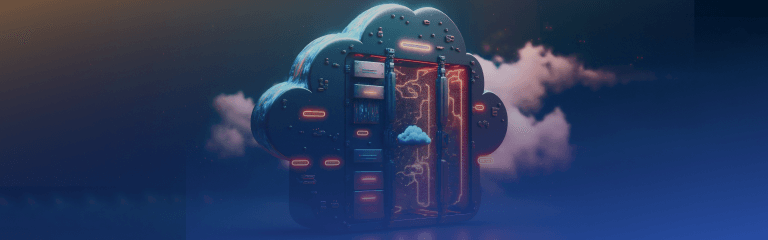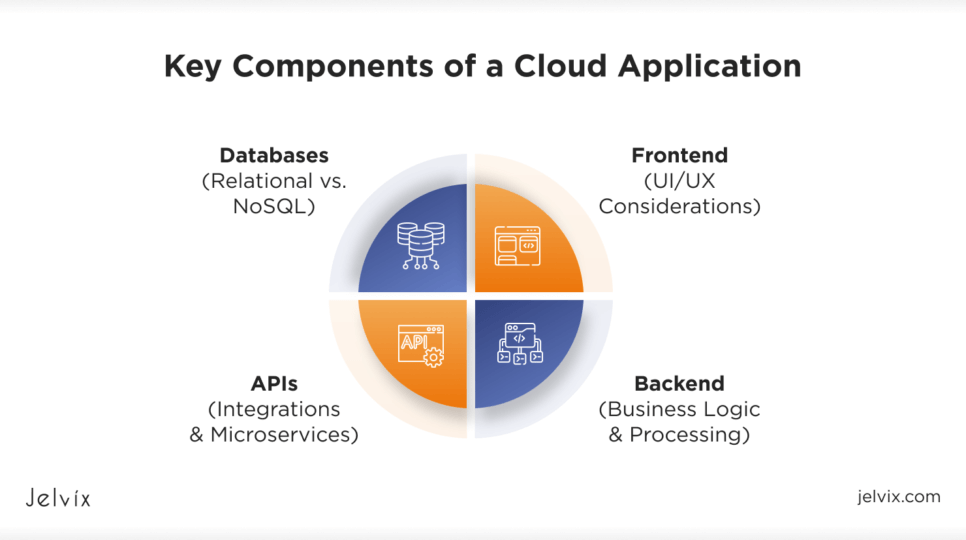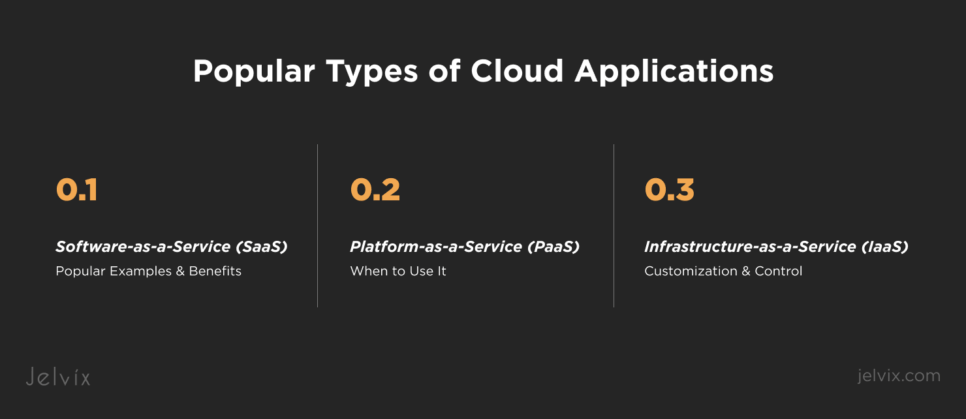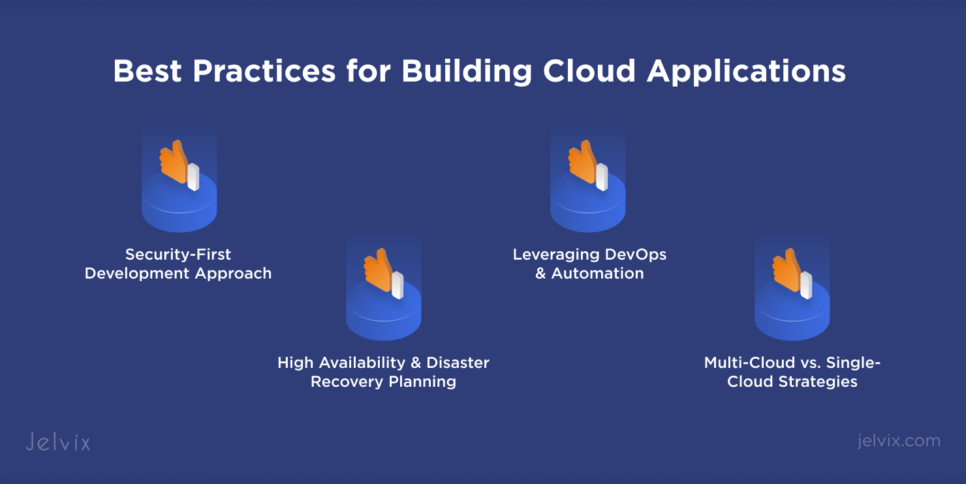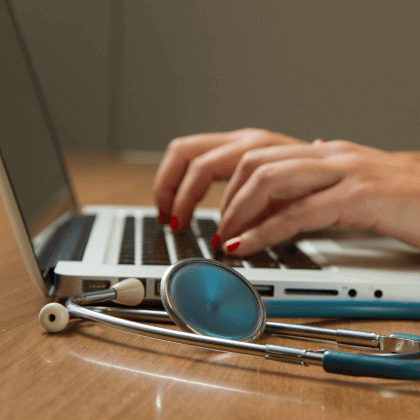Now running over 94% of workloads in cloud data centers, companies are shifting quicker than ever. Growing data demands, real-time processing, and the need for flawless digital experiences challenge traditional IT to stay up. Cloud-based solutions clearly are the present rather than only the future; their market is expected to grow from $515 billion in 2022 to over $1 trillion by 2030.
Why is cloud software development so appealing? It offers flexibility, cost-effective design, and scalability. Companies can use strong applications without making significant infrastructure investments, making innovation more easily available than ever. Using hybrid cloud models, businesses, including retail, healthcare, and finance, combine security with compliance by maximizing processes with artificial intelligence, big data, and automation. However, fast expansion also presents new difficulties.
Security concerns, regulatory difficulties, and the continuous cost of cloud management can cause slow adoption. Moving important data online exposes companies to cyber risks and drives significant security expenditures. Smaller businesses can be reluctant because of ongoing cloud expenses, while areas with intermittent internet connections battle uptake.
Still, cloud application development is not slowing down. The adoption of clouds is simpler and safer thanks to AI-powered automation, smarter security solutions, and improved infrastructure management. Businesses must change as demand for scalable, high-performance apps grows. Supported by Jelvix’s knowledge of cloud architecture, this handbook shows the main advantages, industry trends, and obstacles determining the direction of cloud applications.
Understanding Cloud Applications
Cloud apps change corporate software building, deployment, and scalability. Unlike traditional applications, which run entirely on a user’s local machine, cloud-based apps depend on external servers for storage, processing, and security.
More often found in cloud applications development than in non-cloud architecture, these features are great for businesses seeking a quality solution with some additional benefits. They specifically allow companies to avoid direct server management, hasten cloud application development, and require fewer staff once launched. Not running your servers also results in lower expenses and no need to allocate extra space to the hardware infrastructure.
Key Components of a Cloud Application
Frontend (UI/UX Considerations)
Users see and interact with the frontend; it must be quick, responsive, and intuitive across devices. The UI should be smooth and straightforward, whether on a PC, tablet, or smartphone. React, Angular, and Vue.js, among modern frameworks, assist in producing dynamic, real-time experiences.
Key considerations for the frontend include:
- Performance optimization to ensure smooth interactions, even under heavy traffic;
- Cross-device adaptability, making applications accessible on various screen sizes;
- Security measures, such as authentication layers and encrypted data transfers;
- Scalability, ensuring the UI remains fluid even as traffic increases.
Backend (Business Logic & Processing)
Managing data, logic, and service communication, the backend, which runs the app, is its brain. It guarantees everything runs effectively, whether addressing user authentication, content delivery, or AI-driven automation. Depending on the needs of the project, backend stacks sometimes call for Python, Node.js, Java.NET, or Go. Fundamental backend operations comprise:
- Business logic automation, managing processes like order fulfillment, content delivery, and AI-driven recommendations;
- Load balancing, distributing user requests across multiple servers to prevent overloads and downtime;
- Security enforcement, implementing access controls, data encryption, and API security measures to protect sensitive information;
- Scalable architecture, ensuring that computing resources scale up or down automatically as traffic fluctuates.
Databases (Relational vs. NoSQL)
Cloud apps generate massive amounts of data, so choosing the proper database is critical.
- Relational Databases (SQL): Structured storage with established schemas, relationships, and transaction support is what relational databases represent. Among the often-used options are MySQL, Postgresql, and Microsoft SQL Server. These databases excel in financial systems, enterprise applications, and data-heavy transactions.
- NoSQL Databases: NoSQL technologies such as MongoDB, Cassandra, and Firebase prioritize flexibility and horizontal scalability when intended for unstructured and rapidly changing data. They are usually used for real-time analytics, content management, and IoT projects.
Beyond only storage, cloud databases ensure continuous data access and disaster recovery, including automated backups, global replication, and AI-driven improvements.
APIs (Integrations & Microservices)
APIs (Application Programming Interfaces) act as bridges that connect different services and functionalities within a cloud application. They let cloud programs interact with internal microservices, third-party tools, and external services, enhancing extensibility.
Key API-driven features in cloud applications include:
- Microservices architecture: Breaking applications into smaller, independent services that can be developed and deployed separately;
- Third-party integrations: Connecting with payment gateways (Stripe, PayPal), analytics tools (Google Analytics), or cloud AI services;
- Real-time communication: APIs enable messaging, notifications, and data synchronization across devices;
- Security protocols: REST and GraphQL APIs include authentication mechanisms like OAuth, JWT, and API keys to ensure safe data exchange.
These four elements are easily combined in a well-structured cloud application with guaranteed performance, security, and adaptability. An enterprise SaaS platform, an AI-powered analytics tool, or a consumer-facing mobile app—the suitable combination of frontend, backend, databases, and APIs defines its success.
Types of Cloud Applications
Depending on how much control businesses want over their infrastructure, code, and data, they can choose from three main cloud service models: Software-as-a-Service (SaaS), Platform-as-a-Service (PaaS), and Infrastructure-as-a-Service (IaaS). Each comes with its strengths, trade-offs, and ideal use cases.
Software-as-a-Service (SaaS): Popular Examples & Benefits
The most often used cloud model is SaaS. It provides fully functional software applications available over the internet, enabling customers to access them without locally installing or managing anything. Services like Google Docs, Dropbox, and Shopify free businesses from the headache of software upkeep so they may concentrate on their main business.
Why do companies choose SaaS?
- No installation is required—everything runs in the cloud and is accessible from any device.
- Automatic updates and security patches, keeping software current without manual intervention.
- Simple scaling options allow businesses to add more users or storage as needed.
- Lower upfront costs since there’s no need to invest in physical infrastructure.
For companies that want tools right now without dealing with backend complexities, SaaS works well. It’s common in systems for customer management, collaborative tools, and online marketplaces.
Platform-as-a-Service (PaaS): When To Use It
PaaS is the developer’s playground—a totally managed space free from server management where teams may create, test, and implement projects. It offers all the required tools, databases, and frameworks, freeing developers to focus on code writing rather than infrastructure configuration. Services like AWS Elastic Beanstalk and Google App Engine guarantee high availability, helping to ease the development process.
Why PaaS?
- Pre-configured development environments reduce setup time.
- Seamless scaling allows applications to grow without performance bottlenecks.
- Built-in security features, including automated backups and encryption.
- Support for multiple programming languages, from Python to Java.
PaaS is perfect for companies creating web apps, APIs, or mobile apps requiring a consistent architecture free from overhead management.
Infrastructure-as-a-Service (IaaS): Customization & Control
IaaS gives companies the most control over their cloud systems. Companies can rent virtual machines, networking, and storage to create very customized apps instead of depending on pre-configured environments. Providers like AWS EC2 and Microsoft Azure give the ability to rapidly expand resources without having to keep actual hardware.
IaaS is preferable because of the following:
- Total control over configurations allows businesses to tailor infrastructure to their needs.
- On-demand scalability lets companies adjust resources based on demand.
- Cost-effectiveness for high-performance workloads eliminates the need for expensive on-premise servers.
- Custom security policies ensure compliance with industry regulations.
Large companies, AI-powered apps, and massive data processing—where infrastructure flexibility and control are crucial—are where IaaS is best.
SaaS, PaaS, and IaaS choices rely on a business’s operational demands and ambitions for cloud app development. For fast deployments, SaaS is optimal; PaaS speeds up software development; and IaaS offers comprehensive customization for companies seeking total control over their cloud systems.
Prerequisites for Building a Cloud Application
Before building cloud applications, there are a few must-know basics every dev should lock down. These essentials help you grasp the core concepts, pick the right tools, and build cloud-based apps that scale without breaking. Nail these fundamentals, and you’ll have a solid foundation to deploy cloud solutions that are fast, secure, and ready for anything.
Programming Languages
Every cloud-based app runs on code. Nonetheless, not every language is built for the cloud.
- Python: A favorite for cloud automation, AI, and serverless apps. Tons of libraries, easy to work with;
- Java: Solid for enterprise applications and microservices. Used a lot in finance and e-commerce;
- JavaScript & Node.js: Great for real-time apps, APIs, and event-driven processing. Works well in serverless environments;
- Go: Built for performance, concurrency, and microservices. Lightweight and perfect for containerized cloud apps.
Most cloud development services support multiple languages, but picking the right one from the start saves refactoring nightmares later.
Cloud Computing Basics
Not all cloud setups are the same. Before you launch an application in the cloud, you must decide how much control you want:
- IaaS: Full control over servers, networking, and storage. Best for custom cloud deployments;
- PaaS: Comes with pre-configured environments;
- SaaS: Fully managed cloud apps that users just log into.
Then, there are public, private, and hybrid clouds:
- Public Cloud: Shared infrastructure (AWS, Azure, GCP). Scales fast and keeps costs low;
- Private Cloud: Exclusive infrastructure for banks, healthcare, and enterprises that need tighter security;
- Hybrid Cloud: A mix of both for businesses that want flexibility without losing control.
Application Architecture
Your app’s architecture decides how it scales, performs, and evolves. Pick wisely.
- Monolithic: One big codebase. Simple to build but hard to scale. Suitable for small apps or MVPs;
- Microservices: This breaks the app into independent services that talk to each other via APIs. Perfect for scalable, cloud-native apps;
- Serverless: Runs only when needed, reducing costs. Ideal for event-driven applications and real-time processing.
Most cloud-based apps today run on microservices or are serverless because they scale more easily and cost less to maintain.
Web & Mobile Development Considerations
A cloud-based app must feel smooth for all users:
- Frontend Frameworks: React, Angular, or Vue.js help build fast, responsive UIs;
- Mobile Compatibility: PWAs (Progressive Web Apps) are a great way to make apps mobile-friendly without going full native;
- Latency Optimization: CDN (Content Delivery Networks) speeds up response times and keeps users happy.
Ignoring frontend performance can sink your app, no matter how solid the backend is.
Security Best Practices
Security isn’t optional in cloud app development services—one bad breach, and it’s game over.
- IAM (Identity and Access Management) controls who gets access to what;
- Encryption keeps data secure at rest and in transit;
- Authentication & Authorization: MFA, OAuth, and role-based access (RBAC) lock down accounts.
Cloud security needs to be baked in, not bolted on—handle it early.
DevOps & CI/CD Tools
No modern cloud app is built without automation. DevOps tools help with faster releases and fewer bugs (even though they always go hand in hand). They also ensure easier scaling.
- Docker & Kubernetes: Containers and orchestration for scalable microservices;
- Jenkins & GitHub Actions: Automate testing, builds, and deployments;
- Terraform: Infrastructure-as-Code (IaC) for deploying cloud resources fast.
H3. Choosing the Right Cloud Platform
Where you host your cloud app affects performance, budget, and available features. The three most used and favored platforms include:
- AWS (Amazon Web Services), which offers EC2 (compute), Lambda (serverless), and RDS (databases);
- Microsoft Azure is best for enterprise applications and hybrid cloud setups. Works excellently with Windows-based infrastructure;
- Google Cloud Platform (GCP) specializes in big data, AI, and machine learning. A strong choice for AI-driven cloud applications.
Before starting work on cloud apps, you must establish your tech stack, architecture, and deployment pipeline. Failure to do so can result in tech debt, security concerns, and scalability problems.
Smart architecture, safe databases, and automated DevOps used together are the right formula for future-proof cloud-based application development. Starting from a strong foundation will help you create a SaaS solution, an AI-powered software, or an enterprise tool.
Step-By-Step Guide to Cloud App Development
Before writing a single line of code, you need a plan. Skipping the planning phase is like deploying without testing—it might work for a while, but sooner or later, it’ll break.
Step 1: Planning & Designing Your Application
Start by answering two critical questions:
- Who is using this app? (Developers? Businesses? End-users?)
- What problem does it solve? (Automation? Data processing? Collaboration?)
If you don’t define who and why, you’ll end up coding blind. A SaaS dashboard for businesses will have very different requirements than an enterprise solution. Get clear on:
- Core functionality. What must the app do? (e.g., “Process payments,” “Sync user data”)
- Scalability needs. Will you have 10 users or 10 million? Plan for growth without bottlenecks.
- Performance expectations. Does the app need low latency? High availability? These factors impact infrastructure choices later.
- Security and compliance. If you’re handling financial, healthcare, or personal data, compliance (GDPR, HIPAA, SOC 2) needs to be part of the design.
Your app’s structure affects how well it scales, how fast it runs, and how easy it is to maintain. If you’ve read the previous section, you already know the basics. Monolith is suitable for small projects and harmful for scaling. Microservices are ideal for large, modular apps.
Finally, serverless runs only when needed, making it cost-efficient for event-driven workloads.
Your cloud application relies mostly on data. A well-organized data model eliminates slow searches, scaling problems, and later painful migrations. SQL databases perform best for structured data that requires stringent integrity, such as banking or transactions. Perfect for social media feeds, IoT, and real-time analytics, NoSQL databases manage flexible, changing datasets. Before crafting a single query, plan your schema early on—that is, specify how data is stored, related, and accessed.
Finally, cloud apps thrive on APIs. Whether you’re exposing RESTful services or going with GraphQL, the goal is to design endpoints that are:
- Consistent: Keep URL structures predictable (/api/v1/users, not /usersAPI-get);
- Efficient: Don’t send unnecessary data—optimize payload size;
- Secure: Use JWTs, OAuth, or API keys for authentication.
Step 2: Setting up Cloud Infrastructure
Three fundamental infrastructure components—storage, databases, and networking—rule under cloud applications. Correct setup guarantees low latency, fast reaction times, and great availability.
- Storage: Cloud storage goes beyond simple file dumping. You need the correct kind for the proper work. Handle media files, logs, or backups using object storage (AWS S3, Azure Blob Storage, GCP Cloud Storage). Go for file storage (NFS, SMB) or block storage (EBS, Azure Managed Disks) for regular read/write activities.
- Databases: Selecting SQL or NoSQL marks only the first step; next comes configuring automatic backups, replication, and storage. Handle high traffic using read replicas and cache (Redis, Memcached) for quick searches. Additionally, use sharding to disperse data effectively.
- Networking: A well-configured network guarantees security and speed when it is properly set up. Create Virtual Private Clouds (VPCs) to separate services, apply load balancers to equally distribute traffic, and enable CDNs (CloudFront, Cloudflare) to lower latency for users all around.
Your infrastructure should be built to scale and remain secure, not fixed after the fact. Using Auto Scaling Groups (AWS), Virtual Machine Scale Sets (Azure), or GKE Autopilot (GCP), automatically scale. With IAM roles, firewalls, and API gateways, lock down access. Starting these best practices early on saves money, time, and future headaches.
Step 3: Application Development
Only as robust as its frontend-backend combo is a cloud-based app. Users interact with the frontend; the backend handles data processing, request management, and database interaction—the heavy work. Both must be modular, scalable, and speedy.
- Frontend Development: Whether your project is–a web app, PWA, or mobile-first interface–the frontend must be sharp, responsive, and scaled for all screen sizes. Because they fit API-driven backends, frameworks like React, Vue.js, or Angular are fantastic for cloud apps. Under heavy traffic, lazy loading, caching, and CDN optimization, maintain a seamless UI.
- Backend Development: The backend runs business logic, authentication, and database queries. Whether your preferred language is Node.js, Python, Go, Java, or another, the key is to produce neat, modular code supporting microservices architecture and scalability. While full-fledged backend frameworks (Express.js, Django, FastAPI) manage complicated operations, cloud functions (AWS Lambda, Firebase Functions) are fantastic for event-driven tasks.
Proceeding further, built on APIs, cloud apps link services, access data, and let microservices interact. A well-designed API facilitates handling real-time data and integrates third-party tools:
- REST is predictable and organized;
- GraphQL allows consumers more control over the data they retrieve;
- Internal APIs link your microservices;
- External APIs enable you to combine analytics tools, payment gateways, and cloud AI services;
- WebSockets or gRPC are absolutely essential if your app requires real-time updates (chats, stock prices, live alerts).
Refining API calls lowers latency and enhances user experience. Redis, with Cloudflare’s proper caching, makes responses quick and helps stop pointless database queries.
Finally, security isn’t an afterthought. It’s a requirement. In cloud application development services, proper authentication and authorization keep user data safe and prevent breaches.
- Authentication (Who are you?): Users sign in with email/password, OAuth (Google, Facebook, Apple), or Single Sign-On (SSO). Passwords should be hashed & salted (bcrypt, Argon2) before storing.
- Authorization (What can you access?): Role-Based Access Control (RBAC) or Attribute-Based Access Control (ABAC) ensures users only see what they should. API tokens (JWT) validate requests.
- Multi-Factor Authentication (MFA): Adding a second layer (OTP, biometrics, or hardware keys) strengthens security, especially for sensitive data apps.
Security is non-negotiable when building a cloud app. Lock it down from day one to avoid patching vulnerabilities later.
Step 4: Testing Your Application
You wouldn’t push to production without testing, right? Cloud apps need to be bulletproof before they go live.
Testing gets underway at the code level. Your app’s fundamental logic, APIs, and database interactions must be strong before you worry about load or security.
- Unit Testing: Focuses on testing each function, method, and component in units.. This guarantees that the little bits of code behave as predicted before they are assembled. Tools like Jest (JavaScript), PyTest (Python), and JUnit (Java) automate these tests.
- Integration Testing: Makes sure several modules—frontend, backend, database, and APIs—work together. This is crucial for cloud-based applications since microservices and outside APIs have to interact correctly. Postman, Cypress, and Selenium are great for automating integration tests.
Your app might work fine with 10 users, but what about 10,000? Load testing ensures your cloud application scales smoothly under different traffic conditions.
- Stress Testing: Pushes your app to its limits to see when and where it breaks;
- Scalability Testing: Checks how well autoscaling works—does your cloud infrastructure spin up new resources when needed?
- Response Time Monitoring: Ensures API requests, database queries, and UI interactions stay fast despite high traffic.
Tools like Apache JMeter, k6, and Locust simulate thousands of concurrent users so you can fix slow endpoints, optimize queries, and improve caching before users feel the lag.
Coming back to security matters, sensitive information is constantly exposed in the cloud, so a misconfigured setting or weak authentication could lead to data leaks, unauthorized access, or a full-blown breach. Testing at this stage includes:
- Penetration Testing (Pen Testing): Simulates attacks to find vulnerabilities before hackers do. Tools like OWASP ZAP and Metasploit help test for SQL injections, broken authentication, and API weaknesses.
- API Security Testing: Ensures JWT tokens, OAuth, and API rate limiting are working correctly to prevent unauthorized access.
- Cloud Security Audits: Validate IAM permissions, firewall rules, and encryption settings in AWS, Azure, or GCP.
Testing in cloud-based app development is about ensuring that the software can manage real-world traffic, security concerns, and scale without breaking.
Step 5: Deploying Your Application
Your cloud app must manage traffic spikes without breaking. Auto-scaling ensures that your infrastructure expands or contracts as needed, preventing over-provisioning and underperformance. AWS Auto Scaling, Azure Scale Sets, and GKE are cloud providers that make this simple. Load balancing, on the other hand, distributes incoming requests among several servers, avoiding congestion and maintaining low response times. Services like AWS ELB and Azure Load Balancer guarantee seamless performance, independent of user count at once.
Containers make cloud deployments simpler. Instead of worrying about “works on my machine” issues, containerized apps run the same way across all stages:
- Docker packages your app and dependencies into lightweight, portable containers;
- Kubernetes (K8s) manages container orchestration, ensuring deployments are self-healing and load-balanced.
With the right deployment strategy, your cloud application will scale effortlessly and stay online 24/7.
Step 6: Monitoring & Maintaining Your Cloud Application
Deployment isn’t the finish line—it’s just the start. A cloud app that isn’t monitored, logged, or updated is a ticking time bomb.
Something you cannot see cannot be fixed. Cloud monitoring tools such as AWS CloudWatch or Azure Monitor provide real-time insights to identify issues before users do by tracking CPU consumption, request latency, database performance, and system health.
Logs are your app’s black box recorder. A well-structured logging system is essential. It helps pinpoint bottlenecks and detect anomalies. Consequently, it enables faster debugging.
- Centralized Logging: Stream logs to a single dashboard using AWS CloudWatch Logs, Azure Log Analytics, or ELK Stack (Elasticsearch, Logstash, Kibana);
- Error Tracking: Tools like Sentry, Datadog, and Rollbar help catch and analyze errors in real-time.
Good applications in the cloud need regular updates, bug fixes, and security patches to stay performant and secure. Automate software updates using CI/CD pipelines and keep dependencies up to date. Patch vulnerabilities before they become exploits. Stay ahead of zero-day threats by tracking CVEs (Common Vulnerabilities and Exposures). Regular performance optimizations keep your app running smoothly. So, optimize database queries, API calls, and caching strategies as your user base grows.
Step 7: Implementing Continuous Integration & Deployment (CI/CD)
No one deploys manually anymore—at least, no one who values speed and sanity. A CI/CD (Continuous Integration/Continuous Deployment) pipeline automates code testing, building, and deployment:
- CI (Continuous Integration): Every time code is pushed, automated tests run to catch bugs early. Tools like GitHub Actions, Jenkins, and GitLab CI handle this seamlessly.
- CD (Continuous Deployment/Delivery): Once the code passes all tests, it automatically deploys to staging or production. This ensures faster, error-free releases.
No user wants to see “Service Unavailable” during an update. A good CD pipeline rolls out changes gradually and safely with:
- Blue-Green Deployments: Deploy updates to a separate environment, then switch traffic over when it’s stable;
- Canary Releases: Release updates to a small percentage of users before a full rollout;
- Feature Flags: Deploy new features behind toggles, activating them only when needed.
A well-oiled DevOps workflow keeps deployments fast, scalable, and reliable.
- Infrastructure as Code (IaC): Automate cloud resources with Terraform or AWS CloudFormation;
- Monitoring & Rollbacks: Track performance after each deployment with Datadog, Prometheus, or New Relic. If something goes wrong, roll back instantly;
- Security in CI/CD: Automate vulnerability scanning with tools like Snyk and Dependabot.
Step 8: Optimizing Application Performance & Cost
Speed matters. If your cloud app lags, users will bounce, transactions will fail, and frustration will spike. Caching and CDNs (Content Delivery Networks) help reduce redundant processing and speed up content delivery.
Overprovisioning wastes money. Underprovisioning kills performance. The key is right-sizing your cloud resources so you’re paying only for what you need.
- Auto-Scaling: Dynamically adjust compute power, storage, and database instances based on demand;
- Spot & Reserved Instances (AWS EC2, Azure VM, GCP Compute): Use discounted instances for workloads that don’t need constant uptime;
- Storage Tiering (S3 Intelligent-Tiering, Azure Blob Archive): Move infrequently used data to cheaper storage options;
- Monitoring Cost Usage (AWS Cost Explorer, Azure Cost Management, GCP Billing Reports): Track where your money is going and cut down waste.
Slow databases slow down everything. Optimized queries and smart indexing make sure your app doesn’t spend unnecessary time fetching data.
Step 9: Scaling Your Application for Growth
Traffic surges can crash unprepared cloud apps. Hence, scalability is not optional—it is survival. Auto-scaling guarantees that your infrastructure grows or contracts depending on demand, preventing overpayment in lean times or bottlenecking during heavy traffic.
One overloaded server is a tragedy just waiting to strike, even with auto-scaling. Load balancing spreads demands over several instances, preventing slowdowns and downtime.
One data center won’t cut it when growth becomes worldwide. By deploying your app across several cloud locations, multi-region deployments provide minimal latency and great availability.
Step 10. Ensuring Security & Compliance
Security in cloud app development is about building trust. One hack might ruin a company, reveal user information, and damage credibility. A Zero-Trust Security Model ensures that no one, not even internal users or programs, gets automatic trust. Every request is checked under least privilege access (IAM roles), multi-factor authentication (MFA), and ongoing monitoring. Further locking down access points, firewalls, API gateways, and automated threat detection (AWS GuardDuty, Azure Defender) drive attackers out.
Data must be safeguarded everywhere—in transit and at rest. Even if intercepted, end-to-end encryption (AES-256, TLS 1.3) guarantees data remains unreadable. Using OAuth 2.0, JWT tokens, and rigorous rate limitation stops unwanted access and API abuse, addressing equally important API security issues. AWS Secrets Manager or HashiCorp Vault are among the secrets management tools that help prevent credential exposure in source code. Excellent API security and encryption help to almost completely prevent data theft.
From day one, you must be compliance-ready, whether handling personal, financial, healthcare, or sensitive data. Meeting GDPR, HIPAA, SOC 2, or ISO 27001 criteria is about user privacy, legal protection, and corporate credibility. Automated compliance technologies (AWS Audit Manager, Azure Policy, GCP Security Command Center) help enforce security standards, meaning that your app satisfies rules without human review. Compliance and secure cloud apps future-proof companies and safeguard users.
Best Practices for Building Cloud Applications
Following best practices ensures your program is safe, always accessible, and cloud-optimized, whether moving an old system or building software from scratch. Here’s how to create a cloud application with a test of time and under-pressure performance capability.
Security-First Development Approach
From day one, security should be baked in rather than subsequently patched in. Since cloud apps are always vulnerable, a security-first approach is vital:
- IAM policies, zero-trust authentication, and data encryption (TLS, AES-256) keep unwanted people out;
- Safe coding practices (input validation, OWASP Top 10 protection) stop vulnerabilities and injection attacks;
- Automated security scanning technologies (Snyk, AWS Inspector, Azure Defender) help find flaws before apps enter production.
High Availability & Disaster Recovery Planning
A cloud app that goes down under pressure isn’t a cloud app—it’s a liability. By spreading tasks over several locations and availability zones, high availability (HA) guarantees zero downtime. Auto-scaling, failover plans, and load balancers let services function even when a server fails. Just as crucial is disaster recovery (DR) planning—automated backups, data replication, and failover systems ensure you can bring operations back within minutes should something go wrong. So yes, HA and DR should be included in the blueprint.
Leveraging DevOps & Automation
Manual deployments and infrastructure management consume time, produce inconsistencies, and slow down development. From CI/CD pipelines (Jenkins, GitHub actions) to infrastructure as code (Terraform, AWS CloudFormation), a DevOps-driven workflow automates everything. In cloud systems, automated testing, security scanning, and monitoring help to streamline application development by reducing human mistakes. Faster releases, fewer outages, and a system that scales naturally from a good DevOps pipeline translate into one another.
Multi-Cloud vs. Single-Cloud Strategies
Your app’s degree of flexibility and risk tolerance will help you decide between single-cloud and multi-cloud solutions. Though it restricts you to one provider, single-cloud (AWS-only, Azure-only) streamlines management and lowers complexity. Multi-cloud (AWS + GCP, Azure + OCI) offers flexibility, avoids vendor lock-in, and enhances resilience—but it complicates deployment, monitoring, and security. If you are developing a cloud application for worldwide reach and high availability, a hybrid or multi-cloud strategy guarantees uptime even if one provider has an outage.
Conclusion
Creating a cloud application follows a methodical approach intended to guarantee security, scalability, and long-term stability. From the first planning stage of identifying user demands and building a robust architecture to establish the groundwork, to setting up infrastructure, including storage, databases, and networking, every step determines how effectively the application operates.
New trends are influencing application development going forward as cloud technology evolves. While developments in Zero-Trust security models and multi-cloud adoption are enhancing both data safety and flexibility, AI-driven cloud automation, serverless computing, and edge computing are making cloud apps more efficient and responsive.
Companies that keep ahead of these changes will gain from faster processing, cost savings, and better security compliance, as long as providing their applications remain competitive in a world going more and more digital.
Jelvix offers unique cloud development services combining knowledge in cloud infrastructure, AI-driven computing, and enterprise-grade security for businesses wishing to build, scale, or maximize cloud-based applications. Whether it’s improving CI/CD pipelines, streamlining cloud costs, or using automation, our staff guides companies through the complexity of cloud app development using solutions catered to their requirements. Reach out today, and let’s build something scalable, secure, and future-ready in the cloud!
FAQs
What are the key benefits of cloud applications?
Businesses of all kinds would find cloud apps excellent since they provide scalability, cost-efficiency, remote access, improved security, and flawless connection with third-party resources.
How long does it take to develop a cloud-based app?
While enterprise-level solutions may need 6–12 months or more, a basic cloud app can take 3–6 months, depending on complexity.
What are the biggest challenges in cloud application development?
Data security, compliance, cloud provider choice, scalability, performance optimization, and system integration with current ones constitute the key challenges.
Which cloud platform is best for my business needs?
Based on your needs. While Azure integrates nicely with Microsoft applications, AWS is excellent for flexibility; Google Cloud shines in AI and data analytics. Also, rather common are hybrid and multi-cloud solutions.
Which industries benefit the most from cloud applications?
Healthcare, banking, e-commerce, education, manufacturing, and entertainment, among other sectors, use cloud apps for data storage, automation, AI-driven insights, and worldwide accessibility.
Need a qualified team of developers?
Extend your development capacity with the dedicated team of professionals.