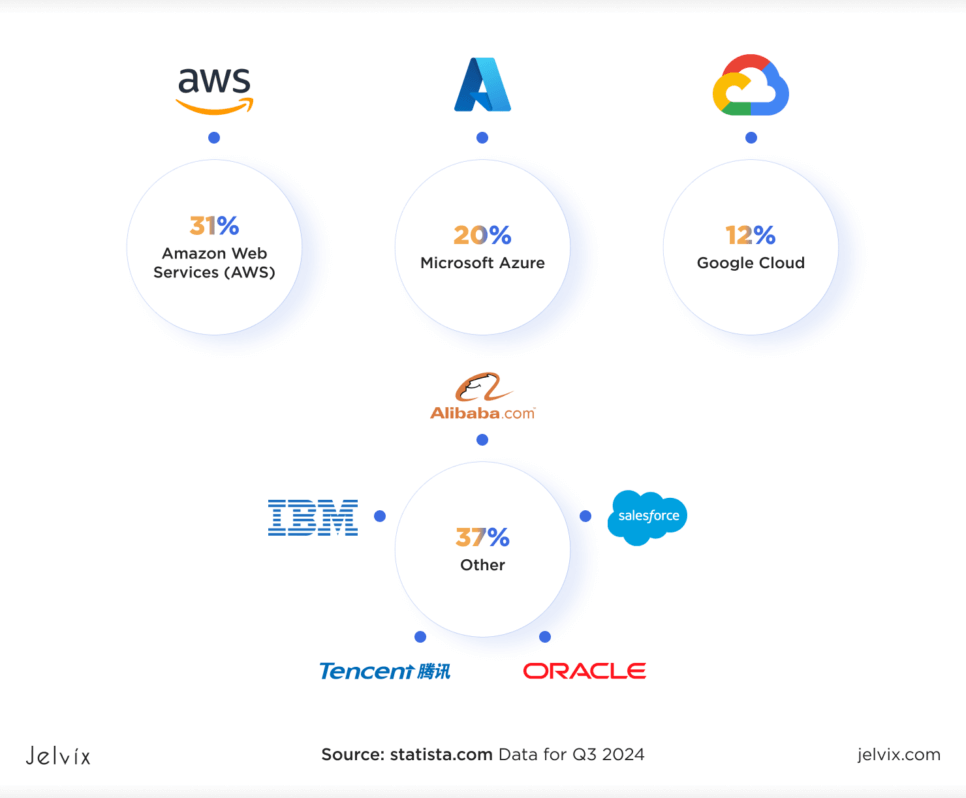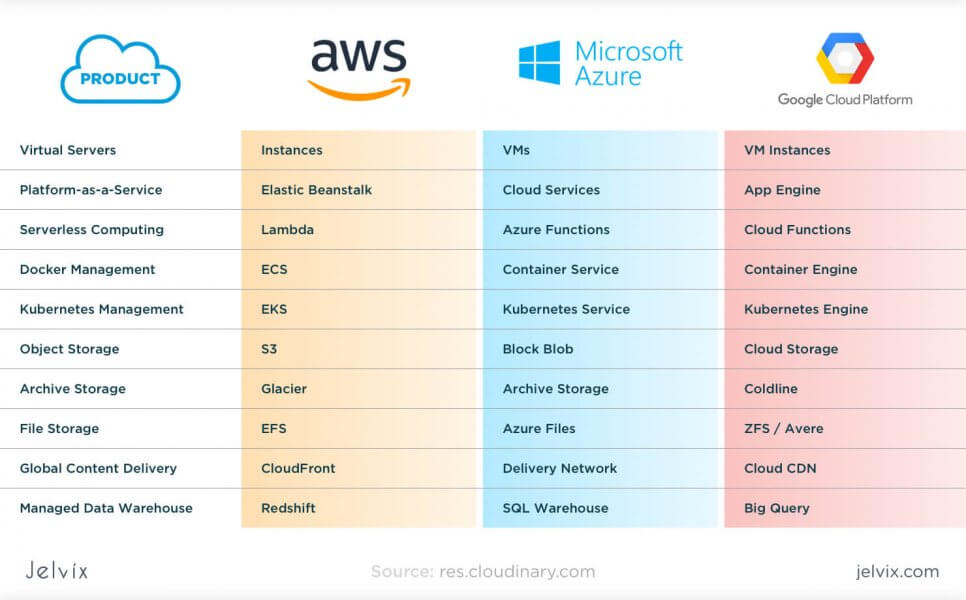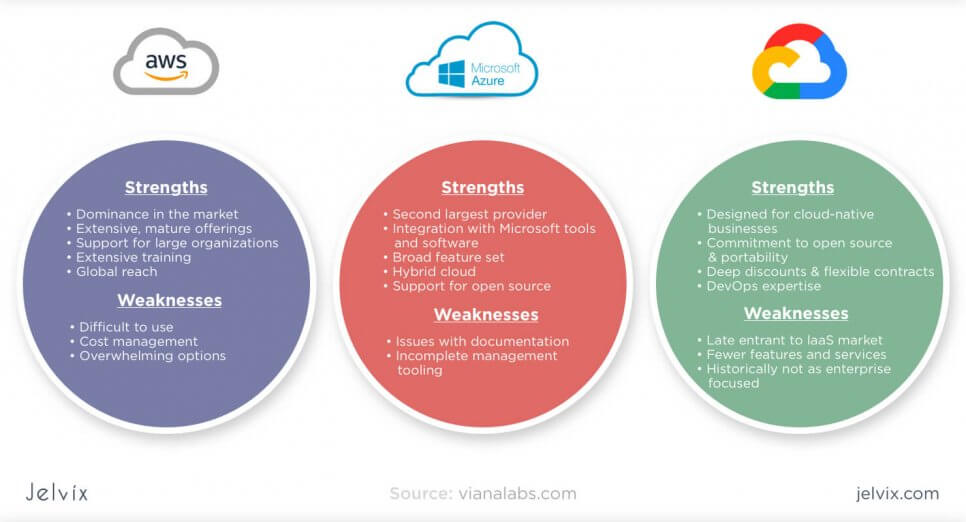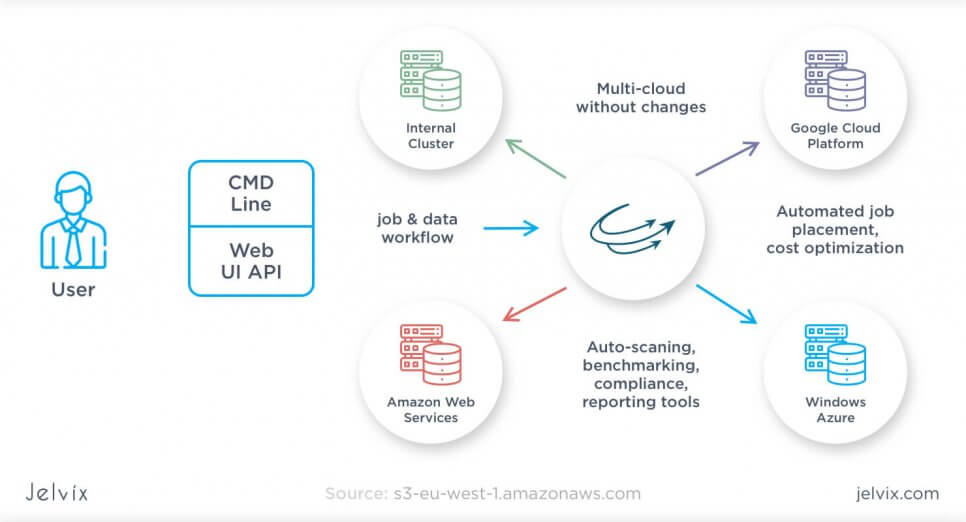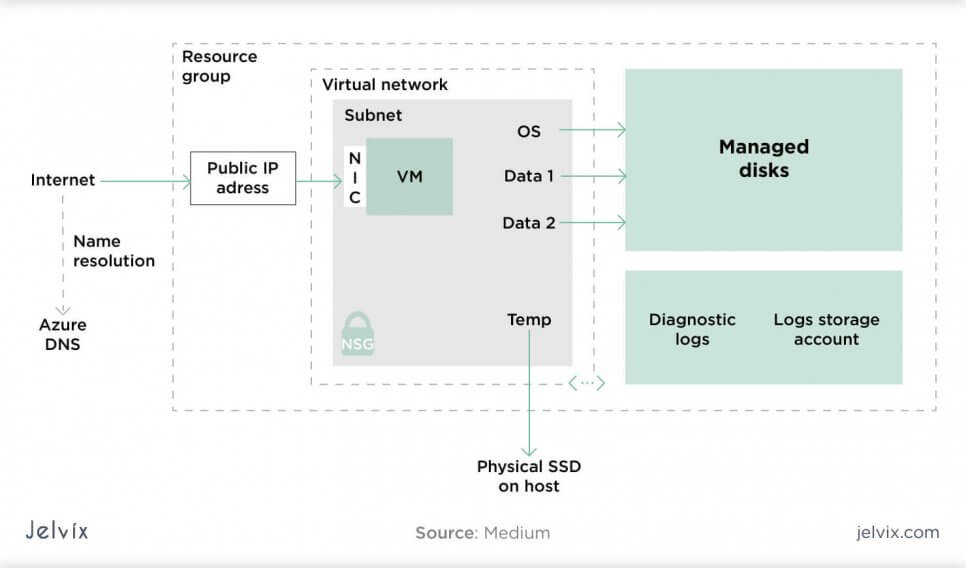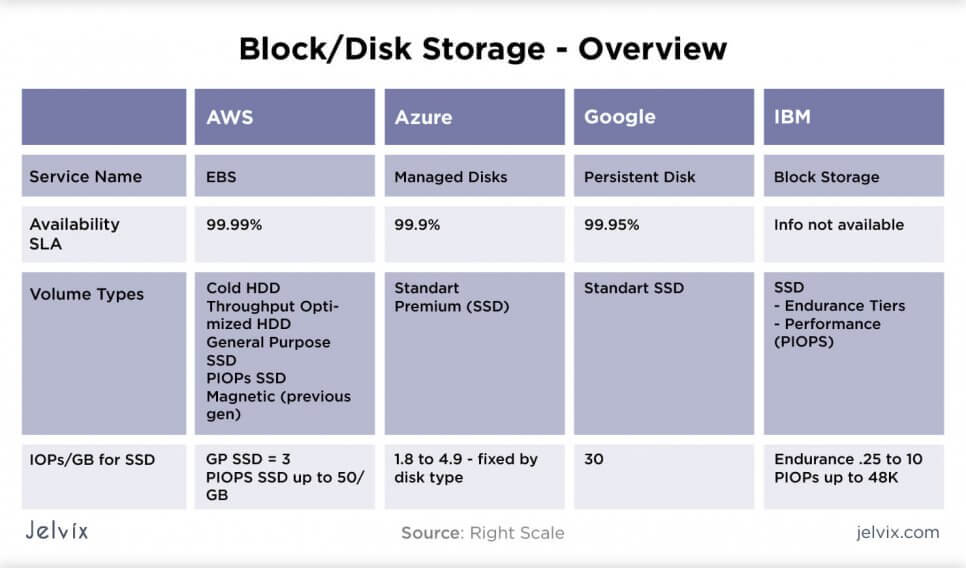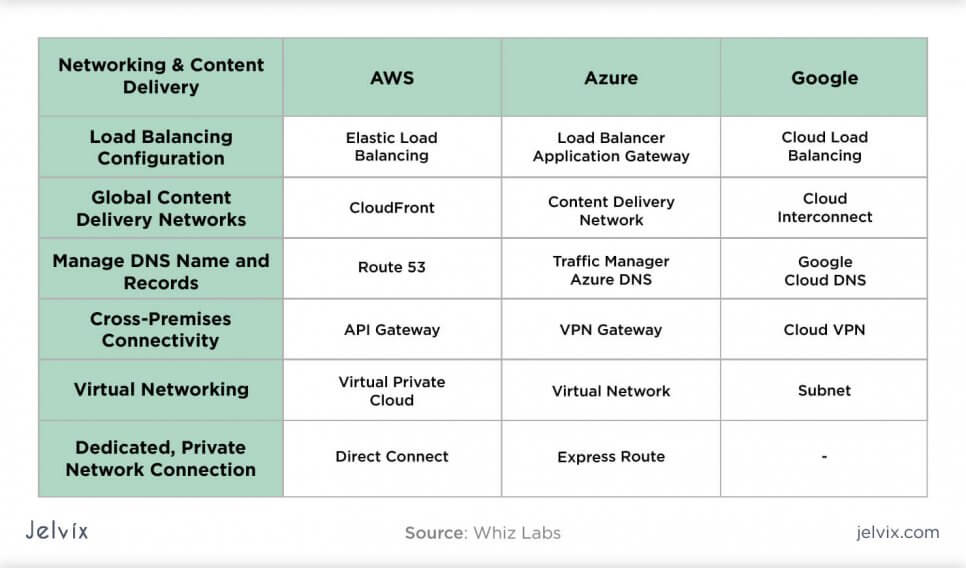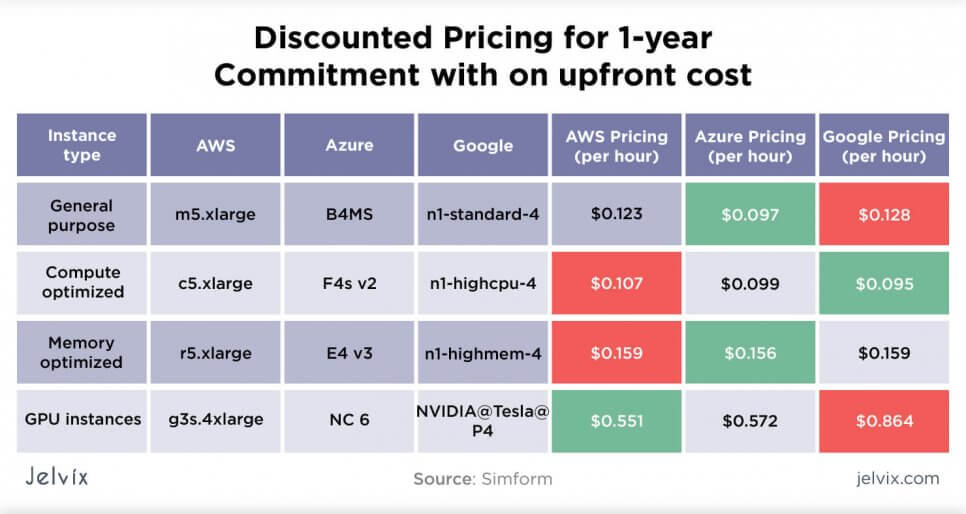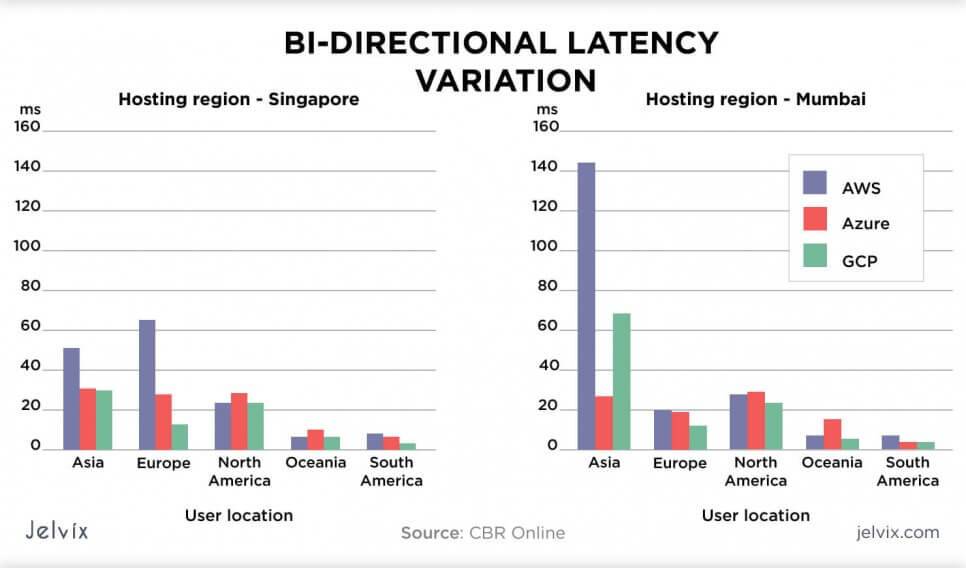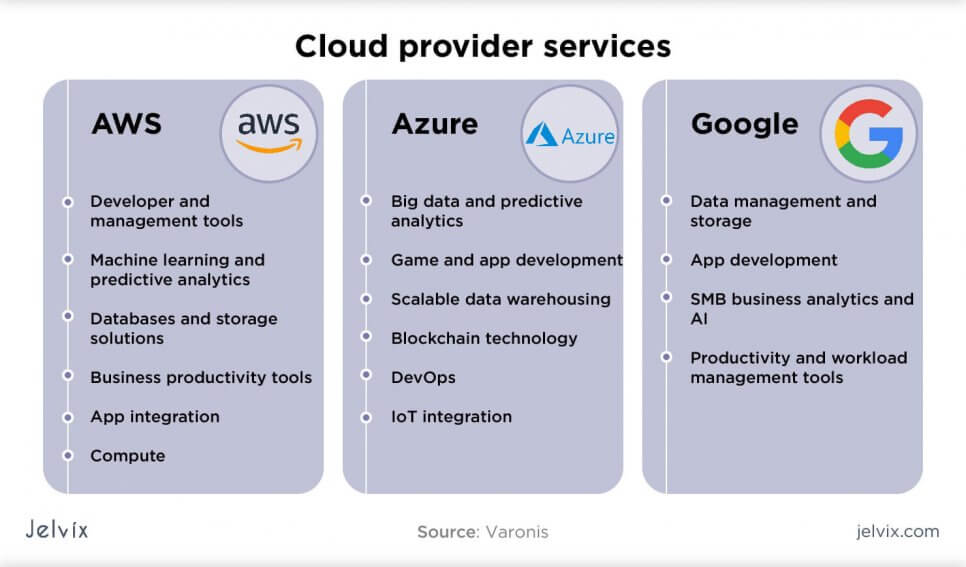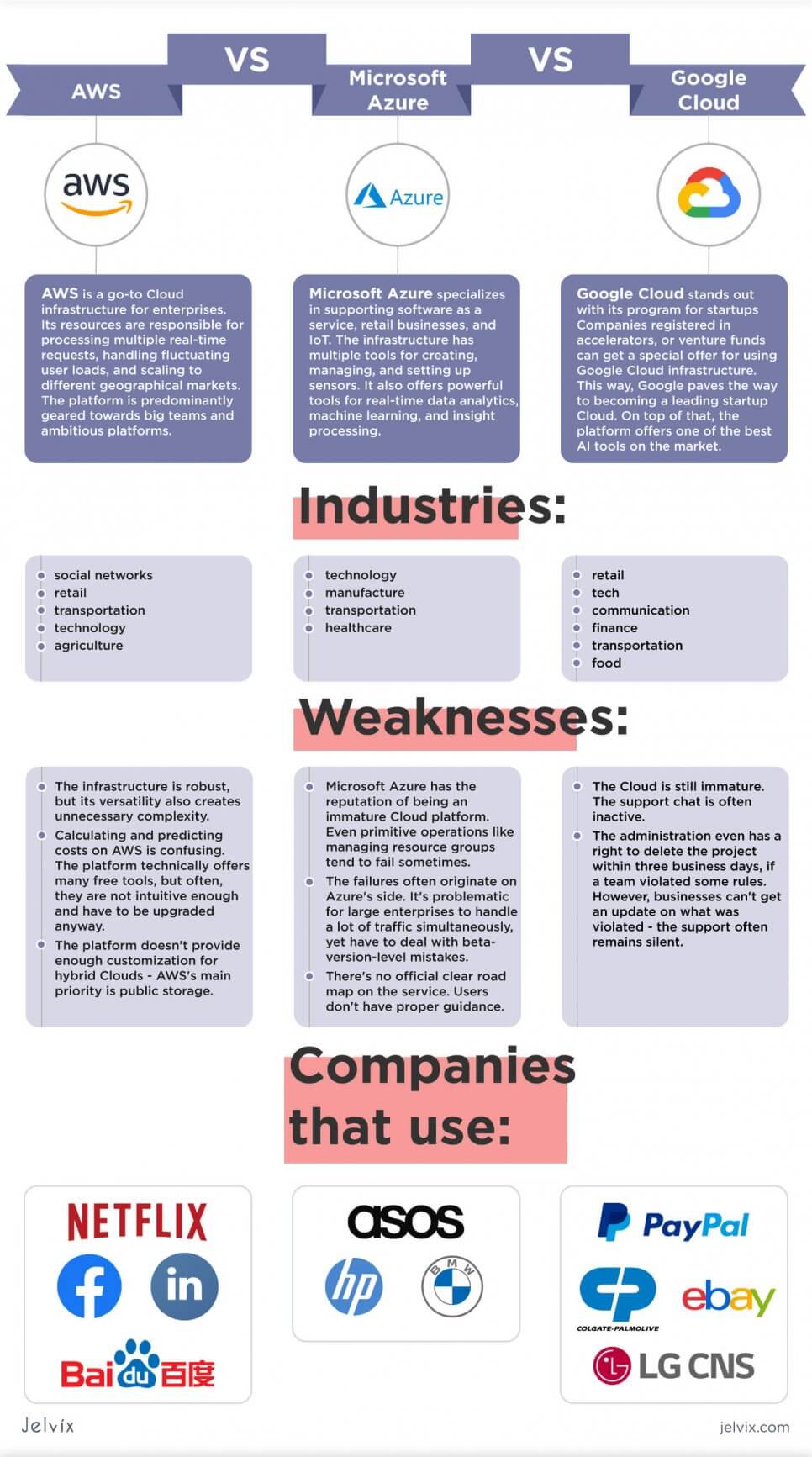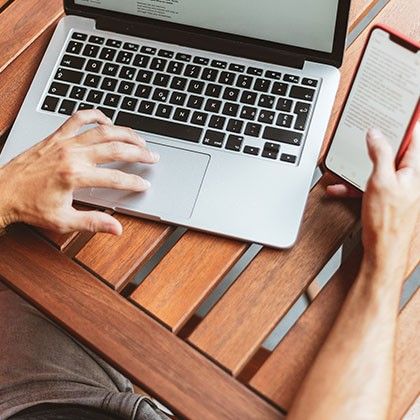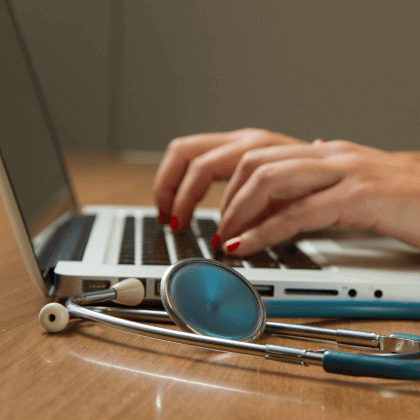Cloud computing is a significant trend in software development, hosting, and operations. Its primary business models – platform-as-a-service and infrastructure-as-a-service – are worth respectively 39.7 billion and 101.56 billion dollars. In this large and growing market, three players stand out especially, creating a battle for the title of the market leader – Azure vs AWS vs Google Cloud.
Out of all of them, an indisputable leader at the moment is Amazon. It already holds more than a third of the market, and its growth still continues. However, Microsoft and Google Cloud show stable expansion rates, too.
This is why the companies considering Cloud computing for their business inevitably end up comparing these three providers. When you are partnering with a leading vendor, you can count on constant growth of the ecosystem, stable tech support, and an increasingly growing talent pool. There are other factors to consider – especially performance and costs.
To make the choice easier, we have created a full comparison of AWS vs Azure vs Google Cloud.
The Big Three: Top Cloud Storage Platforms
Although Amazon holds the leadership in the market, it’s not always the best choice – not for everyone, anyway. All three platforms have their areas of specialization, which should be considered before making the final choice.
AWS is a go-to Cloud infrastructure for enterprises. Its resources are responsible for processing multiple real-time requests, handling fluctuating user loads, and infrastructure scaling to different geographical markets. All facets of business requirements are addressed in both development and deployment by AWS, which is designed for motivated teams and broad platforms. Additionally, it offers a free-tier alternative for companies, enabling smaller teams to grow and produce without incurring upfront expenses.
Microsoft Azure specializes in supporting software as a service, retail businesses, and IoT. The infrastructure has multiple tools for creating, managing, and setting up sensors. It also offers powerful tools for real-time data analytics, machine learning, and insight processing.
Google Cloud stands out with its program for startups. Companies registered in accelerators or venture funds can get a special offer for using Google Cloud infrastructure. This way, Google paves the way to becoming a leading Cloud startup. On top of that, the platform offers one of the best AI tools on the market.
Cloud Comparisons of Weaknesses
Similarly to how we can define a selling point for each of these infrastructures, it’s also possible to pinpoint their respective downsides. We won’t review all the disadvantages in detail – you’ll see more of those when we proceed with the comparison, but rather, define the main problems.
Amazon Web Services: The infrastructure is robust, but its versatility also creates unnecessary complexity. If your team are beginners in migrating to the Cloud and working with Cloud infrastructure, you will likely be confused.
Also, calculating and predicting costs on AWS is confusing. The platform technically offers many free tools, but often, they are not intuitive enough and have to be upgraded anyway. Plus, the platform doesn’t provide enough customization for hybrid Clouds – AWS’s main priority is public storage.
Microsoft Azure has the reputation of being an immature Cloud platform. Even primitive operations like managing resource groups tend to fail sometimes. Code issues or customization problems rarely cause the failures – instead, the failures often originate on Azure’s side. Handling a high volume of traffic simultaneously is challenging for large enterprises, especially when they also have to deal with beta-version-level mistakes.
Another issue with Microsoft Azure is communication. There’s no official clear road map on the service. Many features aren’t connected properly, and users don’t have proper guidance on how to put their infrastructure together. If a team found a bug, they can’t report it to the official team right away. If a team finds a bug, they can’t report it to the official team right away unless they have a special upgraded Support account.
Google Cloud joined the game later than AWS and Azure did. Google Cloud didn’t aim at the oversaturated enterprise market and instead decided to focus on startups and SMBs. However, the Cloud is still immature. The support chat is often inactive, and the administration even has a right to delete projects within three business days, if a team has violated some rules. However, businesses can’t get an update on what exactly was violated – the support often remains silent.
Comparison of Google Cloud vs AWS vs Azure
Our next priority is to compare the functionality and versatility of the infrastructure. We focus on available features, hardware, computing issues, availability zones, and performance characteristics. We also considered work at different stages of product development and testing, analyzing the solutions for development, testing, and maintenance.
Computing
Computing services in Cloud infrastructures are responsible for processing requests, storing data, and enabling software operations. Each Cloud infrastructure runs on the computing engine that makes the processes on the platform possible. By analyzing each engine, you will get a clear insight into overall IaaS productivity.
AWS – Elastic Compute Cloud
The engine, used by Amazon Web Services, is also known as EC2. It’s responsible for handling multiple instances on both Windows and Linux, managing GPU instances, scaling the computing power, and managing high workloads.
- The number of instances: The services use 275 types of instances and use more hardware than any Cloud infrastructure. The main selling point of the engine is its robust versatility.
- Available Locations: AWS is the biggest Infrastructure as a Service. It supports more than 76 availability zones all over the world (this number is constantly increasing).
- Reliability: AWS engines are the most stable ones in the market (in some research reports, Google Cloud occasionally shows better results). The number of downtimes is seven times lower than that of an average Cloud provider.
- Cost Effectiveness: AWS offers Saving Plans, enabling users to save up to 65% on long-term compute usage with EC2, Lambda, and other services, making it a cost-effective choice for businesses looking to optimize their cloud investment.
Amazon containers
Companies that adopt containers and microservices in their solutions, often choose AWS due to its versatile support of containers. The Cloud infrastructure supports Kubernetes, Docker, and other popular solutions. Developers can deploy their containers on private Cloud solutions like Batch, Lightsail, and others.
Microsoft Azure: Virtual Machines
Microsoft Azure approaches are computed by dividing the workload between multiple VMs. Its virtual machines support Windows, Linux, IBM, SQL Server, Oracle, and other platforms. Unlike AWS, Microsoft Azure is very active in adapting hybrid Clouds.
- The platform’s focus is on security and access management. Business owners are encouraged to store some of their data locally, distributing their operations between Cloud and local networks.
- A high number of supported instances: Microsoft Azure also offers many instances, although not as many as AWS does. Some instances are optimized, particularly for AI data processing.
- The free tier allows working with Azure instances for 750 hours on B1S virtual machines.
Scale Sets
To manage the workload, handled by each VM individually, developers can use scale sets. Like in AWS, codebases can be deployed in containers. Azure offers its custom container services that are based on Kubernetes and Docker Hub.
In terms of customization and documentation, Azure is one of the most versatile providers out there. It has a separate toolkit for microservice development, too.
Google Cloud: Google Engine
Unlike Azure vs AWS, Google Cloud doesn’t prioritize the versatility of computing services. Its main center of operations is the Compute Engine. It’s a multifunctional service that handles billing and instances, allows VM customization, manages data storage, and performs many other tasks.
For big corporations, using Google Engine alone can be limiting, but there’s a positive side – you don’t need to spend time reconfiguring and integrating many services within your infrastructure.
Microservices and a Free Version
Similarly to Microsoft Azure, Google Cloud offers a free tier. It’s not limited to 750 hours, like in Azure – businesses have access to a yearly plan. More than other vendors, Google has been cooperating with Kubernetes. Likely, a platform will soon take a leading position in microservice Cloud computing.
Storage
Along with data processing and deployment features, Cloud infrastructures are responsible for data storage. They should provide a safe environment for storing sensitive and classified information and, most importantly, be available 24/7. A downtime of a Cloud infrastructure means a business won’t be able to access its data properly.
We analyzed the storage capacity of AWS, Azure, and Google Cloud, their security mechanisms, and compression/archiving functionality.
AWS Storage
The infrastructure offers a lot of storage options for different types of files.
- Simple Storage Service: storage for object-oriented data;
- Elastic Block Storage: a service-connected to EC2 operations that store persistent blocks;
- Elastic File System: the system that hosts company files.
It stands out from the competition with products like Storage Gateway – a service that allows managing which data is stored on Cloud and which is recorded on the local network. Snowball is a hardware used for offline computing. The SnowFamily, a powerful set of devices that facilitate data processing, storage, and migration, is only available from AWS. This hardware-based solution improves flexibility and control in edge and hybrid contexts by facilitating the smooth transfer and administration of large data collections.
Archiving features
Data in Amazon is managed with a custom database, Aurora (an SQL solution), and DynamoDB (for noSQL data management). For teams that need to regularly archive multiple files, the infrastructure offers Glacier a solution for creating and storing compressed files.
Additional tools for data management include ElastiCache which stores cache information, Redshift for warehouse data storage, Neptune for graphic files, and other tools.
Azure Storage
The default storage software in the infrastructure is Storage Azure – a tool that stores unstructured information using REST APIs. To handle heavy workloads, the infrastructure uses Queue storage. The company’s files are saved to Azure’s disk and file storage. Big data applications (one of Azure’s main focuses) rely on the Data Lake Store.
Versatile Database Support
Microsoft has always been heavily invested in building database management platforms, and Azure is no exception. The platform offers three SQL tools: MySQL, Postgresql, and SQL Database. For warehouses, Azure offers both relational and non-relational tools (Table Storage and Cosmos DB).
To cache information, teams use Redis Cache – a dedicated tool for in-memory processes. Compared to Google Cloud and Azure, it offers many more options for hybrid data storage, with Server Stretch Database being the most prominent one. Another distinction is the availability of backup services and site recovery tools.
Google Storage
Due to its later introduction to the market, Google Cloud can’t yet measure up to its more experienced competitors. GC data storing and management tools’ versatility is notably lower – businesses use Cloud Storage for object-based data and Persistent Disk for file management.
If we compare Google Cloud Platform vs AWS, just like Amazon offers Snowball for offline transfers, Google storage offers a transfer appliance.
Databases and archiving
Google Cloud, unfortunately, doesn’t offer archive or backup tools. The choice of databases isn’t that versatile either. For SQL, teams can use Cloud SQL and Cloud Spanner. For noSQL, you can access a non-SQL version of the Spanner.
Networking Features
When we are talking about computing and request processing, we should talk about each provider’s network capacity. Networking features in AWS vs Azure vs Google Cloud typically include private Cloud functionality, peering options, load balancing, and DNS connection.
Amazon Web Services
The infrastructure uses Amazon Virtual Private Cloud to host a virtual network. It supports more than 89 security standards and protocols, which is more than any other competitor does. AWS networks are compatible with GPPDR, HIPAA, NIST, FIPS, PCI-DSS, and other certificates.
To balance workloads and distribute computing resources, AWS uses an Elastic Load Balancer. It’s a service that can automatically choose the settings of infrastructure workload capacities, storage performance, and costs. Teams can set up limitations for this scaling, ensuring their expenses don’t grow more than a certain limit. Amazon’s DNS standard is Amazon 5.
To protect against SQL injections, DDoS attacks, and other malicious activity, AWS provides strong security services. Network infrastructure is actively protected by tools like AWS Shield and AWS WAF (Web Application Firewall), which offer an additional line of defense and guarantee data integrity.
Azure Microsoft
The network on the platform is managed with the VNet, a virtual representation of the Cloud network. By configuring a VNet, users can integrate various Azure resources, and set up communication within the infrastructure. The main features of VNets are to handle traffic by routing and filtering workloads and restricting access under certain circumstances.
Additional tools like VPN Gateway help protect traffic in Microsoft Azure. Even if someone on the team uses an open internet network, the infrastructure will detect security risks in time.
The main network protection tools in Microsoft Azure are Azure Firewall, service endpoints for VNs, DDoS security measures.
Google Cloud network
Google Cloud networks, just like in Azure and AWS, are private and hybrid. Businesses that use private networks can customize the routes, protection, IP addresses, and routers for their storage.
Each network is hosted with a custom domain, created by Google’s naming system. It is capable of transforming domain names into API addresses and vice versa for higher security.
The workload on public and private Cloud can be customized manually with tools like Interconnect and Cloud VPN. Interconnect is used to manage high workloads, whereas Cloud VPN handles a lower number of requests.
Prices
Cost is one of the most important, if not the main selection criteria for Cloud providers. The aim is to find a vendor that would be:
- Flexible: The infrastructure’s cost should depend on the server load and used storage, not every month;
- Appropriate for your business model: It’s not reasonable for an SMB to be charged by an enterprise plan – you need to make sure that a chosen service offers a sustainable model for your company’s size and scope;
- Offers special subscriptions: It could be that businesses in your industry are eligible for a special agreement – make sure to examine these options before committing to a vendor.
We evaluated each of the big three vendors by these criteria, examining how well they fit businesses of various sizes and fields.
Amazon Web Services: Amazon Web Services technically offers an average rate. The cost of the platform is considered rather high – after all, it’s a platform-level solution.
Amazon offers a price calculator, but realistically, teams should take into account that free AWS tools aren’t always the best ones. In many cases, you will need to use more professional (and expensive) options. So, take the prediction made by the calculator with a grain of salt.
Another thing to take into account when building an AWS pricing strategy is its complexity. You might need to use third-party software for financial management which will become an additional expense.
Microsoft Azure: Similarly to AWS and other enterprise-oriented solutions, Azure pricing derives from multiple criteria. The platform offers a calculator, but its insights are not enough to plan a precise financial strategy. You will likely need a consultation of a professional Cloud development team to make sense of versatile tech stacks, available in the infrastructure.
Google Cloud: Among the leaders of the market, Google Cloud stands out as the most cost-efficient solution. There are multiple discounts (especially for startups and incubator members), flexible plans, and ready-to-use stacks. The platform targets smaller businesses rather than large organizations, so its costs are considerably lower.
Downtimes
Their availability largely defines the quality of services of IaaS vendors. When you outsource your data computing and storage to the Cloud, you become dependent on their accessibility. If a provider has a history of frequent downtimes, this could potentially sabotage your performance.
AWS has the reputation of being the most stable Cloud provider in comparison to Azure and Google Cloud. According to Zeus Karnavala’s research, the infrastructure experienced only 338 outage hours.
As for AWS vs Google Cloud comparison, Google follows Amazon rather closely – its downtimes amounted to 361 total hours. Azure, on the other hand, is almost six times less stable. The Cloud infrastructure records, on average, 1900 outage hours per year.
This general statistics is already enough for you to understand the big picture. Overall, the more locations an infrastructure uses across different zones, the better it can withstand technical issues. If there’s an issue in one zone, the vendor will simply redirect processes to another data processing center. AWS, being the leader in the number of covered zones, obviously can offer better performance.
Caching
The ability of a Cloud platform to cache and encrypt data in real time largely defines its performance. It’s an important security criterion as well – cache data mustn’t leak during transfer.
In AWS, data is cached with Amazon FSx – the service handles large cache files, processes requests, and takes charge of handling high workloads. The information is encrypted according to safety standards (like SOC, ISO, and others).
In Azure, caching is handled by Azure HPC Cache. It’s a service that stores information from the public while the private Cloud saves information from the application and handles users’ real-time requests.
Google Cloud doesn’t have that much versatility in caching options. The platform’s data tools’ main applications are image and video rendering, workload management, content management, and directory processing. The basic subscription offers limited storage access, with costs ranging from 0.10 to 0.30 dollars per GB.
Explore proven strategies to effectively scale your business infrastructure and support growth with confidence.
Importance of Security and Scalability in Cloud Transition
Security is paramount as the cloud environments hold massive amounts of sensitive information, including personal data, financial records, and everything else that represents intellectual property. Without robust security, businesses are at greater risk of data breaches, unauthorized access, or ransomware attacks.
For a smooth cloud transition, companies should consider:
- data encryption;
- compliance with standards;
- Identity and Access Management (IAM);
- regular audits and monitoring.
Also, the cloud infrastructure should be scalable. It should adjust as a business’s needs evolve. In a cloud environment, demand can vary — ranging from seasonal traffic spikes to long-term growth. Lack of scalability means downtime, performance issues, and higher operational expenses for businesses.
Use Cases
Examining the platform’s functionality and performance is crucial for making the right Cloud vendor choice – but it’s not the only one. One more criterion to consider is the fit of your industry and software to a particular infrastructure. We recommend looking at typical use cases for each infrastructure to find the vendor that handles challenges, similar to yours.
Let's take a deeper look at Different Types of Cloud Service Models. Here you can find a short criteria checklist for choosing a trustworthy cloud provider.
The Use Cases of AWS Cloud
Companies that use AWS Cloud: Facebook, Netflix, LinkedIn, Baidu
Industries: social networks, retail, transportation, technology, agriculture.
Although companies of different sizes and industries use AWS, it’s typically an infrastructure for medium and large enterprises. The functionality of the platform is often too complicated for small business owners. Enterprises, on the other hand, find AWS highly applicable to their complex development needs.
In our experience, enterprises commonly transfer to AWS Cloud to optimize the following processes:
- File backup and storage. Companies that prefer scaling without having to maintain an increased server center turn to a powerful infrastructure instead. In AWS, companies get enough storage space to store their main data as well as backup files.
- Big data and the Internet of Things. Even businesses with powerful server centers don’t always have the infrastructure to manage this data and make insights out of it. AWS provides a lot of professional tools for data analytics, tailored to the needs of large teams.
- Large enterprise platforms. On AWS, companies host software that handles multiple processes and is supported by big teams. AWS’ high availability, versatile functionality, and active support make it a reasonable choice for high-stake solutions.
The Use Cases of Azure Cloud
Companies that use Azure Cloud: Asos, HP, BMV
Industries: technology, manufacture, transportation, healthcare
Azure Cloud is also an enterprise-level platform, and although its area of interest largely overlaps with AWS’, there are differences. For instance, Azure is widely used by researchers in scientific fields, especially healthcare, due to multiple data analytical tools, tailored to healthcare data management needs. Also, its IoT toolkit is commonly used by manufacturing companies.
In our experience, Azure Cloud especially stands out from competitors in several use cases.
- Smart IoT systems: Azure is a perfect option for organizations that are already engaged with Microsoft’s ecosystem. Thanks to its seamless integration with Azure Active Directory and various Microsoft services, Azure provides an effective solution for enterprise IoT, facilitating straightforward connectivity and management within current Microsoft infrastructure.
- Hybrid Cloud development: unlike AWS and Google Cloud, Azure isn’t mainly focused on private solutions. The platform is among the leaders of adopting the combinations of local and Cloud storage, edge computing, and other forms of hybrid approaches.
- Manufacturing: Azure’s ability to handle large amounts of data and organize them into multiple databases is especially useful for factories and production companies. Microsoft has been actively investing in developing SQL and NoSQL solutions for dozens of years, and their database security solutions overpower custom Google and AWS’ tools.
The Use Cases for Google Cloud
Companies that use Google Cloud: PayPal, eBay, Colgate-Palmolive, LG CNS
Industries: retail, tech, communication, finance, transportation, food
Google’s selling points are cost-efficiency and network security. The tech giant has a large infrastructure for building a powerful network system and securing it well. Another important feature to consider in the Amazon Cloud vs Google Cloud comparison is the pricing. Networking services are offered in a flexible pricing plan – a lot more transparent than Azure and AWS.
This is why Google Cloud has eventually become a leading option for tech startups responsible for data exchange, financial transactions, and communication. Also, the platform is attractive to startups due to multiple bonus plans. Overall, the scenarios for Google Cloud adoption can be summarized in several cases:
- Communication Platforms: software that connects thousands or possibly millions of users can benefit from Google’s cost-efficient request processing offers and secure networks;
- Startups: Google brands itself as a Cloud provider for small and medium businesses. This is reflected in the price and the simplicity of a command-line interface, transparent agreements, and easy-to-navigate infrastructure;
- AI Development: Over the last years, teams behind Google Cloud infrastructure have been heavily investing in building competitive AI tools. Now, they are offering one of the simplest AI toolkits out there, comprehensive even for teams without much adoption experience.
Cloud Market Overview 2024-2025
The global cloud computing market is poised for substantial growth, expected to reach $1.44 trillion by 2029 with a compound annual growth rate (CAGR) of around 15% to 16%. Among other factors driving this demand are the growing urgency of digital transformation, a greater reliance on SaaS applications, and an increasing push for real-time infrastructure to satisfy today’s business requirements. Due to this evolvement, several trends are shaping 2024 and 2025.
Multi-cloud and hybrid cloud solutions are becoming more popular as businesses are no longer trying to fit their requirements into the specific feature set of one Cloud vendor. Hybrid clouds provide a unique mix of public and private infrastructure allowing companies to leverage both when needed.
Enterprises are embracing cloud-native architectures—with 45% already adopting cloud-native practices—further fueling innovation and growth within the market. There is also a growing demand for services that offer automation powered by AI and machine learning (ML) to increase efficiencies around cloud operations while ensuring higher levels of security and customized customer experiences.
This will be combined with the increasing adoption of edge computing, which facilitates real-time data processing closer to the source, something that will become even more important as IoT devices and applications continue to require low latency. Another emerging trend is serverless computing. This allows businesses to run code on-demand without managing infrastructure, reducing operational overhead and improving business scalability.
Conclusion
Choosing a Cloud vendor is a decision that determines the course of action for many years ahead. There are dozens of aspects to consider – from price to database customization options. It’s important to choose a provider by analyzing your current needs and predicting future priorities.
We believe that finding the right provider right away saves companies many efforts and resources, ultimately setting them on the right growth trajectory.
This is why our Cloud developers have always been dedicated to helping businesses choose the vendor. It’s the first step of the process – then follows the agreement, preparation, and migration itself. Each of these stages requires professional experience and understanding of tech details.
If you are considering moving your enterprise or SMB to Cloud (or even building for Cloud right away), we suggest reaching out to experts first. You can start by dropping us a line – and our Cloud development experts will give you a full and meaningful consultation.
Need a qualified team of developers?
Reach new business objectives with the dedicated team of professionals.