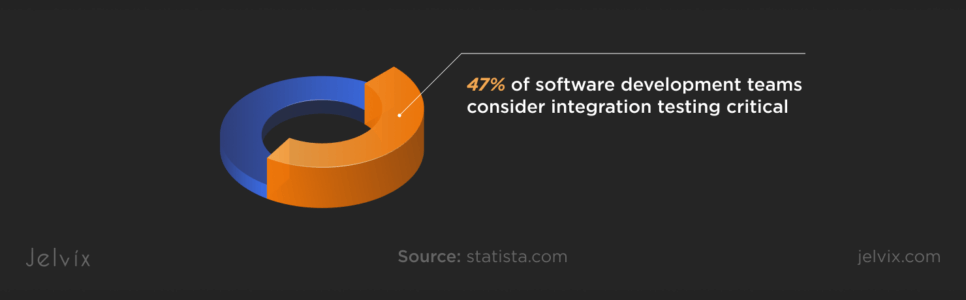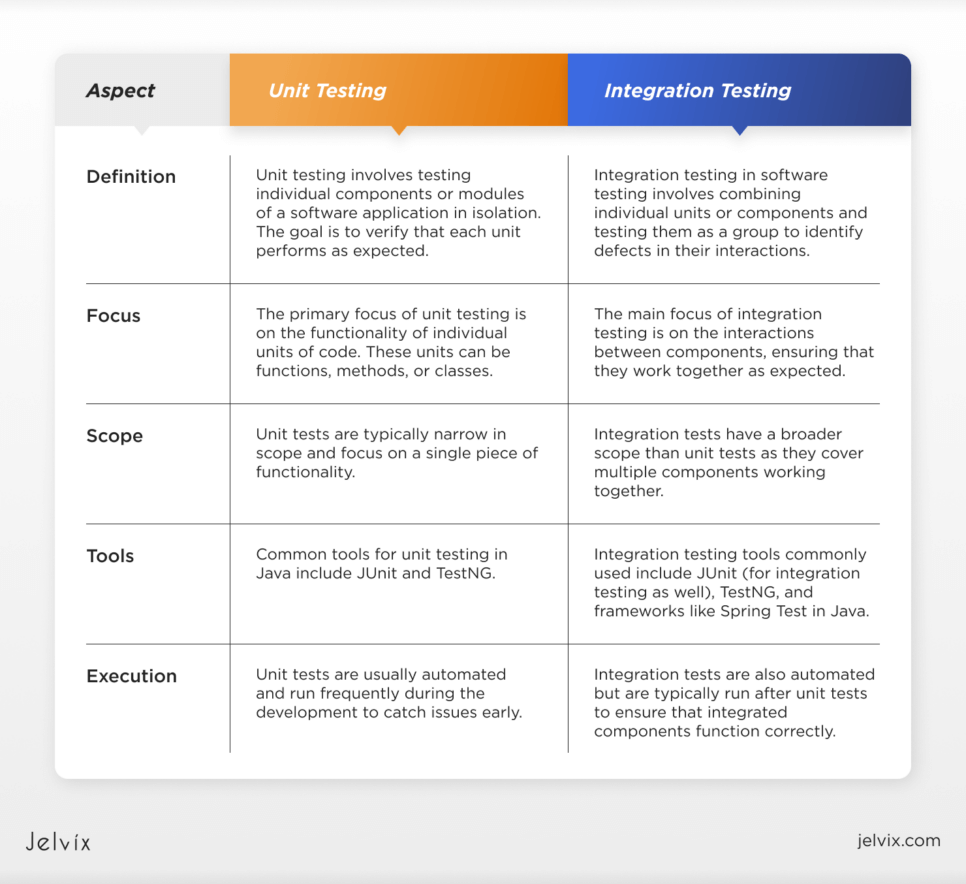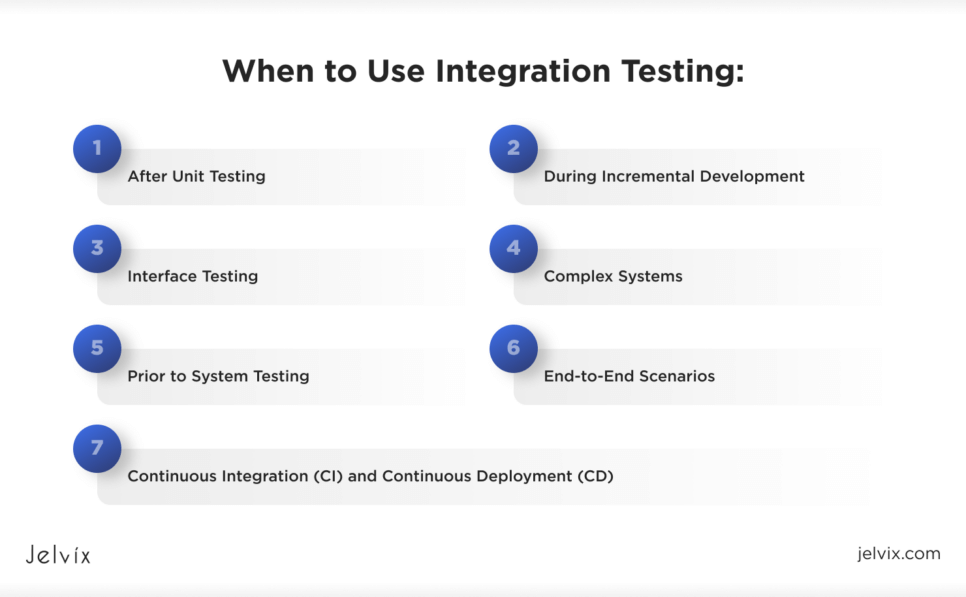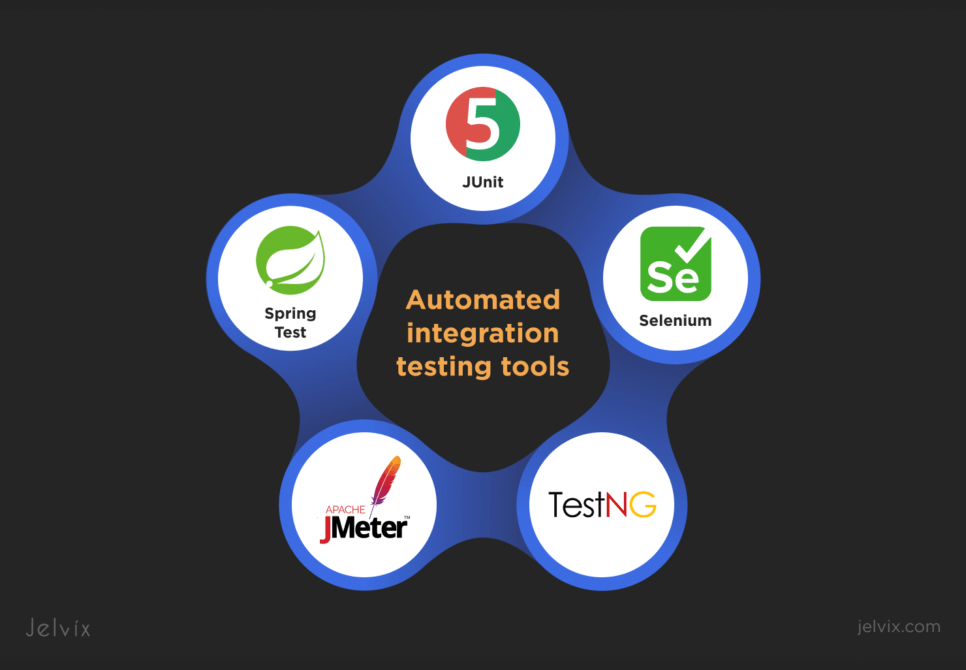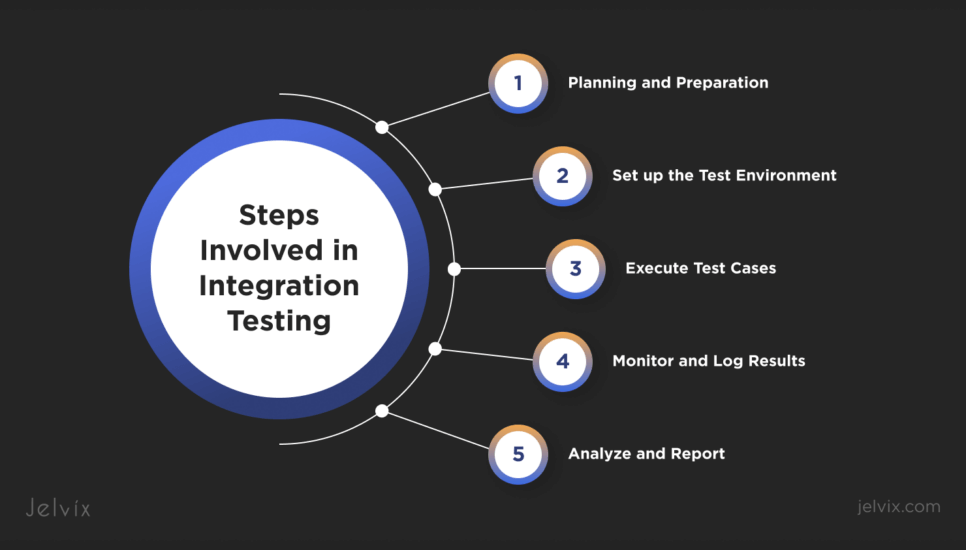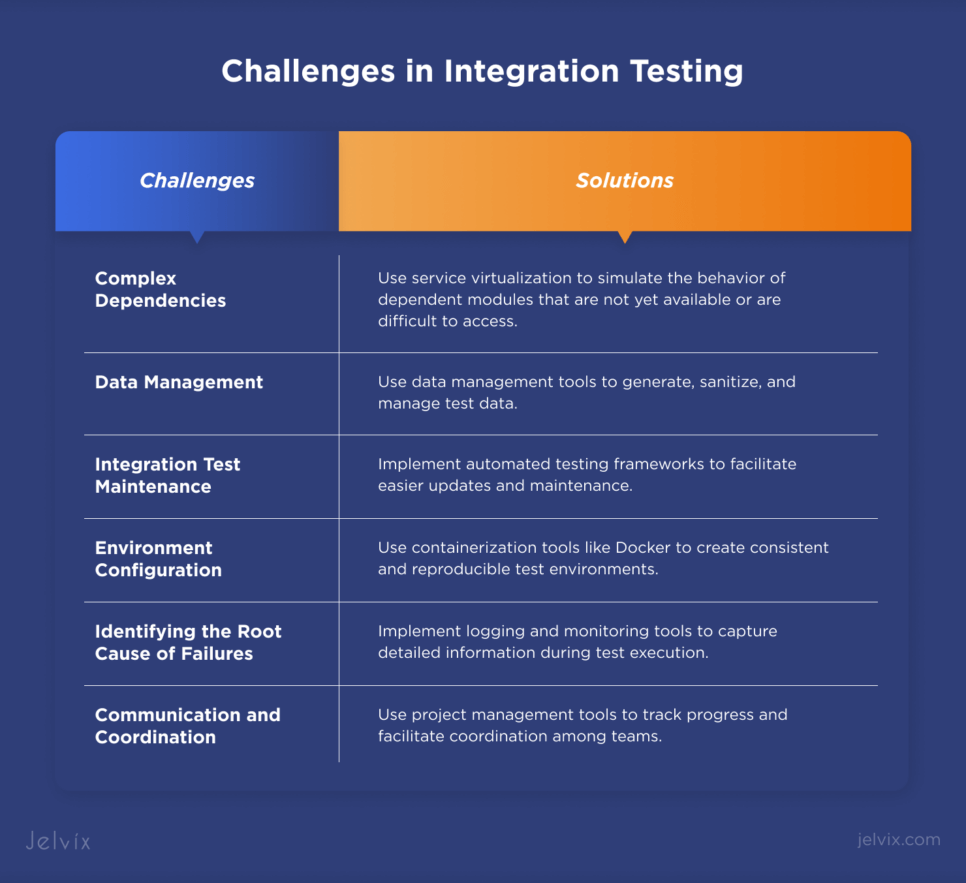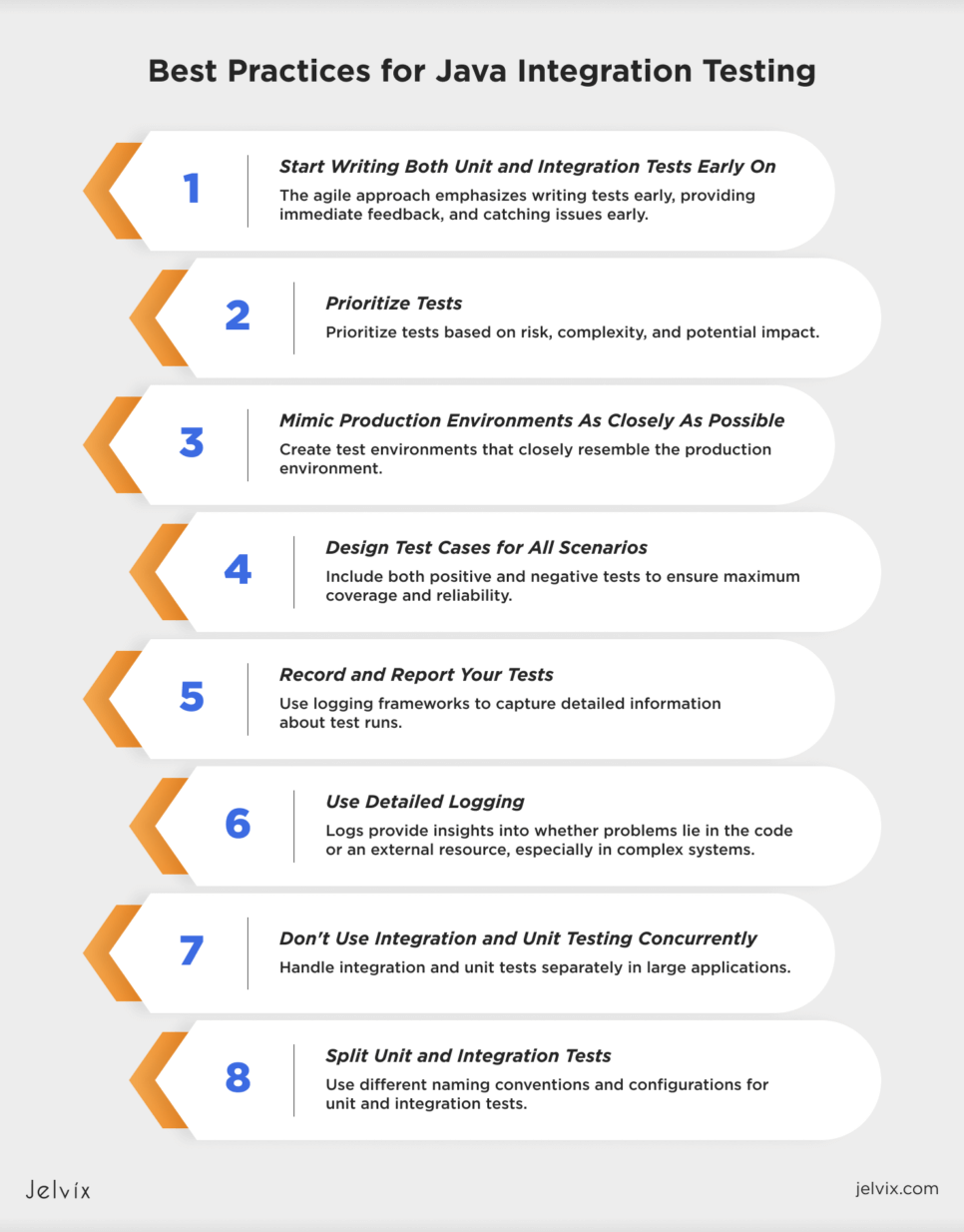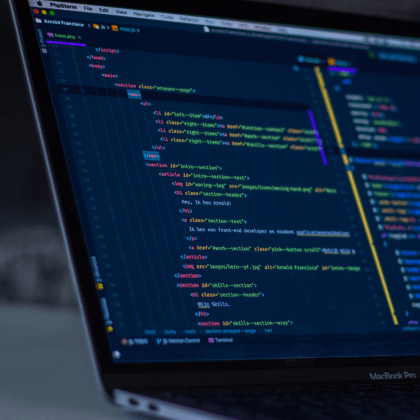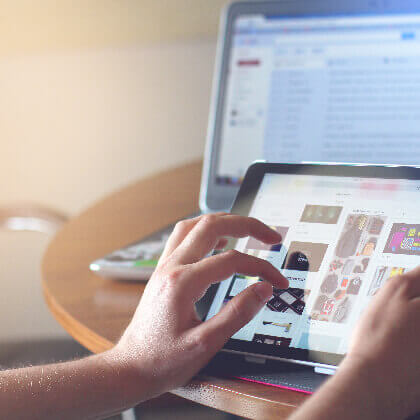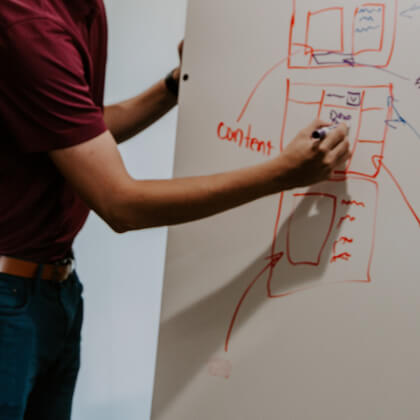Integration testing is a crucial phase in software development. It verifies that different components of a software system work together seamlessly. Unlike unit testing, which checks individual parts, integration testing ensures these parts interact correctly.
Integration testing is essential. In complex systems, components depend on each other. Without integration testing, these dependencies can cause unexpected issues. Early detection and fixing of these issues improve software quality and reliability.
A survey by Statista shows that 47% of software development teams consider integration testing critical. The Consortium for IT Software Quality (CISQ) reports a 30% reduction in post-release defects for organizations with thorough integration testing practices.
Understanding and applying integration testing ensures software components work harmoniously, leading to stable and efficient applications.
What is Integration Testing?
Integration testing in software engineering is the software testing phase where individual units or components are combined and tested as a group. The primary goal is to identify defects in the interactions between integrated components. This ensures that different parts of the software system work together correctly.
There are different types of integration testing. Big Bang Integration Testing involves integrating all components simultaneously and testing them as a whole. While efficient, this method can make it challenging to isolate defects. Incremental Integration Testing, on the other hand, integrates modules one by one, with the system being tested after each integration. This approach can be further divided into:
- Top-Down Integration Testing: Testing starts from the top of the module hierarchy and progresses downwards;
- Bottom-Up Integration Testing: Testing starts from the bottom of the hierarchy and progresses upwards;
- Sandwich (Hybrid) Integration Testing: Combines top-down and bottom-up approaches.
Integration testing is important for several reasons. It detects interface defects and module interaction problems between different components or services contributing to the application. It also aids in detecting interactions between components in testing that enhance test coverage, perhaps beyond what is attainable solely from unit testing.
Differences Between Unit Testing and Integration Testing
Unit and integration testing are two very salient stages in the entire process of software testing. Matter-of-factly, they both serve very different functions and emphasize opposite poles of the software, yet truly the steps overall really help in ensuring quality and dependability for the system.
Key Differences and Complementary Roles
Unit tests identify defects at an early stage by concentrating on separate units. On the other hand, integration testing will identify issues that arise when the units are operated together, which may not cause failure during unit tests. As such, unit testing is the magnifying glass of code elements in isolation, while integration testing focuses purely on how the elements collaborate during execution to ensure that the system works at a larger level. In the case of tests carried out individually, there is checking of the components of the code, with each other to recognize the particular issues, while through integration tests, there is validation of the working along with the collaboration of these different components as it would promise that the system overall works in favor.
When To Use Integration Testing
Integration testing is most beneficial at specific scenarios and phases in the development cycle. Here’s when to use integration testing:
- After Unit Testing: After unit testing individual components, integration testing ensures they work correctly when combined.
- During Incremental Development; In agile and iterative development, integration testing verifies that newly added components work seamlessly with existing ones at each increment.
- Interface Testing: When interfaces between components change, integration testing ensures correct communication and data flow between modules, services, or APIs.
- Complex Systems: For systems with complex interactions, system integration testing helps identify issues missed by unit tests, such as data inconsistencies and timing problems.
- Prior to System Testing: Perform integration testing before system testing to verify that component interactions do not lead to failures at the system level.
- End-to-End Scenarios: Integration testing in end-to-end scenarios confirms that every element in a process collaborates effectively to achieve the intended result and uphold data consistency.
- Continuous Integration (CI) and Continuous Deployment (CD): In CI/CD pipelines, automated integration tests verify that new code changes do not break existing functionality and that all components continue to interact correctly.
Integration testing ensures that different components of a software system work together seamlessly. Implementing it at key stages in the development cycle improves software quality and reliability.
Manual vs Automated Integration Testing
Understanding the differences between manual and automated integration testing helps select the right approach for your project. Both methods have their benefits and are suitable for different scenarios.
Manual Integration Testing
Manual integration testing involves human testers executing test cases without automated tools.
In manual integration testing, testers create detailed test plans and test cases based on software requirements and design documents. They then manually execute these test cases by interacting with the software components, carefully following the test steps. During this process, testers observe and document the system’s behavior, noting any issues or unexpected results. Finally, they compile their findings into reports, highlighting defects and providing detailed information for developers to address.
It has some benefits:
- Flexibility: Allows for on-the-fly adjustments based on tester insights.
- Human Judgment: Testers can identify subtle issues that automated tests might miss.
Manual integration tasting is suitable for:
- Exploratory Testing: Ideal for discovering new issues through creative and unstructured test case execution.
- Usability Testing: Necessary for evaluating user experience and interface design, which require human interaction and subjective assessment.
Automated Integration Testing
Automated integration testing uses software tools to execute pre-scripted tests on integrated components:
- JUnit is a popular testing framework for Java that enables the creation and execution of automated tests;
- Selenium is utilized for automated testing in browsers, and it can also be incorporated with other testing frameworks to expand test coverage;
- TestNG is like JUnit but offers additional features such as running tests in parallel and configuring tests;
- Apache JMeter is primarily utilized for conducting performance and load testing by mimicking numerous users engaging with a web application;
- Spring Test, a component of the Spring Framework, offers extensive assistance for conducting integration tests on Spring applications.
It has several advantages:
- Efficiency: Capable of executing many tests quickly, saving time and resources.
- Consistency: Tests are executed the same way every time, reducing the risk of human error and ensuring repeatable and reliable results.
- Continuous Integration: Automated tests can be integrated into the development pipeline, allowing continuous testing as new code is added.
Automated integration testing can be done in the following cases:
- Regression Testing: Repeatedly testing software to ensure new changes don’t introduce bugs.
- Performance Testing: Automated tools can simulate high load and stress conditions to test the performance and scalability of the integrated system.
- Continuous Integration: Integrating and testing code frequently using automated tests to catch issues early.
Deciding on manual or automated integration testing is based on the particular requirements of your project. Manual testing is advantageous for activities that depend on human intuition and subjective evaluation, whereas automated testing is exceptional for its efficiency, consistency, and capability to manage repetitive tasks.
Steps Involved in Integration Testing
Integration testing ensures that integrated modules software work together as expected. Here are the key steps and best practices for effectively performing integration testing, along with some examples.
Planning and Preparation
Define the scope and objectives by identifying the modules to be integrated and tested. Determine the goals of the integration test, such as:
- verifying data flow between modules;
- checking the functionality of integrated components etc.
Develop a test plan outlining the test cases, test data, and expected outcomes. Ensure the test plan includes manual and automated tests where applicable.
Example:
public class IntegrationTestExample {
// Integration test example using JUnit
@Test
public void testModuleIntegration() {
ModuleA moduleA = new ModuleA();
ModuleB moduleB = new ModuleB();
String result = moduleA.processData(moduleB.getData());
assertEquals(“Expected Result”, result);
}
}
Set up the Test Environment
Set up the testing environment to closely mirror the production environment. Make sure that all required hardware, software, and network setups are ready. Install the modules that require testing simultaneously and ensure that dependencies and configurations are accurately configured.
- Adding Test Data: Populate your database with test data to ensure that your tests have consistent and relevant data to work with.
- Setting up In-Memory Databases: Configure your tests to use an in-memory database, ensuring that your tests run and do not require a persistent database setup.
- Testcontainers: Use Testcontainers to define and manage containers within your integration tests, allowing you to test against real instances of dependencies without the need for external infrastructure.
Execute Test Cases
Run manual tests by executing test cases according to the test plan, carefully following the steps, and documenting any discrepancies or issues. For example, in a manual testing scenario from Javatpoint, testers might interact with integrated modules by logging into an application, performing transactions, and verifying outcomes.
Manual Integration Testing Example:
// Pseudocode example of a manual test case
// Step 1: Log into the application
String username = “testUser”;
String password = “testPass”;
boolean loginSuccess = application.login(username, password);
assert loginSuccess == true : “Login failed”;
// Step 2: Perform a transaction
boolean transactionSuccess = application.performTransaction(“accountA”, “accountB”, 100.00);
assert transactionSuccess == true : “Transaction failed”;
// Step 3: Verify the outcome
double accountABalance = application.getBalance(“accountA”);
double accountBBalance = application.getBalance(“accountB”);
assert accountABalance == expectedBalanceA : “Account A balance incorrect”;
assert accountBBalance == expectedBalanceB : “Account B balance incorrect”;
Run automated tests using tools like JUnit, Selenium, or TestNG to run predefined scripts. Ensure that automated tests cover various scenarios and edge cases.
JUnit Test Example:
import org.junit.jupiter.api.Test;
import static org.junit.jupiter.api.Assertions.assertEquals;
public class ApplicationIntegrationTests {
@Autowired
private SomeService someService;
@Test
public void testServiceIntegration() {
String result = someService.process(“inputData”);
assertEquals(“ExpectedOutput”, result);
}
}
import org.openqa.selenium.WebDriver;
import org.openqa.selenium.chrome.ChromeDriver;
import org.openqa.selenium.By;
import org.junit.jupiter.api.Test;
import static org.junit.jupiter.api.Assertions.assertTrue;
Selenium Test Example:
public class SeleniumIntegrationTest {
@Test
public void testLogin() {
WebDriver driver = new ChromeDriver();
driver.get(“http://example.com/login”);
driver.findElement(By.id(“username”)).sendKeys(“testUser”);
driver.findElement(By.id(“password”)).sendKeys(“testPass”);
driver.findElement(By.id(“loginButton”)).click();
boolean loginSuccess = driver.findElement(By.id(“welcomeMessage”)).isDisplayed();
assertTrue(loginSuccess);
driver.quit();
}
}
TestNG Example:
import org.testng.annotations.Test;
import org.testng.Assert;
public class TestNGIntegrationTest {
@Test
public void testServiceIntegration() {
SomeService someService = new SomeService();
String result = someService.process(“inputData”);
Assert.assertEquals(result, “ExpectedOutput”);
}
}
Mocks and Stubs: Use mock objects to simulate the behavior of real components, allowing you to test the interactions between modules without relying on actual implementations.
Running Containerized Tests: Use Docker to run your tests inside containers, ensuring that your tests run in an environment that closely mirrors production.
DockerFile Example:
FROM openjdk:17-jre-slim
WORKDIR /app
COPY target/sample-application.jar .
CMD [“java”, “-jar”, “sample-application.jar”]
Spring Boot Integration Test with Docker Example:
import org.springframework.beans.factory.annotation.Autowired;
import org.springframework.boot.test.context.SpringBootTest;
import org.springframework.boot.web.server.LocalServerPort;
import org.springframework.http.ResponseEntity;
import org.springframework.web.client.RestTemplate;
import org.junit.jupiter.api.Test;
import static org.junit.jupiter.api.Assertions.assertEquals;
@SpringBootTest(webEnvironment = SpringBootTest.WebEnvironment.RANDOM_PORT)
public class SampleApplicationTests {
@LocalServerPort
private int port;
@Autowired
private RestTemplate restTemplate;
@Test
public void testHelloEndpoint() {
ResponseEntity<String> response = restTemplate.getForEntity(“http://localhost:” + port + “/hello”, String.class);
assertEquals(HttpStatus.OK, response.getStatusCode());
assertEquals(“Hello, World!”, response.getBody());
}
}
Monitor and Log Results
Keep track of test execution and monitor for any failures or issues. Use logging and monitoring tools to capture detailed information about test runs. Document the results of each test case, noting whether it passed or failed. Record any bugs or issues encountered during testing.
Analyze and Report
Investigate any test failures to determine the root cause. Debug and fix issues in the integrated modules. Compile a report summarizing the test results, including details on any defects found, along with their severity and potential impact.
Incremental integration involves integrating and testing modules incrementally rather than all at once, making it easier to isolate and fix issues. Continuous integration incorporates integration testing into your CI pipeline to catch issues early. Automate where possible to execute repetitive tests efficiently, but do not neglect the value of manual testing for complex scenarios.
Unlock the secrets of efficient app development from planning to maintenance.
Challenges in Integration Testing
Integration testing ensures that different software modules work together seamlessly, but it comes with a set of challenges. Understanding these obstacles and how to overcome them can lead to more effective and efficient testing.
Complex Dependencies
Software systems often have complex interdependencies between modules, making it difficult to set up and manage test environments.
Strategy: Use service virtualization to simulate the behavior of dependent modules that are not yet available or are difficult to access. This helps create a controlled test environment and reduces complexity.
Example:
// Mocking a dependency using Mockito
Mockito.when(dependencyModule.method()).thenReturn(expectedResult);
Data Management
Managing test data across different modules can be challenging, especially when dealing with large datasets or sensitive information.
Strategy: Use data management tools to generate, sanitize, and manage test data. Implement data-driven testing to ensure consistent and reusable test data across various test cases.
Integration Test Maintenance
As the software evolves, integration tests can become outdated and require frequent updates.
Strategy: Regularly review and update test cases to align with changes in the software. Implement automated testing frameworks to facilitate easier updates and maintenance.
Environment Configuration
Configuring the test environment to match the production environment can be time-consuming and error-prone.
Strategy: Use containerization tools like Docker to create consistent and reproducible test environments. This helps ensure that the test environment closely mirrors the production setup.
Identifying the Root Cause of Failures
When integration tests fail, it can be difficult to pinpoint the exact cause of the failure due to the complexity of interactions between modules.
Strategy: Implement logging and monitoring tools to capture detailed information during test execution. Use these logs to trace and diagnose issues effectively.
Communication and Coordination
Integration testing involves multiple teams working on different modules, leading to communication and coordination challenges.
Strategy: Establish clear communication channels and collaboration practices. Use project management tools to track progress and facilitate coordination among teams.
Explore the pros and cons of the two main approaches to software testing in mobile app programming — exploratory and scripted .
Best Practices for Java Integration Testing
Following best practices enhances the effectiveness and reliability of your integration tests.
- Start Writing Both Unit and Integration Tests Early on. In the traditional waterfall approach, testing occurs late, increasing the risk of unnoticed bugs. In contrast, the agile approach emphasizes writing tests early, providing immediate feedback, and catching issues early.
- Prioritize Tests. Integration tests can be time-consuming and resource-intensive. Prioritize tests based on risk, complexity, and potential impact. Use tagging in your testing framework to run high-priority tests more frequently.
- Mimic Production Environments as Closely as Possible. Create test environments that closely resemble the production environment. Set up similar configurations, databases, network conditions, and external dependencies to identify real-world issues.
- Design Test Cases for All Scenarios. Design comprehensive test cases covering various scenarios and edge cases. Include both positive and negative tests to ensure maximum coverage and reliability.
- Record and Report Your Tests. Use logging frameworks to capture detailed information about test runs. Detailed logs help quickly identify and reproduce issues when tests fail.
- Use Detailed Logging. Incorporate detailed logging to diagnose issues. Logs provide insights into whether problems lie in the code or an external resource, especially in complex systems.
- Don’t Use Integration and Unit Testing Concurrently. Handle integration and unit tests separately in large applications. Unit tests focus on individual components, while integration tests address interactions. Running both concurrently can lead to confusion.
- Split Unit and Integration Tests. Use different naming conventions and configurations for unit and integration tests. Name unit test classes as “ClassNameTest” and integration test classes as “ClassNameIT”. Use tools like the Maven failsafe plugin to execute integration tests separately.
Start tests early, prioritize them, mimic production environments, design thorough test cases, and implement detailed logging and reporting. Separately managing unit and integration tests ensures an organized and efficient process. This approach helps identify and resolve integration issues early, leading to a more reliable software system.
Conclusion
Integration testing is essential for ensuring that software modules work together seamlessly, enhancing overall software quality. Effective integration testing involves careful planning, realistic test environments, mocks and stubs, leveraging in-memory databases, recording and reporting results, and running containerized tests. Overcoming challenges like complex dependencies, data management, and environment configuration is crucial.
Emphasizing the importance of integration testing helps identify and resolve issues early in the development process, leading to a more reliable and robust software system. Prioritizing and executing these tests ensures that your software can handle real-world scenarios effectively, delivering high-quality results to end-users.
Improving testing process is simpler with expert guidance. Hire experienced engineers and managers to enhance your product and share best practices with your team. For an initial consultation, contact our QA team for all the information and answers you need.
FAQ
What is the main purpose of integration testing?
Integration testing aims to verify that different modules or services within a software application work together as intended. It ensures that individual components interact correctly and that the integrated system meets the specified requirements.
How does integration testing differ from system testing?
While integration testing focuses on the interactions between integrated units or components, system testing evaluates the entire system’s compliance with the specified requirements. Integration testing is conducted before system testing, ensuring that the system’s parts function together before evaluating the system as a whole.
What are the common tools used for integration testing?
Some common tools for integration testing include JUnit, TestNG, Mockito, and Selenium. These tools help automate the testing process, simulate different components’ interactions, and provide detailed reports on the integration issues.
Why is automated integration testing beneficial?
Automated integration testing is beneficial because it increases efficiency, reduces human error, and allows for continuous testing. Automated tests can be executed frequently, providing quick feedback and ensuring that integration issues are identified and resolved early in the development cycle.
What are the best practices for managing test environments in integration testing?
Managing test environments effectively involves maintaining consistency between the testing and production environments, using configuration management tools like Docker and Kubernetes, and automating the setup and teardown of test environments. This ensures reliable and reproducible test results.
Need a qualified team?
Leverage the top skills and resources to scale your team capacity.