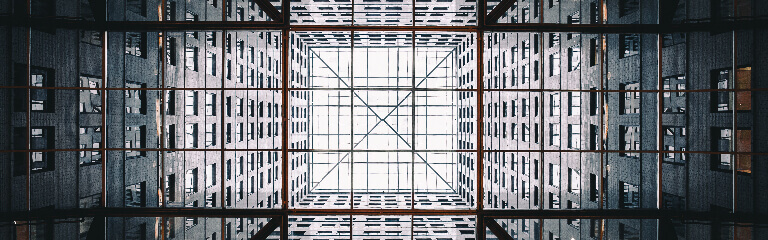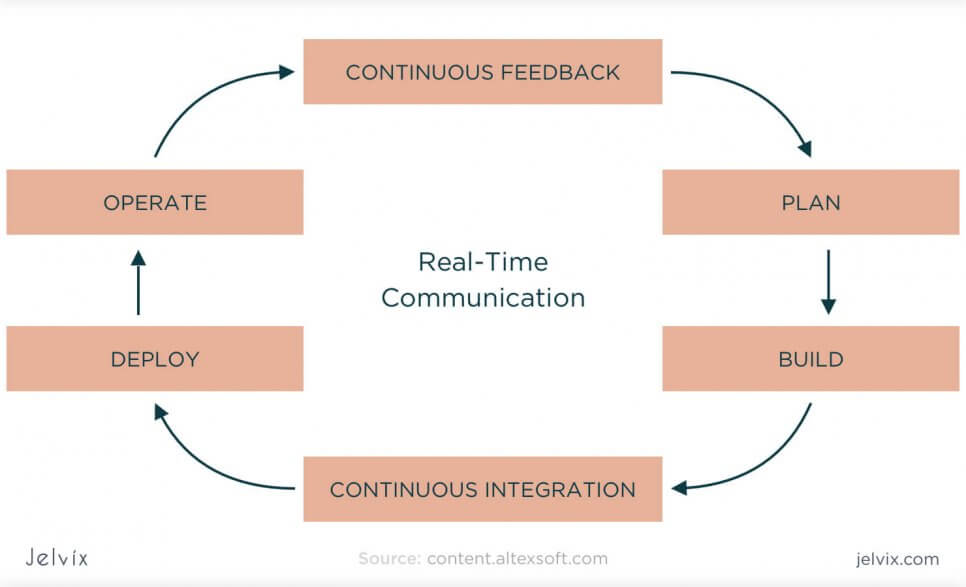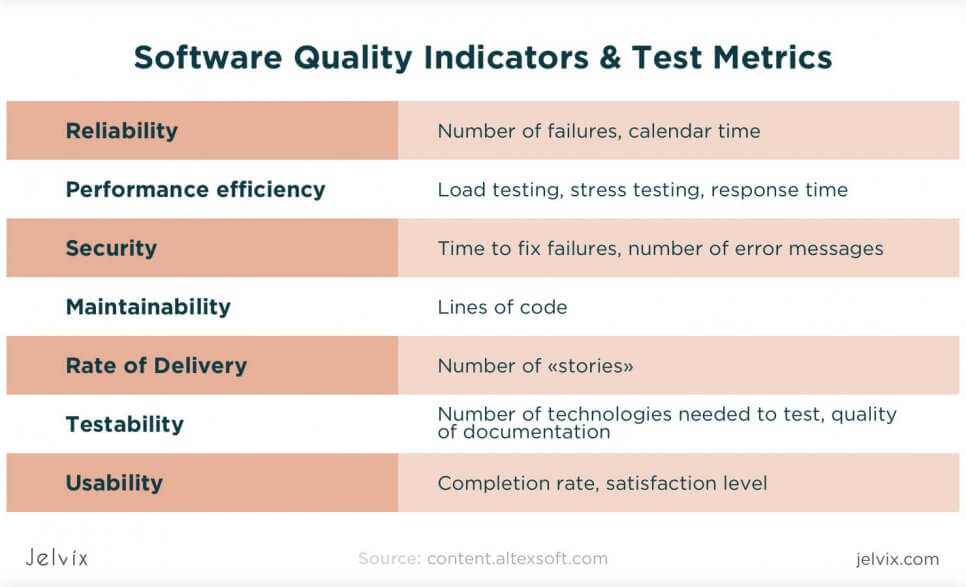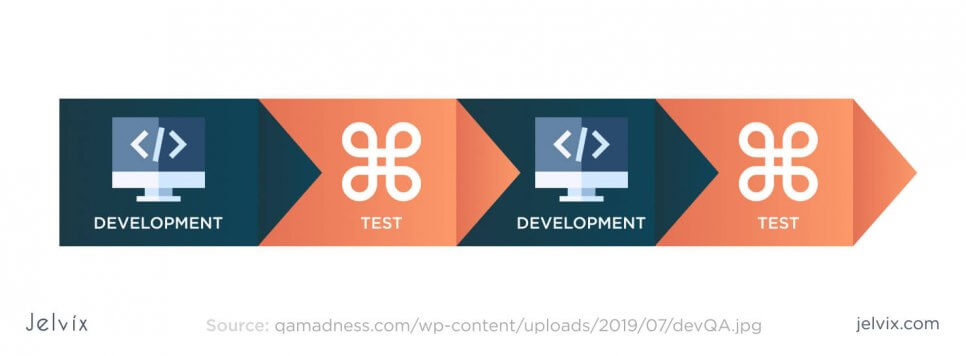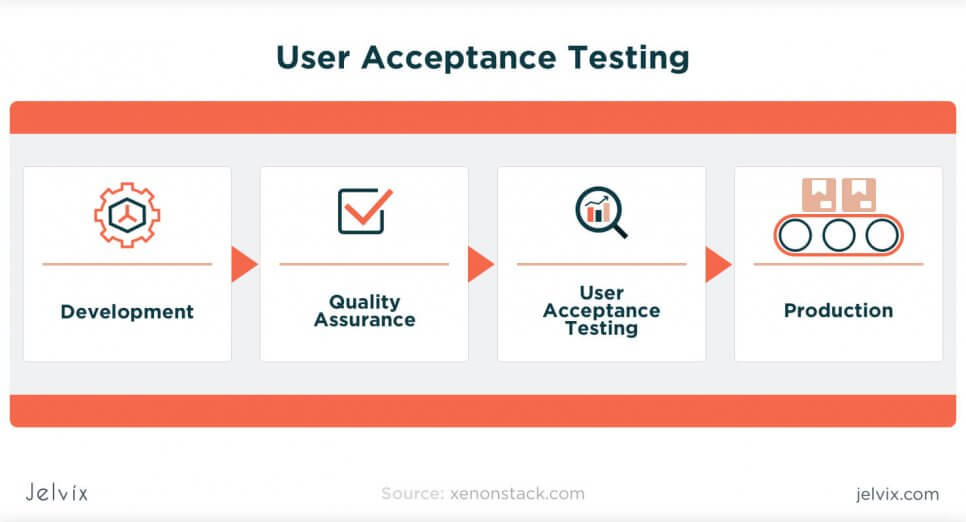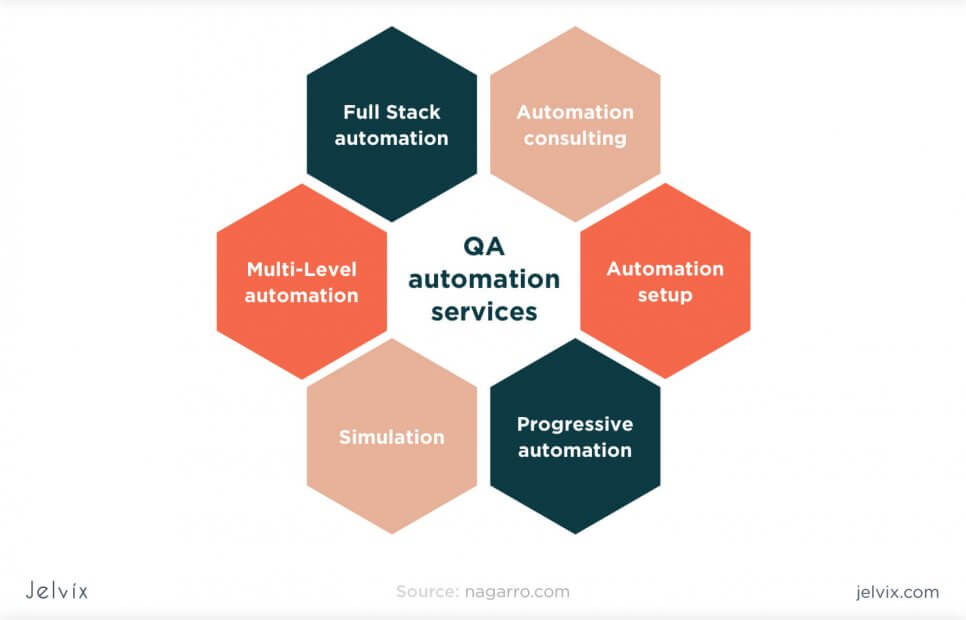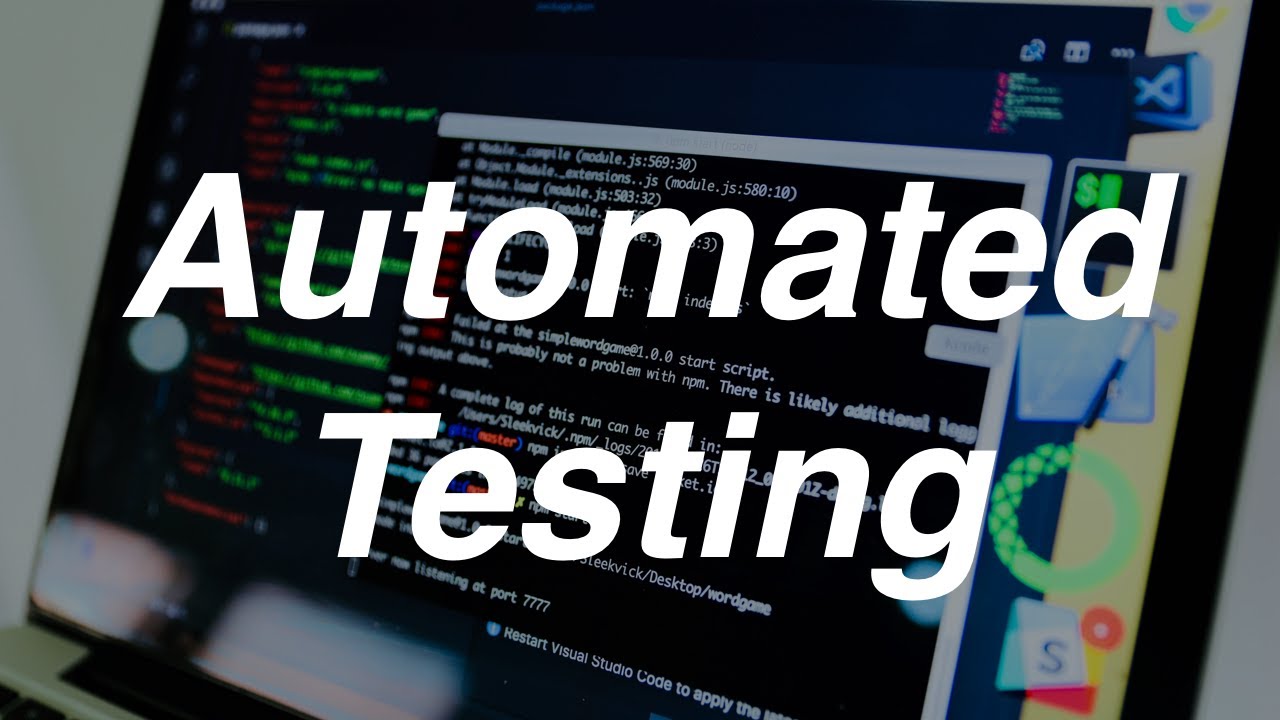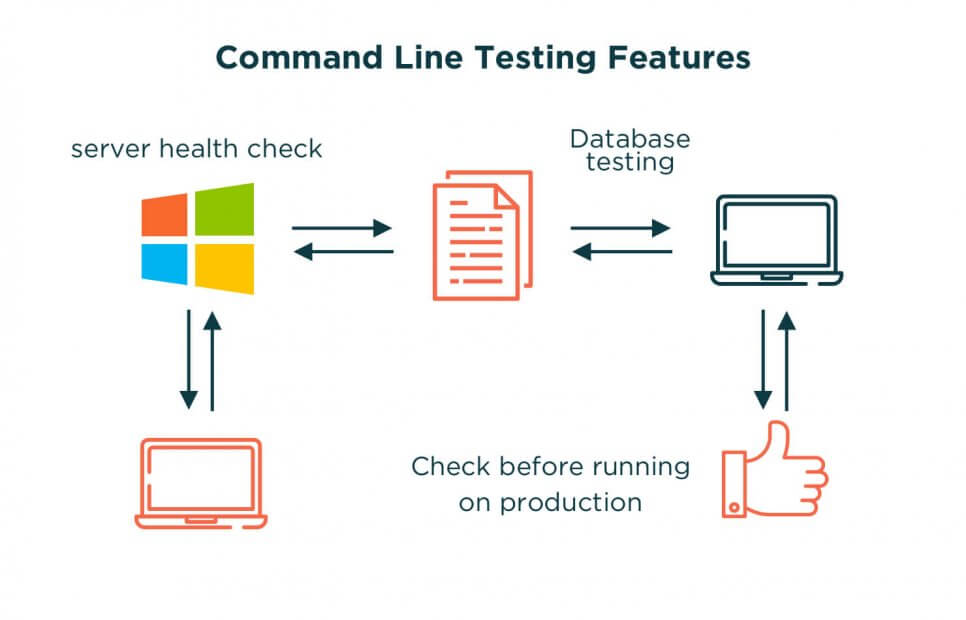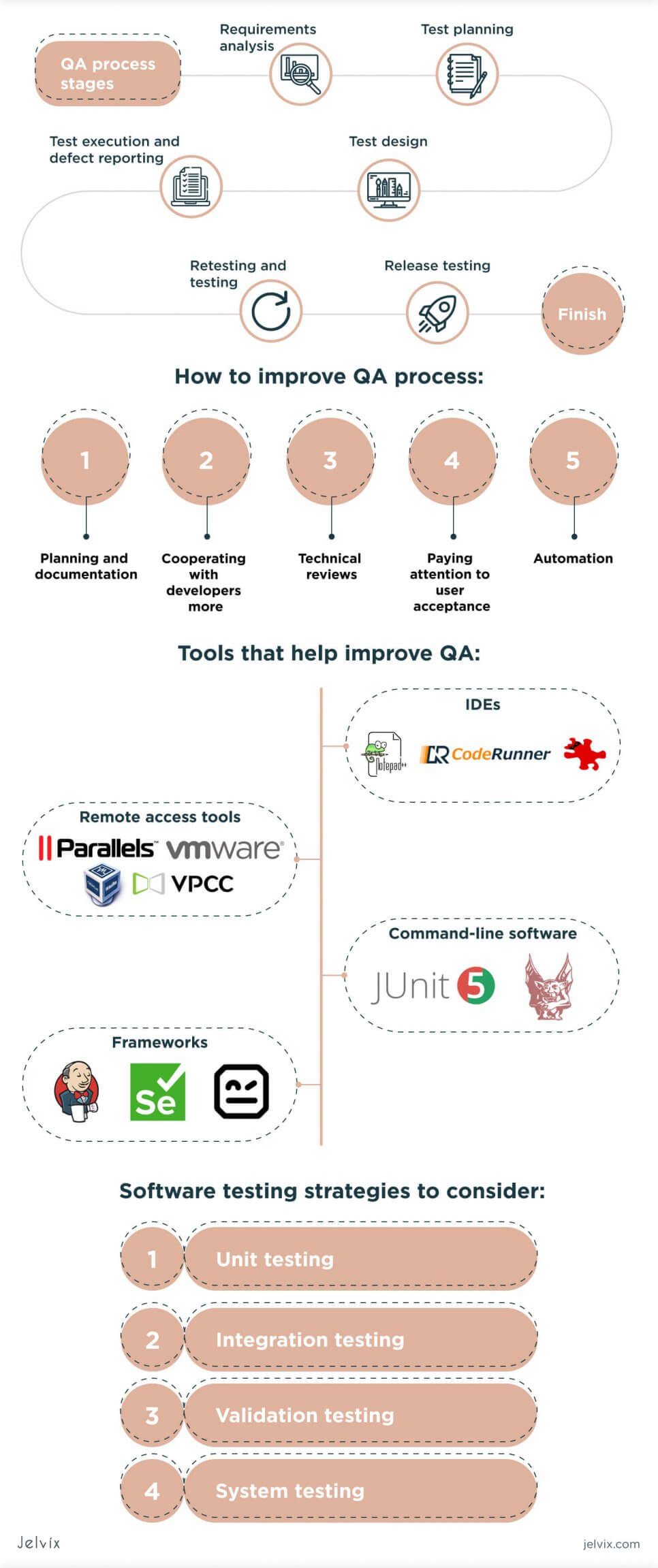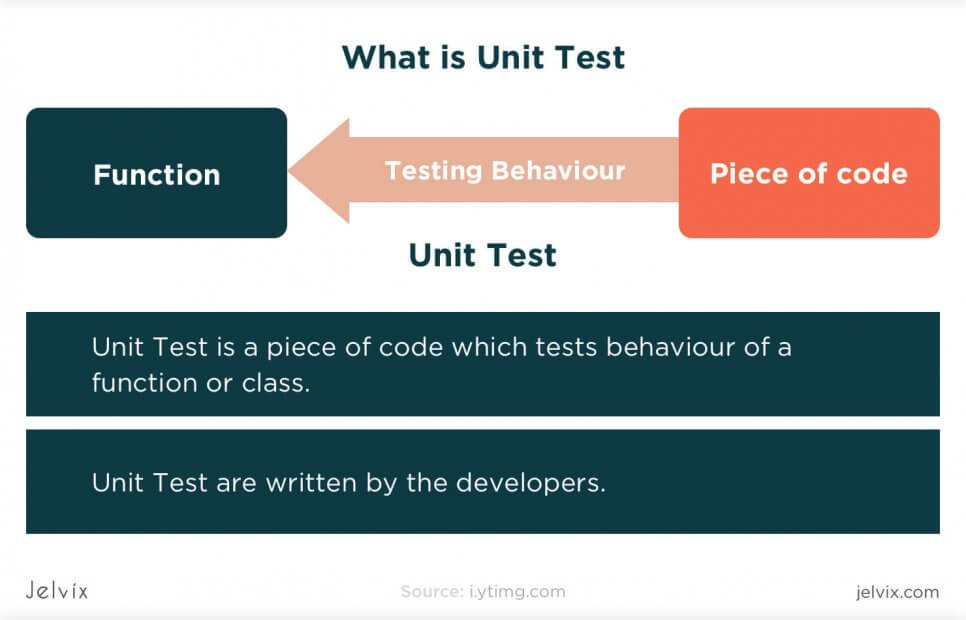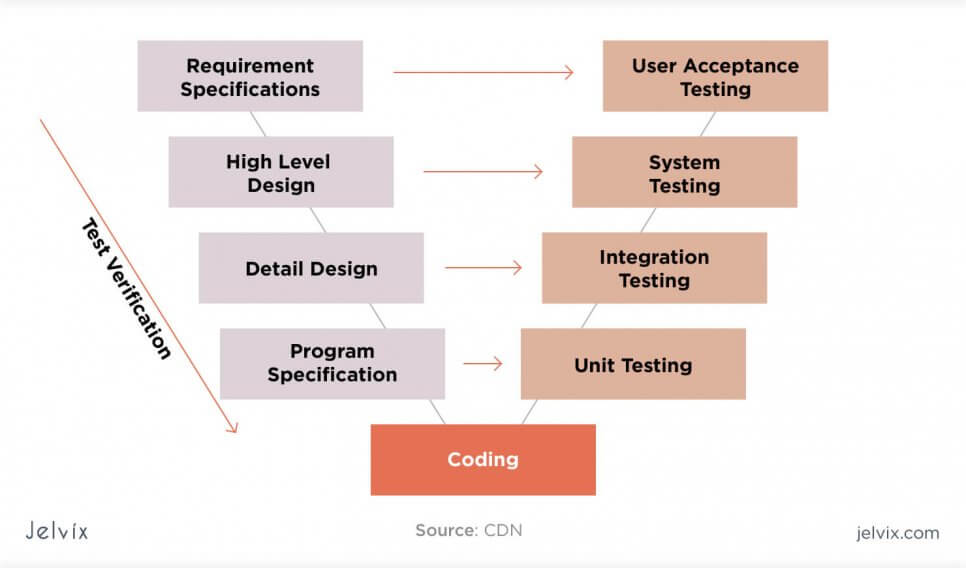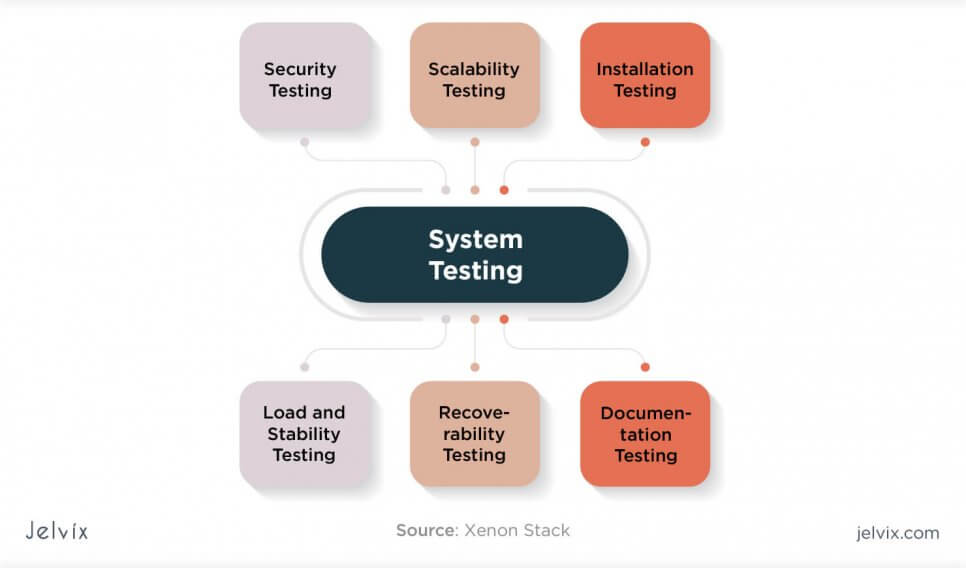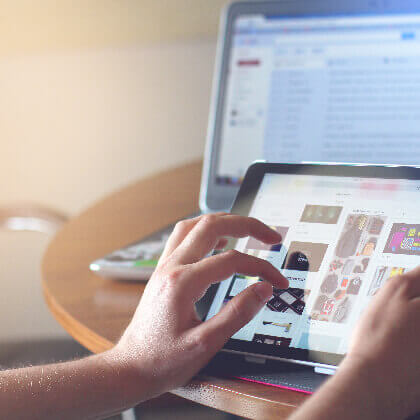Throughout our software development experience, we’ve regularly got proof that Quality Assurance lies at the center of the product’s quality and team efficiency. A properly working testing process guarantees constant innovation, growth, and product improvement.
In this article, we will talk about the methods that help us organize QA workflow, measure efficiency, increase product quality, and automate as much as possible. You’ll also get a checklist of our favorite QA tools and platforms and shared main testing strategies.
What is a QA process?
For us, QA is a crucial process in the software development cycle. QA engineers enter the product in the early stages of planning and ideation and keep working on it up to the very end.
This is why managing QA sets the foundation for the entire project management. If other software development directors are focused on delivering a great product, QA makes sure that the testing process flow is just as great.
Quality Assurance builds long-term innovations, ensures everyone’s involvement, and constantly detects areas for optimization. This is the reason why we start with implementing tangible QA process improvements when talking about QA optimization. Here are seven of them you can start with.
Planning and documentation
Quality Assurance starts with documentation. The team should have a solid foundation for cost and time estimation, communication, and project deliverables. When the project moves along, it’s easy to lose track of priorities, deliverables, and user needs. To avoid it, we create several crucial QA documents.
Quality management plan
Is a document that describes QA best practices and the actual steps to achieve this level. It describes the expectations of stakeholders, users, and team members, and metrics that will define if the success was achieved. This document is crucial for project managers, product owners, and their respective communication.
This plan features standards, responsibilities, quality roles, tools, activities. It’s also responsible for overseeing quality control issues and predicting responses to technical flaws.
Test strategy
After the team has defined the desired software qualities document (we have a guide on it, so take a look), where functional and non-functional requirements are described, it’s time to create a test strategy. In this document, the company describes the step-by-step algorithm of achieving these requirements.
In the test strategy, QA engineers describe types of testing, metrics, objectives, tools, deadlines, schedules, and issue tracking.
Test plans
It’s a detailed document that describes testing best practices: what, how, when, why, and who does the testing. When the team is at the testing stage, test plans will help keep members accountable for the process, manage progress, and detect bottlenecks in time.
An efficient plan is, above all, specific. It mentions specific test items, deadlines, responsible people, acceptance criteria, tested features, and risks. It’s a cornerstone for managing a quality assurance lifecycle.
Cooperating with developers more
Now, most QA teams cooperate with developers on an iterative basis. Once the functionality has been written, it’s passed over to the Quality Assurance and testing team. However, efficient QA teams take a preventive rather than reactive approach. Instead of dealing with issues after the development is finalized, they keep track of the development process and catch quality issues at the production stage.
- Sharing documentation: developers and QA engineers should have access to shared files and reports;
- Transparent metrics: all documentation on areas of improvement for software engineers should be data-driven and easy to measure;
- Joint meetups: QA and development teams should meet at least 1-2 times per week;
- Responsibility: developers and QA specialists should be responsible for delivering specific metrics, even though they technically collaborate.
When QA methodologies and best practices enter the development process, the responsibility for the product quality cannot fully be shifted to them. Developers should be held accountable for delivering particular results.
Pair development and test-driven software engineering are two key practices that project managers can adopt to unite QA and developers. Test-driven development means that engineers rely on reports, provided by the quality team, rather than following a standard approach.
Pair development entails real-time cooperation between developers and QA engineers in the code editor. When QA specialists monitor improvements and best practices, they can see what processes require improvement and provide specific suggestions.
Technical reviews
We always mention that it’s important to hold developers accountable for certain development tasks. Well, formal technical reviews should follow the same system. A formal technical review (FTR) is a meeting when QA teams compare the end code with the initial requirements.
FTRs are conducted on mature products. Developers report their results, while QA makes sure they correspond with standards. Each review is summarized with the reports with a score, responsible people (who are accountable for the review), and a list of made decisions.
There are two types of formal reviews: a walkthrough and an inspection. A walkthrough is a detailed execution of source code and its documentation with a goal of bug detection. An inspection checks additional functionality and non-functional requirements.
Paying attention to user acceptance
Many teams make a pivotal mistake of relying only on internal team resources for providing feedback. Testing methods don’t incorporate users, and team members might not know how the actual end customer will interact with the product.
QA teams should use user acceptance testing before they confirm if the product responds to software testing strategies. Hosting a session (physical or via Skype) and monitoring use patterns is a must. Let’s quickly go through the most common methods of user acceptance tests.
- Alpha and beta-testing: users are invited to the development environment and provide feedback in real-time.
- Contract Acceptance testing: product owners and stakeholders perform the user function: they review the product and validate if it responds to the requirements.
- Regulation testing: the key evaluation criterion is compliance with governmental laws and regulations.
- Production readiness testing: users and teams focus on verifying secondary test process improvement – backup, security, log-outs, account deletion, etc.;
- Black box testing: developers, QA engineers, and users examine the code without seeing the source code. Black-box testing allows QA testers to be unbiased regarding the apps’ functionality and see flaws in a way an optional customer would.
If there’s no opportunity to work extensively with real users, the team should simulate the users-like experience by conducting black-box testing. Examining the functionality without looking at the code provides a fresh perspective, close to what actual users receive.
Automation
Automation is a long-term investment in the team’s efficiency. An experienced QA architect can spend as much as a week to set up a framework for long-term processes and save dozens of hours of work.
Automated testing starts with the feasibility analysis – this is where the team evaluates if the test needs to be automated in the first place. The next step is tool selection. When developers know which types of testing they would like to automate, they can choose instruments and frameworks for the process.
For each process, there must be metrics that will define the quality of automation (the amount of caught faults, fixed bugs, escaped defects, etc.).
Finally, QA engineers revisit their practices and see how the framework could be improved. On top of that, they constantly analyze the entire workflow, staying on the lookout for features that should be automated next.
Tools that help improve QA
The next step of upgrading the QA process flow is expanding the stack. Adopting new environments, frameworks, and tools is a crucial part of increasing productivity. So, here we’ll provide you with a short overview of software types that would be useful for QA teams. You will also find a list of the best services out of our experience.
IDEs
Although code editors and environments aren’t directly involved in QA optimization, they are important parts of improving the team’s efficiency. If you are not sure that your environment provides you with the maximum level of transparency and visibility, perhaps, you should take a look at some of the top tools available.
- CodeRunner is primarily a code editor, but it can be used as an IDE as well. The software has a lot of extensions that improve code readability, highlighting customization, and markup development. The tool supports 20 languages, including Java, Python, C, C++, JavaScript, and others.
- First-object XML editor is a free tool for working with XML files.
- Notepad++ is one of the most powerful code editing and development tools out there with a rich ecosystem;
- IrfanView is a collaborative platform for graphic view, screen capture, multi-language support, and other features.
These tools improve code readability, make cooperation between developers and QA specialists easier, and allow maintaining consistent cooperation through the project.
Remote access tools
At a software testing process stage, teams need to access multiple OSs and remote devices. Getting the real ones is the ideal goal, but it’s not always possible, time- and money-wise. So, efficient teams know when and how to emulate, while still getting as close to the native experience as possible.
- Parallels: a fast Windows emulator for Macs;
- VirtualBox: a multi-OS emulator for Mac, Windows, Linux, and Solaris;
- Virtual PC: a platform that keeps multiple OS running at a time;
- VMWare: multi-OS ritual devices, Player for Windows and Linux available for free, while Fusion, a Mac emulator, should be paid for.
Using fast and flexible emulated devices helps developers measure the performance of their products on many OSs quickly without having to acquire physical devices. We encourage you to pick tools that allow collaboration and can be integrated with documentation software.
Command-line software
To test tools with large functionality and complex interface, QA engineers need to use GUI-less tools. Command-lines are better suited to dynamically shifting needs of large codebases.
- BrowserMob Proxy: a command-line tool for handling performance data, analyzing in-browser behavior, providing traffic updates;
- HTML Unit: a command-line browser for web development and testing;
- JUnit: a command line for running unit tests on websites and platforms;
- Cucumber: a command-line tool for testing web backend that supports Net, Ruby, Java, and other general-purpose languages.
Frameworks
For efficient automation, you need to implement frameworks into your workload. You will be able to run multiple test cases simultaneously 24/7 without having to oversee their completion.
- Selenium: the most popular framework for testing automation in web development and QA;
- Robot Framework: a Python-based tool for database testing;
- Unit: a framework for running automated web tests in Microsoft Edge;
- Jenkins: an automated framework for regression testing.
Software testing strategies to consider
Lastly, you can zoom out of day-to-day test tasks and take a bird-view look at applied testing strategies. If the team isn’t working to its maximum potential, it’s possible that you are overlooking some important testing strategies, or emphasizing the wrong ones. There are dozens of types of testing, and all of them are important for a particular aspect of functionality or user experience, but several are especially crucial – and we’ll focus on these QA improvement ideas.
Optimize every phase of app development with proven strategies and best practices.
Unit testing
The functionality of the application is broken into smaller chunks – units. The unit approach to testing allows a detailed approach to evaluate the functionality, design, and performance of each individual feature.
Unit testing allows learning more about the connections between different features, and attributes bugs to a particular piece of functionality. Most notably, the team can save time and resources, performing multiple small fixes rather than expensive incremental ones.
Integration testing
Integration testing is performed after unit testing – it’s where the parts of the functionality are united in a wholesome product and tested together. The integration testing evaluates the performance of the entire product – the way it’s seen by the end-user.
The purpose of integration testing is to detect flaws of the system as a whole, observing how individually working parts interact with each other, detect problematic connections, and communication faults. This testing provides the objective picture of the software’s performance on its full scale.
Validation testing
Validation testing is a long-term process of ensuring that the product corresponds with the expectations of product owners and end-users. It’s performed early on from the first development sprints and doesn’t finish even after the release. A QA team should always be on the lookout for deviations from the original requirement and development plan.
The purpose of validation testing is to make sure that the functionality responds to business objectives. The QA team ties the functionality to the tangible financial goals and needs of actual users. To perform validation testing, QA engineers need to:
- evaluate product design: the look and feel of the product are the first objects of validation testing;
- white- and black-box testing: QA teams should run the product with and without the source code. In the first case, they will acquire a deeper knowledge of the product. However, working with this context all the time can prevent them from seeing the software with the user’s eyes – this is where black-box testing comes in.
- understand that validation and verification are different processes. Verification is focused on checking the compatibility with Software Requirement Specifications, whereas validation looks beyond documentation. It takes into account changes in user needs, marketing trends, and advances made by competitors.
The goal of validation is to check how relevant the end product is to the customers. It’s important to keep in mind that the development project does take some time. What used to be relevant to the market and users on the discovery stage might not be the top priority anymore.
Learn more about The Best Testing And QA Methodologies here.
System testing
Sometimes, the team remembers to perform integration testing but doesn’t emphasize sufficiently on system testing. Software isn’t bound to its functionality, it’s just as necessary to check software’s compliance with hardware, APIs, integrations, communication tools, etc. Developers need to test the software in connection with its database and full design.
System testing is performed after integration testing, and it relates to the entire software architecture. The team needs to ensure that the functionality works smoothly before starting a complex analysis.
Conclusion
Optimizing QA procedures is not a short-term task. Both the team, the management, and the product owner need to be ready to embrace changes of many levels: organizational, technological, and communicational. Now, you have a pretty good idea and understanding of where to start.
We encourage you to incorporate multiple QA practices, described in the article. Focusing merely on management without changing the technology or testing approach won’t work – and the same logic applies to all aspects. Instead, it’s better to use at least a few management methods, make shifts in used technology, and revisit testing strategies at the same time.
Improving QA is easier if you have guidance. You can hire experienced architects and managers who will share tried-and-proven practices, improve the product, and share the experience with your team. To get the first consultation, get in touch with our QA team, and they will surely provide you with all the information and answers you might possibly need.
Looking for quality assurance and testing services?
Use our top talent pool to get your business to the next level.