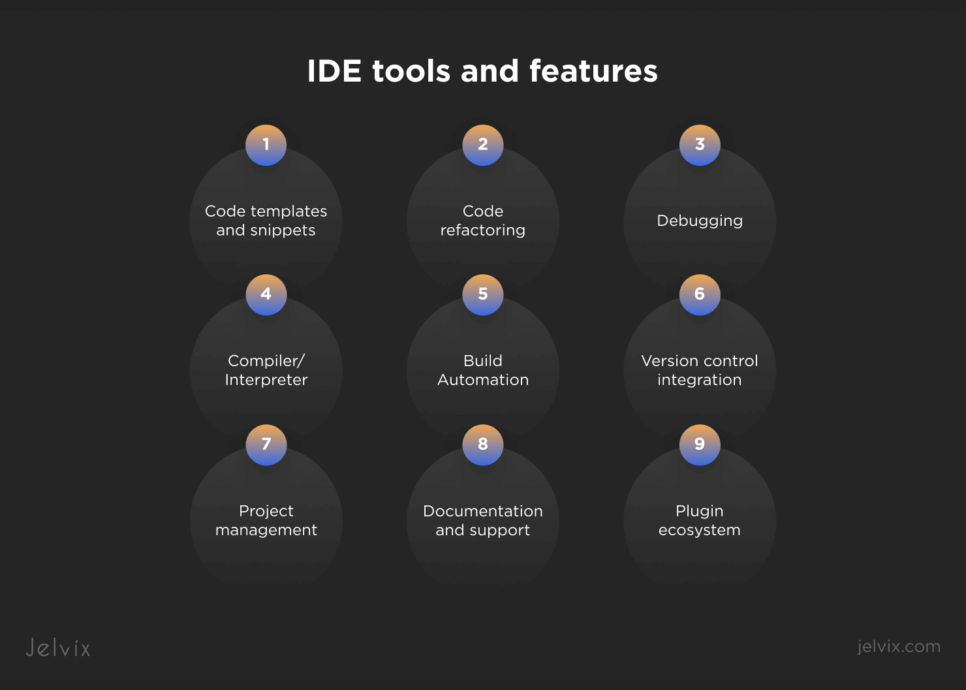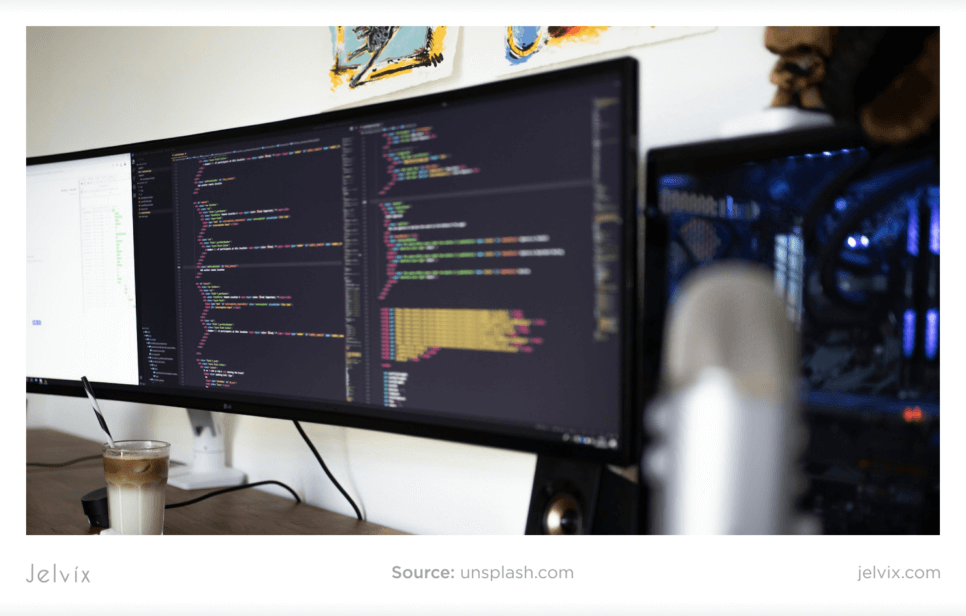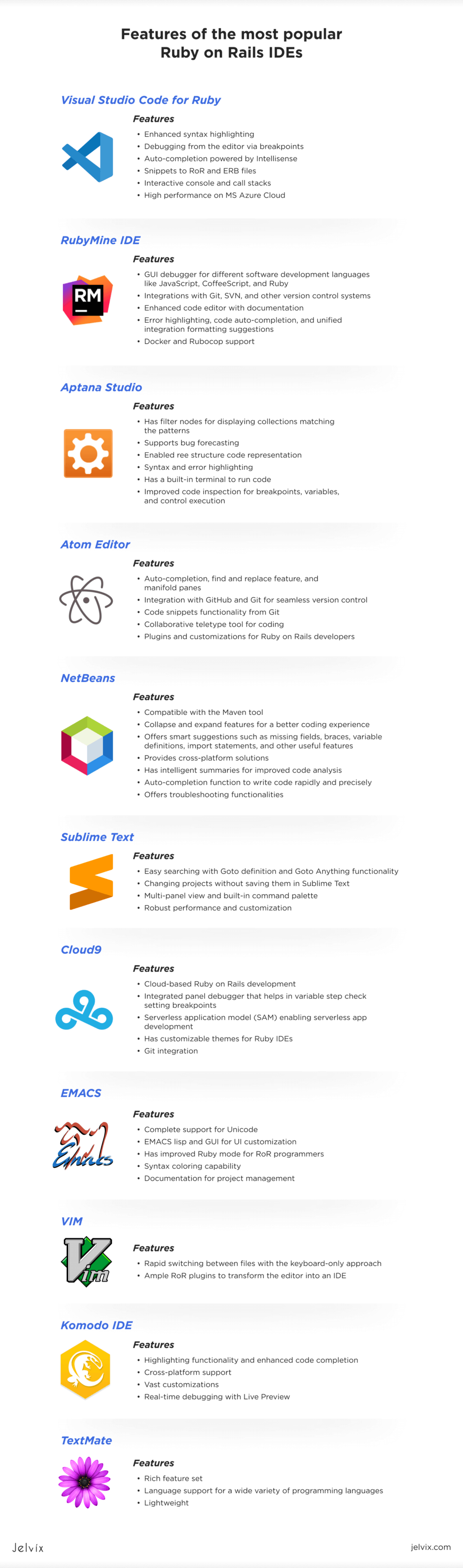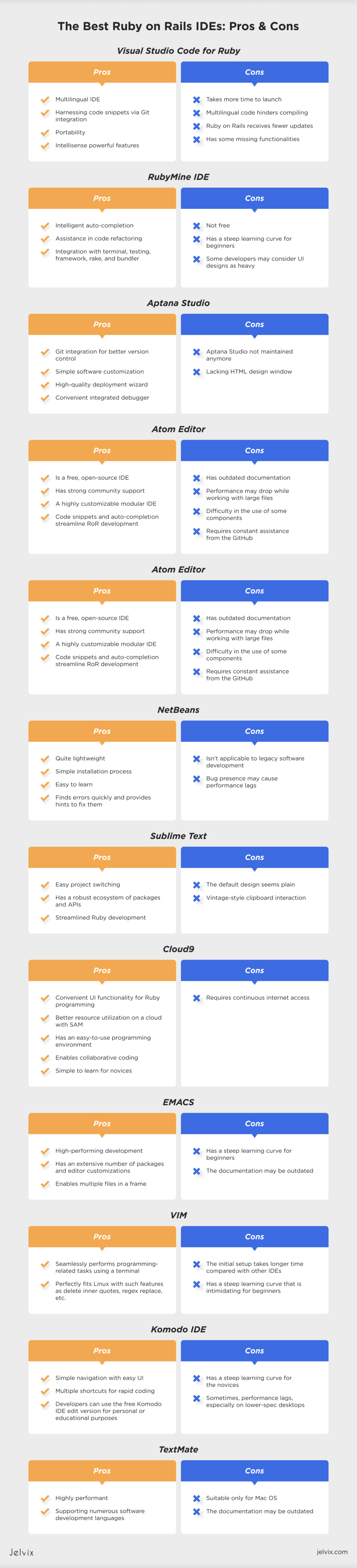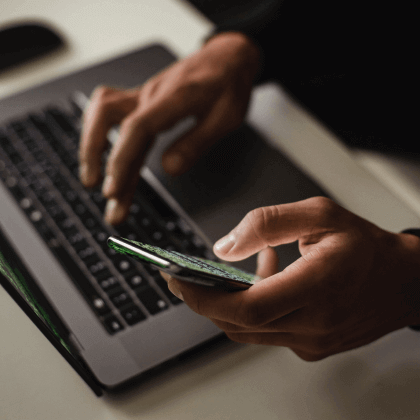Ruby on Rails, or just RoR, is one of the most prominent web development frameworks. It’s an excellent choice for backend web development. It has gained popularity because of its velocity and user-friendliness. Top tech companies worldwide harness the Ruby on Rails framework to create high-performance, intuitive, and frequently used web Apps and websites.
However, to be at the top of the market and ensure the best coding practices, you need to choose the perfect integrated development environment (IDE).
This article discusses the 11 best IDEs, their features, pros, and cons. We will also put stress on criteria that are vital for selecting an appropriate Ruby on Rails IDE for your project.
So, let’s begin by distinguishing between text editors and integrated development environments because these differences will directly impact your choice.
Sometimes, people use the terms ‘text editor’ and ‘integrated development environment’ (IDE) interchangeably. However, there is a significant difference between them. Text editors allow only writing an editing code with copy, cut, paste, undo, redo, and syntax highlighting capabilities. IDE is an application that facilitates software development, offering tools such as source code writing and editing, debugging, build automation, version control, and other features necessary for a better development experience.
IDE is not only helpful for code writing and editing like with the text editor. An integrated development environment is virtually a platform for streamlining, optimizing development, efficient code maintenance, and assisting in managing and organizing programming processes. Additional IDE tools and features include:
- Code templates and snippets: Predefined pieces of code represented with templates and snippets allow users to be more productive and write code faster, suggesting hints and shortcuts and decreasing time spent on coding.
- Code refactoring: This feature enables code restructuring and code optimization, improving code quality and maintainability.
- Debugging: Debugging tools allow programmers to track and fix issues and errors in code using breakpoints, variable inspections, step-by-step execution, and call stack analysis.
- Compiler/interpreter: IDE provides a compiler or an interpreter depending on the programming language developers use to compile code. Compilation translates human-made code into machine-executable instructions.
- Build automation: IDEs offer tools for compiling, linking, and packaging. The build automation process includes compiling source code, managing dependencies, generating executable files, and deployment packaging.
- Version control integration: Numerous IDEs are integrated with well-known integration control systems like Git and SVN. This capability allows developers to track code changes, collaborate with team members, and manage code versions within the IDE.
- Project management: IDEs can also organize and manage developers’ work for more efficient collaboration. They can help manage dependencies, organize code and files, and configure build settings.
- Documentation and support: Many IDEs provide direct access to language documentation and other online materials within their interfaces, helping programmers save time searching for the necessary information for the development process.
- Plugin ecosystem: Developers can add new plugins and extensions needed for customized solutions, which require the integration of libraries, frameworks, and technologies for an enhanced development process.
What else is worth mentioning? Contemporary integrated development environments usually consist of graphical user interfaces (GUI), which may include class browsers, object browsers, and class hierarchy diagrams.
Choosing the Right IDE for Your Business
IDEs can possess different tools and features. Some of them may be more lightweight and consume less memory. Others are easy to learn and operate. Integrated development environments can also be costly or less expensive. Consider all these and other factors before deciding to use a specific IDE.
Below, we describe the core aspects you need to consider before choosing the proper IDE for your Ruby on Rails projects.
- Learning curve: Every IDE is different. Some may have a more user-friendly GUI, and developers can learn specific integrated development environments faster than others. Decide for yourself, depending on your project’s complexity and developers’ competency in Ruby on Rails.
- Platform support: Is the IDE in your list compatible with several different operating systems, such as Windows, Linux, and MacOS? A cross-platform solution is usually a preferable choice.
- Community: IDEs that provide community support are more advantageous than other integrated development environments. So, look closely at this factor.
- Integration abilities: Integration capabilities are another component that needs thorough analysis. Suppose the IDE cannot integrate with some critical website development tools, such as plugins or extensions necessary for custom software development. In this case, it can become a severe hassle for your project.
- Price: Ruby on Rails IDE typically uses free, freemium, or paid models. Analyze each solution’s cost efficiency and price/quality indicators for your business.
Create a comparison table that includes all the necessary criteria and IDE options for making decisions considering your project.
To facilitate your task, we’ve collected information about the top RoR IDEs for your consideration.
So, read the next section and make notes.
The Best Ruby on Rails IDEs
Here is a list of the most popular IDEs to consider for your business:
1. Visual Studio Code for Ruby
Microsoft developed Visual Studio Code, an IDE, not specifically for Ruby. However, many RoR developers praise its versatility, intuitive functionality, and wide range of features. VS Code provides Intellisense capability for fast information on parameters and member lists.
Ruby developers also use MVSC on the web and in the cloud. For instance, they can deploy Ruby on Rails applications directly on Azure using Azure CLI and App Service Packages.
MVSC also has a version control system through Git integration. Other popular Ruby plugins consist of:
- Rcodetools – for auto-completion;
- RuboCop – for text formatting;
- Rspec and Cucumber – for unit testing.
Above all, Visual Studio code is free to use.
Discover the features, upsides, and downsides of Microsoft Visual Studio Code below:
Features:
- Enhanced syntax highlighting
- Debugging from the editor via breakpoints
- Auto-completion powered by Intellisense
- Snippets to RoR and ERB files
- Interactive console and call stacks
- High performance on MS Azure Cloud
Pros:
- Multilingual IDE
- Harnessing code snippets via Git integration
- Portability
- Intellisense powerful features
Cons:
- Takes more time to launch
- Multilingual code hinders compiling
- Ruby on Rails receives fewer updates
- Has some missing functionalities
2. RubyMine IDE
RubyMine IDE, developed by JetBrains, possesses a wide range of helpful features for Ruby developers. It supports many languages, such as CoffeeScript, JavaScript, CSS, SAAS, HAML, Ruby, C++, and others. RubyMine IDE’s built-in console is integrated into its development environment. This RoR IDE has code auto-completion and code refactoring functionalities.
RubyMine IDE seamlessly integrates with version controllers like Git, SVN, Mercurial, Rail Generator, and others.
One of the latest versions of this IDE has an intuitive GUI that significantly assists with unit testing. RubyMine IDE is compatible with other Ruby platforms, including RubyMotion, AngularJS, Rails 2.4 and Rails 5, Puppet, React, and others.
See this tool’s features, advantages, and disadvantages below.
Features:
- GUI debugger for different software development languages like JavaScript, CoffeeScript, and Ruby
- Integrations with Git, SVN, and other version control systems
- Enhanced code editor with documentation
- Error highlighting, code auto-completion, and unified integration formatting suggestions
- Docker and Rubocop support
Pros:
- Intelligent auto-completion
- Assistance in code refactoring
- Integration with terminal, testing, framework, rake, and bundler
Cons:
- Not free
- Has a steep learning curve for beginners
- Some developers may consider UI designs as heavy
3. Aptana Studio
Aptana by Appcelerator is a famous open-source Ruby on Rails IDE for web development. RadRails and external plugins with many helpful features support database-driven web application development.
Aptana Studio IDE can also be used for programming on PHP, Python, JavaScript, RoR, Ajax, CSS, HTML, and others. It provides portability: developers can code Ruby on Windows, Linux, or MacOS.
Developers value Aptana IDE for enhanced debugging, code auto-completion, syntax highlighting, and deployment features. For instance, you can use its deployment wizard, which supports protocols such as FTP, SFTP, and Capistrano to deploy your application.
Explore more features and benefits below.
Features:
- Has filter nodes for displaying collections matching the patterns
- Supports bug forecasting
- Enabled ree structure code representation
- Syntax and error highlighting
- Has a built-in terminal to run code
- Improved code inspection for breakpoints, variables, and control execution
Pros:
- Git integration for better version control
- Simple software customization
- High-quality deployment wizard
- Convenient integrated debugger
Cons:
- Aptana Studio not maintained anymore
- Lacking HTML design window
4. Atom Editor
Atom editor by GitHub is an open-source IDE revered by many top companies, including Facebook. Ruby developers like this IDE for its accessible code development features and functionalities. They conduct Rails web programming with highly customizable components. Programmers can use Atom editor for development on Windows, Ubuntu, Fedora 22+, and MacOS, among others. This IDE also supports other programming languages.
A plethora of plugins allow you to convert the Atom editor into a Ruby on Rails IDE. Some key features include ruby-test, linter-ruby, linter-rubocop and scss-lint.
Read more on its features, pros, and cons below.
Features:
- Auto-completion, find and replace feature, and manifold panes
- Integration with GitHub and Git for seamless version control
- Code snippets functionality from Git
- Collaborative teletype tool for coding
- Plugins and customizations for Ruby on Rails developers
Pros:
- Is a free, open-source IDE
- Has strong community support
- A highly customizable modular IDE
- Code snippets and auto-completion streamline RoR development
Cons:
- Has outdated documentation
- Performance may drop while working with large files
- Difficulty in the use of some components
- Requires constant assistance from the GitHub
5. NetBeans
NetBeans is an open-source IDE developed by Apache Studio in Java. Its ‘write once, run anywhere’ capability allows Ruby developers to install it on any operating system, such as Windows, Linux, and Mac OS X. This IDE also applies to other languages, such as Java, C++, HTML 5, and others.
The NetBeans IDE is user-friendly and allows efficient code management. Collapse and expand code, auto-completion, and smart hints assist the novices with code writing and editing. Coloring code features and other customization functionalities are valuable for fast coding for Ruby developers.
Further, we will discuss the core features, advantages, and disadvantages of the NetBeans IDE.
Features:
- Compatible with the Maven tool
- Collapse and expand features for a better coding experience
- Offers smart suggestions such as missing fields, braces, variable definitions, import statements, and other useful features
- Provides cross-platform solutions
- Has intelligent summaries for improved code analysis
- Auto-completion function to write code rapidly and precisely
- Offers troubleshooting functionalities
Pros:
- Quite lightweight
- Simple installation process
- Easy to learn
- Finds errors quickly and provides hints to fix them
Cons:
- Isn’t applicable to legacy software development
- Bug presence may cause performance lags
6. Sublime Text
Sublime Text is a Ruby on Rails text editor well-known for its lightweight, high-performance, and user-friendly interface and Ruby development environment.
This popular text editor is highly customizable and versatile. It offers multiple plugins and extensions for Ruby developers of different levels of knowledge and experience. For instance, Sublime Text provides a multi-file panel for using different files while coding, simultaneous editing in separate files, and an advanced command palette with shortcuts to files and syntax switching.
Look closely at Sublime Text’s features, benefits, and downsides.
Features:
- Easy searching with Goto definition and Goto Anything functionality
- Changing projects without saving them in Sublime Text
- Multi-panel view and built-in command palette
- Robust performance and customization
Pros:
- Easy project switching
- Has a robust ecosystem of packages and APIs
- Streamlined Ruby development
Cons:
- The default design seems plain
- Vintage-style clipboard interaction
7. Cloud9
Amazon developed Cloud9, a browser-geared Ruby on Rails IDE. It is a cloud-based program that allows you to access the AWS terminal, simplifying the web development process. Cloud9 consists of an editor, terminal, and debugger.
This product enables collaboration performance and access to cloud resources without installing extra software on your PC.
Cloud9 can create serverless applications with AWS Lambda. It also has a testing infrastructure, a file manager, a Unix shell, and a convenient chat engine for collaboration. Cloud9 IDE supports over 40 programming languages and frameworks, including a software framework like Ruby on Rails.
This cloud-based solution has become popular among medium and large-scale businesses such as Mozilla, MailChimp, and Heroku.
For more information on features, advantages, and disadvantages, read below.
Features:
- Cloud-based Ruby on Rails development
- Integrated panel debugger that helps in variable step check setting breakpoints
- Serverless application model (SAM) enabling serverless app development
- Has customizable themes for Ruby IDEs
- Git integration
Pros:
- Convenient UI functionality for Ruby programming
- Better resource utilization on a cloud with SAM
- Has an easy-to-use programming environment
- Enables collaborative coding
- Simple to learn for novices
Cons:
- Requires continuous internet access
8. EMACS
This lightweight and free Ruby on Rails IDE is one of the most aesthetically and visually appealing. EMACS has solid customization abilities and is suitable for Rails web programming and Ruby scripting. Its functionalities include a calendar, IRC client, debugger, mail, and newsfeed.
EMACS IDE supports Unicode for all human languages. It is also backed by BSDs, Linux, Windows, and Mac OS. To enhance Ruby development, you should install the enhanced-ruby-mode plugin. Popular Ruby features include ruby-tools, rvm, rbenv, rake, bundler, and many others.
Project management is also possible with EMACS IDE.
Functionalities, benefits, and drawbacks are as follows.
Features:
- Complete support for Unicode
- EMACS lisp and GUI for UI customization
- Has improved Ruby mode for RoR programmers
- Syntax coloring capability
- Documentation for project management
Pros:
- High-performing development
- Has an extensive number of packages and editor customizations
- Enables multiple files in a frame
Cons:
- Has a steep learning curve for beginners
- The documentation may be outdated
9. VIM
Unlike other IDEs, VIM is not an integrated development environment but a terminal-based text editor. However, it is popular among developers because its features appeal to those who prefer typing functionalities in text editors.
To modify Vim into a Ruby IDE, use plugins such as vim-ruby and vim-rails. Despite its installation and setup challenges, this lightweight text editor can work as an IDE on the same level as the top-notch modern IDEs. It is preferable to use it for Linux, but it can also work with Windows and Mac OS.
VIM also stands out from other IDEs in terms of its license type. It has a charityware license. You can use VIM for free, but you can also donate to the ICCF Holland organization that supports Uganda’s children.
Let’s highlight the core features of VIM and its pros and cons below.
Features:
- Rapid switching between files with the keyboard-only approach
- Ample RoR plugins to transform the editor into an IDE
Pros:
- Seamlessly performs programming-related tasks using a terminal
- Perfectly fits Linux with such features as delete inner quotes, regex replace, etc.
Cons:
- The initial setup takes longer time compared with other IDEs
- Has a steep learning curve that is intimidating for beginners
10. Komodo IDE
This IDE created by ActiveState is compatible with multiple web development languages such as Ruby, PHP, Python, JavaScript, Perl, and Node.js.
Among Komodo IDE’s primary benefits are code profiling and integration with version controls. Another essential feature is document accessibility. It works like this: you highlight a specific keyword, and the IDE displays the associated document.
The Live Preview capability allows you to receive real-time feedback instead of permanently switching between the browser and the editor. Komodo IDE has a variety of shortcuts that streamline the code in the process.
Other capabilities, upsides, and downsides are described below.
Features:
- Highlighting functionality and enhanced code completion
- Cross-platform support
- Vast customizations
- Real-time debugging with Live Preview
Pros:
- Simple navigation with easy UI
- Multiple shortcuts for rapid coding
- Developers can use the free Komodo IDE edit version for personal or educational purposes
Cons:
- Has a steep learning curve for the novices
- Sometimes, performance lags, especially on lower-spec desktops
11. TextMate
This text editor also stands apart from other text editors and IDEs. It is a Mac OS-only application. TextMate is lightweight, has an abundance of functionalities, and backs up many programming languages, including the Ruby on Rails web framework.
Its features, benefits, and disadvantages are as follows:
Features:
- Rich feature set
- Language support for a wide variety of programming languages
- Lightweight
Pros:
- Highly performant
- Supporting numerous software development languages
Cons:
- Suitable only for Mac OS
- The documentation may be outdated
Conclusion
It is difficult to overestimate the impact of the text editor or IDE choice on creating an ideal Ruby on Rails application. So, it is crucial to find an IDE that will become the best fit for you.
Before choosing the proper IDE or text editor for your project, consider factors such as the tool’s learning curve, the availability of particular features you need for your project, the IDE’s performance level, compatibility, and the level of community support.
Select a less costly but powerful option that provides you with the necessary capabilities to complete your Ruby on Rails project successfully. For comprehensive guidance and specialized support in Ruby on Rails development, consider leveraging the expertise of Jelvix’s seasoned Ruby professionals.
Read more about the most common software development strategies and take a look at their benefits and drawbacks.
FAQ
What is the difference between an IDE and a text editor?
A text editor is a much simpler tool than an IDE. Text editors can only write and edit code and provide copy, paste, cut, redo, undo, and syntax highlighting features. On the other hand, an IDE offers not only writing and editing code functionalities but also supports the usage of a variety of different software development tools.
An IDE provides code auto-completion, code refactoring, debugging, build automation, a compiler/interpreter, version control, a plugin ecosystem, and other project management and application development support.
Which IDE is best for beginners learning Ruby on Rails?
One of the top options for beginners is Visual Studio code. It has a user-friendly interface, advanced documentation, and a supportive community. Visual Studio Code provides helpful capabilities like debugging, Intellisense, and Git integration.
Can I use a text editor instead of an IDE for Ruby on Rails development?
Yes, it is possible to use a text editor for Ruby on Rails development. Many developers recommend text editors such as Atom or Sublime Text for their lightweight performance and simplicity. However, an IDE offers an abundance of functionalities that can increase your productivity and efficiency in developing applications.
Are there any free IDEs for Ruby on Rails development?
Yes, there are several free IDE options for Ruby on Rails development. Atom, Visual Studio Code, and Cloud9 are popular free tools. They offer robust features that perfectly fit both beginners and seasoned developers.
How can I decide which IDE or text editor is best for my project?
Consider factors such as your familiarity with the tool, the specific features you need (like debugging, version control, and code completion), and the tool’s performance and responsiveness. You can try a few variants to see which suits your workflow perfectly.
Need a qualified team of developers?
Use our talent pool to fill the expertise gap in your software development.