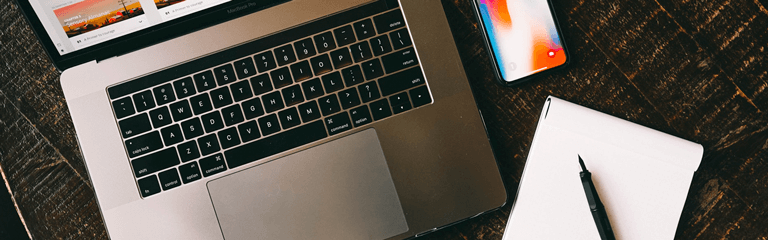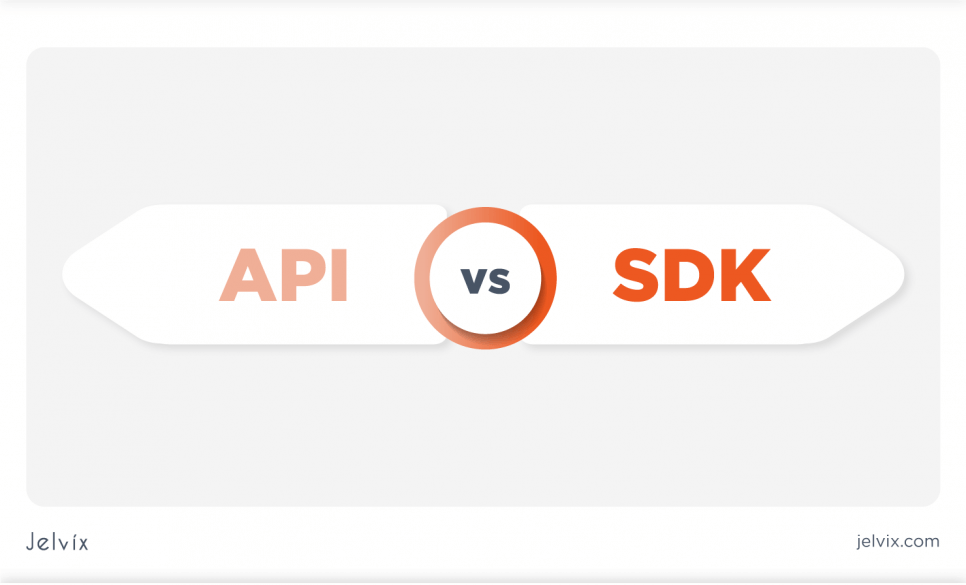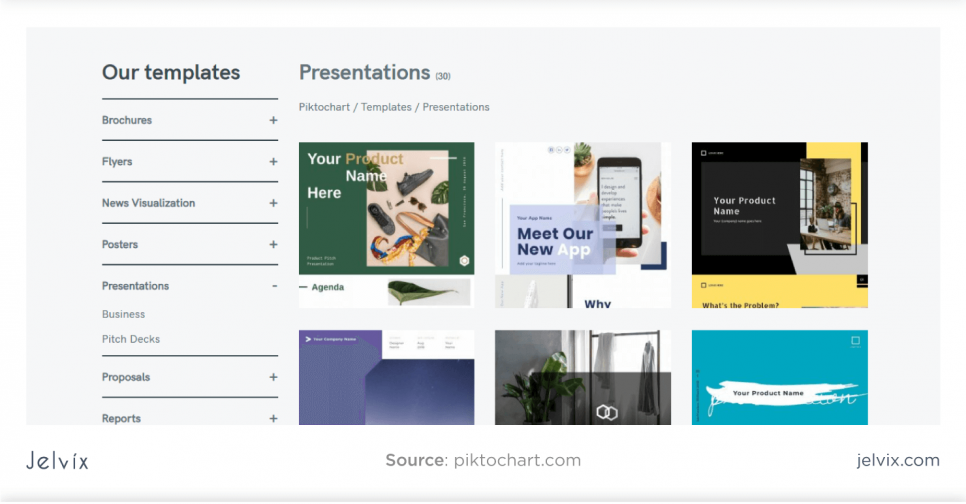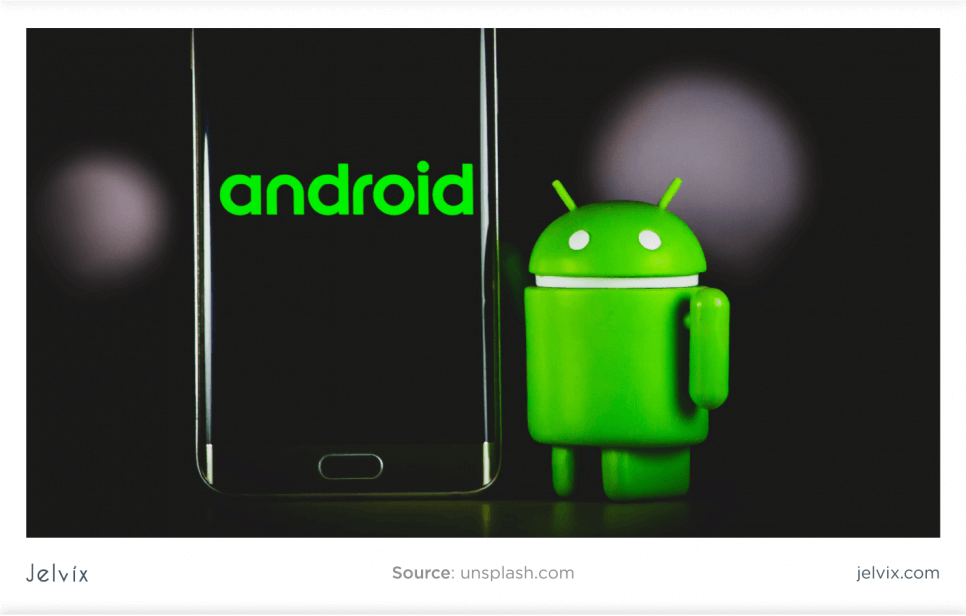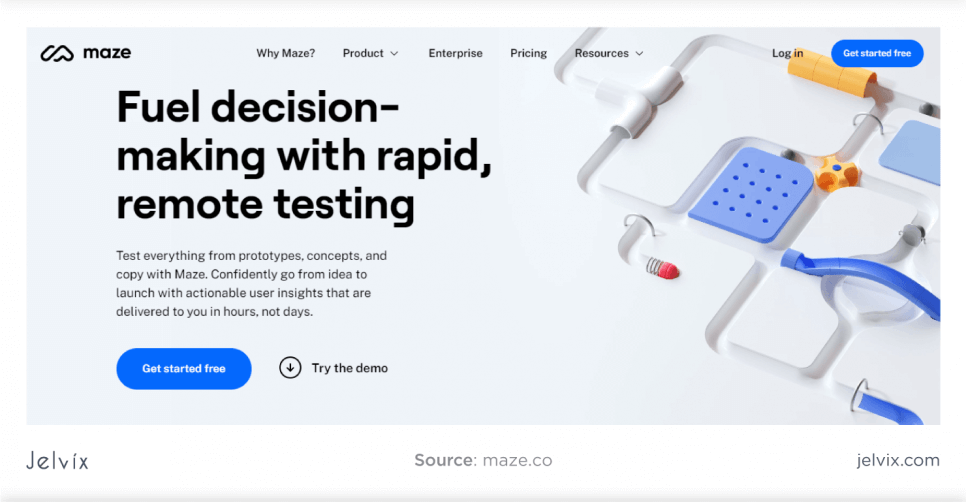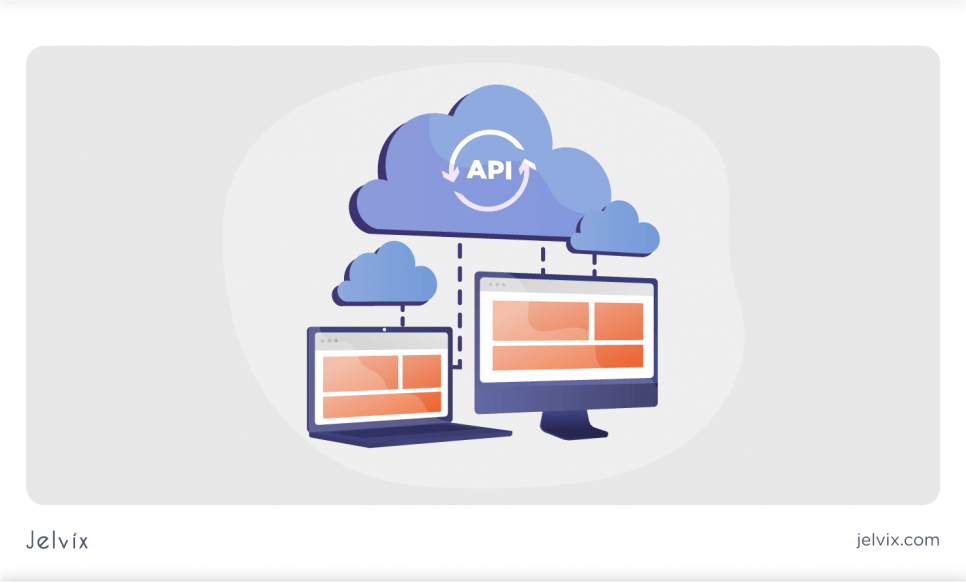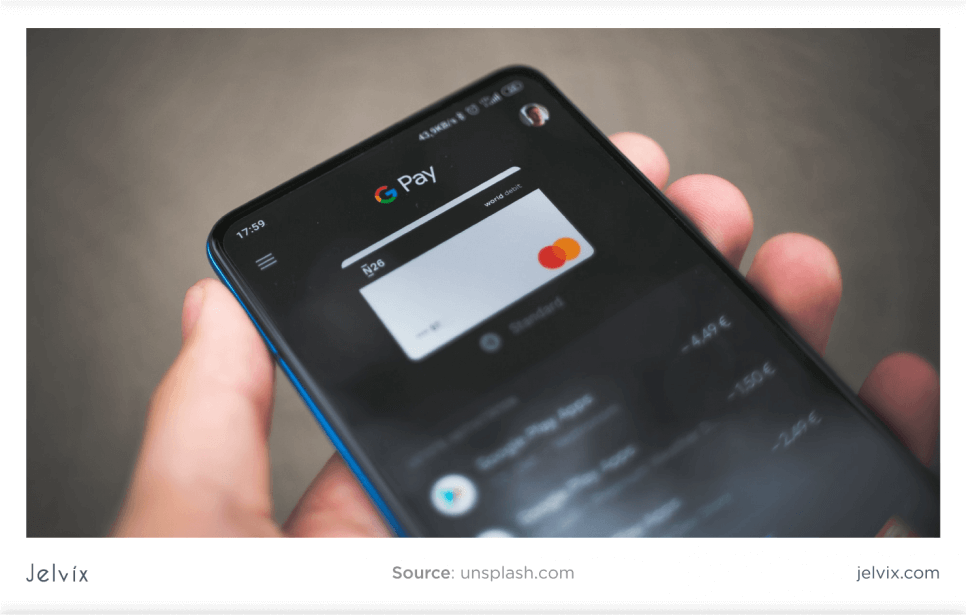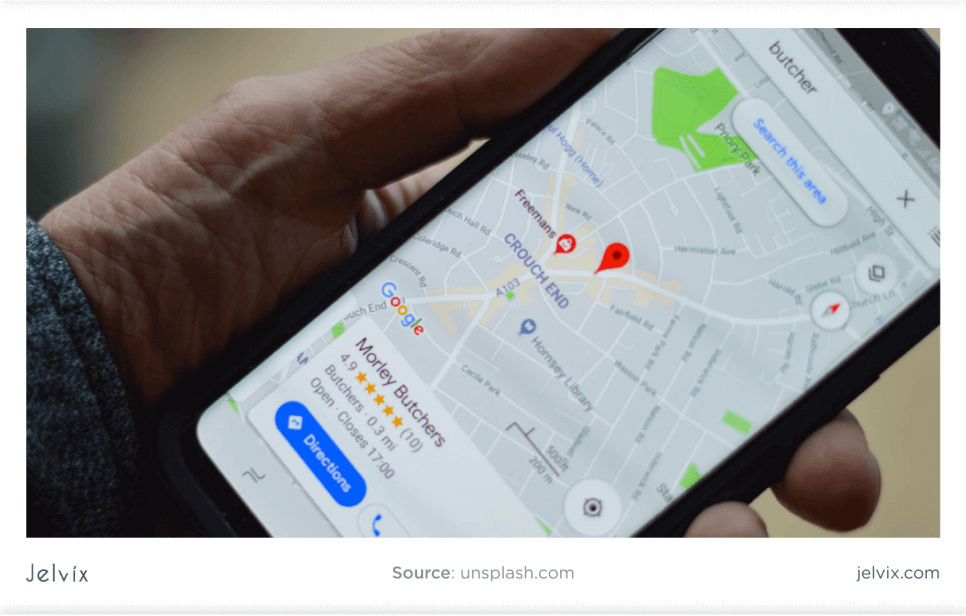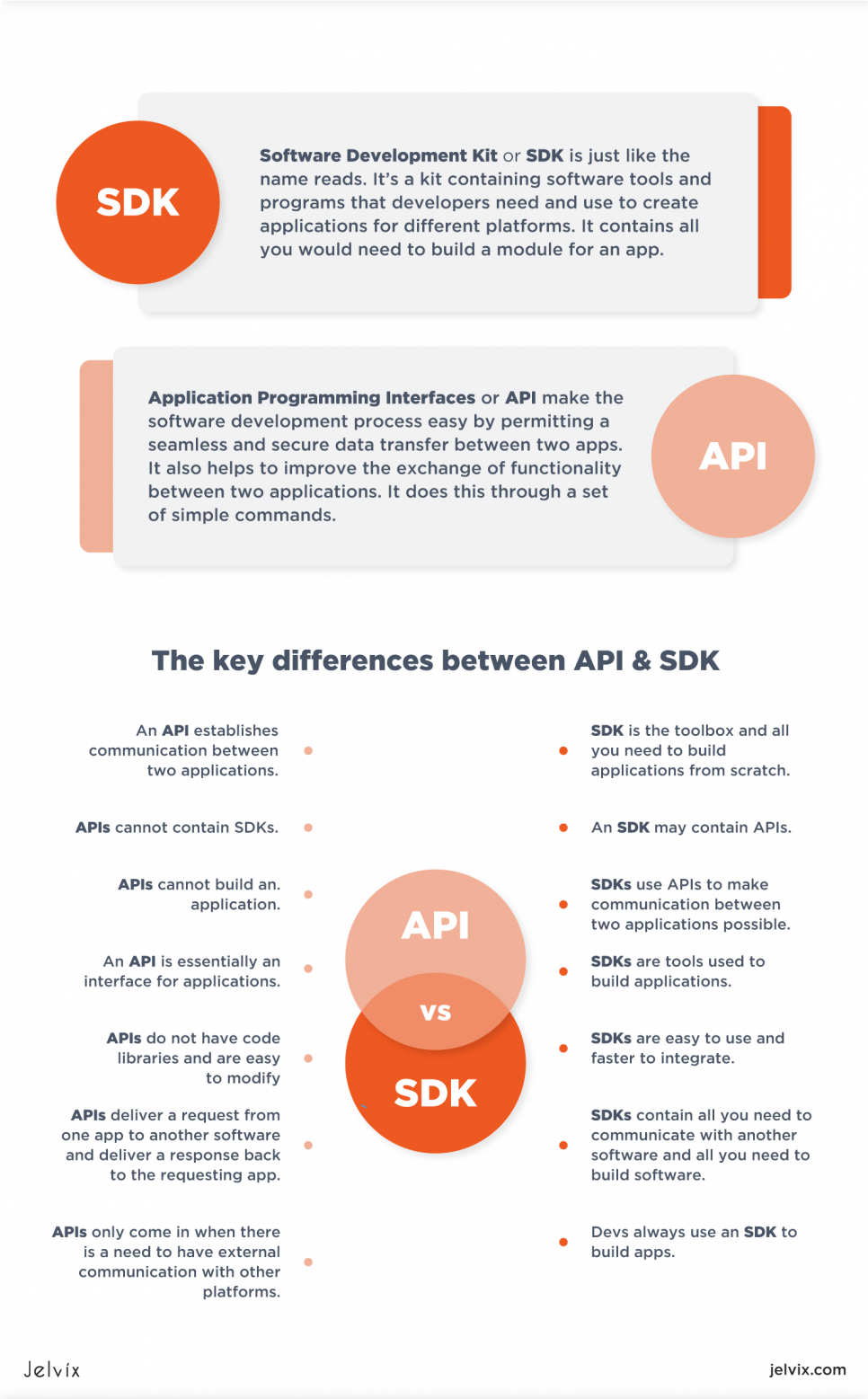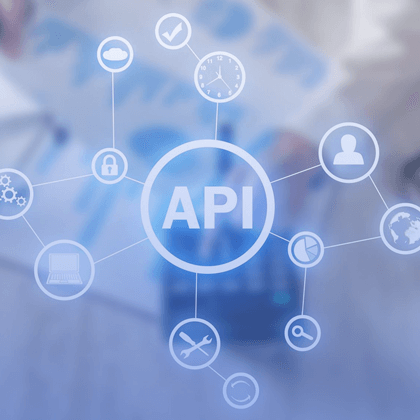SDK vs. API: What’s the Difference?
With the changes in times and the way the world runs currently, many businesses are looking to develop useful apps and software to create a digitized experience for their clients. This will help to meet their customers’ needs at their convenience.
Working with developers to bring these digital dreams to life comes with its hitches and challenges. One of them is understanding important concepts and terminologies that are part of the software development process.
Even worse, not every developer can clearly explain these concepts in non-complex ways for non-professionals in their field. One of such concepts is SDK and API. These terms pop up more often than not during software development, and even then, they overlap.
This makes distinguishing them all the more difficult. There’s also the issue where some developers may ask you to choose between both when integrating systems. How can you choose between concepts that you’re yet to understand? Is choosing between them necessary?
This article will uncover the differences between these two concepts with clear definitions, examples, and case scenarios to aid comprehension.
What is an SDK?
Software Development Kit or SDK is just like the name reads. It’s a kit containing software tools and programs that developers need to create applications for different platforms. It contains all you would need to build a module for an app. The “all” here is made up of the following items:
- Documents: This is a list of instructions that clearly show how to use the code samples that you would find within the SDK. These instructions must be easy to understand.
Software developers can explain these documents through presentations to the rest of the team. Presentation templates by Piktochart can help simplify the process.
- Code samples: These are samples of codes that show the developers the code in action and how to use them simply.
- APIs: These help to ease the data transfer process from the application to other software. It also helps it connect to other applications easily.
- Code libraries: These mainly include raw code that the developer uses to make the app work as it should.
The IDE, which isn’t a part of the SDK is a development environment and is installed and deployed independently. It’s a software application that helps provide programmers the facilities needed to develop the software itself. Part of the IDE are debuggers that correct minor errors during the programming sessions, thus making the development process smoother. The only exception to this is in the Android SDK.
Using an SDK is just like setting up a desk; you would need a lot of items to get the desk set up the right way. This will include the parts of the desk itself, the setup manual and instructions, and the tools you need to set the desk up. This is pretty much how an SDK works. It has all the items a developer would need to build an application.
An API works like the building blocks that allow you to create software; however, you can liken an SDK to a full-blown workshop with all the tools needed for software creation. APIs only enable communication between two applications; SDK helps you build systems and applications.
Another popular analogy is to think of an SDK like a house and everything the house contains; the API, on the other hand, is the telephone lines within the house that allows you to communicate with a friend in another house miles away. We will discuss what an API is full as you read further.
Let’s Examine How SDK Works
SDKs are like a mechanic workshop with all the necessary tools and parts you need to assemble a car and get it running. See how it works here:
- SDKs work with specific programming languages. It’s not one size fits all.
- To build an Android app, you would need an Android SDK. This contains all the Android tools you would need to use within your app. The same goes for building an iPhone app or Web app.
- SDKs are easy to use because the goal is to make the jobs of developers easier.
- SDKs save developers from writing code for already existing functionalities. This way, they simply need to integrate apps that already offer this function into the app they are building.
When building software with SDK ensuring consumers’ data is private is important since APIs within the SDKs will integrate third-party apps. Malicious SDK can put consumer data at risk, so developers must know how to ensure consumer privacy during software development.
Examples of SDK
With an SDK, developers do not have to begin the coding process from scratch. It already has resources in place to build standard components of the app from already existing systems.
- Android SDK: This is important to use for the creation of any Android app. Android software development kits have all the necessary elements needed to create the app such as sample source code, debugger, required libraries, amongst other things.
- Cloud SDK for Google Cloud Platforms: Simply, these contain tools that you need to manage applications and software in a Google Cloud Platform. Within an SDK for GCDs, you would find the following tools —gsutil, gcloud, and bq command line tools.
In this SDK, you would also find libraries that handle authentication and help to optimize developer workflow.
Use Cases of SDKs
- If you’re building an Android app, you would need more than just the general programming tools. You can find these extra sets of tools in a downloadable Android SDK. You would find tools that would help you upload programs to Android.
You would also find tools to test these programs with different usability methods on your computer. You may also need to create functionality between the app you’re building and other apps for easier use.
The SDK is a collection of all these tools that will make it possible to use the app being developed on a platform or operating system. In this case, this OS is Android.
While you can build your app without an SDK, it is more difficult and complicated than if you simply use the pre-built tools you would find in the SDK.
- Another example is iOS SDK for creating iOS apps. Like the first example, iOS SDK contains 4 different sets of tools, and each set of tools works for varying uses.
It contains the iPhone simulator, allowing devs to test their apps on a computer via an iPhone simulation. It also contains a Cocoa Touch set. This set has camera support, some graphic control elements, accelerometer support, and lots more.
With these tools, a dev can start creating a new iOS app as soon as they complete the iOS SDK.
Consider this simple analogy. You’d like to make a gourmet meal, but you don’t want to make it from scratch to save some time. So, you order a pre-packed meal box from a meal delivery service.
In this box, you have all you need to get this meal going; you only need to read the instructions, add one or two more ingredients and then pop it in the oven to bake, and then you can serve the meal. This is what an SDK is in non-technical terms.
It is a toolkit with all you need to help you build your application. If you do not have this toolkit or ‘meal box’, you need to start the procedure from scratch.
What is an API?
APIs or Application Programming Interfaces make the software development process easy by permitting a seamless and secure data transfer between two apps. It also helps to improve the exchange of functionality between two applications. It does this through a set of simple commands.
With an API, business apps can open up their data and how it functions to be integrated with other software from partners, external sites, other departments in their company.
In the past four years, API integration has skyrocketed up to 30%. They are useful enough that many websites will not be able to conveniently utilize their sites without them. APIs help make the communication process more effective between different products and services.
This way, the applications that have been integrated can use information from the other to improve their functionality to help the front-end users of the product. The front-end users are usually your clients and consumers.
You can say simply that API is any officially identified interface between two programs (although they may also work within different parts of the same program).
Let’s Take a Look at How APIs Work:
APIs allow two applications to talk to each other, relaying data from one end to another. The APIs are like the middle person between the two applications. A typical example of how APIs are used in the real world is when you book a flight or perhaps a train online.
When searching online, you have a list of options to choose from. In order to make the booking, you’ll need to be able to interact with the website to access the database of availability, the costs, and any advanced filters you apply, such as time of departure or upgrades to your travel.
Therefore your computer or phone should be interacting with the website’s API to get access to the database. The API gets the data and delivers it from what you’re using to the travel site’s system. It helps to facilitate the interaction back and forth between one party to another.
Examples of APIs
One of the important things about APIs is that it helps companies integrate and interact with other services on their platforms safely and securely. This makes API use more popular in the business world.
1. Login with X Platform: Many software and applications offer a universal login system where you can access your account using an existing login detail from other platforms.
For example, the Login with Facebook or Sign in with Google option that pops up when you want to access a different website than the suggested options. The platform uses API from any of the popular platforms that have been integrated into their service to help users skip the lengthy sign-up process.
2. Third-Party Payments: Another common and easy-to-understand API example is the payment option that many web-based businesses offer; the “Pay with X platform.” It is only through API that this integration is possible.
This option on eCommerce sites works by sending requests to the payment platforms to allow users to pay securely online without interference from unauthorized individuals.
3. Google Maps: This app uses different APIs to offer users many types of functions, including providing direction, plotting routes, and tracking items to be delivered.
Use Cases of APIs
Let’s understand API requests better through the following use cases. It is very important to remember that different applications have varying APIs in use, from banking and finance to event services.
- A hospital, for instance, builds APIs for their patients or for internal use. You visit the hospital for the first time, and you have to fill a form to register as a patient in that hospital. Moving further, the website prompts that you create a Google event in Google calendar while still on the hospital app to remind you of your next dentist appointment.
How was this achieved? The hospital website’s server sent an API request to Google’s servers to create that event without leaving the hospital app.
- In another scenario, think about ordering an Uber ride to the office through the app. The first step is to log in or sign up for the service. Then you input your destination location(s) into the app and select your driver. Lastly, you pay for the ride.
You can do all this in the app without going to other applications. There are various APIs in use that make these functions possible on the app. One API could help you sign into the account, and another Maps API determines the length of the trip and the best route.
A finance services API allows you to pay through your preferred platform still within the app.
The Key Differences Between SDK and API
As it is obvious from the explanations above, both concepts are indeed overlapped and interrelated in ways that make their differences distinct. However, we will try to make a clear separation to erase any confusion that may still exist.
- An API establishes communication between two applications. SDK is the toolbox and all you need to build applications from scratch.
- An SDK may contain APIs, but APIs cannot contain SDKs.
- SDKs use APIs to make communication between two applications possible. APIs cannot build an application.
- An API is essentially an interface for applications. SDKs are tools used to build applications.
- SDKs are easy to use and faster to integrate. APIs do not have code libraries and are easy to modify.
- APIs deliver a request from one app to another software and deliver a response back to the requesting app. SDKs contain all you need to communicate with another software and all you need to build software.
- Devs always use an SDK to build apps. APIs only come in when there is a need to have external communication with other platforms.
Here are different types of API as it pertains to specific industries and common uses.
When to Use an SDK vs. an API: Choosing Between an SDK and API
Should you choose between an SDK and an API during software development? When do you know to choose between either of them? Here is our answer:
There is no specific need to choose between either of the above when building your software. Sometimes, it all depends on what you need to use to determine their necessity in your product.
For instance, to create a mobile app, you need to decide what features you would need on the app and then choose the APIs that would be necessary to bring the features into functionality. After this, you can then decide to use the company’s SDK to get your app up and running in no time.
Conclusion
APIs and SDKs are solution-bringers to developers, but each one is special in its way. Understanding the strengths and weaknesses of either concept is how you will know which one is best for your project.
Remember that SDK is your go-to toolbox when you need pre-built functionality to build your app faster and easier. SDK opens you up to more opportunities that allow other apps to integrate easily into your app.
An API doesn’t offer this much functionality. It is simply a delivery guy that takes your request back and forth from your computer to another software. You also cannot use it to build an application from scratch, unlike SDK.
If you’d like to get a consultation and let us offer you the best solution for your project, you are welcome to contact our team.
This article was written and edited by the Skale team, a B2B SaaS SEO agency. They help B2B Technology & SaaS Companies in different areas. For more on this, you can check GDPR and CCPA guide by Osano.
Need a qualified team of developers?
Use our talent pool to fill the expertise gap in your software development.