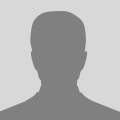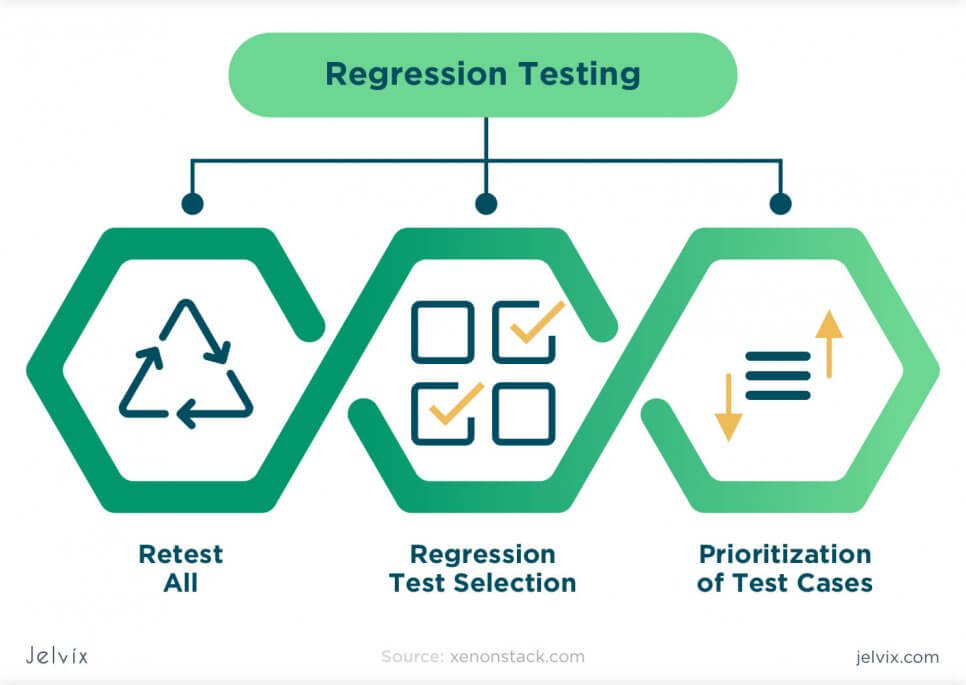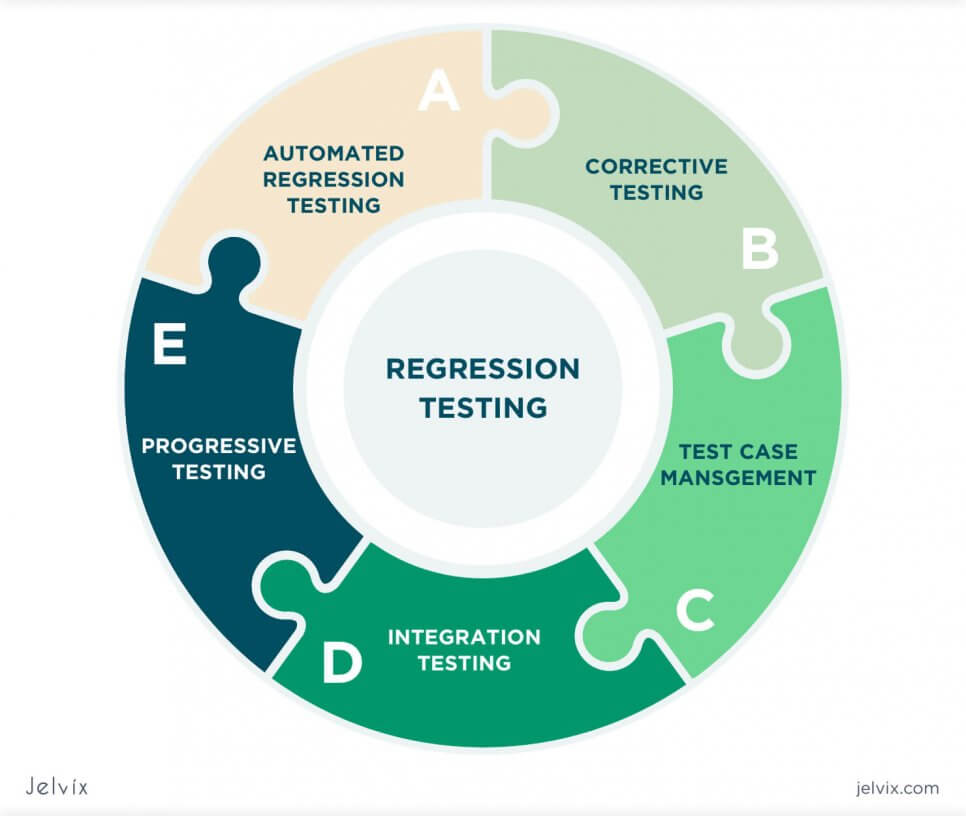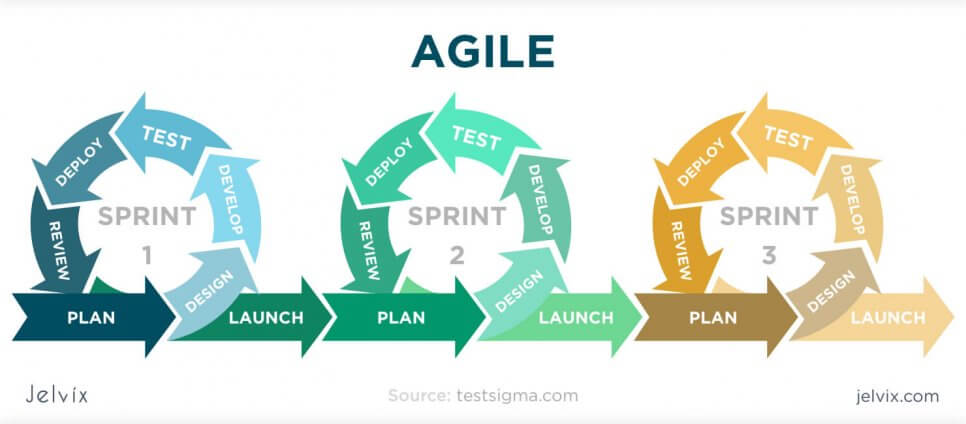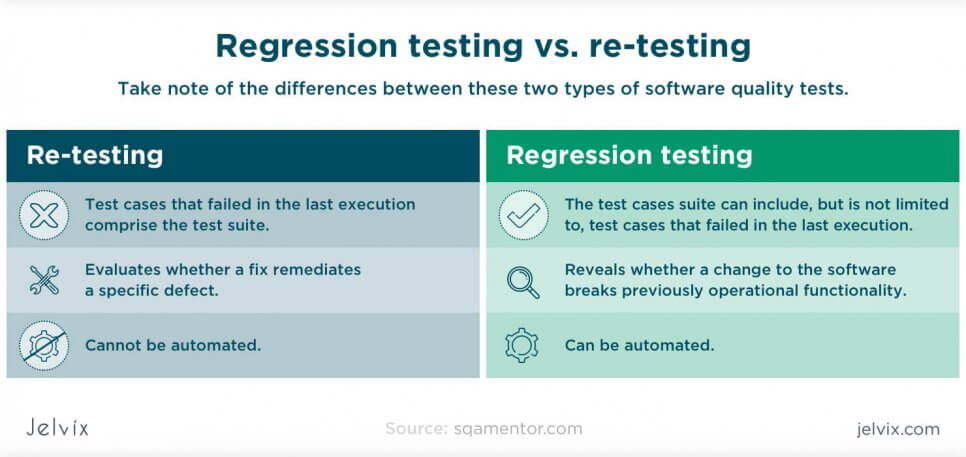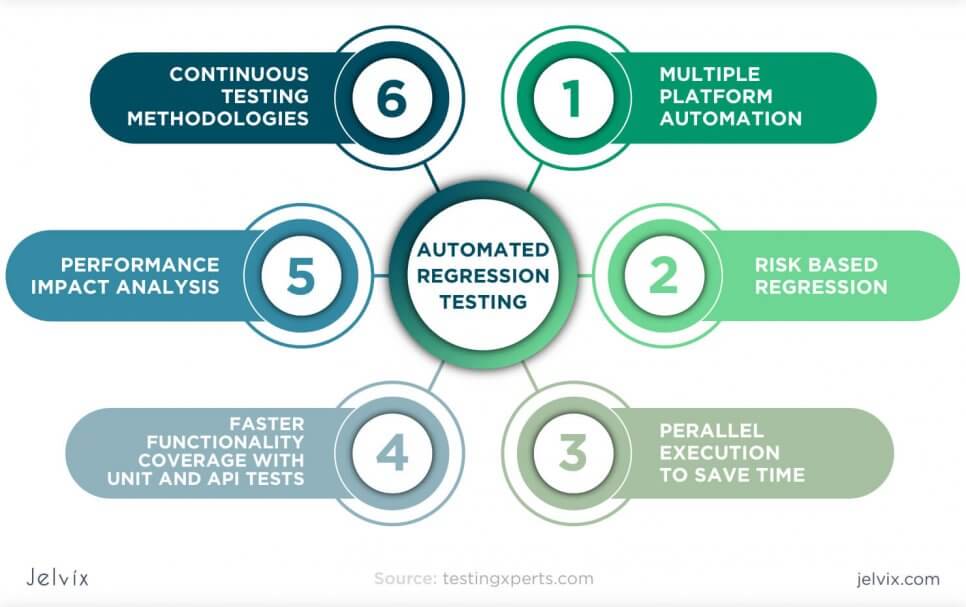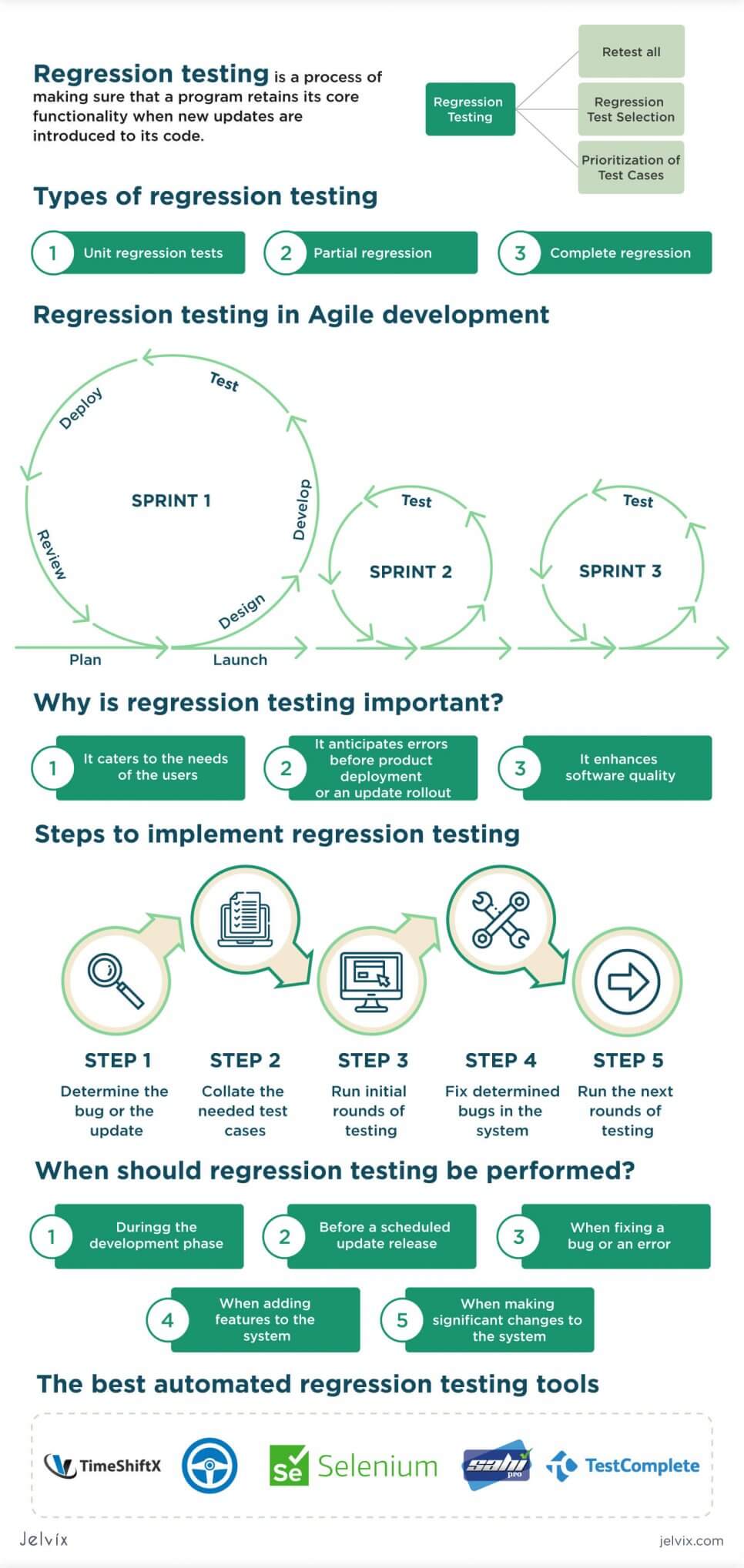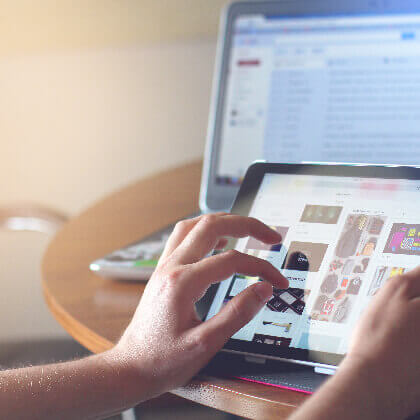The science of software development is founded on its ability to surpass its previous versions, to adapt to the changing needs of its users. Program development is an ever-changing landscape that constantly deals with rising software trends.
Developers, therefore, should produce programs that maintain functionality, even after successive updates on its features. Regression testing is one way to ensure that newer versions of the software would still function well after changes are implemented.
What is regression testing?
Regression testing is a process of making sure that a program retains its core functionality when new updates are introduced to its code. For example, if developers fixed bugs on a website’s login page, the other features of the site, such as the homepage menu and download buttons, should still work.
Regression testing uses test cases that have already been used but are re-executed to make sure that the software still works the way it did before changes were made. Regression tests can focus on one unit of code, interacting units of code, or the whole codebase.
What are the types of regression testing?
There are three types of regression testing that encompass varying aspects of the program. You can execute all three in a series of testing sessions, or you can just focus on one type, depending on the changes you introduced.
Unit regression tests
Unit regressions test a single unit of code. It focuses on that unit, alone, independent of other aspects outside it. When performing unit regression tests, all other functionalities of the system are blocked.
Partial regression
In partial regression, the updated unit is tested together with other units it interacts with. This is to see if the changes applied to the updated unit will affect how the software functions.
Partial regression tests are also applied when there are slight changes made to the software, to make sure the new line of codes added will not cause side effects in the whole system.
Complete regression
Complete regression tests are conducted when:
- The software updates affect the foundation of the code;
- If there are multiple changes added to the code; or
- If the update greatly affects the codebase
Because of the impact of the updates to the codebase, a complete verification of the functionality of the software is needed.
The definition and types of regression testing are easy enough to understand. Just keep in mind that what this process does is to make sure that the system works as intended, despite tweaking some of its parts. The type of test you need to conduct depends on how big a change you made.
Why is regression testing important to software development?
Software updates are crucial in guaranteeing that your program is secure, stable, and up-to-date with the latest technological developments. Introducing a change in the program’s code is not as easy as placing a new brick atop a finished wall. It’s more like fitting it in the foundations of the wall, which ultimately changes its whole structure. Below are some reasons why regression testing matters:
- It caters to the needs of the users. The ultimate stakeholders of software development are the users. Software updates are introduced to respond to the ever-evolving needs of consumers. These updates make sure that user data are safe from hackers that may want to take advantage of their information. Updates also make sure that the program is easier to navigate and has better features than the previous version.
- It anticipates errors before product deployment or an update rollout. Creating new software and changing parts of it are tricky. Expect to encounter setbacks after its release. This can cost the business a lot of money, should users complain about the unsatisfactory nature of your program. Minimize and ultimately do away with errors through rigorous functional and regression testing.
- It enhances software quality. Although updates are geared at improving overall software performance, it shouldn’t aim to fix what’s not broken in the program. Regression testing makes sure that once you’ve placed the necessary changes, the system works as it always did, just more efficiently this time because of the new update on one or more of its features.
- It reduces the number of defects in the system at the time of release. This software testing practice also prevents degradation of the quality of the system with the growth of functionality. Moreover, it significantly lowers the chances of critical operational errors.
Regression testing in the context of agile project development
Software development is a project of both the business and the developer or programmer. In creating a program, businesses describe the final product, and the programmers implement this vision.
Much may get lost in translation because the business owners might not be familiar with the limits of programming, and programmers might not understand the goals of the software thoroughly. In the agile method of software development, the collaboration between the business and developer is crucial in producing the output that best represents the brand’s vision.
How is regression testing implemented in agile?
In agile, there is a constant stream of changes and addition to the codebase that affects many of its parts. It divides the production process into various iterations or sprints, building the codebase steadily and introducing changes through each step.
The job of the developers is to create a test suite case that anticipates the effects of the changes to the software in every sprint. These test variables should be planned at the start of the development stage and should constantly be developed, as the software itself grows.
There are two types of regression testing in agile: sprint level regression and end-to-end regression.
Sprint level regression
This focuses on verifying the functionality of the software after every iteration. Test cases from the planned suite are chosen depending on the changes made to the codebase.
End-to-end regression
As opposed to the narrow focus of the sprint level approach, end-to-end regression tests aim to verify the functionality of the end product after it has gone through all the needed iterations. All test cases will be used to check whether the program is working as expected or not.
Regression tests in agile are rigorous and thorough. These will take much of the team’s time and effort to execute successfully. The key is a deep understanding of the primary goal of software development and the lengths it will take to triumphantly produce an output that users can use easily. This is the purpose of repeated bug fixing and testing.
What is the difference between regression testing and retesting?
Both regression testing and retesting ensure the software works as expected. However, regression tests are done after changes are introduced to the program to make sure these don’t affect other features that were not updated and that the whole system will continue to work accordingly.
Retesting, on the other hand, tests a program to ensure that it functions correctly, as designed. Retesting is also done to check if the test cases that previously failed will now work after bugs were fixed.
How do you implement regression testing?
Regression testing is a process you’ll likely undertake multiple times if you aim to regularly update and improve your software. Learning how to do it well will help ensure the success of your tests and the betterment of your program. Below is a quick rundown of the basic stages of the process, to help you understand how to conduct regression testing:
1. Determine the bug or the update.
Whether you’re testing a regular update or fixing a bug, regression testing first starts with the team compiling the necessary information about the changes to be made. This can help them sort out what features outside the ones being updated are going to be affected.
At this stage, you will estimate how much time each round of testing will take and how this will affect the public release of the update. Hastening this or any part of the process could affect the update negatively. Take your time in figuring things out, to ensure the quality of the changes.
2. Collate the needed test cases.
Once you’ve determined the bugs and implemented the changes to address these fixes, it’s time to compile a group of test cases or variables that will verify if the changes you’ve made have had any effect on the system beyond what was fixed.
Here, you will form a Regression Test Plan which outlines the purpose of the testing, what features of the system will it cover, the needed test cases, and hardware requirements. This is to serve as an overall guide for the team in the process of testing.
3. Run initial rounds of testing.
The first round of testing will show you if your program works as expected, despite the new changes. Bugs are to be expected at this point, so be ready to track the errors or malfunctions to determine what system aspects are affected.
Basically, you are to map out what has been affected by your updates. This is to provide you with a clear picture of what to add to the update code so that previous functionality is retained.
Make sure you document the bugs detected and how you plan to address them. This will give you something to refer to when the same errors are flagged in the subsequent testing rounds.
4. Fix determined bugs in the system.
Fixing regression bugs could take a lot of time and increase the production cost. However, the actual purpose of regression testing lies in the success of addressing these errors. Take your time at this stage to properly address the failures of the first rounds.
5. Run the next rounds of testing.
Regression testing will take more than just one round of testing and bug fixing. After the initial trials, you’ll likely find yourself with repeated or new errors.
At the start of the testing process, your team should plan in a way that anticipates the worst, so you’ll be given ample leeway to tackle what might go wrong during the update. It’s better that you invest time and resources at this stage rather than face user complaints because your updates have dampened their experience.
When should regression testing be performed?
Regression testing makes sure that the update rollouts do not interfere with the core functionality of the system but instead refine its performance. This is why it should be a regular process that developers and business owners should undertake. Below are five key instances wherein regression testing should be performed:
During the development phase
As early as the pre-deployment stages of software development, your team should already be undergoing regression testing. During the initial phases of production, developers will already come across bugs in the software.
In addition to testing the functionality of the program before deployment, programmers should conduct regression testing, especially if they continuously add new features and fix bugs during the pre-deployment stage.
Before a scheduled update release
If your software requires regular updates, regression testing must always be performed before releasing new changes. In fact, this should be part of your daily functionality tests, if the intervals between scheduled updates are short.
When fixing a bug or an error
An unexpected error might always disrupt the performance of the software. Your team should always be ready to tackle such emergencies. This will help ensure that the program will run smoothly as soon as possible through urgent bug fixing and regression testing.
When adding features to the system
Updating features or adding new ones to the system might cause the other attributes of the program to misbehave. Regression testing is a must to keep premium functionality in the face of changes to code.
When making significant changes to the system
Aside from adding features and fixing bugs, your team might want to make huge changes to the codebase itself to curb systemic errors. That said, there are a few features you might want to maintain, even after these significant changes are put in place. Regression testing can help you verify that huge changes will not, in any way, affect the set functions of the attributes you did not want to be affected.
Because technological advancements and user needs mature side by side, software updates are crucial to keep the program relevant and useful. Expect regression testing to be crucial in software development, before and after deployment.
What are the challenges in regression testing?
Like all production processes, regression testing is not without challenges. Before conducting this procedure, you and your team should orient yourselves on the possible issues you might come across, such as:
- It gets more complicated with every session. As might be expected, as you introduce more updates to the software, the more complicated the process of regression testing will be.
- It takes a lot of time. Because you’ll be doing a lot of testing and retesting, regression testing will naturally take much time and resources, especially if you’re testing manually. Even with automated testing, it can take a lot of time before the software is ready to be published.
- It’s very easy to overlook issues and make mistakes. When conducting regression tests, you might tend to focus on the effect of the singular update to the system–when, actually, you’re looking at a broader spectrum. Remember, you are checking the overall functionality of the software every time you conduct tests on it. It’s easy to overlook other aspects of the system, especially if you want the tests to be done quickly.
Regression testing is a complex process that requires a lot of patience. Don’t expect one session to be similar to another, and always anticipate setbacks. Using automation tools may lower the chance of errors and even decrease your time spent on testing with the.
What is automated regression testing?
Regression testing automation makes use of automation tools to efficiently check your software for errors after updates. It’s a more stable mode of verifying your program because it eliminates human error and takes a shorter time to finish.
Regression testing takes a lot of time and effort, which, in turn, can cost you a lot of money. Automating your tests has many benefits. One of which is that it can reduce the time and resources spent because computers don’t need to be as thoroughly supervised as their human counterparts and can encompass a larger part of the testing in a short period of time.
The best automated regression testing tools
The results of an automated test are largely more efficient than a manual one. Below are a few automation tools that can help you achieve efficiency:
Selenium
This testing tool operates in a wide range of browsers. Selenium tools are designed to tackle various types of software and Web applications.
And because Selenium is an open-source tool, you don’t need to avail of a license to make use of it. However, Selenium can only test Web applications, not desktop and mobile applications.
IBM Rational Functional Tester
This automated tool can assess and act like a human tester. It’s an object-oriented tool that can perform in a wide range of applications. It also provides quick customer guidance and support to those who need help in using the tool.
Sahi Pro
Sahi Pro is an automation giant that is tester-centric and tester-friendly. Even beginners can handle Sahi Pro.
It’s also a good bet for agile product development. It uses a single automation tool across a wide variety of programs and platforms, which lessens the hassle of switching between tools for different applications.
Check out successful business tips that help pave a way to the top of the qualitative services and good revenue.
TestComplete
This tester-friendly tool makes use of a hybrid testing technique that’s also handy, in terms of visual testing. People of all skill levels can use this tool.
TestComplete runs on Web, desktop, and mobile applications and technologies. It gives you a choice between scripted or script-less tests. It also provides checkpoints during the test run; so you can check the state of the program as you verify its functionality.
TimeShiftX
This is a time traveler automation tool. It gives you the ability to test past and future versions of the software across all operating systems and platforms.
Because of its ability to simulate time shifts without any manual work, it hastens the duration of the test, reducing the time and resources needed to complete the testing session.
If the tools mentioned above do not quite reach the needs of your software, there are other automation tools out there that can do the job and meet your goals.
As for the manual testing, you may also try some great tools such as Test Rail or Jira Zephyr.
Conclusion
Regression testing is not an easy technique to pull off. You’ll spend days planning and weeks in the actual testing phase. It’s easy to get frustrated after a few tries and failures.
However, remember that this complex part of software development only serves to improve your product for your clients. User satisfaction is the utmost priority of any business because it’s usually followed by brand loyalty–and, consequently, bigger profits. Undertaking the difficult road of testing, retesting, and verifying your software will inevitably lead to a huge return on investment.
Kimberly is a futurist who spends most of her time monitoring social behavior in search of new consumer trends. She uses the information to create viral and useful content as part of the new media strategy. She is interested in technology, market behavior, new media, environment, sustainability, futuristic scenarios, and businesses. Kimberly represents Propelrr marketing agency.
Need a qualified team?
Use our top talent pool to get your business to the next level.