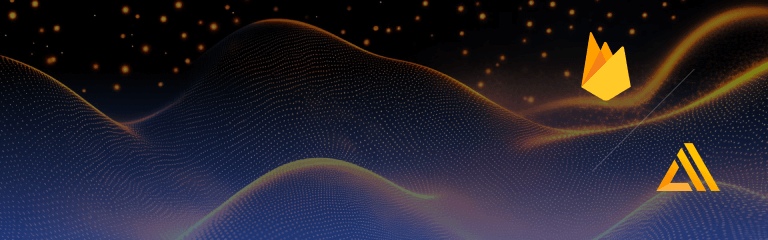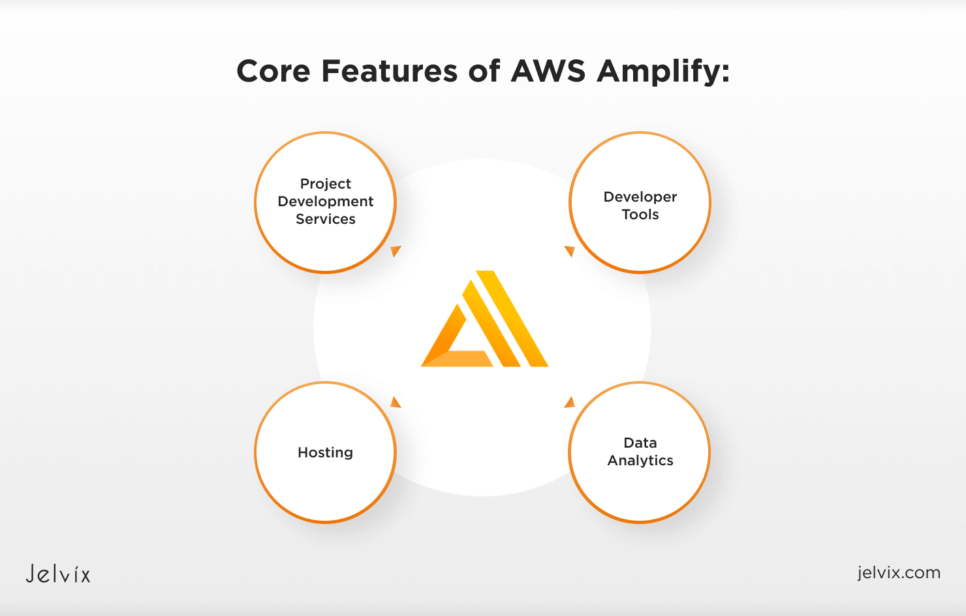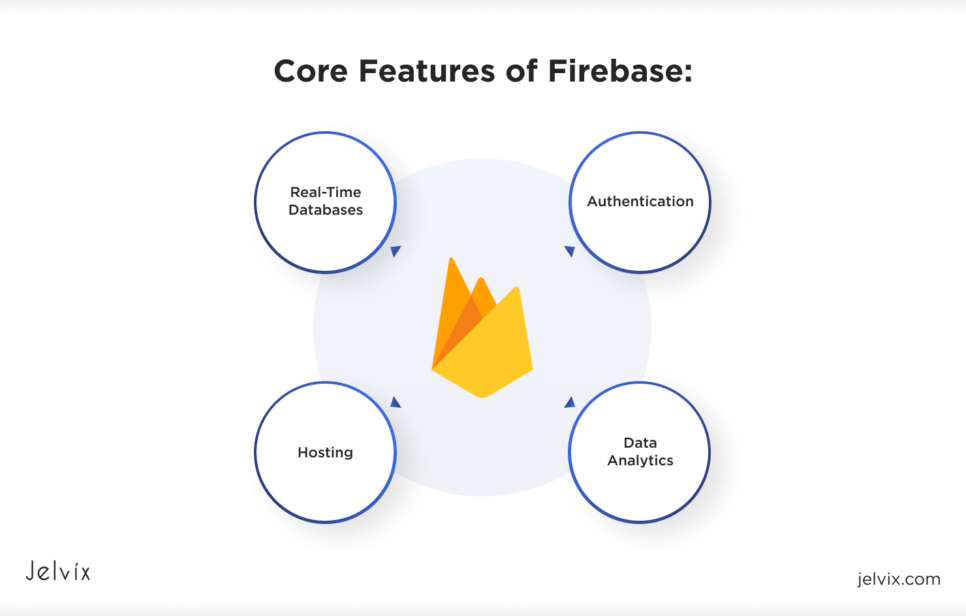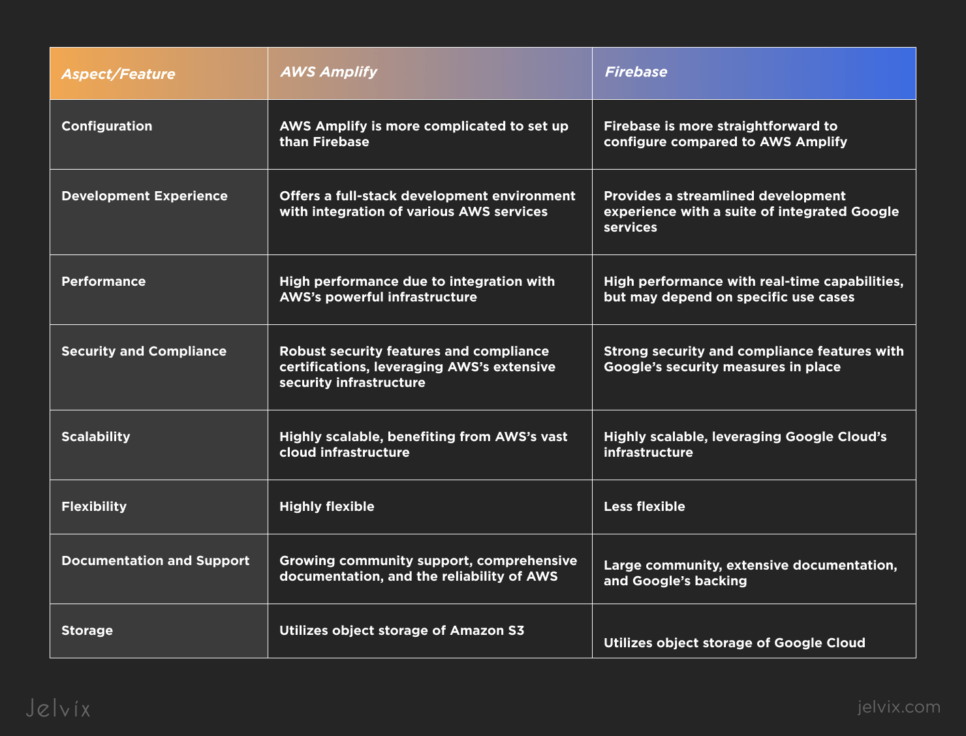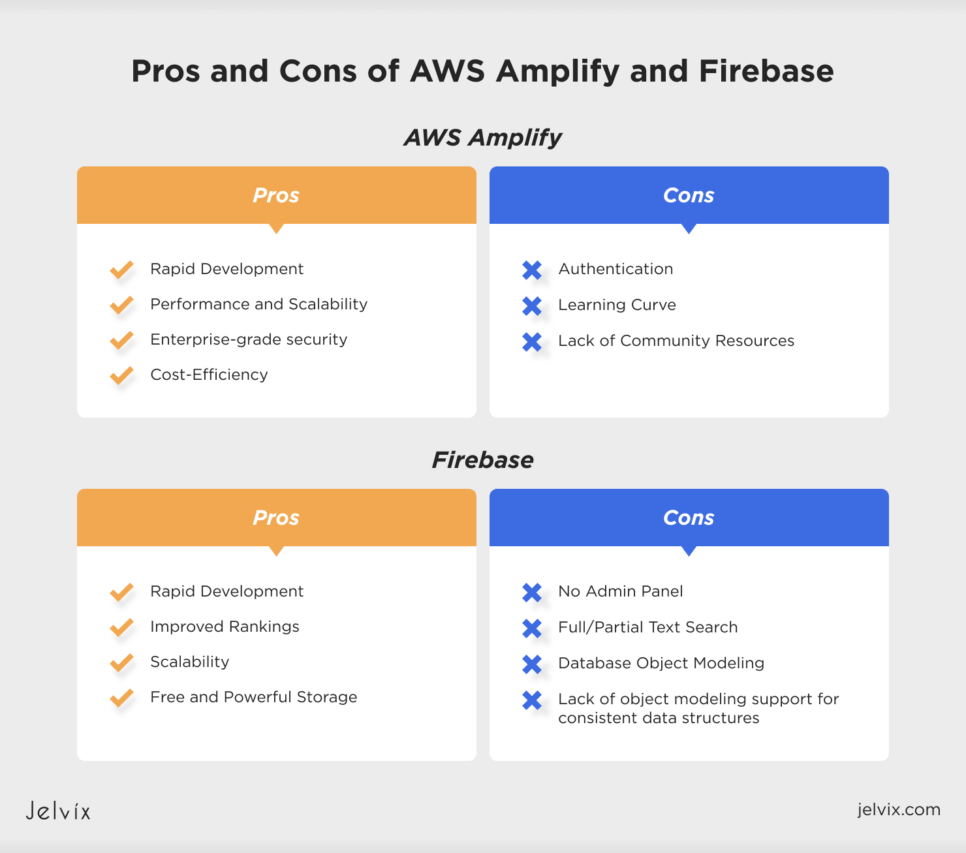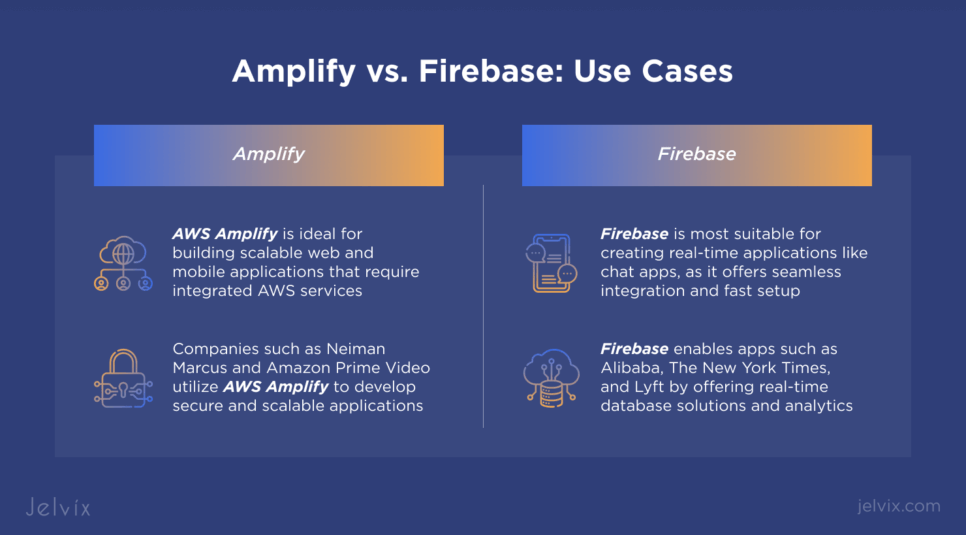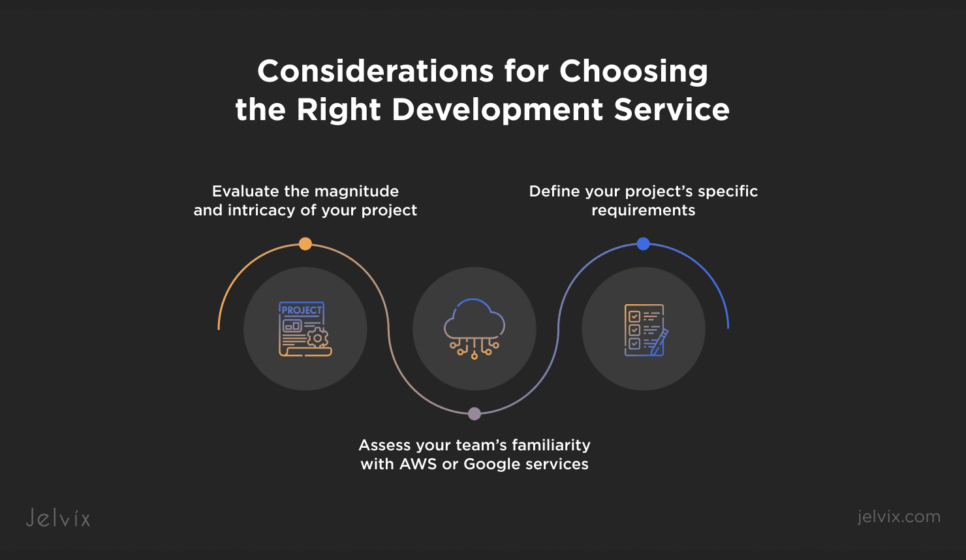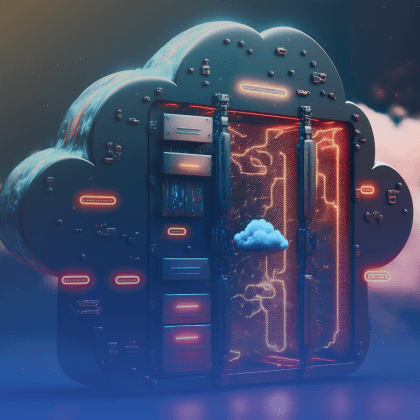In today’s dynamic digital landscape, mobile and web applications need to be developed rapidly to stay competitive. App development also requires a robust and secure back-end infrastructure to manage real-time updates, user authentication, data storage, and other essential processes. Numerous cloud-based backend services are available for that purpose, with AWS Amplify and Firebase being in high demand.
In this article, we will compare AWS Amplify vs. Firebase key aspects and delve into critical aspects of both solutions.
Understanding AWS Amplify and Firebase
What Is AWS Amplify?
Amplify is a platform powered by Amazon Web Services that provides front-end and back-end services for mobile and web applications. The platform provides tools for authentication, real-time data storage, APIs, and hosting. You can easily integrate it with other AWS services to enhance functionality. Thousands of developers worldwide have adopted AWS Amplify, especially those already utilizing other AWS services.
What Is Firebase?
Firebase is a Google app development platform that simplifies building and deployment of web and mobile applications. It provides tools for authentication, real-time databases, cloud storage, and hosting and integrates seamlessly with other Google services to enhance functionality. According to Statista, Firebase is one of the leading mobile app back-end SDKs used by Android developers worldwide.
Key Features and Capabilities
Core Features of AWS Amplify:
- Project Development Services
Amplify provides a wide range of services to meet the needs of project development teams. These include computing, storage, databases, machine learning, and analytics. Thanks to its pay-as-you-go pricing model, the platform is suitable for small- and large-scale projects.
- Developer Tools
The platform offers extensive tools for developers to build, test, and deploy their applications efficiently, including AWS CodeCommit, CodePipeline, CodeDeploy, CloudFormation, and AWS Elastic Beanstalk. Using the services, developers can focus on the actual building of their applications rather than worrying about infrastructure management.
- Hosting
Amplify offers a scalable infrastructure suitable for hosting web applications, enterprise applications, and websites. Its hosting services include AWS Lambda, Amazon Elastic Compute Cloud (EC2), and Amazon Elastic Container Service (ECS). Such powerful hosting makes it possible to scale up or down infrastructures based on businesses’ needs.
- Data Analytics
The platform provides various data analytics services, including Amazon Redshift, Amazon EMR, and Amazon Athena. These services allow for efficient processing and analysis of large volumes of data. AWS can also be integrated with popular data analytics tools such as Power BI, Tableau, and QlikView, making it easy for businesses to extract insights from their data.
Core Features of Firebase:
- Real-Time Databases
Firebase offers two types of cloud-hosted NoSQL databases: Firebase Realtime Database and Cloud Firestore. The Firebase Realtime Database stores data as JSON and provides real-time synchronization and automatic data fetching between clients and the server, making it easy to build collaborative applications. Cloud Firestore, on the other hand, supports real-time synchronization and stores data in a more structured, scalable manner with advanced querying capabilities. Both Firebase databases support offline data access, enabling developers to build responsive applications.
- Authentication
The platform provides a secure sign-in authentication system using email and password, phone number, Google, Twitter, Facebook, or other third-party providers. Firebase also manages user sessions and provides account management features.
- Hosting
Firebase Hosting is a fast and secure web hosting service that enables developers to deploy static and dynamic content to a global CDN (Content Delivery Network) with a single command. It also provides custom domains, SSL certificates, and easy integration with other Firebase services.
- Data Analytics
Firebase Analytics is an app measurement solution for user behavior and performance insights. This free solution allows developers to track user engagement, retention, and conversion. It also includes user segmentation and event-tracking features.
- Performance Monitoring
The platform offers application performance monitoring so that developers can identify and solve potential performance issues. Among other things, the functionality includes network monitoring, custom metrics, and real-time alerts and dashboards.
Let's examine the Firebase platform and explore various app development services it has to offer.
Comparison of Development Platforms
AWS Amplify and Firebase are both popular app development platforms. They offer a range of tools and services to support developers. Here is a comparison of key aspects and features of AWS Amplify and Firebase:
Pros and Cons of AWS Amplify and Firebase
Pros of AWS Amplify:
- Rapid Development
AWS Amplify can significantly shorten the development cycle. Its managed infrastructure and pre-installed CLI (Command Line Interface) and UI (User Interface) components accelerate development. While it may be harder to set up than Firebase, once configured, it eliminates the need for many manual configurations.
- Performance and Scalability
This large cloud infrastructure ensures top performance. If your app’s traffic increases, you can quickly scale back-end resources like servers, storage, and networking.
- Security
Another benefit of app development with Amplify is its enterprise-grade security. The platform has several pre-built security features to handle all of your data and safety concerns, such as multi-factor authentication, compliance validation, and IAM (Identity and Access Management).
- Cost-Efficiency
Amplify does not charge any upfront fees, and its front-end development services are provided for free. Additionally, many of its backend services offer a free tier. This means that if you seek a cost-effective full-stack cloud computing solution, AWS Amplify is the ideal choice.
Cons of AWS Amplify:
- Authentication
AWS Cognito has fewer social media integration options compared to Firebase. It only supports login with Amazon, Facebook, Google, and Apple. However, you can extend its capabilities with Auth0 if needed.
- Learning Curve
Reviews show that AWS Amplify has a steeper learning curve and is harder for engineers to understand compared to Firebase. Amplify is both a building block and a CLI tool for managing AWS resources. You need to know several AWS products to use Amplify effectively. For example, adding data fields to AWS DynamoDB requires multiple steps, unlike Firestore, where you can directly create new data in the Firebase console.
- Community Resources
As mentioned above, AWS Amplify has a higher learning curve. If you encounter errors or issues, there are fewer discussions and Q&As on Stack Overflow or GitHub compared to Firebase.
Pros of Firebase:
- Rapid Development
Google Firebase makes building, deploying, and running applications quick and easy. Its wide range of built-in development tools allows development teams to perform server-side operations efficiently. Unlike Amplify, Firebase does not need to integrate with Google Cloud Platform offerings because it already includes its own authentication, storage, functions, and more products.
- Improved Rankings
Firebase is associated with Google, making it easy for businesses to improve their Google search engine rankings. In this regard, using the Firebase App Indexing API is highly valuable for getting top rankings on Google searches. Better rankings result in increased revenues.
- Scalability
Firebase is well known for being fully managed and able to scale automatically without needing any admin interaction as it adapts to an application’s load. The platform provides NoSQL systems, which are considered more scalable than SQL schemas. NoSQL datasets can quickly expand horizontally, allowing development teams to add computing resources as needed.
- Free and Powerful Storage
You can use Firebase without providing any financial information. Firebase also offers robust cloud storage. This means, for example, that the app users can easily upload and download files, even with slow internet speeds.
Cons of Firebase:
- No Admin Panel
Firebase does not come with a built-in admin panel. While users can directly manipulate data inside the Firebase console, the UI may be too technical for those without technical knowledge. In this case, an admin panel needs to be created separately.
- Full/Partial Text Search
The lack of built-in features for performing a partial or full-text search means that integration with a third-party service, such as Algolia, Elasticsearch, or Typesense, is necessary.
- Database Object Modeling
Maintaining data type consistency between the cloud and code in Firestore can be challenging. Unlike DynamoDB with Amplify, Firestore lacks an object modeling solution, which can lead to reduced productivity and potential typos in field names.
Pricing Models
Pricing Models for AWS Amplify:
Front-end development with Amplify UI and Studio is free. Back-end development tools like CLI, Libraries, and Amplify Studio are also free to use. However, if your back-end development needs exceed the provided limit, you will be charged on a pay-as-you-go basis.
Under Amplify Hosting, you won’t be charged for 1K build minutes, 500K monthly request counts, and 15GB of data transfer. If you need more than the free tier provides, you will incur charges of $0.01 per minute for a build, $0.15 per GB for data transfer, and $0.30 for 1 million request counts. You can utilize the AWS Pricing Calculator to view a comprehensive breakdown of costs for your project.
Firebase offers two plans: Blaze and Spark. The free Spark plan includes products like FCM, App Distribution, Analytics, A/B Testing, Remote Config, and Crashlytics. Some products, such as Hosting, Authentication, Firestore, and Test Lab, are also available under the Spark plan but with metered usage.
The Spark plan allows for 50K monthly users, 400K GB/seconds of cloud functions, 50K daily reads, 5GB of cloud storage, and 10GB of hosting at no charge.
Conversely, the Blaze plan functions based on a pay-as-you-go structure, billing solely for the resources that are utilized. Blaze Calculator allows you to view a thorough breakdown of costs for your project.
Boost your business growth with a strategic IT partner who optimizes processes, scales solutions, and drives digital transformation.
Use Cases for Firebase and Amplify
AWS Amplify is ideal for building scalable web and mobile applications that require integrated AWS services. It excels in scenarios where developers need robust back-end support, including authentication, storage, and APIs. Amplify is also ideal for projects that need to be integrated with other AWS services, such as Lambda, DynamoDB, and S3.
Firebase is most suitable for creating real-time applications like chat apps, as it offers seamless integration and fast setup. It excels in tasks requiring real-time data synchronization, like collaborative tools and social media applications. Firebase is excellent for applications that need integrated analytics, crash reporting, and performance monitoring to enhance user experience.
Companies such as Neiman Marcus and Amazon Prime Video utilize AWS Amplify to develop secure and scalable applications. One example is Neiman Marcus utilizing Amplify for their mobile app to improve customer interaction and shopping experiences. Firebase enables apps such as Alibaba, The New York Times, and Lyft by offering real-time database solutions and analytics. Alibaba utilizes Firebase for its cloud messaging platform to enhance customer interaction and involvement.
Considerations for Choosing the Right Development Service
When deciding between AWS Amplify and Firebase, it is important to take into account various essential factors. To begin with, evaluate the magnitude and intricacy of your project. AWS Amplify is ideal for big projects requiring complex back-end services and smooth integration with the AWS ecosystem. However, Firebase is especially beneficial for tasks needing fast installation and effective handling of real-time data.
Assessing your team’s familiarity with AWS or Google services is crucial. This step ensures that the development and deployment processes are conducted efficiently. Furthermore, it’s crucial to assess if your project will be better served by Firebase’s real-time data features or AWS Amplify’s strong infrastructure.
In the end, your choice should be based on a deep comprehension of which service is most suitable for your project’s particular requirements and your team’s skills. Take these factors into account to make a well-informed decision that will position your project for success.
Conclusion
Both AWS Amplify and Firebase offer many tools to help build mobile and web applications. AWS Amplify has tools for data storage, hosting, and more, all integrated with other AWS services. On the other hand, Firebase offers real-time databases, authentication, hosting, data analytics, and performance monitoring, all seamlessly integrated with the Google ecosystem. Additionally, Firebase has a longer history and a strong community, making it easier to find help online.
The decision between AWS Amplify and Firebase hinges on your project’s needs, your experience with each platform, and how closely you want to integrate with other Amazon Web Services or Google services. Before making a decision, it is crucial to thoroughly assess your project requirements and take into account aspects like scalability, real-time data synchronization, user-friendliness, and cost. Both platforms have their own advantages, and the optimal decision will mainly be based on the specific requirements of your project.
We at Jelvix assist businesses in meeting their front-end and back-end development requirements. We possess the skills and understanding to simplify the development process for you. Contact our technical advisors to learn more.
FAQ
What distinguishes AWS Amplify from Firebase?
AWS Amplify is a collection of tools and services designed for creating expandable mobile and web apps, with a main emphasis on AWS offerings. Created by Google, Firebase provides a set of cloud services for app development, focusing on live databases, analytics, and fast deployment.
Is it possible to utilize AWS Amplify and Firebase simultaneously in one project?
Indeed, combining AWS Amplify and Firebase in one project is a feasible option. Yet, thoughtful deliberation is required to prevent duplication of functions and to guarantee smooth incorporation.
Which platform provides superior assistance for machine learning and AI?
Firebase, in conjunction with Google Cloud, offers strong backing for machine learning and AI with features such as Firebase ML and TensorFlow. AWS Amplify also offers assistance with AI and machine learning utilizing AWS services such as SageMaker, but the decision varies based on the requirements of the particular project.
How do AWS Amplify and Firebase manage authentication and user administration?
AWS Amplify utilizes Amazon Cognito for user authentication and management, providing secure and scalable options. Firebase Authentication streamlines the procedure with various sign-in options and seamless integration, particularly for Google and social media logins.
Which service is better suited for real-time applications?
Firebase is often seen as a better fit for real-time applications because of its Realtime Database and Firestore, which were specifically created for syncing data in real time. AWS Amplify also offers real-time features, while Firebase prioritizes this aspect more.
Need a qualified team of developers?
Access top talent pool to reach new business objectives.