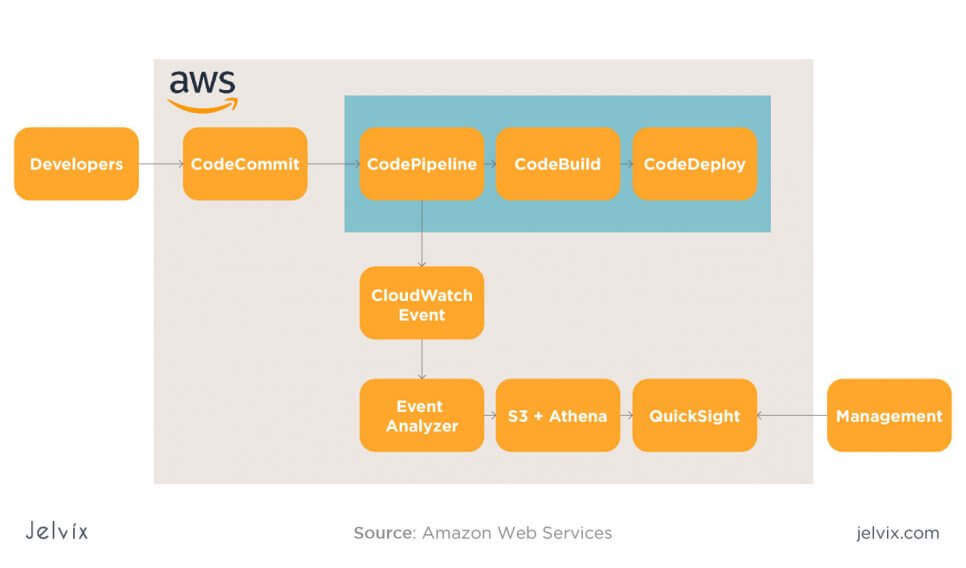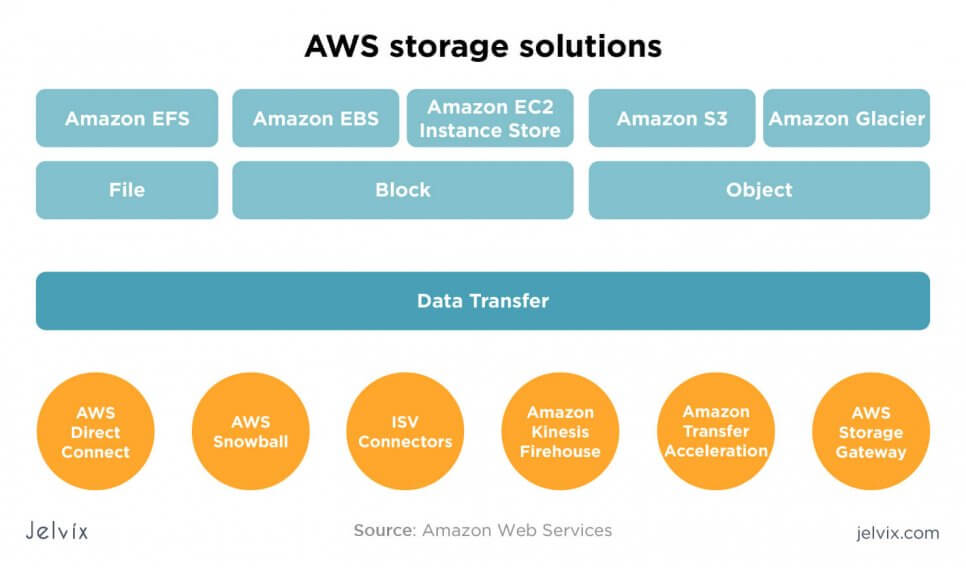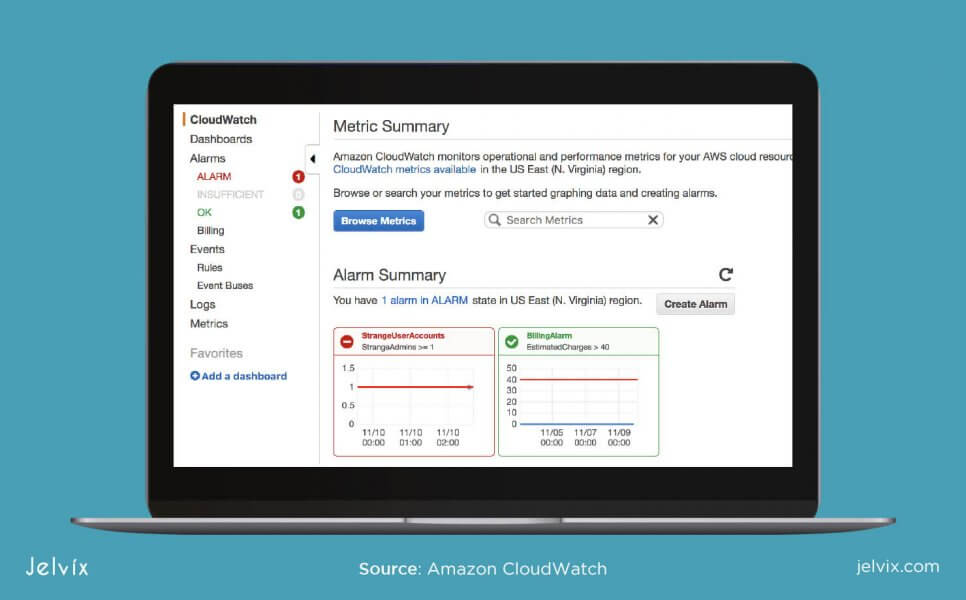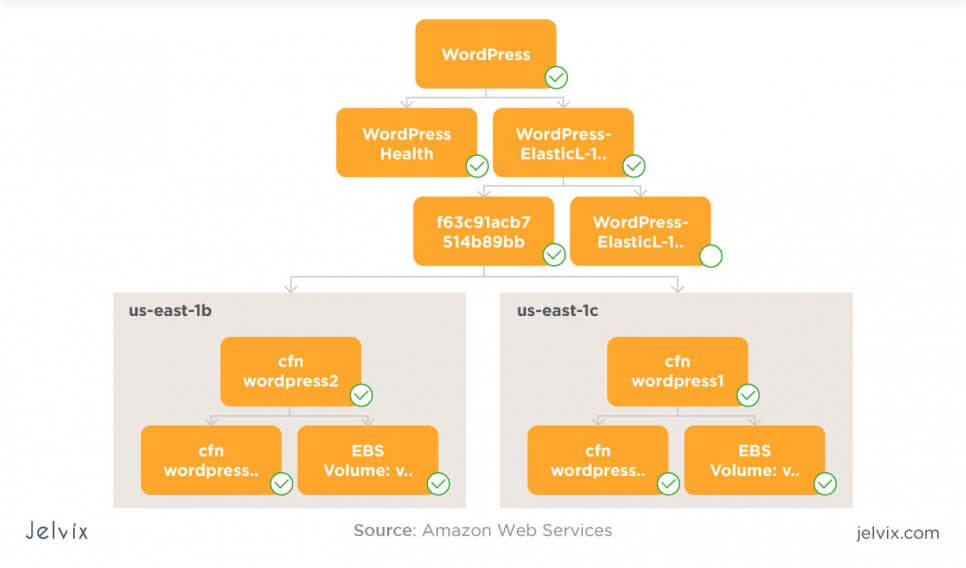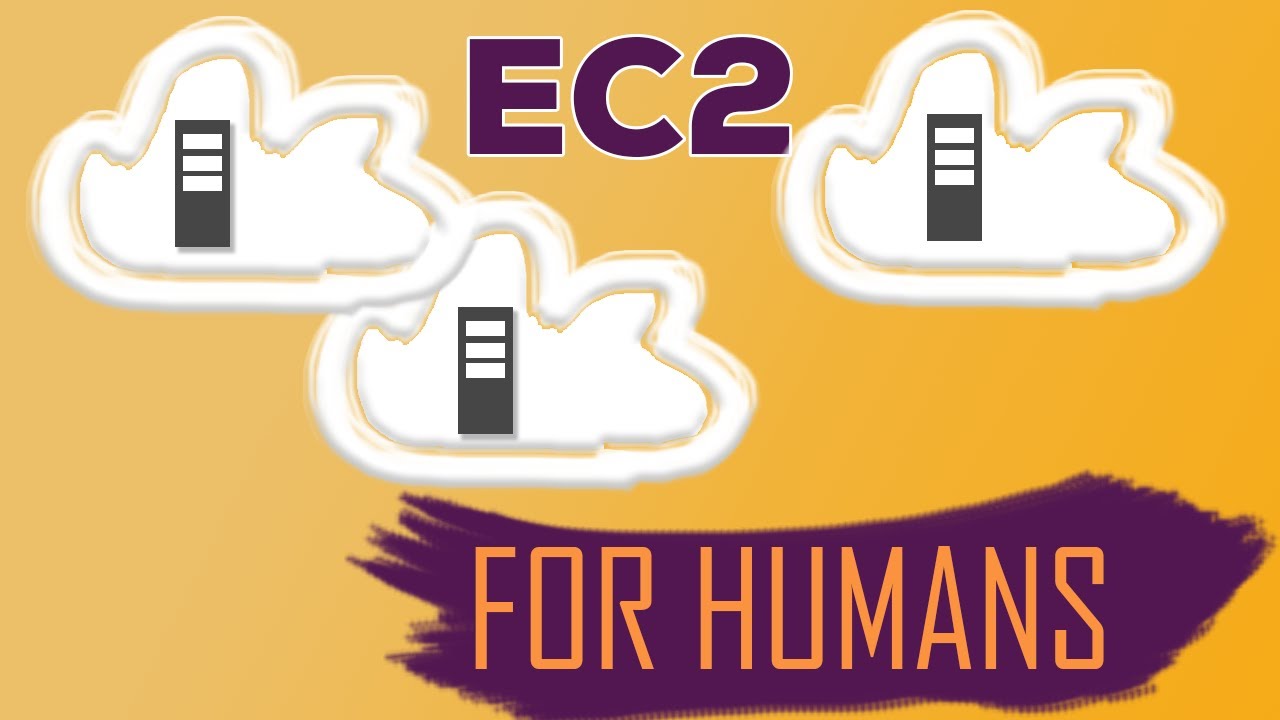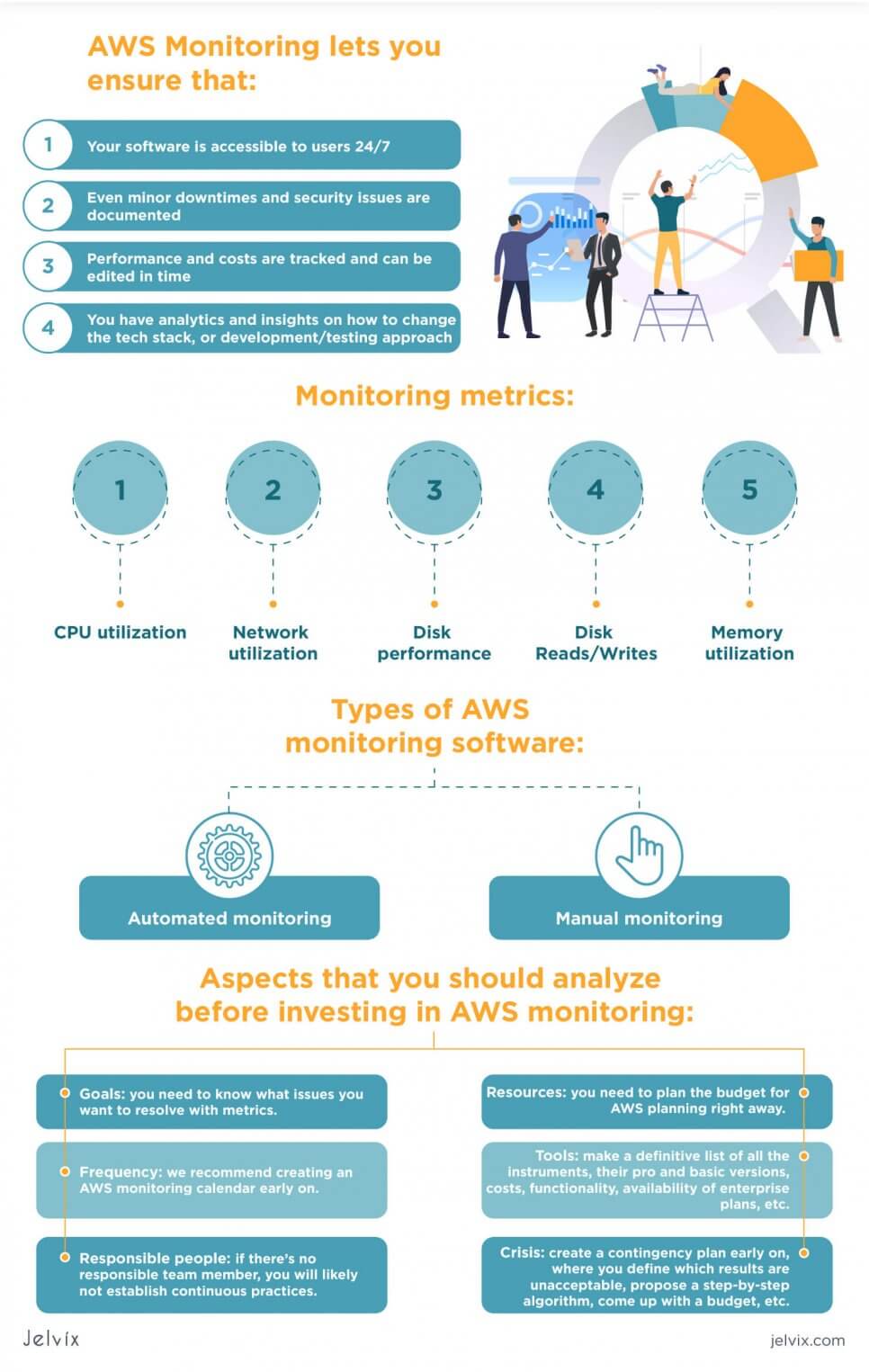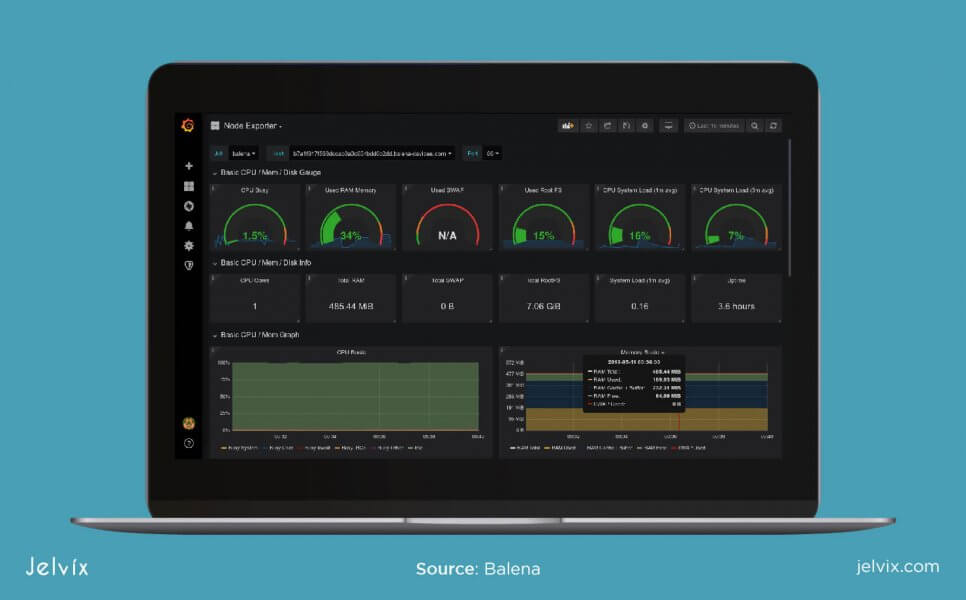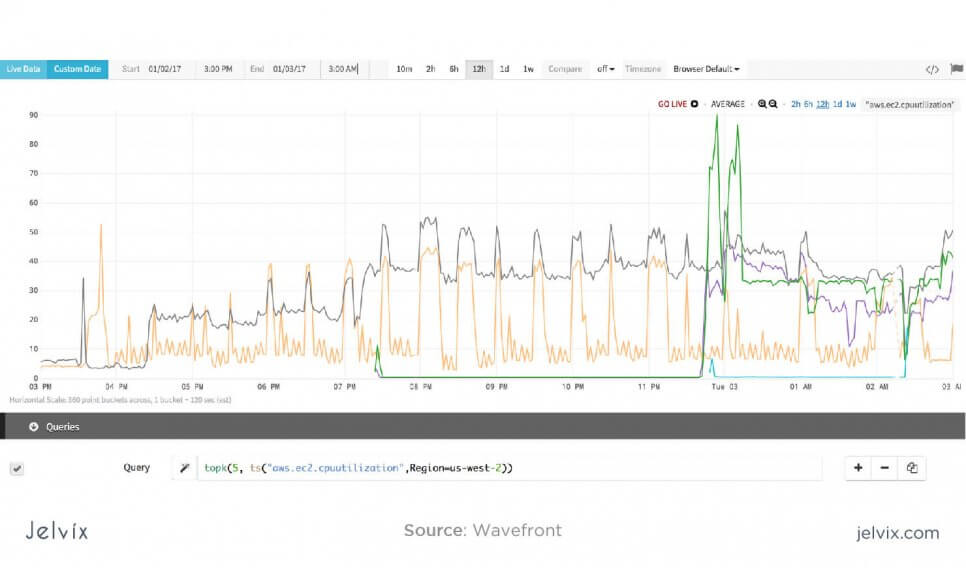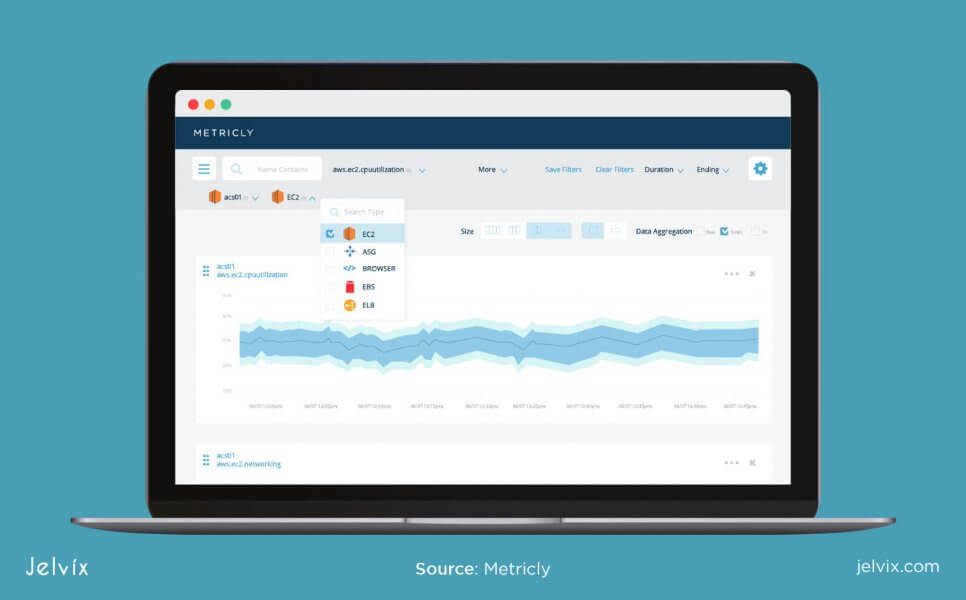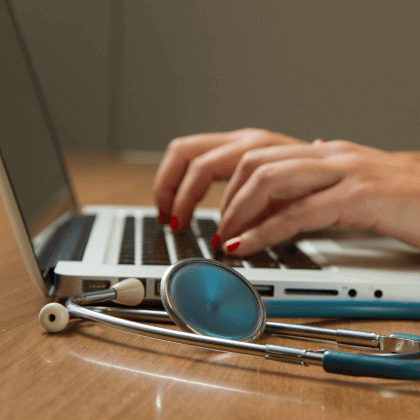Teams that deploy their applications on Cloud, use third-party data storage, and rely on vendors’ computing power, have to understand the importance of monitoring. Since in most infrastructures teams pay per use, AWS application monitoring helps to keep expenses under control.
Not only that – there are also security matters to discuss. You are entrusting information to a third-party infrastructure, and you have to make sure the security algorithms have been integrated in the right way.
Why Do You Need Monitoring in AWS?

It’s absolutely true that Amazon Web Services have the reputation of being one of the safest and most available infrastructures out there. However, there’s always a risk of choosing a wrong tech stack, the wrong customization, or experiencing issues on the front-end site. AWS might be tried-and-proven, but it also happens to be quite complex.
Monitoring lets you ensure that:
- Your software is accessible to users 24/7;
- Even minor downtimes and security issues are documented;
- Performance and costs are tracked and can be edited in time;
- You have analytics and insights on how to change the tech stack, or development/testing approach.
Since AWS offers a lot of features and add-ons, making use of them without professional tools can be confusing. With smart instruments, you also improve the workflow.
What to Monitor in AWS?
AWS monitoring services spans over many aspects and areas – it depends on the complexity of the project and your industry. However, there are several universal metrics that have to be controlled in any case.
CPU Utilization
Tools for controlling EC2 Engine perform a report on the consumed amount of CPU, the number of AWS credits, and the worth of each instance. Teams can track their CPU consumption, costs, and stop instances that use too many resources.
Network Utilization
Monitoring used networks allows teams to keep consistent performance and save costs. You can put limits for each EC2 instance, allowing them to cross a particular threshold. You can track how much network an instance requires and how quickly it performs at a given period of time. Both efficiency and speed are highly important metrics.
Disk Performance
Amazon AWS offers several types of disk volumes that differ in scope, performance, and price. The main distinction is between SSD and HDD-based volumes. SDD volumes prioritize seep and small weight, and work well for small operations. HDD disks are used for handling large operations over a prolonged period of time.
The performance of AWS disks is influenced by workload, instance, and I/O configuration. For each instance, you can set a threshold of disk volume consumption and adjust the pace of volume distribution.
Disk Reads/Writes
You can confirm the status of the operations on all employed EBS volumes. Amazon supports monitoring both for read and write operations. You can calculate the average I/O manually, as described in the official documentation, or install a third-party tool.
Memory Utilization
Official AWS tools allow tracking the memory usage per instance, get updates on all collected metrics, and logs. You can see the amount of documentation your team stores on AWS and where it, is as well as track the cost of your current memory loads.
Types of AWS Monitoring Software
Both official and third-party tools take different approaches to AWS monitoring. Some provide ready-to-interpret insights, whereas others require additional manual computation. These are basically the two main types of AWS monitoring.
Automated Monitoring
Automated monitoring tools are the ones that are enabled by default, regardless of whether developers work with them or not. You don’t have to “remember” to keep track of these instruments, they’ll notify you in case something out of the ordinary is detected.
The main advantages of automated AWS monitoring:
You can keep track of your software performance, data consumption, CPU stats, etc., without actively participating in the monitoring process. Once the threshold is broken, AWS sends a notification;
No need to perform additional calculations. Some AWS’ metrics require customization (you need to divide values by numbers of instances, months, etc.). Automated tools provide ready updates;
Simple customization. Automated tools are largely set up by the infrastructure itself. You can configure them according to your needs, but even with default settings, they are good to go.
Overall, teams should definitely invest in automated AWS tools. When you are busy with other priorities, they will keep you in the loop – you don’t have to worry about forgetting the monitoring activity. If you don’t have automated AWS instruments, you are exposing yourself to human failures.
Manual Monitoring
Obviously, it’s more difficult to measure complex metrics automatically and by default. Some tools require active user’s engagement and customization. Manual monitoring is generally less expensive, more precise, and provides deeper insights.
Advantages of manual monitoring:
- Under your control: users have a lot of configuration options;
- Precise: you can specify which insights you want and how to get them delivered;
- Less expensive: manual tools (especially the third-party ones) cost less than automated solutions.
However, there’s a huge disadvantage – you can forget to use or configure manual tools. The team would end up skipping crucial security threats or availability issues.
Tools for Automated AWS Performance Monitoring
For many teams, the first instinct when approaching AWS monitoring is to look for third-party platforms and instruments. It’s true that AWS default tools often tend to be either too simple or overly complicated. However, in our opinion, you can’t disregard official AWS monitoring tools – they build the foundation for other integrations.
Let’s take a look at crucial AWS automated monitoring tools – the ones that, in our opinion, can’t be ignored.
System Status Checks
It’s the simplest way of monitoring your AWS software. The purpose is to make sure that all instances are working smoothly and are available to the end-user. The issues are detected automatically and communicated to the AWS official team.
While you can wait for the issue to be fixed by the official team, there are some problems that can be easily resolved on your end. Users can replace an instance, change its configuration, or restart it all together – it’s a simple but effective way of dealing with status errors.
Instance Status Checks
This AWS metric is similar to the previous one; however, rather than taking a look at the entire system, it explores a single instance. It’s a deeper analysis since certain problems might not be detected during the general analysis.
Here, most problems can be solved on the user’s end – the system will provide you with guidance. Tasks are usually simple – like editing settings or ensuring certain OS configurations.
This metric detects issues like corrupted storage, memory issues, wrong hardware or network settings, kernel issues, etc.
Amazon CloudWatch Alarms
This tool lets developers run a specific metric automatically or compare several aspects with each other. You can take a look at your CPU consumption across different months, or, for instance, request reports on negative patterns. AWS may also detect if you have had more memory issues than usual.
Amazon CloudWatch alarms provide advanced insights on functionality state and compare it over a given period. It’s a useful tool for understanding how much your software states have evolved over time.
Amazon CloudWatch Events
If your team prefers automated monitoring methods over manual ones, you can use Events to program a response to a particular system change. The new state is seen as an event, so the team’s job is to program a response. You do it once – and AWS executes the action on a regular basis. We like the possibility to write very specific conditions and rules because system failures often depend on context.
Amazon CloudWatch Logs
This tool allows users to manage all their logs and statistics in a single place. The data from all applications, technical and monitoring services, and systems are stored here. You can set key patterns, filters, analysis criteria, and conditions. Just like in CloudWatch Events, teams are allowed to set conditions, computations, make dashboards, and define constraints.
CloudWatch Agent
If you want to collect in-depth technical insights about your instances across different OSs, we recommend using CloudWatchAgent. It’s a software that analyzes your Cloud and hybrid services, runs them by specified metrics, and reports the result. All the tracking and analysis is done automatically with a previously determined frequency.
AWS Management Pack
The Management Pack is a tool that aggregates performance updates on all used AWS resources and services. Management Pack normally cooperates with the CloudWatch to get information about the system’s state. It’s responsible for alerting teams and aggregating the information into a single report.
Tools for AWS Cloud monitoring
Obviously, not all aspects of the highly complex functionality of AWS can be covered with default tools. Some aspects require customized dashboards and analytics. AWS offers a range of tools where developers need to write scripts to receive statistics.
The main difference between official automated tools and manual ones is how precise the information is. Manual tools allow dividing events by region, time, volume, detailed filters, and set up a lot more elaborate conditions.
Amazon EC2 Dashboard
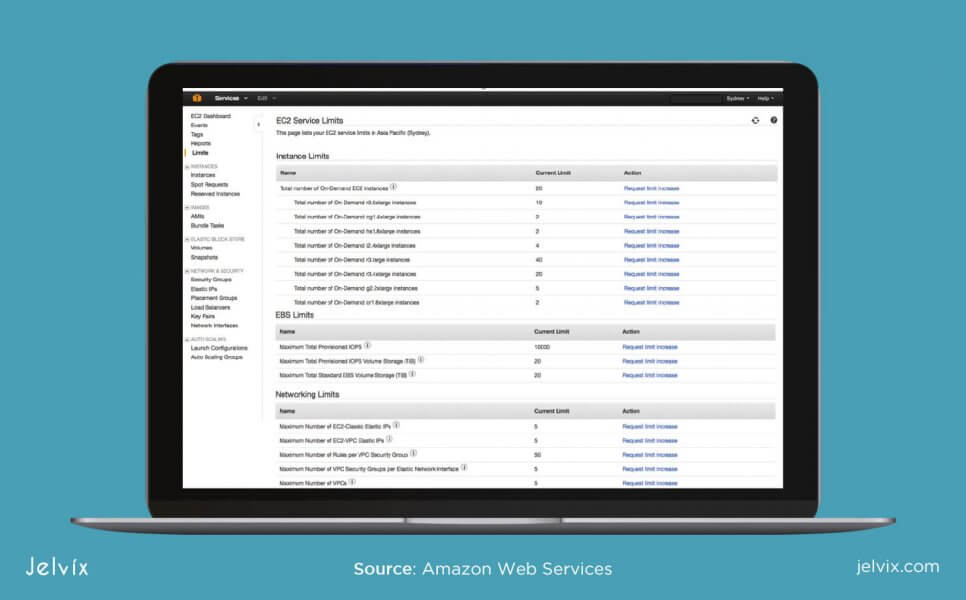
Amazon EC2 Dashboard allows getting in-depth statistics on the instance’s performance. You can filter them by state, volume, status, and location. A detailed navigation menu makes handling multiple instances easier. Experienced Cloud developers know that once the infrastructure grows, using purely automated methods won’t give you a deep understanding of how things really work.
Manual Functionality of CloudWatch
CloudWatch is the main AWS’ resource for monitoring, so it’s natural that the instrument made it to both automated and manual categories. Along with default real-time features, Cloudwatch has a range of more precise monitoring settings.
You can set up complex filters and criteria for the metric search, create notifications and alarms, create reports of your AWS’ updates, and change the configuration for the entire Cloudwatch functionality. The manual functionality of Cloudwatch is responsible for helping developers set the conditions for automated actions.
How to Plan AWS Monitoring?
With official AWS tools alone, you can already get a broad view of your AWS usage. By working with AWS a lot, we learned that the success of monitoring isn’t defined by instruments all that much. There’s another aspect that doesn’t get nearly as much credit as it should – and that’s planning.
If you know what you are looking for and how you will interpret the results, even a few metrics can make a big difference in your cost-efficiency and performance. On the contrary, even in-depth reports won’t be useful to a clueless team. It’s especially important for 24/7 infrastructures in high-stake industries like healthcare.
Aspects that you should analyze before investing in AWS monitoring:
Goals: you need to know what issues you want to resolve with metrics. We usually aim at comparisons (taking a look at different results over a given period), documentation (looking for the facts we are going to need for our documentation), and cost management. These are our main priorities for metric selection and customization.
Resources: you need to consider the budget for AWS planning right away. As we mentioned, it’s possible to get pretty far with default instruments along. However, big infrastructure and innovative systems usually require even more.
Frequency: we recommend creating an AWS monitoring calendar early on. This is especially important for manual tools. Schedule days that will be dedicated to going over alerts, dashboards, and settings.
Tools: make a definitive list of all the instruments, their pro and basic versions, costs, functionality, availability of enterprise plans, etc. We like to make spreadsheets and compare all instruments head-to-head.
Responsible people: monitoring is hardly ever a top priority task. If there’s no responsible team member, you will unlikely establish continuous practices.
Crisis: looking at metrics won’t do much good for teams that don’t know how to behave if critical issues indeed show up. Create a contingency plan early on, where you define which results are unacceptable, propose a step-by-step algorithm, come up with a budget, etc.
A working AWS monitoring plan should describe all of these aspects in detail. Most importantly, all team members who are involved with AWS development should be familiar with the metrics. Even those who aren’t handling analysis directly should come back to these objective values at least several times per month.
Using Third-Party AWS Monitoring Tools
Most teams don’t limit themselves to using only instruments from default AWS infrastructure. CloudWatch is versatile, but when your product scales, you’ll find that default customization lacks depth. So, we made a brief review of our favorite AWS monitoring instruments.
Grafana
It’s an open-source software used to visualize statistics, analytics, create alerts, and collaborative dashboards. The tool can be easily integrated with CloudWatch, and unlike convoluted AWS reports, overviews in Grafana are easy to read and share.
For development teams, it’s a great way to communicate with the product owners. Dashboards, created in Grafаna, can be understood without much tech expertise. This factor really makes Cloud development more transparent.
Prometheus
Just like Grafana, Prometheus is an open-source tool that can be integrated with CloudWatch. It monitors database performance, reports to events, and alerts teams when things go wrong. We like this service for the possibility to assign labels to metrics, specify query methods, and sort analytics in real-time. The tool supports both local and Cloud storage, which is a strong security advantage.
Wavefront
Wavefront is a Cloud-oriented analytical tool that creates graphs, tables, and dashboards from AWC metrics. Together with CloudWatch, it can process high workloads, report on multiple queries simultaneously, and organize the end insights in real-time.
The tool provides an intuitive interface for tech-stack management: you can run metrics on the entire system or choose a particular technology. We usually run forecasting and anomaly detection to make sure that the system performs correctly.
Zabbix
Zabbix offers a bunch of integration with CloudWatch, Dashboard, Events, and other AWS Cloud management tools. It’s one of the most popular monitoring solutions on the market – mainly due to its well-done customization. We like the versatility of Zabbix’s integration: features like removing terminated instances or carrying out a meta-data check aren’t common in other analytical tools.
Metricly
Metricly also offers a lot of custom integrations with AWS. We like the richness of metrics filters and criteria, featured in Metricly’s settings.
For instance, teams can describe metrics as baselined to analyze it with past behavior. “Correlated” settings allow a quick comparison between metrics. You can divide checks and results by units, detect missing data, set minimal and maximal thresholds, and perform many other operations.
Lets take a deeper look at the benefits of using Cloud, different types of Cloud Service Models and examine the best Cloud Service providers.
Conclusion
AWS infrastructure provides quite a lot of insights on the system’s performance, statistics, and functionality. If set up right, automated tools will keep you in the loop of CPU consumption, network usage, instance issues, updates, and many other crucial aspects. You don’t have to keep monitoring in mind – configured once, it’ll work continuously.
We use third-party tools to visualize data from AWS, share it with team members, product owners, and stakeholders, and maintain comprehensive documentation. Together with a detailed plan, this combined tech stack helps us to prevent any issues.
If you have a Cloud-hosted system that you would like to monitor or plan to build a Cloud-based software, don’t hesitate to get in touch with our developers. We will come up with a plan, build a sustainable system, and set up the necessary tool attack. Our Cloud development team assembles experts at Cloud development and migration.
Need a qualified team of developers?
Scale your development capacity with top-level expertise and resources.