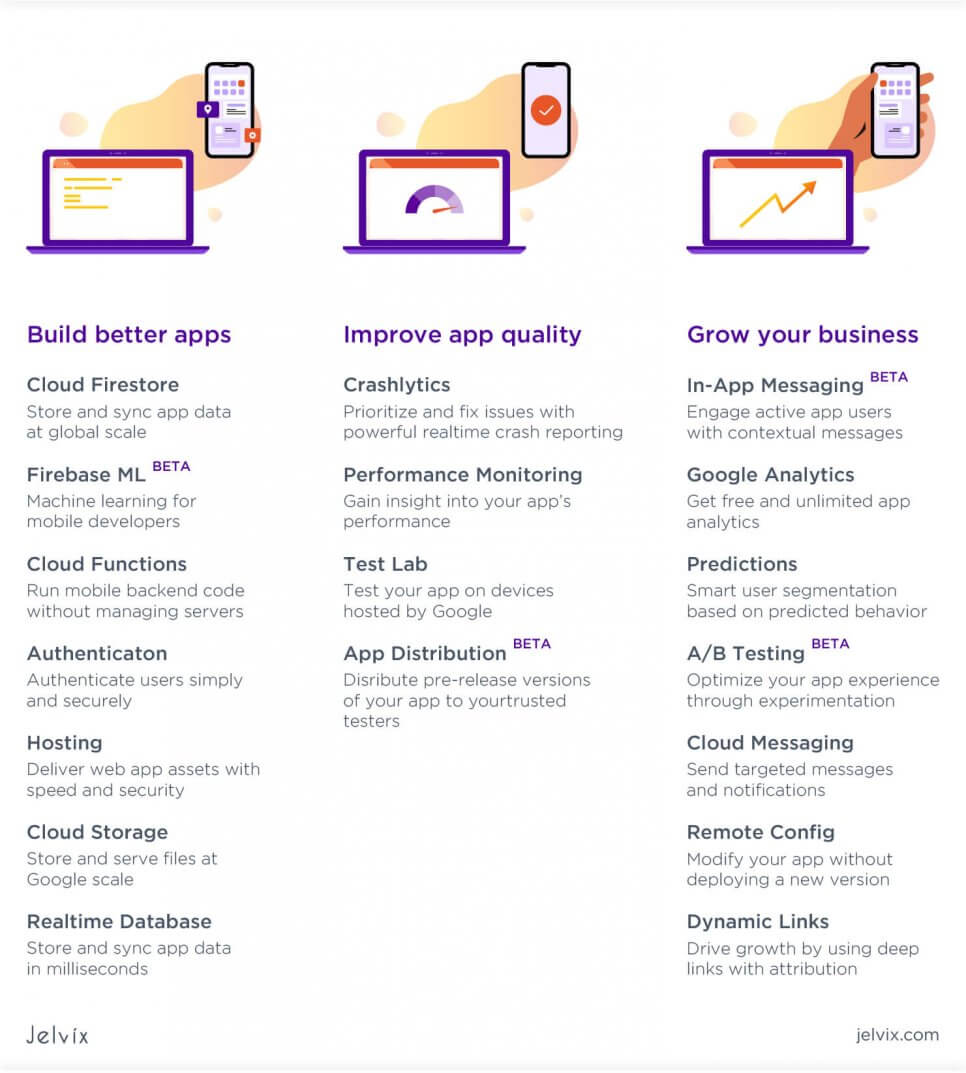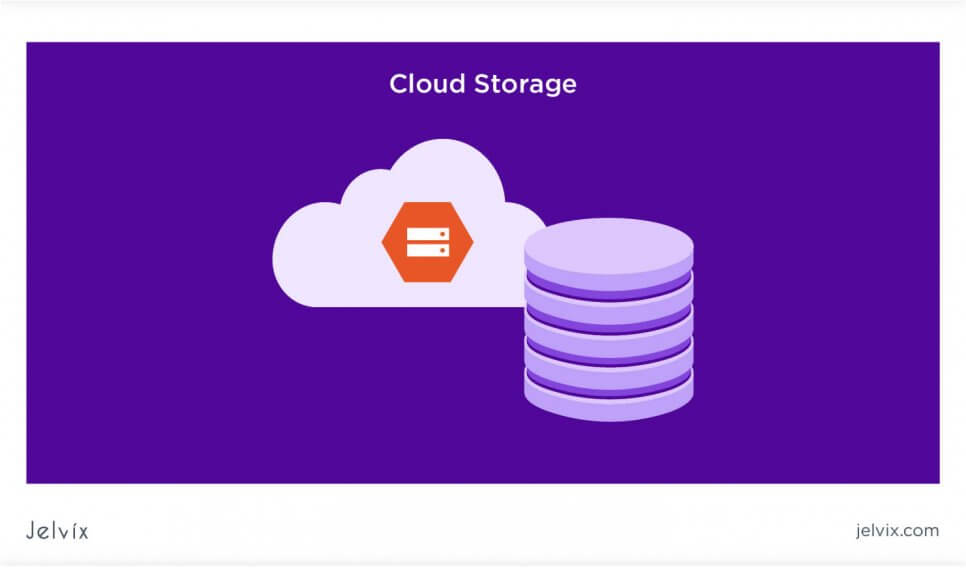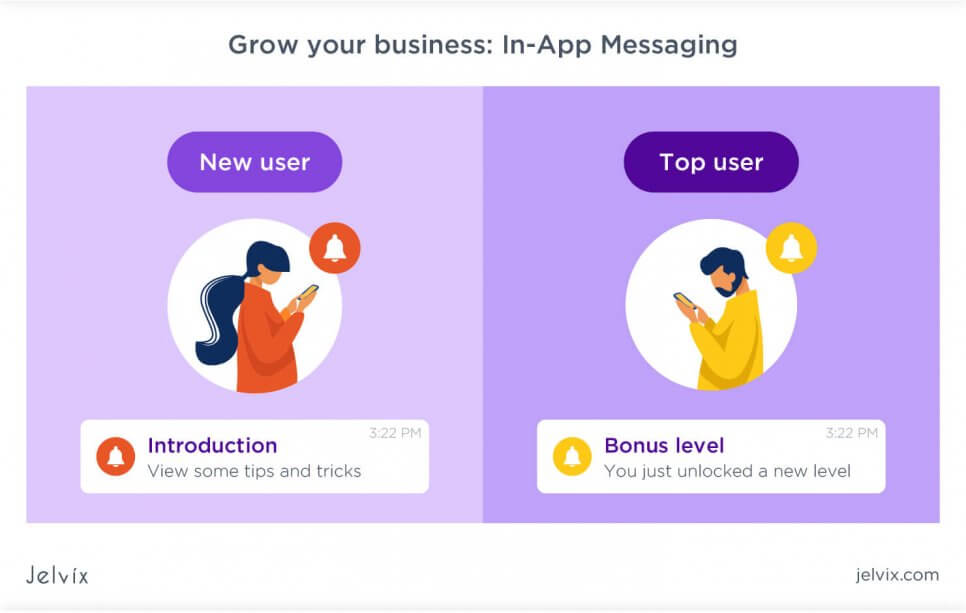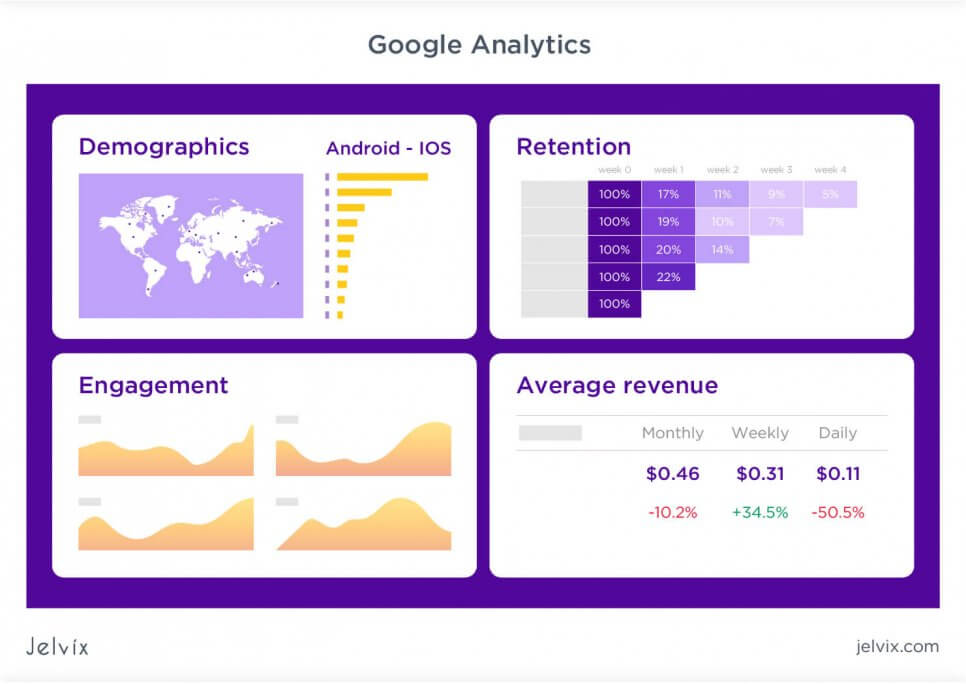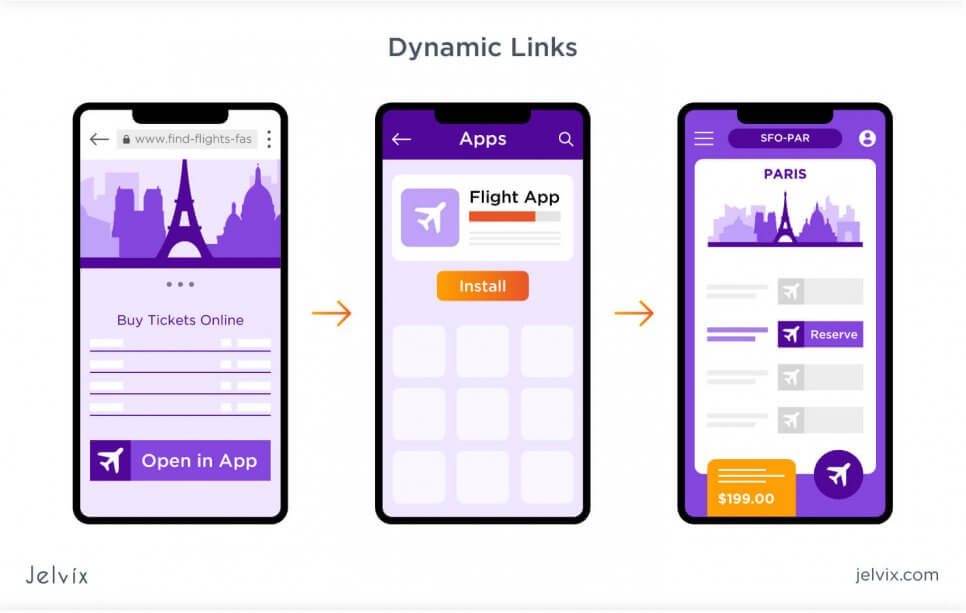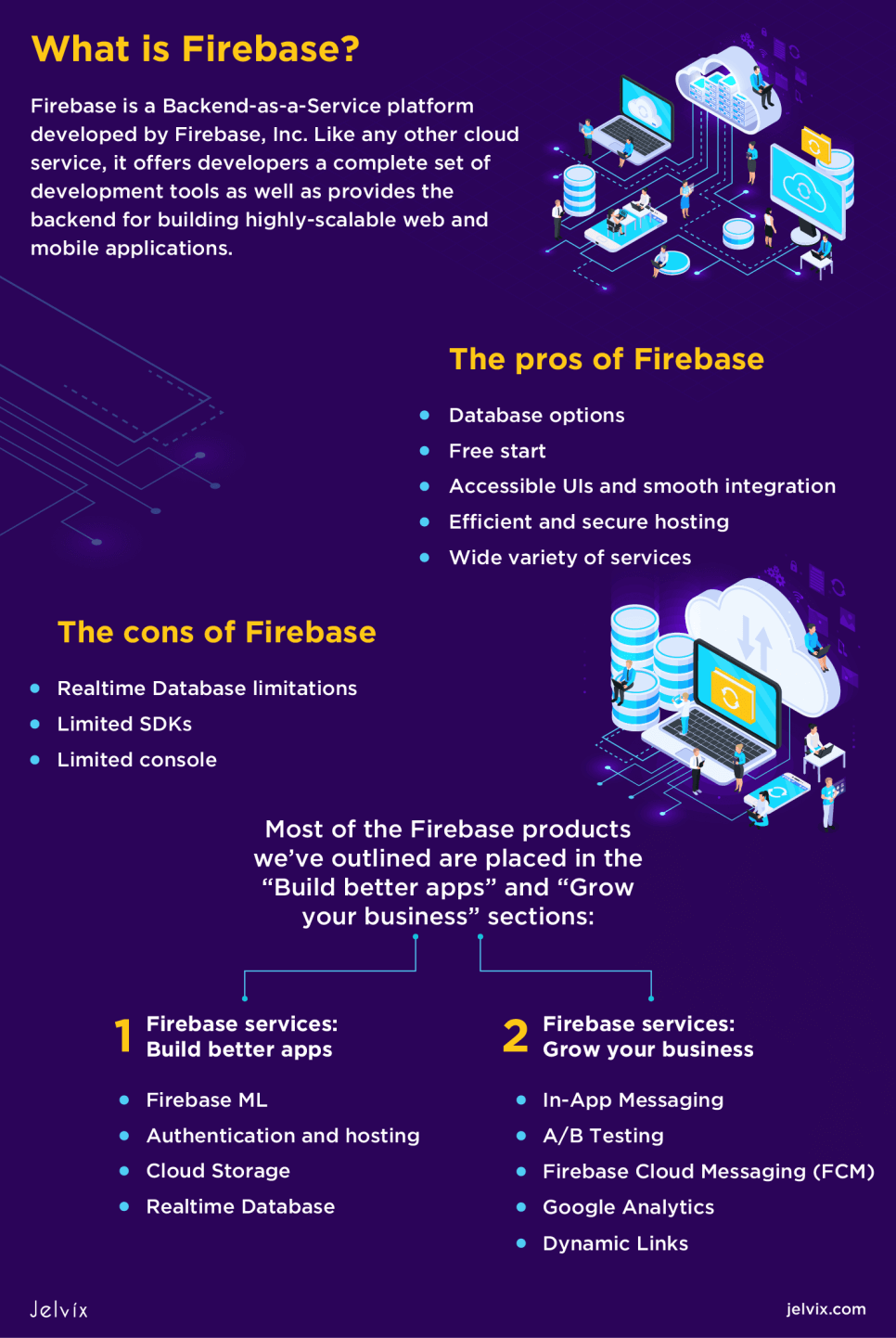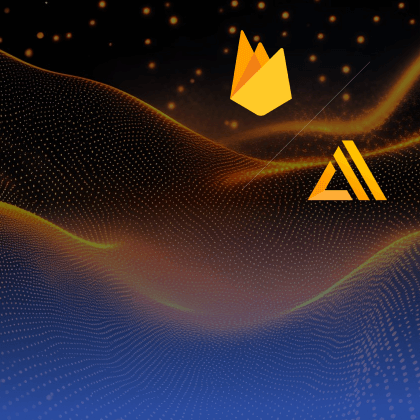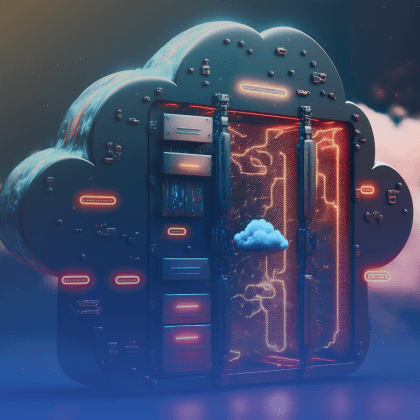Modern Backend-as-a-Service (BaaS) providers are one of many development trends that make life easier for businesses and users. With development environments like Google’s Firebase, businesses can speed up backend development and focus on their apps’ frontend.
The BaaS approach to backend development eliminates the need for managing databases and obtaining corresponding hardware, allowing developers to build a fully workable backend of an application.
Building an application is similar to writing a letter: we tend to put way too much effort into designing the envelope, but it’s always the content that matters. Nonetheless, writing a backend, integrating it with the cloud, and managing hosting services is not that easy as writing letters.
Today, business organizations are exploring new ways of creating applications with BaaS providers. Many of them want to add functionality and platform services to their apps but lack the skills and resources to build their backend infrastructure.
Using a BaaS will allow these businesses to hook up their apps to the backend, while also providing a set of core app features, including managing users, sending push notifications, and connecting to third-party cloud providers.
As we dive a little deeper, we will learn more about how BaaS works by examining the Firebase platform and exploring various app development services it has to offer. The following sections describe services available on the Firebase platform.
What is Firebase?
Firebase is a Backend-as-a-Service platform developed by Firebase, Inc. Like any other cloud service, it offers developers a complete set of development tools as well as provides the backend for building highly-scalable web and mobile applications. In 2014, Google acquired Firebase, making it the flag offering of the Google Cloud Platform line.
Now, Firebase has 18 services for building, testing, and managing your app; it is a server, an API, and a database, all rolled in one for you to focus more on designing an amazing user experience.
Today, Firebase is considered to be dominant in the BaaS market; developers refer to it as a next-generation BaaS with an innovative approach to developing and monetizing high-quality apps. In the next section, we provide a detailed review of the platform’s feature set and its functionality.
Firebase Services Review: Build Better Apps
The front page of the Firebase website displays three categories of services available for the client’s applications. The categories are divided into services for app development, quality improvement, and instruments for business growth. Most of the Firebase products we’ve outlined in this guide are placed in the “Build better apps” and “Grow your business” sections. Let’s take a deeper look at these sections:
Firebase ML
Firebase ML is a mobile SDK that allows you to use Google’s machine learning features in Apple or Android apps. This product is currently in beta, but as Firebase suggests, it provides users with database management API for most common mobile use cases (e.g. face detection and contour tracing, image labelling, text recognition, translation, etc.) ML Kit is designed for both experts and novices to machine learning and does not require much knowledge of how neural networks work.
However, if you have experience in ML development, Firebase ML provides standard APIs to help you host and deploy your own TensorFlow Lite models.
Authentication and Hosting
Firebase Auth is a Google Authentication feature that allows you to use pre-built UI libraries for user authentication. You can sign in users to your app using common credential types (email addresses and passwords), as well as OAuth2 integrations for social media. In addition to multi-platform sign in, Firebase Authentication provides backend services, easy-to-use SDKs, and instant libraries.
With the help of Firebase Auth, you can create a better sign-in and sign-up experience, while delivering secure access to your application for all users. What is more, it integrates tightly with Firebase Database so that you can control data access on a per-user basis.
With Firebase Hosting, you can deploy a web app, a mobile app landing page, or a progressive web app (PWA) smoothly. It pushes all your static files to a global CDN with HTTP/2 and gives them free SSL protocols so you can distribute data fast and securely around the globe.
And for the development process to be smooth and easy, Firebase host uses Superstatic which can be run locally for all of your testings.
Cloud Storage
Cloud Storage is a Google Cloud that allows for storing and sharing user-generated content. It uses the same infrastructure that powers online-first services like Spotify and Google Photos to help you scale your app from prototyping to production quantities effortlessly.
In terms of security, Cloud Storage provides a strong level of protection for the files you upload. Firebase SDKs for Cloud Storage integrates with Firebase Auth to implement a full authentication experience for developers and use Google security for file uploads and downloads based on the name of the file, size, content type, etc. You can then use Google Cloud Storage to access these files.
Realtime Database
Firebase provides a no Structured Query Language (NoSQL) database which stores and syncs unrestricted app’s data in JSON and enables you to access it in real-time.
While most databases require you to make HTTP-requests, Realtime Database provides a way to sync all of your data automatically through a single WebSocket. WebSockets are a lot faster than HTTP, and one socket connection is enough to synchronize your data automatically.
Another advantage of the Firebase Realtime Database is that it can work offline; it cashes the changes made in the customer’s app, and when the connection is restored, synchronizes it.
Firebase Services: Grow Your Business
In-App Messaging
Firebase In-app Messaging is a tool that helps you engage and retain users with targeted messages. Contextual and targeted messages are known to be perfect to encourage users to take action within the app – like purchasing items or subscribing to content.
For your convenience, In-App Messaging works with Analytics and Predictions to help you analyze your campaign performance. It assists you in identifying the interests and behaviors of your app’s users, so you can tailor content-specific messages that would appeal to them.
Moreover, you can take advantage of the diversity of formats the feature provides to make your messages look like a native and natural part of the app. In particular, you can choose between three formats – either banner, modal, or image – to customize your in-app messages.
A/B Testing
Firebase A/B Testing is a tool designed for testing and validating your app’s features to improve the user experience or the product as a whole. Powered by Optimize, it allows you to improve your customer journey by testing your app’s UI and marketing campaigns before they’re fully implemented.
Firebase A/B Testing uses Google Analytics to measure your product experiments through user behavior. Specifically, you can analyze how app changes impact retention, revenue, and engagement, and ensure the statistical significance of the test. But you can gain even more flexibility with a variety of customized tests and updates.
A/B Testing gives you the power to test different parameters, choose your target audience, tweak your marketing messages, or even design your user onboarding flow. In other words, anything that can be specified by a variable can be tested with Firebase A/B Testing.
Firebase Cloud Messaging (FCM)
Firebase Cloud Messaging (FCM) is a messaging service that helps you send messages to iOS, Android, or the web free of charge. FCM provides you with the flexibility to send instant notification messages or schedule them by the user’s time zone. Like in-app messaging, it allows developers to access and track engagement and conversion events to target customized notification content.
You can also use the A/B testing feature to test different variations of your notification messages, and check which one receives the best response from the users. A/B testing of in-app messages helps you compare how different versions of the message are performing and apply changes accordingly.
Google Analytics
Google Analytics is one of the most useful Firebase features for analyzing user interactions within the app. It is an intuitive data analytics dashboard that provides an objective view of user attributions and behavior to help you improve data-driven decision making. In particular, Analytics reports on 500 different event types and enables you to define important data that matters the most for your business.
Analyzing your user’s behavior and properties will also help you make custom audiences and target notifications, Google Ads, or run A/B tests. For custom analysis, you can export event data to BigQuery.
Dynamic Links
Dynamic Links is another awesome Firebase feature that allows you to improve user experience by driving native app conversions. These links are used to transition users between platforms and ensure they see the content they’re browsing for.
Specifically, when a user is browsing your web app and taps on a dynamic link, it transitions him to the equivalent content within your app. So, to prevent users from logging in from scratch, this feature gives you a way to put them right in the app, saving personal data so they can pick up where they left off.
Using the Firebase dynamic link generator, you can set up a referral system where one user can invite another. The invited user has to tap the activation link to make use of the invitation and be redirected to the app.
What is more, you can motivate users to invite their friends by giving them in-app rewards for referrals. Like that, you get an effective way to market your application by encouraging users to promote it and boost your app engagement by giving them rewards.
Learn more about the main stages of the product development lifecycle to build a sustainable product.
Firebase Pros & Cons
Now that you have a good overview of what the Firebase platform is and the products offered let’s analyze the technical advantages and disadvantages of Google’s BaaS.
Using Firebase for your business startup is a good way to go as it is specifically geared to building business applications. However, you need to get a full picture of the platform, including hidden pitfalls of backend options, so that later you don’t regret your choice.
Listed below are some of the advantages and disadvantages of using Firebase for your app backend.
The pros of Firebase
- Database options. As you have learned from previous sections, Firebase has robust Realtime and Firestore databases that enable you to store and sync app data on a global scale. Both databases provide tools necessary for managing the security of your app and let you access your data via the Firebase console. Besides, Realtime Database is optimized for offline use and real-time syncing to make it easy for your users to access/apply their data from any device at any time.
- Free start. You can start using Firebase as your app’s backend for free, but as you go further, you’ll need to spend money on specific features and products. The pricing strategy Firebase utilizes you to explore common service’s capabilities; you can start developing your app with a Free Spark Plan, but if you reach a certain amount of memory or need an advanced feature, you can always switch to the Blaze Plan.
- Accessible UIs and smooth integration. Even if you have limited experience in backend development, you can still set up a Firebase application. The platform helps you accelerate your development process by showing integrations via the user interface, thereby avoiding the need for complex configurations.
- Efficient and secure hosting. Firebase offers developers a fast and reliable way to host your app’s static and dynamic content. As we mentioned before, Firebase Hosting is backed by global CDN and SSD storage. It delivers your content over zero-configuration SSL, allowing for secure delivery of content.
- Wide variety of services. Apart from the products we have mentioned in this guide, Firebase has a variety of services to offer, such as Cloud Functions, Crashlytics, Test Lab, Remote Config, and many more. You can visit the Firebase Products page to learn about how these features can help you in creating a high-quality app for your business.
The Cons of Firebase
Like any technology, Firebase has its limitations and weaknesses. Listed below are the main challenges of using Firebase BaaS for building your business app.
- Realtime Database limitations. Firebase Realtime Database offers a wide range of features and functionalities but also сarries some limitations. In particular, it has limited querying and filtering capabilities, because the whole database is one giant JSON tree, which makes it hard to do complex queries.
Another problem with Realtime DB is too much duplication. Because of Database architecture, data entry is considered overhead.
Nevertheless, these “flaws” would seem a little far-fetched to most professional back-end devs; for those who are good at coding, Firebase offers a suitable solution to data modeling called denormalization. Here is a simple video guide on how to simplify querying using denormalization.
- Limited SDKs. Firebase JavaScript SDKs are designed for the web and have certain limitations (e.g. absence of offline commitment). Hybrid or web app solutions will continue working even if the phone shuts off, but whenever you decide to close the tab/press the home button, your data becomes unavailable. This becomes a major problem, particularly in the case of mobile app development.
The Firebase JavaScript SDK does not support data caching which means that if you are uploading data or products with Firebase, every time you make a change you have to refresh the connection or maintain the server connection manually.
- Limited console. The main drawback of the Firebase console is a lack of detailed logs. This means that you won’t be able to track how many times a particular file was downloaded; you can only see the graph of DB usage.
Conclusion
You have come to the end of our Firebase Backend Service Review. The products the Firebase platform provides have very straight documentation and are simple enough to integrate into an iOS, Android, or Web device.
So, whether you need to create a brand-new product for a small business or reshape an existing enterprise’s web application, the Firebase platform is a good choice for the backend-as-a-service solutions on the market.
We, at Jelvix, know how hard it could be for novices to figure out BaaS functionality, but the more you learn about databases and how to manage them, the easier it gets.
Jelvix provides businesses with extensive backend development services. We have strong expertise and knowledge to make your app’s back-end development process a trifling matter. In case you are interested, please visit our Contact page.
Need a certain developer?
Access top talent pool to reach new business objectives.