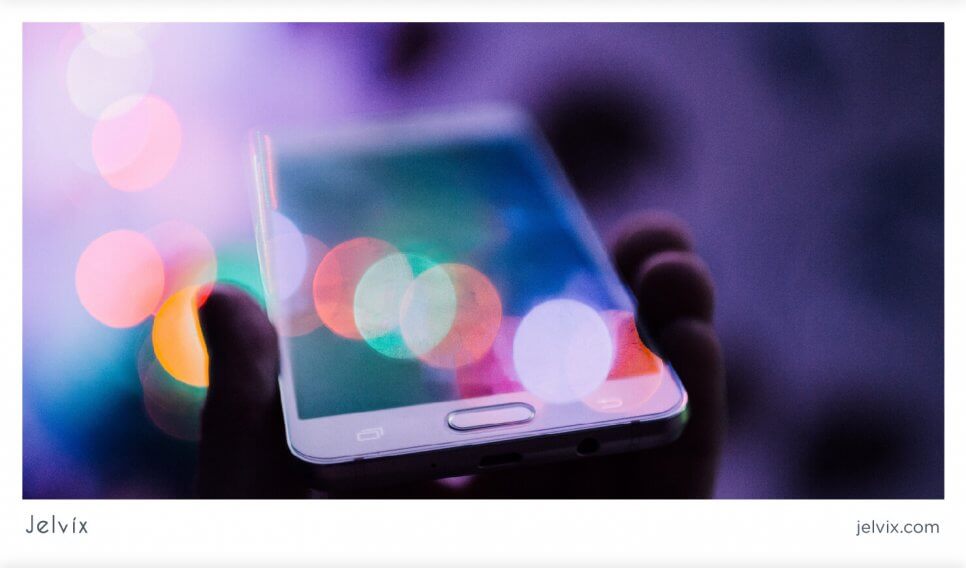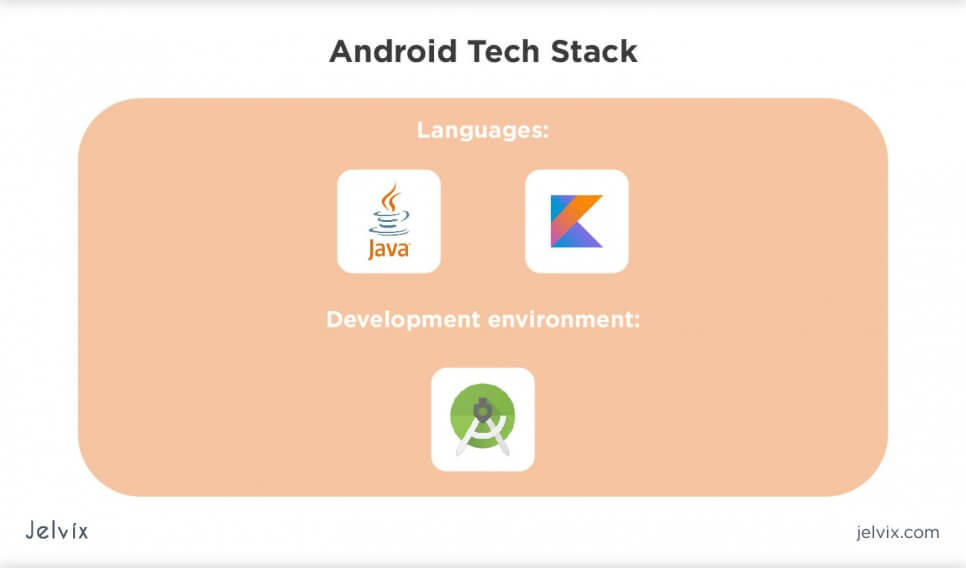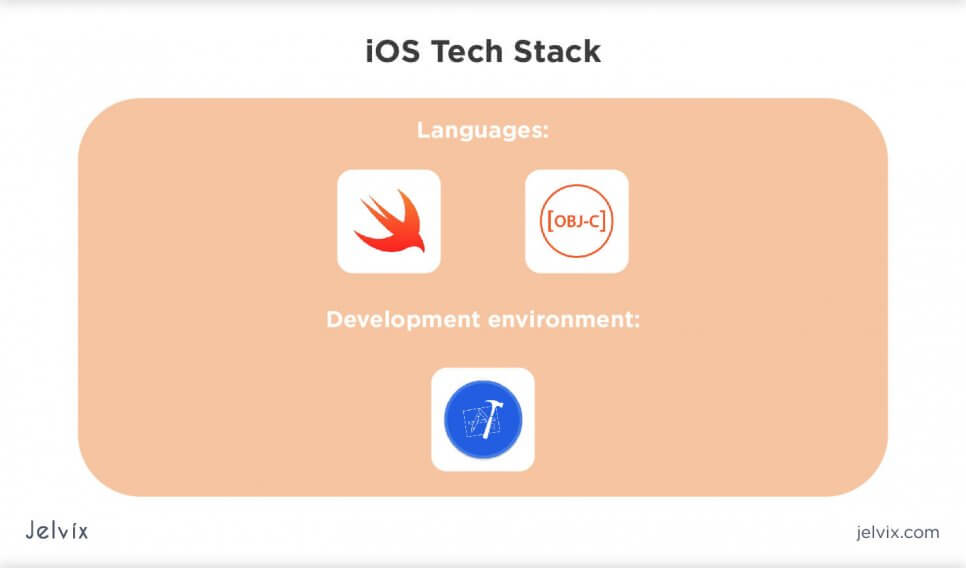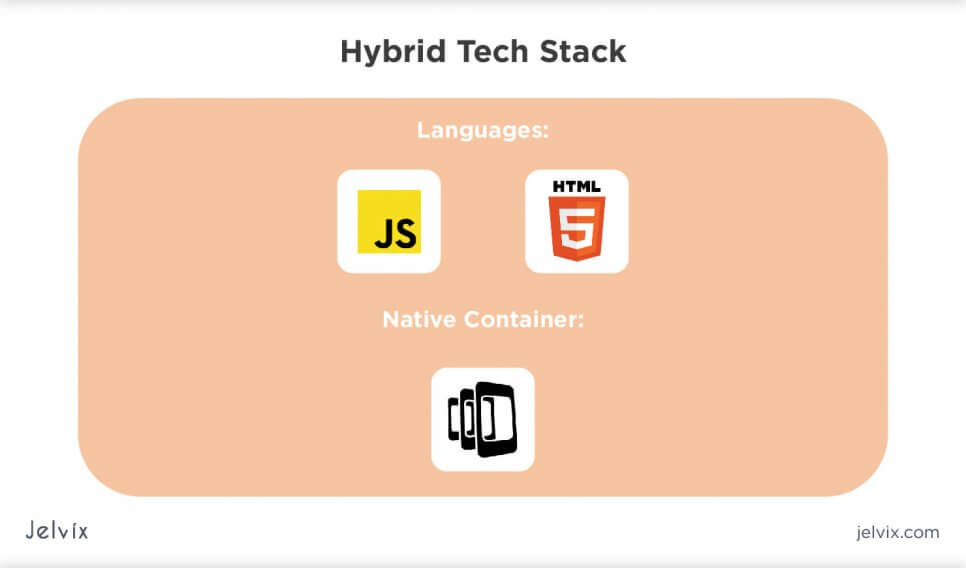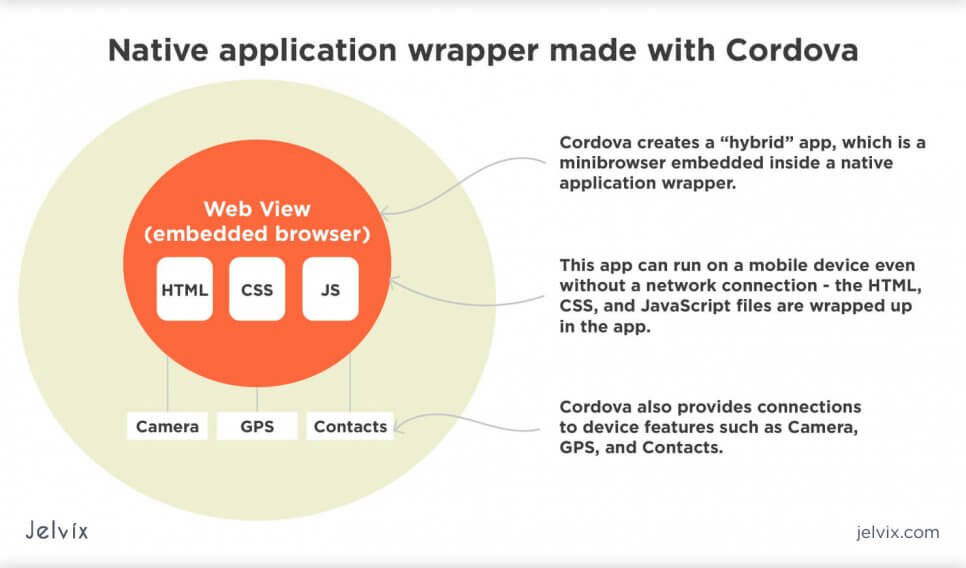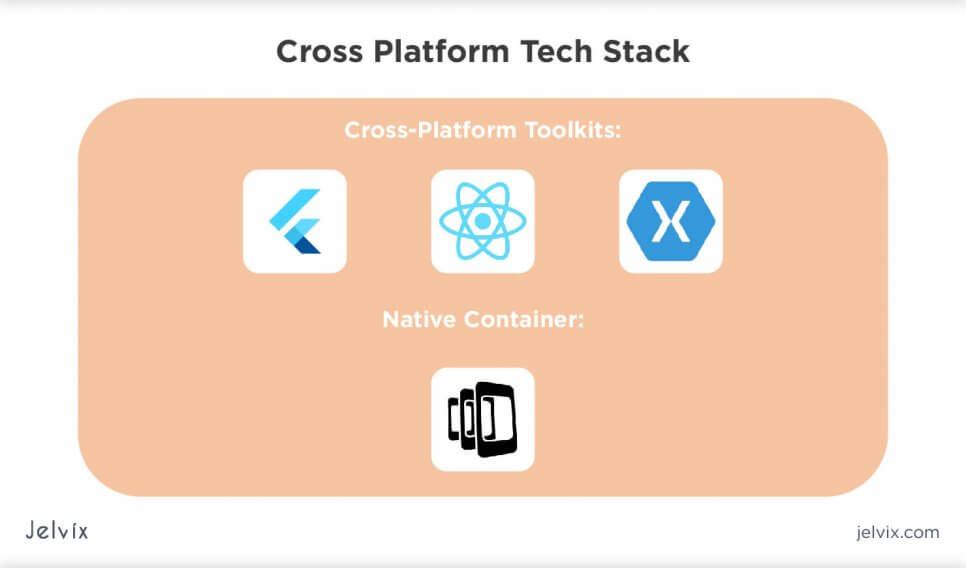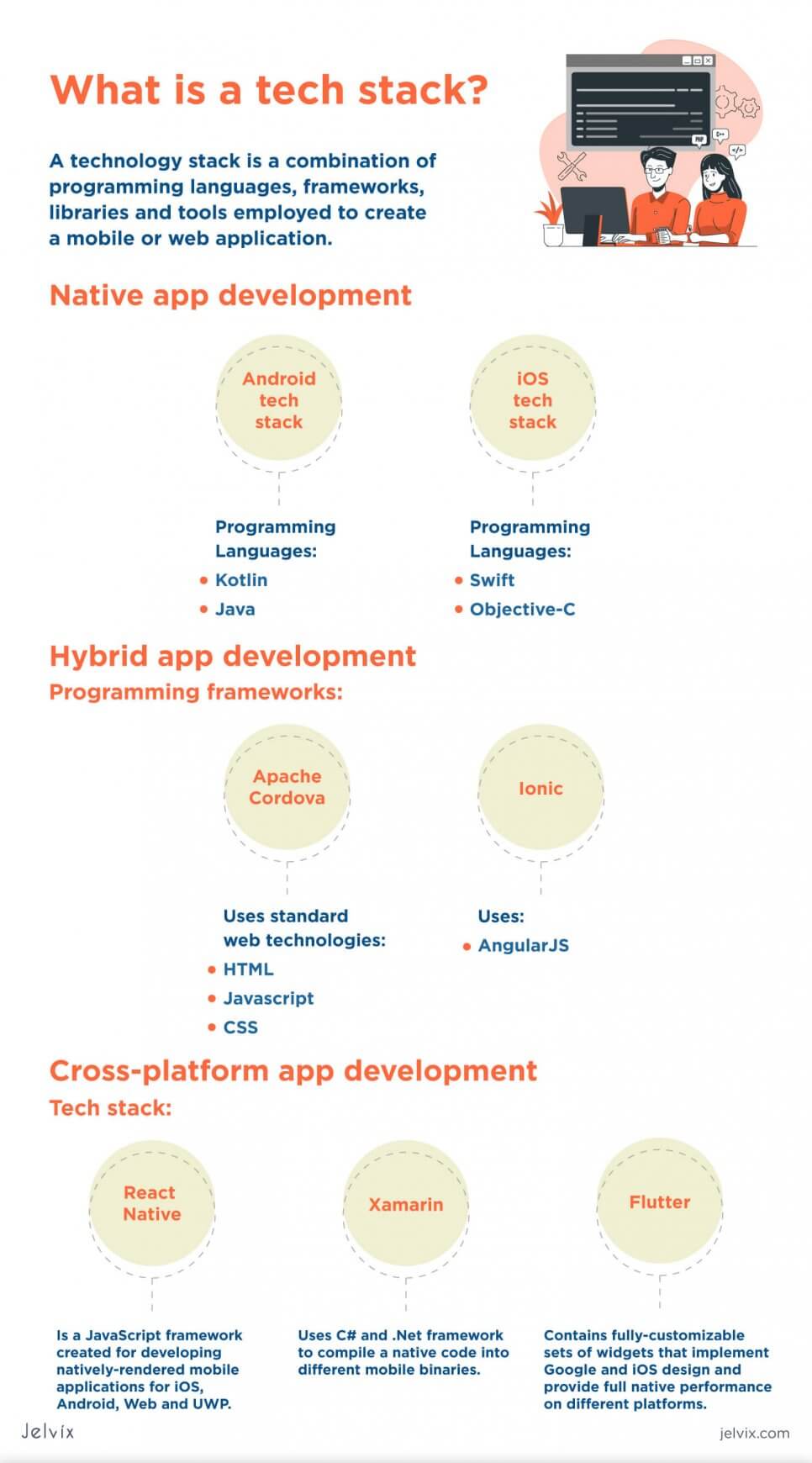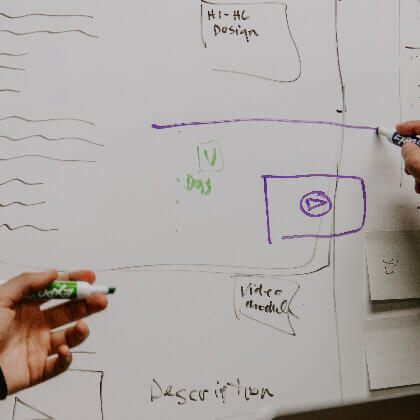When it comes to developing a digital software product, your choice of the technology stack is the most important prerequisite for its success. Regardless of the development process you are going to follow, it will not be fruitful unless it explores all the current advancements of software engineering.
As a rule, business individuals have a clear idea about the business aspect of their digital project, but they usually lack experience and necessary skills to bridge it with actual product implementation. In particular, they face difficulties choosing the right programming language, development tools, software framework, etc.
Choosing the right technology stack might not only future-proof your software but also make it easily maintainable, compatible, and secure to support your business’ growth. In order to achieve these objectives, most startups appeal to professional mobile software development agencies that have in-depth experience in designing, developing, deploying, and supporting a wide range of mobile, web, and desktop apps.
As an award-winning, custom software development company, we have the necessary experience to make your app development process less painful and can provide a clear idea of what features your tech stack should implement. We have created this guide so that you can make the most of today’s advanced software technologies and succeed in implementing your product.
So, read further to find out about different tech stacks for mobile development, and how to pick the best one for your business project.
What is a Software Development Stack?
Before we dive into numerous architecture choices and programming languages for developing mobile apps, let’s define what tech stack is. A technology stack is a combination of programming languages, frameworks, libraries, and tools employed to create a mobile or web application.
A complete tech stack can be divided into two main areas – front-end and back-end development. These are also referred to as client-side and server-side of an application. There are also other critical areas that constitute the anatomy of an application, such as development platform, user experience, security, robustness, scalability, etc.
Your choice of the mobile app tech stack will determine the future success and performance of your application; any wrong or hasty decision can cost you money, time, and resources, and lead to the project failure. So, it is important that you dive deep into the mobile app design and development process to identify and evaluate your app idea before choosing the best tech stack.
Native App Development
A native application is a software application built in a specific programming language, for the specific device platform, either iOS or Android.
Native mobile app development means building software solutions for a certain mobile device. Particularly, native apps integrate the device’s specific hardware or software, and do not require third-party APIs; this allows them to perform faster and more flexibly than hybrid or cross-platform application types.
When talking about native apps, we usually refer to Android and IOS app development. The two platforms use proprietary languages and separate software development kits (Xcode and Android studio). With the ability to use multiple device’s features and functionalities, such as images, camera, GPS or push notifications, native apps are considered to be the most popular among users.
Now that you understand the idea of the native application, let’s look at the most widely used tech stacks for Android and IOS development.
Android Tech Stack
Programming Languages: Kotlin and Java
Java and Kotlin are the most preferred languages used for developing Android applications. Java is a platform-independent, object-oriented programming language that is specially designed to let developers run a compiled Java code on all platforms that support Java. Java remains the most popular programming language around and runs on 3 billion devices worldwide.
Kotlin is a cross-platform, general-purpose language initially designed for Android and Java Virtual Machine. In 2017, Google claimed it to be the “first-class” and second preferred language for Android development. Kotlin compiles to the same byte code as Java, and the JVM version of Kotlin’s library depends on the Java class library.
Toolkit: Android Developer Tools & Android Studio
Android studio is a unified development environment that allows developers to create applications running on mobile, desktop, and other devices supporting Android. It gives coders maximum flexibility in terms of creating the best code possible, using an intelligent code editor, feature-rich emulator, build templates, plugins, and many more.
Android Studio provides code templates and samples for patterns such as navigation drawer and view pager.
For any code sample, search for API in the editor and click Find Sample Code for examples.
There are also many extensive tools to help you prototype your Android app and test it with UI testing frameworks. For example, with the Espresso test recorder, you can create UI tests for your future app by recording your interactions with a device.
Android SDK
Android Software Developer kit provides a full set of common-line tools necessary for Android app development. It basically consists of libraries, APIs, a debugger, a handset emulator, and sample projects with source code.
As you may have noticed, the tools provided are no different than those of Android Studio, except that Android Studio keeps all your designs and other essentials in one place and provides an environment to carry out the whole process of building the structure of your app.
Note that if you’re planning to incorporate some of Android’s latest technology into your app, you should install a target SDK version for a specific phone.
Using this Android tech stack, a beginner coder, as well as a professional one, can easily develop a high-quality scalable app with a fast loading speed and user-friendly interface.
Android app development is very popular with many enterprises due to multiple advantages it offers; an easy-to-use Android toolset, along with SDK, code libraries, and IDEs makes the process of mobile app development a piece of cake. So, we recommend that you follow businesses’ example and invest in Android app development to propel your company to new heights.
iOS Tech Stack
Programming languages: Swift and Objective-C
In case you decide to develop a native iOS app, you can choose either one of the following languages.
Objective-C
Objective-C is a “strict superset” of C language, used to create mobile applications for OS X and iOS. As its name suggests, Objective-C provides developers with the ability to be more detail-oriented and supportive of objects and other languages; it is a very mature, flexible language that provides easy solutions to programming issues.
Developers usually opt for Objective-C if there’s a need to support an already existing project written in this language or if there are no Swift developers available at the moment.
Swift
Swift is an intuitive general-purpose programming language designed to make writing programs easier. It is often compared to natural English since it uses an easy-to-read syntax with logical English function names.
Originally created as a replacement for C-based languages, Swift can be considered a faster and more efficient language; the main characteristics of Swift are readability, performance, and expressiveness. Swift is used across all Apple platforms and Linux and intends to extend its reach far beyond Apple.
There is still an ongoing debate about which language, Swift or Objective-C, is better for iOS development; the two languages compete with each other as both of them are widely used in application programming.
Nevertheless, we would recommend choosing Swift over Objective-C. Because Swift supports the use of dynamic libraries, offers more powerful tools and clear syntax, and on top of that, is not limited to Apple OS, it makes a perfect choice for creating high-performance iOS native applications.
Toolkit: Xcode and IntelliJ AppCode
As we mentioned earlier, toolkits provide an integrated framework that guides developers in the mobile application development process. The ones that are most commonly used by iOS developers are IntelliJ AppCode and Apple Xcode.
iOS SDK
iOS SDK is a software development kit created by Apple which consists of the XCode IDE, Instruments, iPhone simulator, frameworks, compilers, APIs, and many more. iOS SDK gives developers access to various functions of iOS devices e.g., it offers tools for Apple’s touchscreen interface and for its proprietary iOS operating system, used to run Apple’s mobile devices.
What is more, the development kit contains an iPhone simulator to mimic user interactions with a device while developing. Combined with Xcode, the iOS development kit allows developers to build iOS apps relying on officially supported programming languages, such as Swift and Objective-C.
This iOS technology stack has been pivotal in developing native applications for Apple and bringing enterprise solutions to life. The Apple app development industry has earned a reputation as one of the most consistently innovative development industries in the world.
If you decide to join in and create a vibrant, innovative app that will transform industries and inspire thousands of users, choose iOS app development.
Hybrid App Development
As the name implies, hybrid apps are a blend of both native and web solutions. Particularly, hybrid development uses standard web techniques like HTML, CSS, or Javascript, and then encapsulates the shared code within a native app. Hybrid apps function like websites but run from within a native application and its embedded browser.
Hybrid development can be divided into two sections – back-end and native shell.
Programming Frameworks: Apache Cordova and Ionic
Apache Cordova
Apache Cordova, commonly known as PhoneGap, is an open-source mobile development framework for building apps using standard web technologies like HTML, Javascript, and CSS.
The main feature of Cordova is that it lets you convert your code into a native application. In particular, the framework embeds code into a special native “wrapper” which can access the device functions of several platforms; this creates a native shell application that is just the platform’s web view component in which your web application is loaded.
Such a solution allows developers to publish and sell hybrid applications in app stores just like any other native-developed application.
Cordova comes with a set of pre-developed plugins, which give developers access to native device APIs and features like GPS, file system, sensors, cameras, etc. So, in case you want to let users log into your app using TouchID or connect to a Bluetooth device, this can be easily achieved by installing a plugin.
Ionic
Ionic is an open-source SDK created for building cross-platform mobile, web, and desktop applications. Ionic uses AngularJS features for a lot of core functionality, which means it provides a platform for integrating services like push notifications and analytics.
The framework is primarily focused on Web Standards and will fit just right into your front-end stack. Ionic offers ready-made UI components, typography, and other useful utilities to help you create great apps that look attractive across all mobile devices and platforms.
Ionic integrates seamlessly with multiple front-end frameworks, including Angular, React, Vue, and Javascript, so that your team can have the pleasure of choosing between their favorite stacks. The platform also provides a powerful command-line interface (CLI) built with TypeScript and Node.js.
Ionic’s CLI gives developers access to features like Live Reload, cross-platform deployments, and integrations, but you can always use Node.js CLI’s.
Hybrid applications created with Ionic or Cordova are capable of doing anything a traditional native application can do. Ionic’s collection of native API integrations and its ability to access any native SDK will help your development team create complete application experiences.
Similarly, Cordova’s CLI tool allows you to build for different platforms and install plugins and makes the development process a pleasure. So, if you are planning to create a fast, highly interactive app with magnificent graphics and UI, consider hybrid app development.
Cross-Platform App Development
Cross-platform app development is a process of creating software applications that run in multiple mobile platforms. This type of development is much faster since you can reuse a significant amount of app’s code between platforms.
Most businesses choose the cross-platform approach because it requires a relatively small budget for the app’s implementation and further development. Moreover, cross-platform apps are popular with vast audiences since they adapt to most devices.
Cross-platform tech stack
React Native+JavaScript
React Native is a JavaScript framework created by Facebook, Inc. for developing natively-rendered mobile applications for iOS, Android, Web, and UWP.
The main characteristic of React Native is that it allows developers to use a single code to power both iOS and Android apps. The combination of JavaScript library and React’s UI paradigm allows react apps to interact with native APIs and therefore enables the development team’s productive performance.
The framework offers a novel and radical means to create robust apps with intuitive user interfaces. This programming tool is considered the most effective way to create cross-platform applications because of a broader approval and mature presence in the market.
The outsourcing industry is set to change drastically. Let's discuss which IT outsourcing trends will change the industry in 2023.
Xamarin+C#
Xamarin is an open-source platform developed by Microsoft for building modern and high-performing mobile applications for iOS, Android, and Windows.
Xamarin is commonly believed to be the best framework for mobile app development and the closest to native. Xamarin uses C# and .Net framework to compile a native code into different mobile binaries, thus making Xamarin apps look like their native counterparts. What is more, it allows using device-specific APIs from within C# code.
The most significant feature about this framework is that it empowers programmers with the ability to share up to 96% of codes across platforms, and even author their own libraries that are shared between any .Net applications.
Flutter
Flutter is Google’s UI software development kit developed by Google for Android, iOS, Linux, Mac, Windows, Google Fuchsia, and the web from a single codebase. The framework’s layered architecture provides you with powerful compose features to create expressive and flexible mobile UI.
Flutter contains fully-customizable sets of widgets that implement Google and iOS design and provide full native performance on different platforms. App development with Flutter is speedy and robust; with Flutter’s hot reload, you can quickly view the newly added app features or bug fixes, without re-running your app.
If you’re thinking of using the cross-platform approach, make sure you hire a highly-skilled development team with experience in C#, .NET, XML, and popular mobile platforms.
Summing Up
Now, that we went through the most commonly used technology stacks for mobile app development, you know which approach to use for your business idea to succeed. Remember that your choice of technology stack depends entirely on the type of mobile application.
To make sure you’ve got it right, analyze industry-specific requirements, define the goal of your future app, and most importantly, consult with your development team before starting the development process.
If you are interested in developing a full-fledged native, hybrid, or cross-platform mobile application with Jelvix, please use our contact us page.
Need a qualified team of developers?
Reach new business objectives with the dedicated team of professionals.