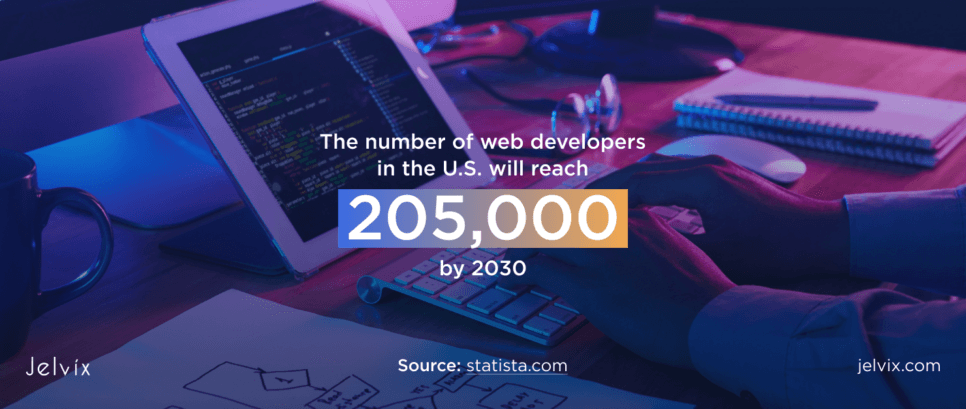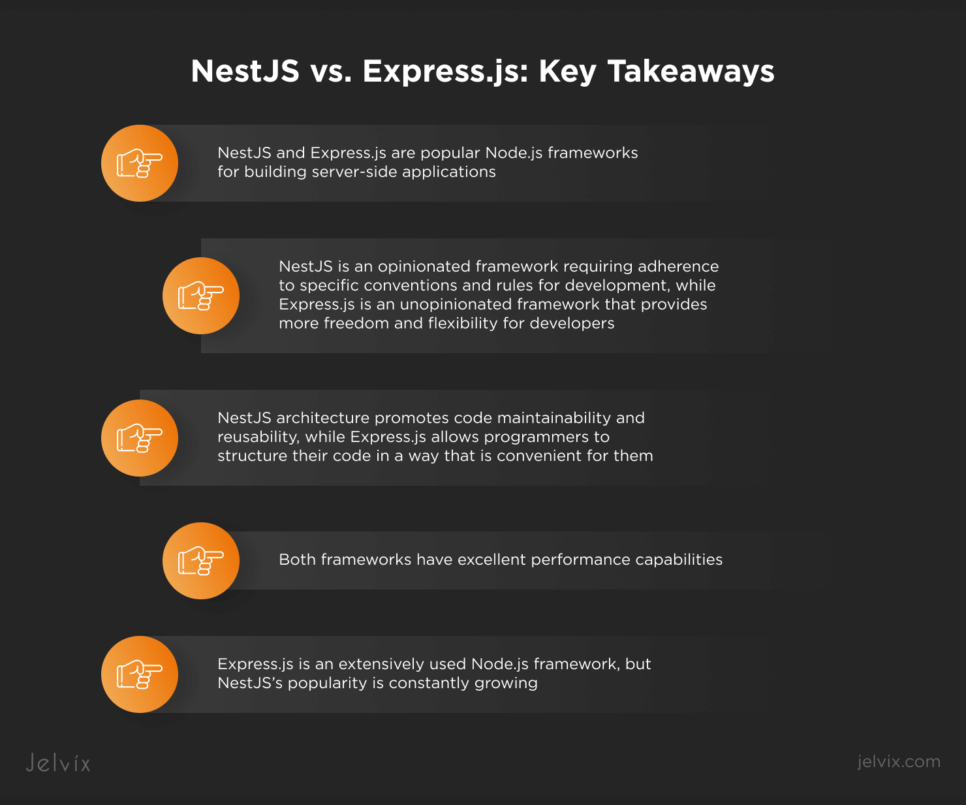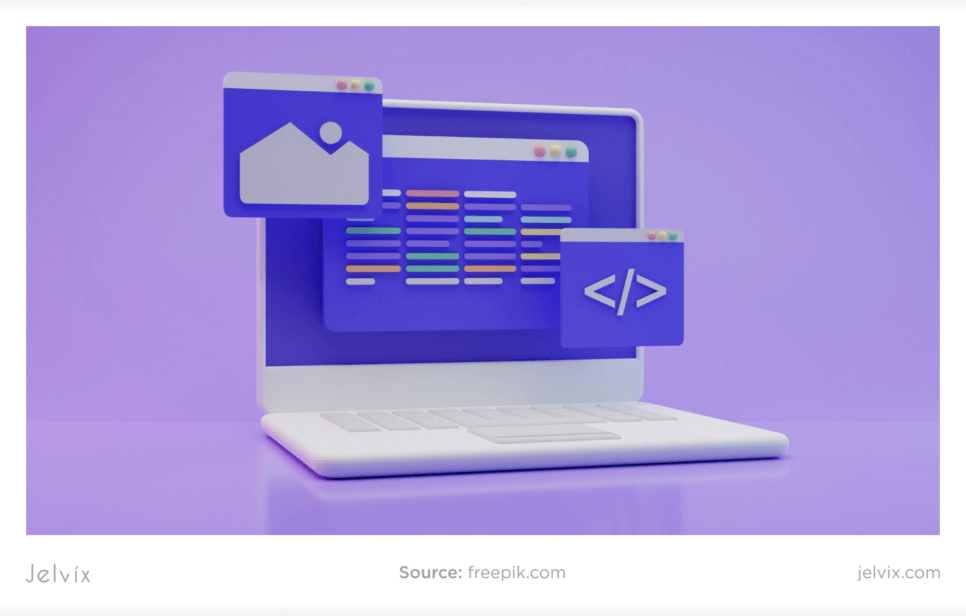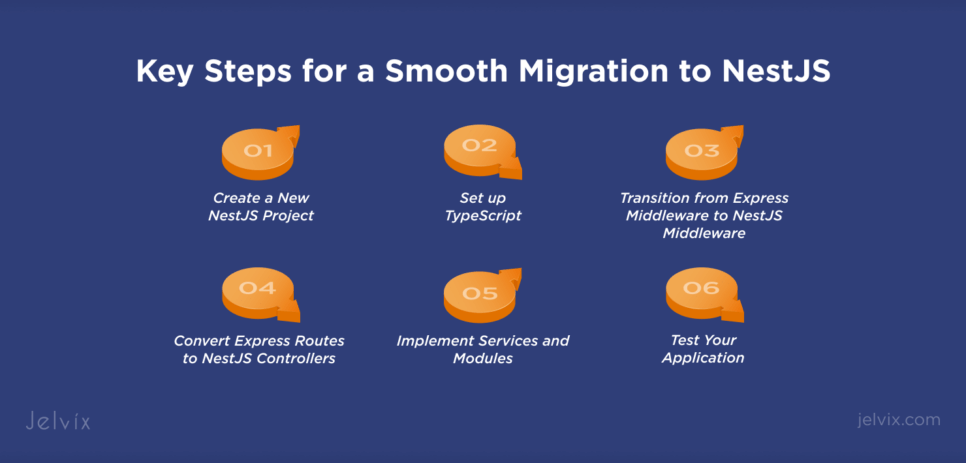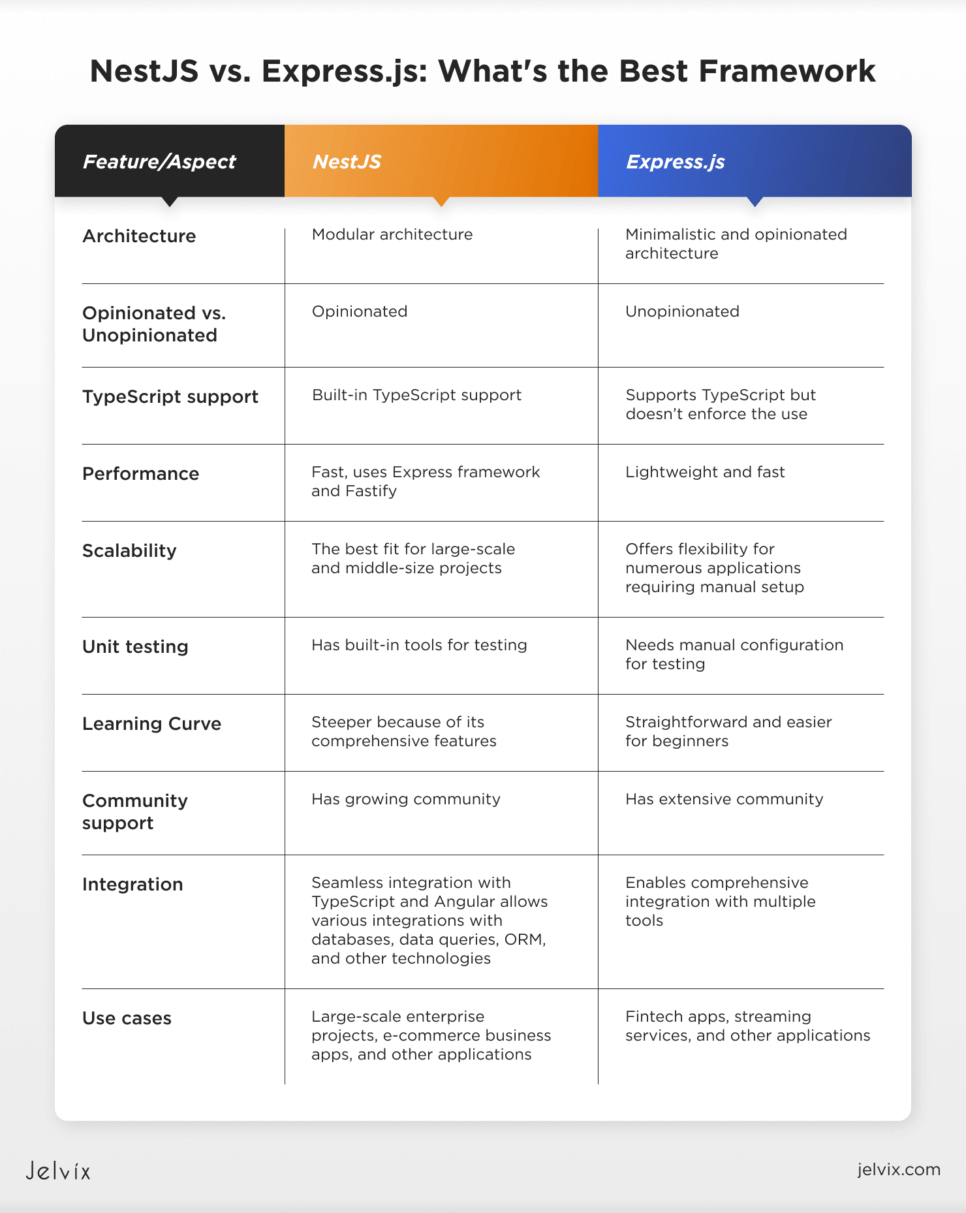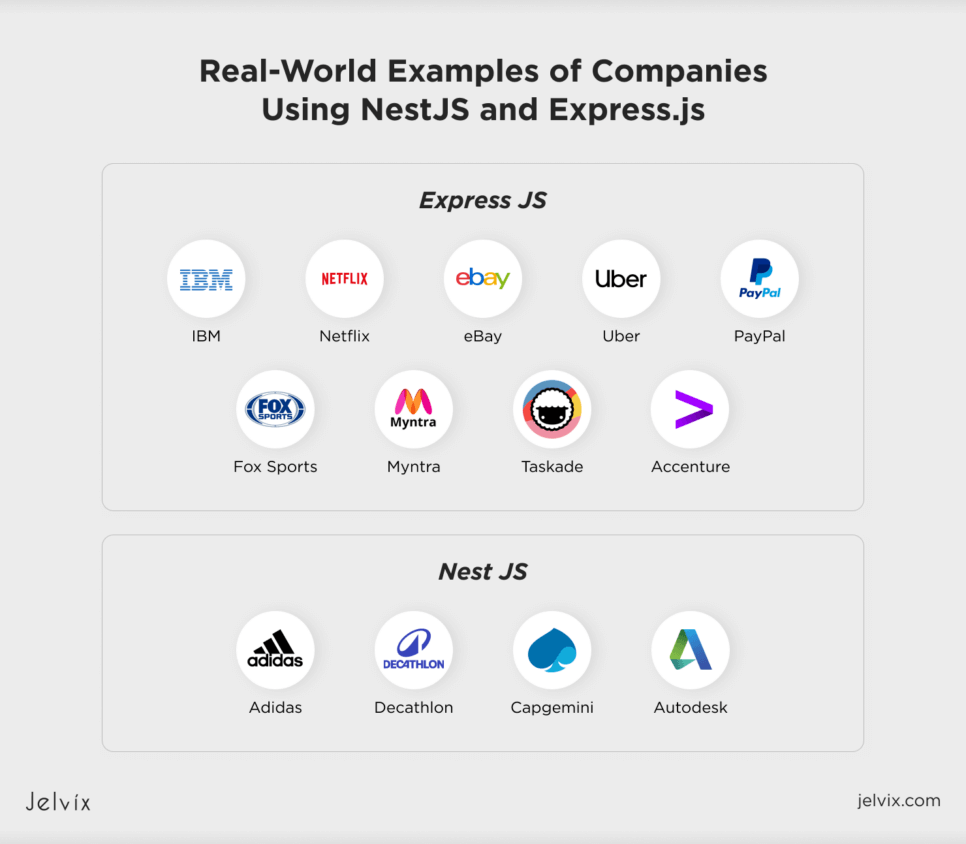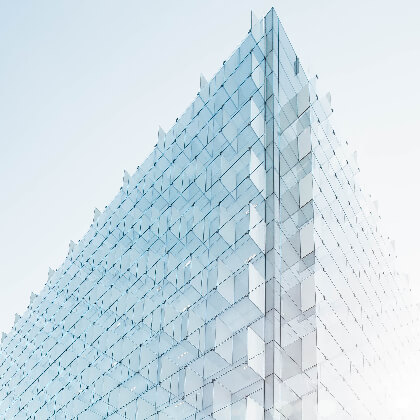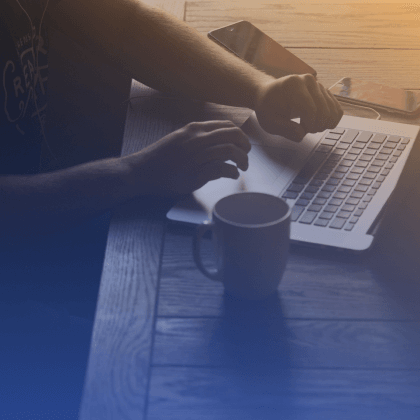The demand for reliable web development as well as for web developers is constantly growing every year. According to the latest data provided by Statista, by 2030, the number of web developers will reach 205,000 in the USA. In this case, choosing between practical Node.js frameworks such as NestJS and Express.js that facilitate the creation of robust web development solutions has become crucial.
This guide has compared NestJS and Express.js frameworks, mentioning their features, capabilities, and use cases. So, you can consider the optimal framework for your project based on the analysis provided in this article.
Key Takeaways
- NestJS and Express.js are popular Node.js frameworks for building server-side applications;
- NestJS is an opinionated framework requiring adherence to specific conventions and rules for development, while Express.js is an unopinionated framework that provides more freedom and flexibility for developers;
- NestJS architecture promotes code maintainability and reusability, while Express.js allows programmers to structure their code in a way that is convenient for them;
- Both frameworks have excellent performance capabilities;
- Express.js is an extensively used Node.js framework, but NestJS’s popularity is constantly growing.
What Is NestJS?
NestJS is a popular Node.js framework designed for building backend applications. It uses the best of TypeScript and JavaScript and is inspired by Angular. Developers who work with Angular can find many similarities in NestJS.
The NestJS framework consists of the following core components: controllers, providers, modules, and middleware, which help organize and structure the application. NestJS assists developers in creating robust and scalable server-side software. The agnostic platform approach of this framework enables using any other Node.js HTTP frameworks.
NestJS has various functions that facilitate the development of backend applications and the writing of efficient code. For instance, the NestJS framework provides features that promote loose coupling, dependency injection, and better code maintainability.
This framework has a developed ecosystem, including extensive documentation and active community support, fostering productive software development.
What Is Express.js?
Express.js is a well-known lightweight JavaScript-based Node.js framework extensively used for building mobile and web applications. It works as a layer on top of Node.js, which simplifies server and route management for programmers. This framework has an extensive range of features. Multiple tools and modules can help with routing, request/response control, and serving static files. Programmers can build dynamic websites preserving the applications’ state.
The Express.js framework has template engine functionality. This capability helps developers design dynamic content for web pages utilizing HTML templates on the backend.
Support of many HTTP methods and capabilities, such as routing mechanisms, middleware, and template engines, makes Express.js ideal for custom web and mobile app development.
Core Features Comparison
For a better understanding of the essentials of backend development with Node.js, exploring the frameworks’ aspects for informed decision-making is vital. In this part, we will discover the key differences between NestJS and Express.js, taking a closer look at architecture patterns, opinionated versus unopinionated approaches, development experience, performance, and scalability.
Architecture and Design Patterns
The NestJS framework allows you to structure your architecture in any way. It provides developers with the necessary recommendations. NestJS also offers dependency injection. This capability involves using an inversion of control (IoC) method where you assign the creation of dependencies to the IoC container rather than handling it directly in your code.
Boiling down to NestJS specifics, this framework comprises modules, controllers, and providers. You can find its core functions below:
- Modules: With modules used as annotated classes, developers can organize the structure and relationships of the software. Modules can be utilized to design a modular architecture and help encapsulate related functionality. Programmers can enhance code maintainability and organization by dividing the application into modules;
- Controllers: NestJS controllers are the entry point for client-side interactions and handle incoming requests. This component receives HTTP requests, processes them, and returns appropriate responses. Controllers enable proper routing and handling of client requests by organizing and defining the applications’ endpoints;
- Providers: This part of NestJS architecture creates relationships between different objects. Providers can be injected into classes acting like dependencies. They enable easier unit testing and loose coupling by managing and sharing instances of objects throughout the application.
On the contrary, Express.js does not force developers to use any specific architecture. This framework allows programmers to structure their code as they want. Such flexibility benefits small or experimental projects, allowing developers to adapt to project needs quickly. Programmers not burdened with specific requirements can also try using MVC architecture. However, without strict guidelines and rigorous structure, developers may experience code inconsistencies, making application maintenance harder when the software complexity grows.
Opinionated vs. Unopinionated
NestJS and Express.js have different approaches to opinionation.
NestJS is a framework with strong opinions or an opinionated framework. It adheres to the ‘convention over configuration’ principle. This approach implies using strict rules and conventions that developers should follow while creating applications. The ‘convention over configuration’ principle reduces the need for explicit configuration and helps standardize the app development. Moreover, NestJS also supports TypeScript, although JavaScript is also available. The utilization of TypeScript assists in building reliable and bug-free applications.
Using NestJS by empowering strict guidelines can be helpful for beginners in building robust software.
On the other hand, Express.js is a framework without strong opinions or an unopinionated framework. It gives developers total freedom and flexibility in writing code. There are no specific rules and conventions programmers should follow. So developers can freely experiment and customize applications.
Such ‘liberty’ benefits seasoned developers who like more control over code structure and project architecture. However, freedom may lead to the abovementioned issues about code inconsistencies and harder code maintainability with growing project complexity.
TypeScript Support
We have already mentioned that the NestJS framework is developed with TypeScript, a superset of JavaScript. NestJS provides improved code maintainability and type safety. The NestJS framework uses TypeScript support to ensure strong typing with your software, which reduces runtime errors and facilitates writing high-quality code.
Such features allow developers to build robust and scalable applications, including distributed systems like microservices. In addition, NestJS enables metaprogramming, facilitates the treatment of apps as data, and improves the design and analysis of programs using TypeScript decorators. This feature also adds extra points for developers working on robust and scalable projects.
The Express.js framework is based on JavaScript, which doesn’t always support static typing like TypeScript. Express.js is lightweight, simple, and flexible, but the absence of a TypeScript makes its type-checking less strict. This framework is more permissive, enabling it to handle types more dynamically. Such flexibility can sometimes lead to error-prone code writing and maintainability complexities.
Although the community has developed separate support packages for adding Typescript to Express.js, it’s still not a native feature. Sometimes, extending Express request/response objects can be challenging to implement.
If you need to choose between a native application or Progressive Web App, you should read this article.
Performance and Scalability
The level of performance and ability to scale are essential framework characteristics that need further analysis. NestJS and Express.js offer different sets of features and approaches, which require revealing distinctions in their performance and scalability. So, let’s explore the differences in performance between those frameworks.
Performance
NestJS and Express.js, as Node.js frameworks, provide exceptional performance when building server-side applications. However, there are some specifics.
Express.js is praised for its lightweight, simplicity, and efficiency. It also has asynchronous programming capability, which allows the execution of multiple operations asynchronously. Thus, this feature improves overall application performance.
By default, the NestJS framework uses the Express framework for request processing. Express is a well-known and widely used HTTP framework that provides sound speed for building web applications. However, NestJS also offers the option to switch to Fastify, another HTTP framework known for its performance and scalability.
If you take only the raw speed criterion, Express.js is the fastest. However, if you want to work with large-scale applications, NestJS performs better due to its modular structure. Especially if you switch the NestJS framework to use Fastify, you may gain exceptional performance on significant projects with NestJS, too. Fastify uses a much more performant algorithm for route matching.
Scalability
Robustness and scalability are critical features in web development. NestJS provides a structured approach using modules, which improves code reusability and maintainability. NestJS modularity facilitates CRUD operations and enables long-term growth.
Another NestJS feature known as dependency injection enhances code reusability. How does it work? Components request their dependencies rather than creating them. Such an approach improves code readability and reusability and automates testing by decoupling elements. Injecting services or repositories into controllers and modules also enhances code maintainability. Such a capability also reduces coupling between components of the application. Dependency injection features make web development with NestJS more efficient.
The NestJS framework is an excellent choice for large projects, while Express.js is a good fit for building small and middle-size web app development. The Express.js framework is lightweight and unopinionated and offers a minimalistic approach. Its flexibility is suitable for a wide range of experiments and customizations.
Mind your project size before choosing between NestJS and Express.js.
Unit Testing
For unit testing, NestJS is equipped with an efficient command-line interface (CLI) and default testing environment configured with Jest. Developers using CLI can automatically generate a ‘spec’ file containing auto-generated testing code when they create services, controllers, or interceptors. This practice eliminates the need for extra code, making unit testing easier. Unit testing with NestJS is more integrated into the development process.
Using Express.js unit testing implies writing a particular code for testing services, interceptors, or controllers. Programmers need to exert additional effort, which slows down their productivity. Express.js doesn’t contain a default testing environment in its CLI. Developers set up and execute unit testing using this framework mainly manually.
Development Experience
Another factor that may influence your decision to choose the proper framework for your project is developer experience. We have divided this component into ease of use and community support.
Ease of Use
Express.js users have more freedom in the development. This framework provides a more flexible development experience and has a short learning curve.
NestJS is steadily growing and gaining more popularity among developers. This framework offers a more guided and structured approach to web development. Developers can focus on writing and maintaining clear and scalable code.
Community and Ecosystem
Since Express.js is an older framework than NestJS, it has an ample ecosystem of libraries and plugins. NestJS is gaining popularity, resulting in high-quality documentation, a growing community, and advanced tooling support. This framework is an excellent fit for developers seeking an opinionated and robust framework platform.
Use Cases and Suitability
The existing functionality of both NestJS and Express.js define the most suitable use cases for each. Programmers use both for web app development, API development, and microservices development.
Fintech companies, including banking and financial services, appreciate Express.js. Streaming services also consider this framework helpful. Both spheres have complex data streams with multiple levels. The Express.js framework handles asynchronous data streams due to its asynchronous programming features.
NestJS is suitable for e-commerce applications and enterprise-level web applications. Leveraging NestJS scalability, you can make an excellent sizeable enterprise-level application. Developers use this framework to build e-commerce websites with frontend frameworks such as Angular, React, or Vue.
You can use both frameworks to build financial, medical, and e-commerce applications.
Migration and Integration
A few considerations regarding the specifics of NestJS and Express.js usage are also worth noting. Considering each framework, this section will reveal how you can migrate from Express.js to NestJS and the core peculiarities of integration.
Migrating from Express.js to NestJS
Before migration, you need to install and configure the following tools:
- Node.js (version 8.9 or newer)
- npm or Yarn
- TypeScript
Here are the key steps to take for a smooth migration to NestJS:
Step 1: Create a New NestJS Project;
Step 2: Set up TypeScript;
Step 3: Transition from Express Middleware to NestJS Middleware;
Step 4: Convert Express Routes to NestJS Controllers;
Step 5: Implement Services and Modules;
Step 6: Test Your Application.
Integration with Other Technologies
NestJS seamlessly integrates with Angular and TypeScript. This enables a smooth environment configuration for backend and frontend developers. Your developers’ team can easily communicate. Such integration ensures consistent coding practice and continuous integration and speeds up development.
Above all, the NestJS framework has built-in Swagger integration. It supports the creation of API documentation and simplifies documenting and sharing APIs within the team. You can also integrate NestJS with databases, Object-relational mapping (ORM), and data query tools such as Sequelize, TypeORM, Mongoose, and GraphQL. This framework supports logging, validation, cache, WebSockets, etc.
As for Express.js, you can integrate it with various tools. The Express.js framework promotes similar integration to Node.js frameworks and libraries. For example, you can connect libraries such as Sequelize, Mongoose, Knex.JS, etc. Programmers can integrate Express.js with middleware frameworks for enhanced authentication. However, most of the features mentioned above do not come “out of the box” and require additional connection/installation from the programmer side.
Feature Comparison Table
Below, we have compiled a table comparing both tools to summarize and highlight the core features and aspects of the NestJS and Express.js frameworks.
Real-World Examples
Numerous well-known companies prefer using NestJS and Express.js. Below are the most famous instances of using frameworks in real life.
Express JS:
- IBM;
- Netflix;
- eBay;
- Uber;
- PayPal;
- Fox Sports;
- Myntra;
- Taskade;
- Accenture.
Nest JS:
- Adidas;
- Decathlon;
- Capgemini;
- Autodesk.
Conclusion
Comparing NestJS and Express.js, we can state that the core dissimilarities lie in the key approaches to architecture and design philosophy. NestJS is an opinionated framework that requires strict guidelines and conventions. Express.js, in contrast, is unopinionated, giving developers more flexibility and freedom and not requiring them to stick with a specific architecture.
Another distinction worthy of mention between NestJS and Express.js frameworks is TypeScript support. NestJS allows all built-in abilities of TypeScript and Angular by default, while Express.js supports TypeScript but doesn’t enforce its use by developers.
NestJS has built-in unit testing tools. Developers who use Express.js need manual testing configuration. The Express.js framework is user-friendly and has an extensive ecosystem and community support. Despite its steeper learning curve, the NestJS framework is gaining popularity, and its community and documentation are steadily growing.
NestJS is excellent for robust and scalable projects, while Express.js is ideal for rapid prototyping and developing small and medium-sized applications.
Consider the NestJS framework for building server-side web and mobile applications, microservices, and large-scale enterprise projects that require robustness and scalability. Express.js is worth considering for web and mobile apps, especially small projects, for quick prototyping because of its flexibility capabilities and for developing real-time applications using asynchronous programming features.
For efficient, scalable web solutions, the Jelvix team can help you choose the right framework—NestJS or Express.js—tailored to your needs. Reach out to our experts for custom development support.
FAQ
What is the main difference between NestJS and Express.js?
The primary distinction is rooted in their architectural methodology. NestJS is a framework with strong opinions that prioritizes “convention over configuration” and offers a well-organized architecture akin to Angular. In comparison, Express.js is a minimalistic framework that is not opinionated and allows developers to structure their applications as they see fit.
Which framework is better for large-scale applications?
NestJS’s modular architecture, strong TypeScript support, and built-in features for scalability and maintainability make it a better fit for large-scale applications. Express.js can handle large applications, although it may necessitate extra configuration and meticulous organization to manage complexity effectively.
Can I use TypeScript with Express.js?
Yes, TypeScript can be used with Express.js, even though it is not tailored. Integrating TypeScript into their Express.js projects might necessitate more manual setup for developers, unlike NestJS, which offers built-in support for TypeScript right from the beginning.
Is it possible to migrate an existing Express.js project to NestJS?
Yes, you can migrate from an Express.js project to NestJS. Restructuring the project to align with NestJS’s modular architecture is part of the process, converting JavaScript code to TypeScript (if it hasn’t been done already) and adjusting Express middleware and routes to fit NestJS controllers and services.
Which framework has a larger community and better ecosystem?
The current community of Express.js is larger and more established, with abundant plugins and middleware due to its extensive history. NestJS is gaining popularity quickly, particularly with developers who favor an organized, TypeScript-based method. It also has a growing community with expanding resources and tools.
Need a qualified team of developers?
Own the dedicated development team of professionals exclusively for your project.