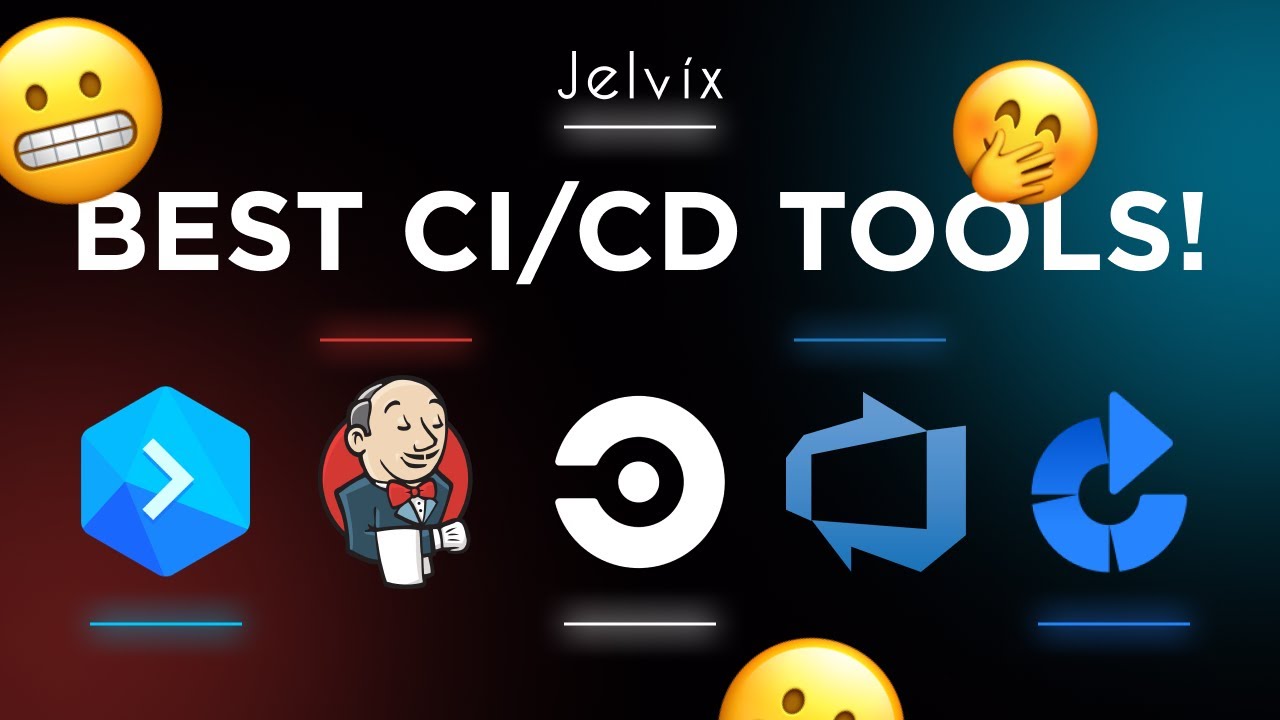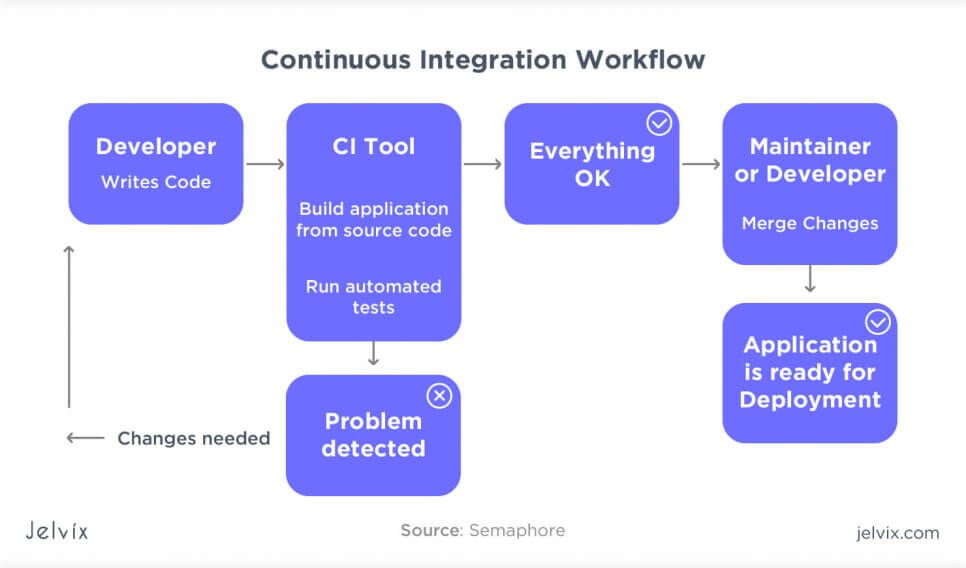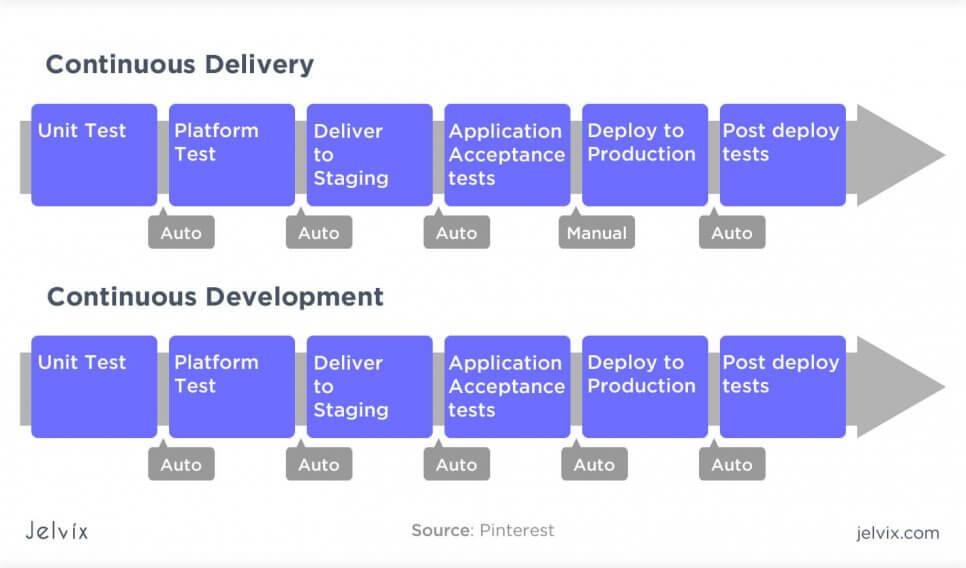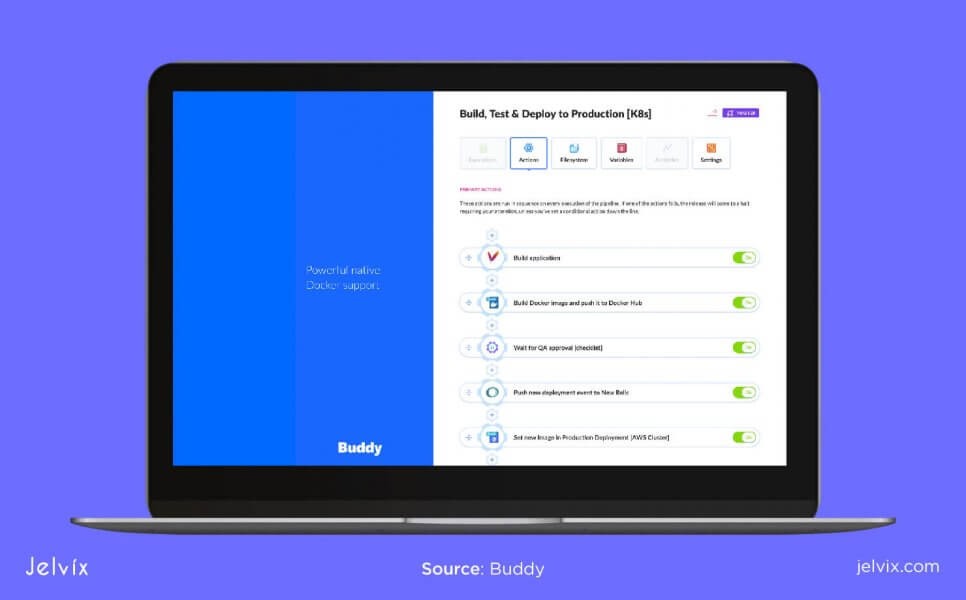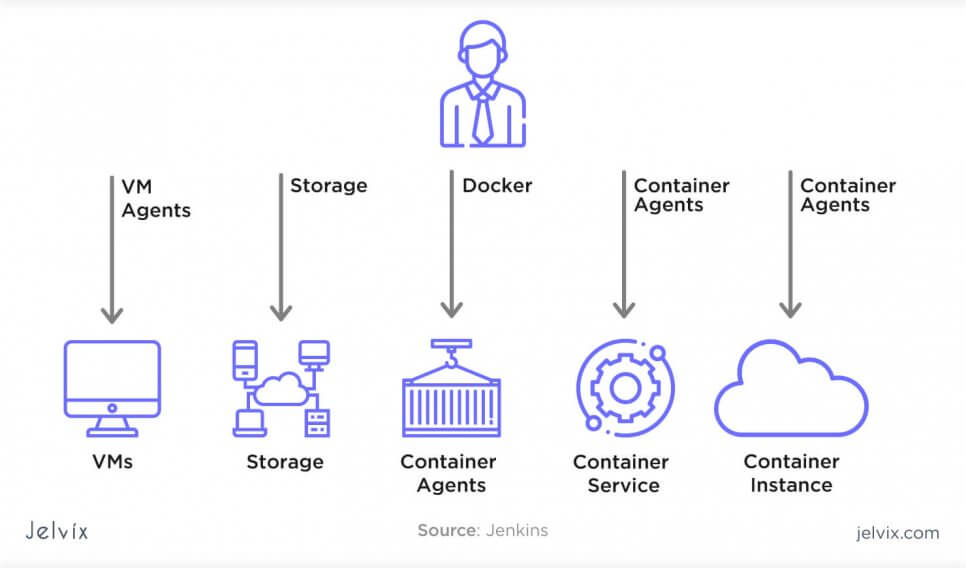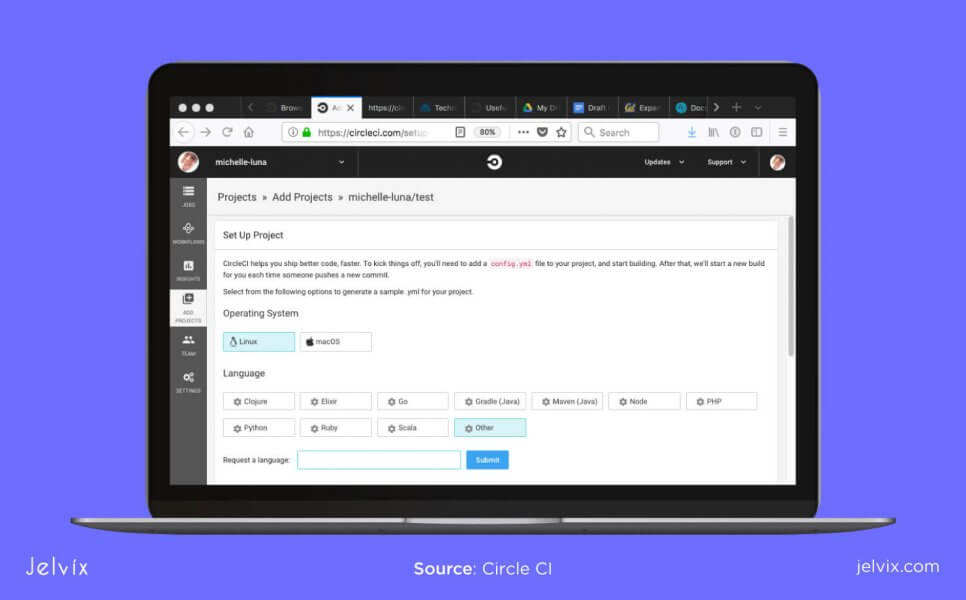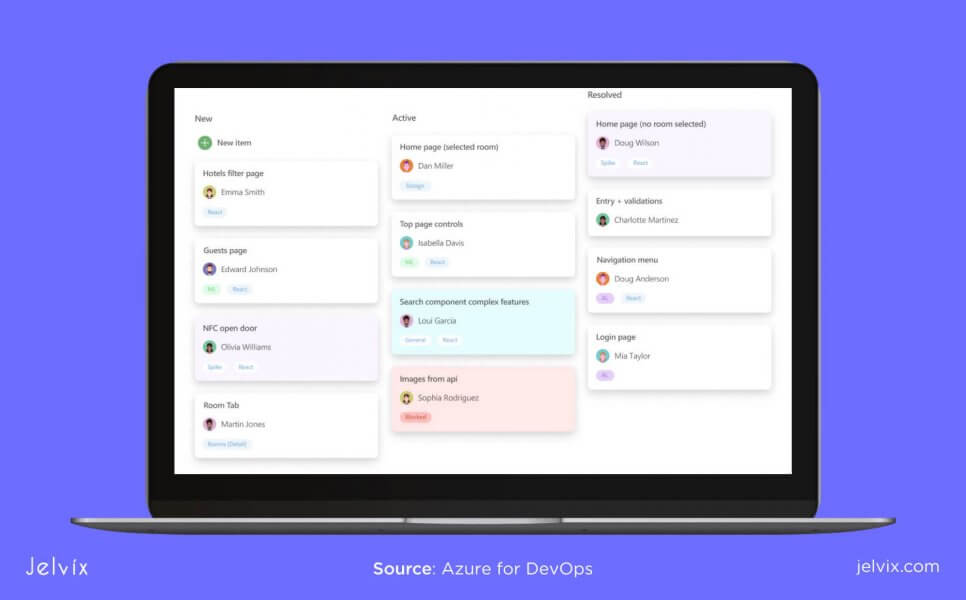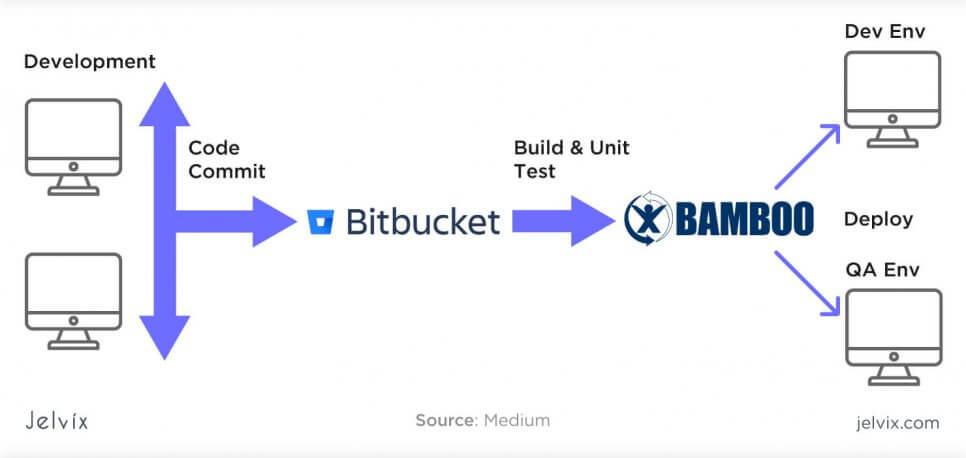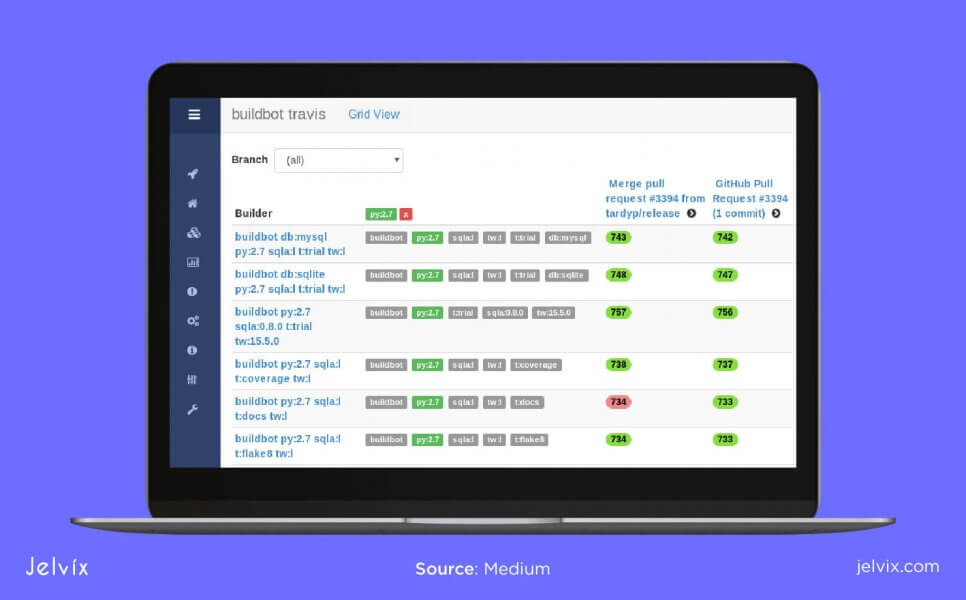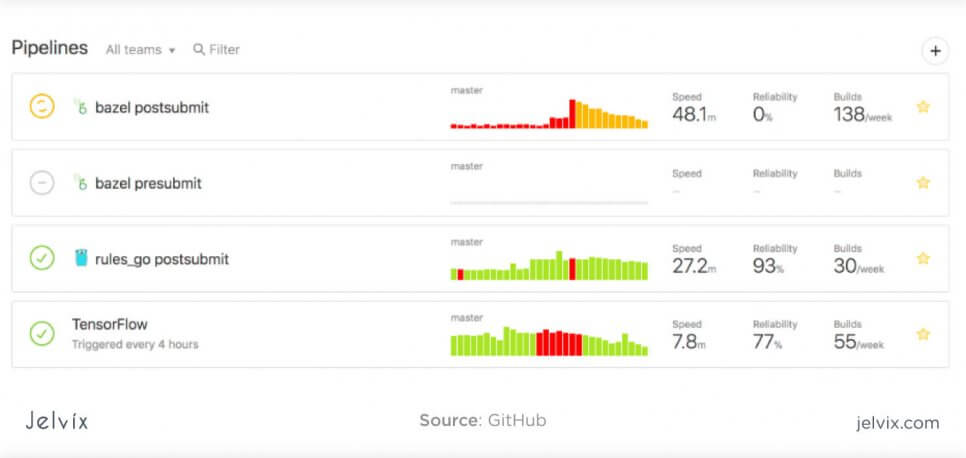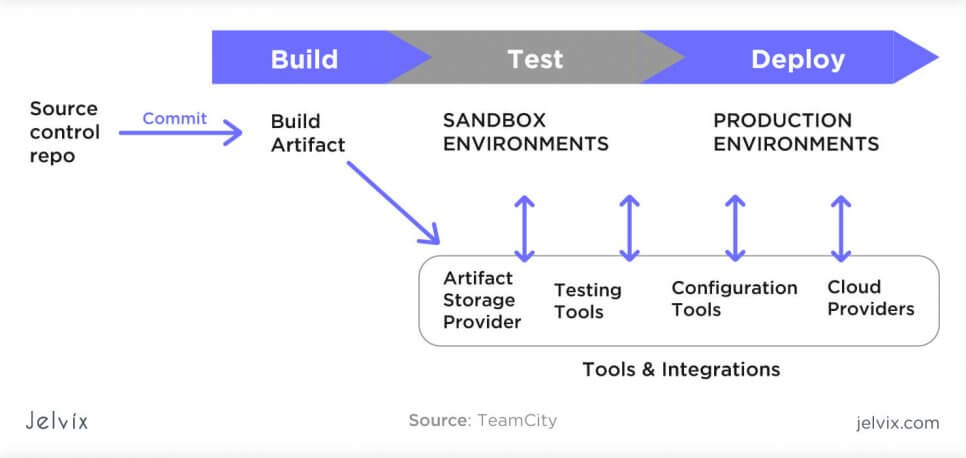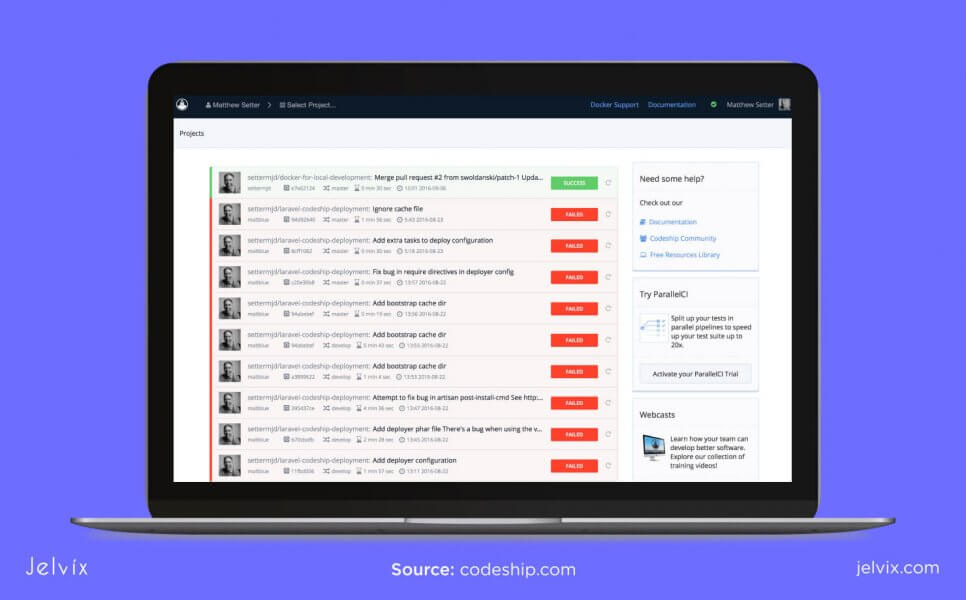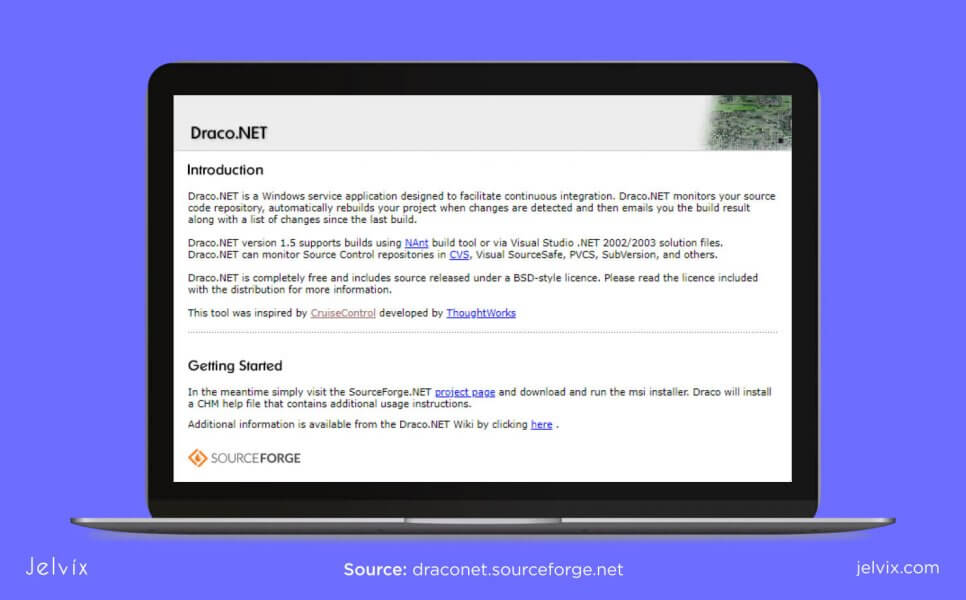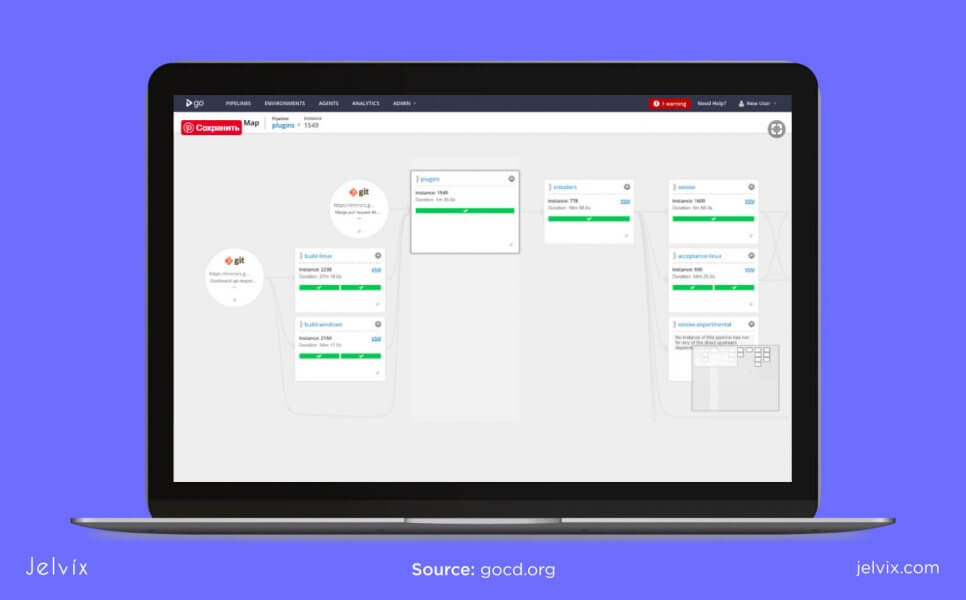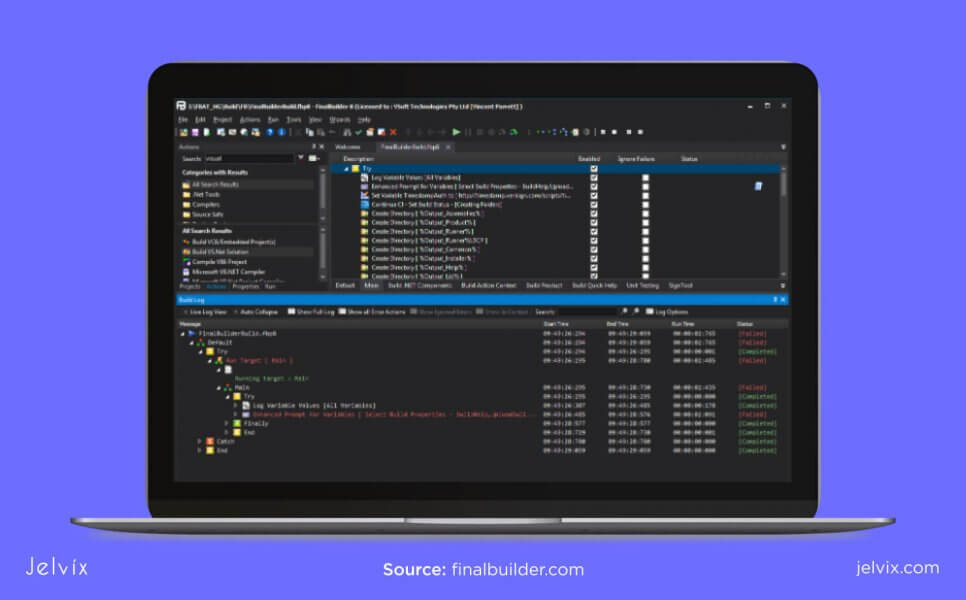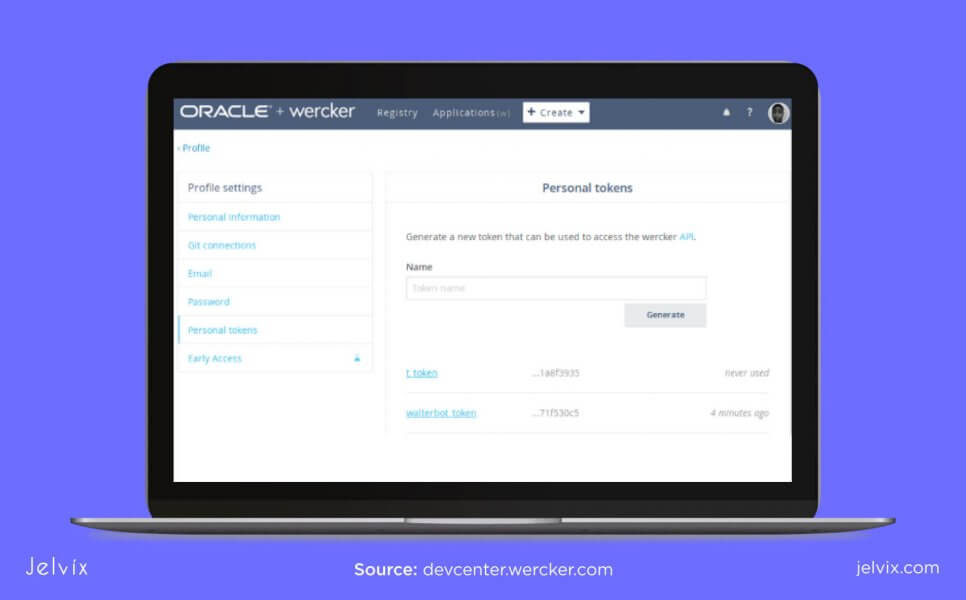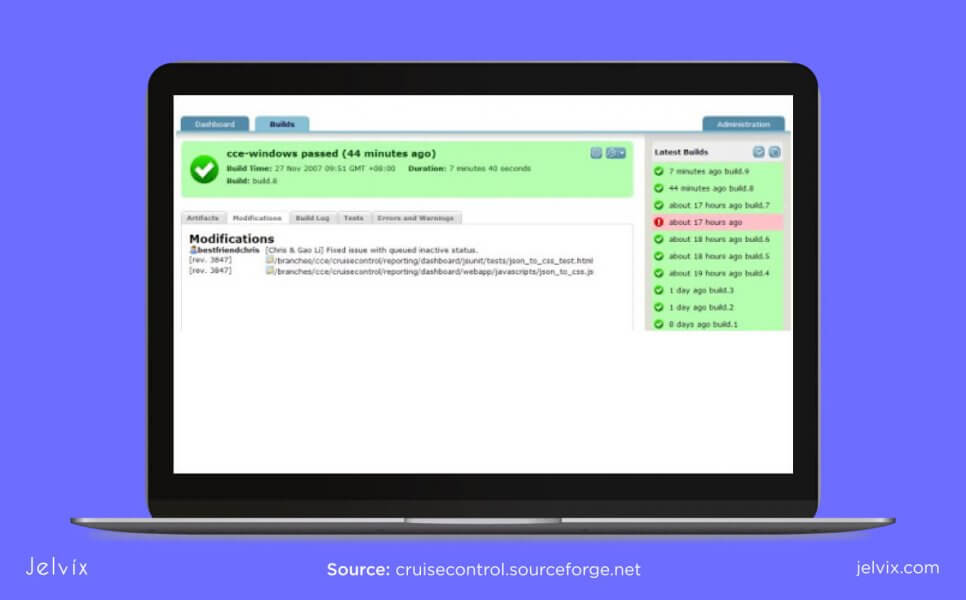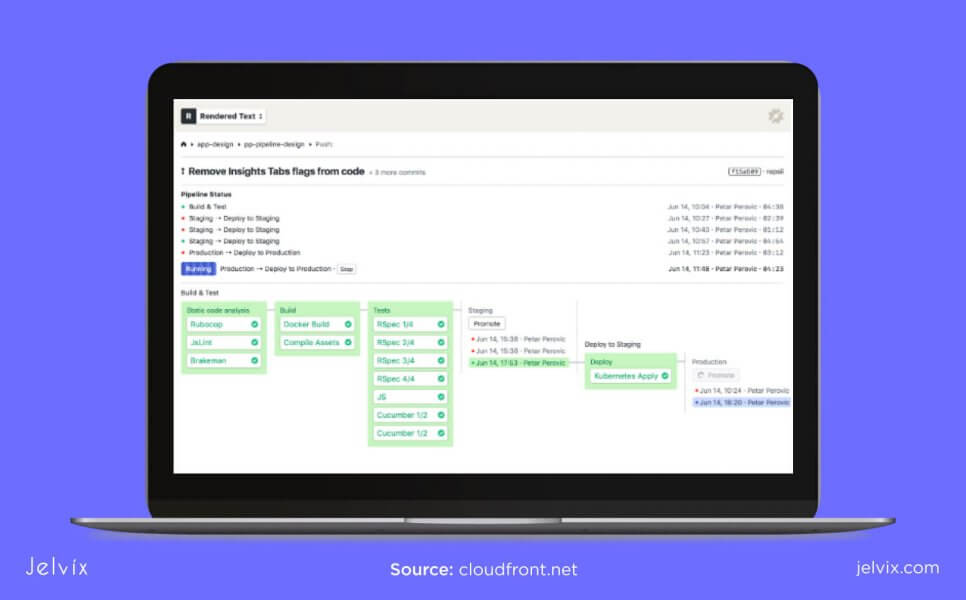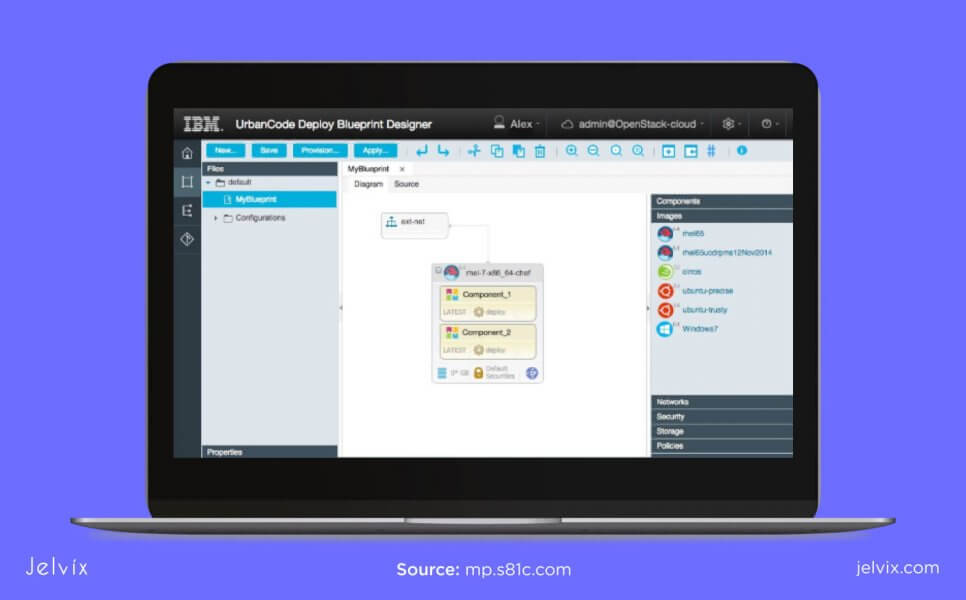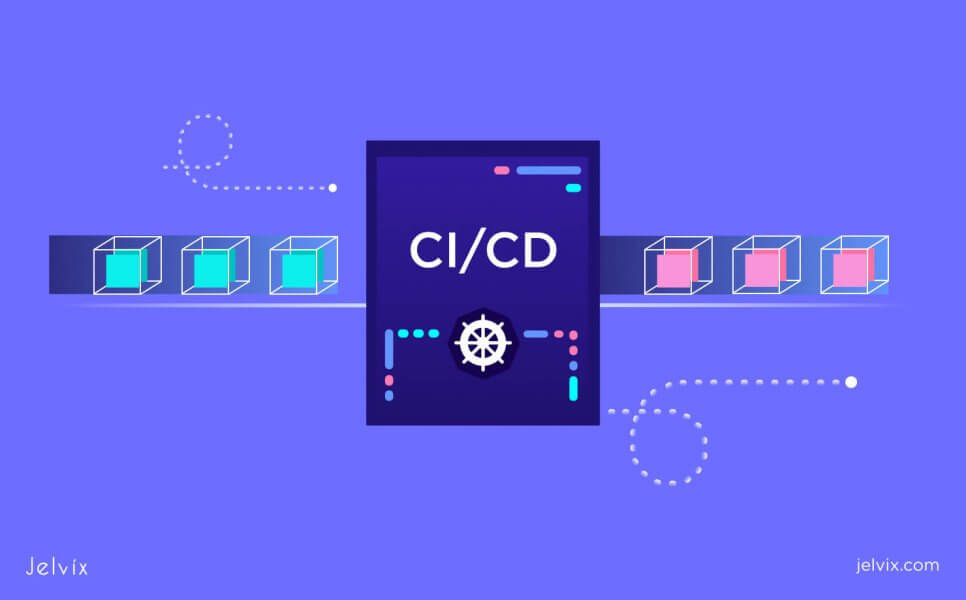With the rising popularity of DevOps, practices of continuous delivery and integration are becoming mainstream. Developers and business owners want to deliver products to the market without sacrificing its quality — this can be achieved with frequent, continuous releases. After reading this guide, you’ll know where to start implementing CI into your development and which continuous integration tools to pick. So, let’s start.
What is continuous integration?
Before we start talking about practices, let’s make sure we understand the definition of the content. Continuous integration is an approach where software development, testing, and operation teams can update and view code on the shared server. This code can be open to the final user or protected from visibility. If you integrate new code automatically, other team members can take a look at it, find errors, and delete them early on.
Advantages of CI
By regularly refreshing your code, you prevent many errors, but also, get additional advantages:
- Updating small chunks of code. By integrating one code piece at a time, you make mistake recognition and testing much easier. If, after integration, you detected issues in the code file, you’ll know exactly what chunks of code contributed to each of them. Issues don’t pile up and are managed quickly.
- Faster Mean Time To Resolution: this metric, also known as MTTR, describes how much time is needed to repair a broken piece of functionality. You can isolate a fault and remove it before it affects the entire performance.
- A more intuitive backlog: small defects are grouped by particular code chunks — developers and testers can navigate between iterations and see issues as they appear.
What is continuous delivery?
It’s a delivery approach where the software is quickly tested and deployed after a new iteration was created. Developers aim at releasing more uploads as opposed to publishing one big file with multiple improvements. The CD approach implies uninterrupted cooperation with testers and operations specialists — all these team members are briefed in on the project changes.
The benefits of continuous delivery
- You can quickly release an innovative product: today businesses invest in the same tech stacks and innovations – AI, VR, AR, blockchain. The timing of a new release is crucial for the solution’s success.
- Code stability: by delivering small changes to the file, you decrease the risks of accumulating technical issues and errors.
- Reduced duration: the team can update the product, get customer feedback, and get up to speed with fixes instead of piling up errors and having to solve technical problems after the release.
The benefits of CI tools
To implement continuous integration and delivery, software development teams use specialized tools — web or desktop platforms that automate the deployment processes, run automated tests, provide information on software status, connect involved team members, and facilitate product management. Let’s take a look at the main advantages of using dedicated software for CI/CD.
- Automation: you can automate repetitive work in development, testing, deployment, maintenance by using automated DevOps solutions;
- Collaboration: CI/CD requires the team to connect experts from various departments, and specialized platforms create an intuitive environment for this long-term cooperation;
- Transparent management: CI/CD tools allow team members and managers to keep track of CI/CD processes, create tasks, work with the backlog, receive regular reports, and code quality evaluation;
- Running multiple builds on various OS: CI/CD platforms provide tools for cross-platform software deployment and increase its visibility.
Best continuous delivery tools and integration platforms in 2024
The practices of continuous delivery and integration are growing increasingly popular with the rise of DevOps — the methodology that implies continuous cooperation between development and operation departments.
Testers and developers cooperate at the early stages of the project, detecting and removing errors as they appear, one by one. That is why we’ve seen a rise in various CI/CD projects that serve multiple goals. Some focus on automation, others have a management scope — and making sense of this variety of solutions is often overwhelming. We made a continuous deployment tools list, so you’ll be able to distinguish them better and choose the one that fits your needs.
1. Buddy
License: free commercial software
Buddy’s specialty is direct code deployment from popular repositories like GitHub, GitLab, and BitBucket. Developers can upload code from Buddy directly from GitHub or GitLab to the server, receive notifications about updates, and organize the project in Docker containers. Each container has a pre-set framework and language — you can choose among 10+ available options. Buddy will notify you on the updates of your repository code deployment with regular reports and emergency notifications.
Features
- Applying Docker images for test environment;
- Catching errors, bugs, detecting real-time changes;
- Project planning: users can set up plans, deadlines, define tasks, CI/CD pipeline, and describe necessary actions;
- Support for Memcached, PostgreSQL, Redis, SeleniumChrome, Firefox, RabbitMQ, MariaDB, and Elastic;
- Pre-set templates for team workflow, collaboration, communication.
2. Jenkins
License: free software with an open-source community
A free platform for CI automation. The software is written with Java and contains packages for Unix, Windows, macOS, and other operating systems. The software basic functionality is quite simple: just install the tool and run it on multiple OS while configuring its functionality and interface. More than 200 plugins include features for testing, management, code quality evaluation, and others.
Features
- Cross-platform support: the environment supports mobile and Unix-like OS;
- User-created plugin library;
- Multi-build support: you can upload and edit many versions simultaneously;
- Scheduling the project’s integration;
- Real-time notifications about build’s progress.
3. Circle CI
License: an open-source basic version and a paid professional edition
Circle CI is among the most popular platforms for continuous integration and Docker-based development. It’s applied at all development stages: conception, development, testing, deployment, maintenance. The software allows connecting the codebase from repositories like BitBucket and GitHub. When the team changed the codebase on GitHub, changes will be automatically transferred to Circle CI.
Features
- Support of container-based and virtual machine-based deployment;
- Automated debugging configuration;
- Email notifications and smart insights on improving the CI/CD process;
- Automated code merging and pre-set commands for uploaded packages;
- Support of the unlimited number of versions.
4. Azure DevOps
License: commercial, you need to pay to access the service
A set of DevOps deployment tools for CD and CI, and DevOps implementation. Azure for DevOps is a complex set of tools that combines the functionality of 10+ tools, allowing to automate, manage, control, test, and support software. The solution enables integrating multiple teams in the processes, work on many products and builds simultaneously, and receive detailed reports on all ongoing activities.
Features
- Project management: Azure boards are used to plan, manage, and track the project’s progress;
- GitHub hosting: Azure Repos connects the platform to your GitHub repository in real-time;
- Manual testing: Test Plans features allow planning, conducting, and monitoring manual tests;
- Package management: Azure Artifacts hosts and shares project’s packages, automatically integrating them with pre-set CI/CD pipelines;
- Additional functionality: the platform features a library with 1000+ community-curated apps.
5. Bamboo
License and pricing: the software pricing depends on the number of supported builds: the more projects you need to work on simultaneously, the higher is the plan’s price.
Bamboo allows developers to automate the building process, while testers can optimize build and unit testing. Code commits are uploaded from BitBucket and deployed in Dev and QA environment to Bamboo.
Developers can create a seamless CD/CI pipeline by tagging builds, automating functional and interface testing, running updated versions of the product, and overseeing deployment.
Features
- Batch-testing: the tool allows working dozens of parallel tests;
- More than 100 supported builds;
- Permission system: developers and testers can receive access to all builds on the platform or only to a specific environment;
- Automated creation of container images;
- Self-created triggers that react to changes of the repository: the code is automatically transferred to Bamboo.
6. BuildBot
License: an open-source tool
A Python-written solution for CI integration. BuildBot supports multiple test cycles simultaneously, automated code testing and compilation, and reacts to code updates. When a tester detects a problem in the code, developers are immediately notified, and the issue is put in the backlog.
Features
- Integration automation: BuildBot uses algorithms for build deployment and management under user-defined conditions;
- Support of multiple slave platforms: the tool maintains dozens of projects and builds;
- Build configuration with Python and C;
- Simultaneous development and testing: the efforts of one team are automatically visible to all others.
7. BuildKite
License: an open-source tool
The cross-platform solution with the freeware license. Users upload their software version and connect it to the multiple infrastructures and tech stacks. The tool will provide prompt updates on the code status and create, and automated log of each session.
Features:
- Cross-OS support: the platform supports iOS, Android, Windows, Linux, and others;
- The infinite amount of available builds;
- Supports the development and testing tools as well as instruments for team cooperation (HipChat, Campfire, Flowdock).
8. TeamCity
License: a free and proprietary access
A JetBrains-owned server for CI and CD. The tool uses Java and Visual Studio to run multiple cross-platform builds and oversee cooperation in teams. So far, the software provides support with Linux and Windows servers and connects to .NET and open-stack tools. The newest version allows users are able to integrate their GitLab and BitBucket code, report Go tests, work with token authentication, and connect their software to AWS Spot Fleet.
Features
- Settings of a project can be saved in a template and reused;
- Support of parallel cross-platform builds;
- History builds, reports, filtering, highlighting, and uploading;
- Intuitive server customization according to the needs of your team and project;
- User role management, monitoring, reporting, sorting, authentication settings for data security.
9. GitLab
License: a free and a proprietary version (the free plan comes with limited functionality)
One of the most popular tools for managing software development and deployment cycle. The software features Git-repository tools. Users can write code, contribute to projects, detect, track, and solve issues, maintain a project Wiki, and get comprehensive analytics.
Not only GitLab performs features of a code repository, but it also has the functionality of a full-fledged CI/CD too. It offers to build configuration and management, automated deployment tools, virtual machine, Docker containers, etc.
Features
- Code management: developers can divide files into branches and manage them individually;
- Rapid code iteration: the platform controls code quality, checks dataflow, and delivery of end values before deployment;
- Cooperation tools: teams can work on a project simultaneously and receive updates when any member updated code files;
- Testing and QA: GitLab scans containers, performs security testing, runs application security tests, and scans dependencies.
- Automation: GitLab features thousands of algorithms for testing and deployment automation.
10. Codeship
License and pricing: up to 100 builds for a month in a free version; access to an unlimited amount of builds from $49/month.
The hosting web tool for automating software releases, keeping track of manual and automated testing, and connecting all involved teams. The tool accommodates multiple builds at a time, integrates with AWS, and offers configurations of CPU usage.
Features
- Simple interface: the UI is one of the easiest to understand, compared to alternatives;
- Hundreds of additional integrations: the software has a built-in library with automation, management, and collaboration plugins;
- A smart notification system and real-time project dashboards;
- Detailed AWS and CPU configuration of the project;
- Quality evaluation: the software analyzes the code and progress to determine the health of the project.
11. Draco.NET
License: a free and open-source tool
Draco.NET is a Windows platform for simplified CI integration. It’s a lesser-known tool: the software focuses on the French-speaking market. Still, it doesn’t prohibit developers from other countries from recognizing the objective benefits of the solution: you can connect the GitHub repository, detect changes, receive email notifications, and connect to other team members.
Features
- Project management: Draco.NET allows keeping track of multiple tasks, both in to-do and completed;
- Repository integration: the software automatically pulls up updates from your repository files;
- Live updates: when the project is edited, all team members are notified immediately.
12. GitPrime
License: paid software
GitPrime is a continuous integration platform for automated code review, deployment, churn rates, risk evaluation, etc. The team prides the tool on giving access to smart statistics: users know the number of bottlenecks, receive risk evaluation reports, know their code churn rates, etc. The tool automates the code review process: developers can mark problematic fragments and highlight the main points in long group discussions.
Features
- Real-time statistics: for instance, developers can track how much time they spend on writing new code versus legacy work;
- Measuring team’s collaboration efficiency: GitPrime provides stats on group interactions, seeing if the majority of contributors are involved;
- Evaluating code review productivity: GitPrime rates the efficiency in regular reports;
- Detecting conflicts: GitPrime applies uncertainty triggers to detect risk areas;
- Measuring feedback: GitPrime makes sure that all updates have been commented on.
13. GoCD
License: a free and open-source tool
GoCD, created by the ThoughtWorks team, is an open-source platform for stable code deployment. The software’s purpose is to help developers and testers to track functionality issues, dependencies bugs, make changes to the workflow, and structure their activities.
Features
- Workflow management: creating to-do lists, tracking commit changes, monitoring deployment progress;
- Upstream and downstream visibility;
- Comparing builds: developers can see the improvements by putting together the same features from different versions;
- Creating pipeline templates: developers can connect changesets to already available pipelines;
- Free community-created plugins.
14. Final Builder
License: a paid tool with a trial version
This platform, developed by Vsoft, allows deploying software without configuring XML files or writing scripts. Final Builder allows scheduling script definition or debugging, as well as integrating with Jenkins files and updates.
Features
- A well-structured user interface;
- Localized error detection and management;
- Integration with Windows built-in scheduling service;
- 10+ supported control systems.
15. Wercker
License: a paid tool
A go-to tool for continuous deployment of a Docker-based software. Wercker supports Docker containers, microservices architecture, debug, test, and maintain the software.
Features
- Integrations with code repositories like GitHub, BitBucket, GitLab;
- SaaS environment can be transferred to the local network;
- Managing Docker containers, defining their size limits, etc.;
- A custom chatbot provides notifications for build status updates;
- Source code protection, hidden environment variables, defined user roles, and access permission.
16. CruiseControl
License: an open-source tool
A CI tool for build customization management and integration. Cruise Control offers fast built-in communication tools — a messenger and email.
Features
- Support of many Source Control systems: ClearCase, csv, git, hg, vss, perforce, filesystem;
- Multi-server support;
- Integration with Visual Studio, NUnit, NAnt, NDepend, MBUnit, MSBuild.
17. Semaphore
License: a flexible pay-per-use pricing plan
A server for CI and CD software projects. The software integrates with GitHub, supports Docker, and boots parallel tests. Also, Semaphore offers a collection of automation algorithms for development, testing, deployment, and maintenance.
Features
- Automation of a pre-set delivery pipeline;
- Flexible pricing plans: developers only pay for features that they use and upload an unlimited number of builds;
- Docker-based development and testing: the service supports containers’ configuration.
18. Urbancode
License: a flexible paid tool
IBM’s tool for deployment and release automation. The software is connected to Cloud storage, data centers, and virtual development environments. This software is a must-use for projects that use IBM servers and want to implement CI/CD.
Features
- Setting up DevOps toolchains;
- Running UrbanCode Deploy server and using IBM Cloud for software deployment;
- Get statistics on deployment progress and failure rates;
- Receive updates on team cooperation;
- Testing and deployment automation.
19. AWS CodePipeline
AWS CodePipeline is a platform for seamless automated development, QA, and deployment in a CD environment. The code is updated automatically after every code change in the GitHub or other repositories.
Features
- Workflow modeling – you can create a smart pipeline with activities on app deployment, building, testing, and managing your workflow. AWS code pipeline is managed via an intuitive GUI where all development stages are visualized and updated in real-time.
- Integration with other AWS services: you can deploy code from the Pipeline top AWS Lambda, AWS DynamoDB, CodeDeploy, and other services.
- Third-party plugins: the platform can be integrated with GitHub, Jenkins, and other repositories and CD/CI tools.
How to choose a CD/CI tool that fits your business?
Best continuous integration and deployment tools differ by their pricing, functionality, and interface. Each solution offers a unique library of add-ons and integrations, so the choice also depends on what kind of tools you use for your workflow. Don’t rush narrowing the choice options down to a single one — start by picking 2-3 platforms and testing them out. To make this choice, look at the following requirements.
Hosting settings
Some companies use cloud storage, whereas others use local networks. If your company uses cloud computing, look for services that use cloud servers — Azure, AWS. Many servers offer the possibility to replicate the Cloud data to the local network — it’s obviously a bonus.
Also, analyze the software data protection algorithms. Check if the solution hides the source code, provides different user roles, and access customization. Some software deploy tools also allow hiding the deployment environment behind your private firewall.
Budget
The thing to keep in mind is that open-source software usually has a narrow specialization — it might focus on deploying files from code repositories or providing smooth team collaboration.
Complex platforms, like Azure DevOps, offer as much functionality as 5-6 open-source continuous integration solutions, but it’s significantly more expensive. Typically, small businesses and startups use cheaper services, whereas big companies opt for enterprise-level applications.
Functionality
Ideally, you want a flexible solution that allows you to choose your go-to feature plan. Look for platforms that have a pay-per-use pricing model. You won’t overpay for excessive functionality that complicates the user experience, but you’ll have an opportunity to scale once your team grows.
Also, pay attention to integration. In our experience, the solution should support code repositories, GitHub, Cloud storage, Visual Studio, Azure. From a long-term perspective, having access to these integrations creates you space for growth and helps to scale the product.
Learn more about the main stages of product development lifecycle to build a sustainable product.
Community
Ensure that the contributing community is active and enthusiastic – it will supply you with multiple add-ons and plugins. Make sure you have access to community forums, message boards, support teams, Wiki files, and guides.
If you purchase a paid solution, examine customer reviews to see the reliability of the support team, explore the functionality of the platform through trial versions, and contact the official members before the purchase.
Final thoughts
Finally, CICD tools should be considered a long-term business investment. When you pick the software for development and integration, consider not only the needs at hand but also the long-term perspective. Aspiring for smaller, cheaper solutions may be the right fit for current projects, but as your team scales, you’ll need more features and integrations.
Therefore, before starting a CD/CI integration, you need to outline the goals that a tool will help your team to achieve. These can be regular quality checks, shortened time to release, improved product quality (better user feedback, less tech debt, fewer bugs), optimized team cooperation (less time spent for legacy work, less time spent per feature, effective feedback, short loops). Feel free to reach out to us and we will handle all the necessary development for you.
Need a qualified team of developers?
Unlock new business opportunities with the first-rate dedicated development team.