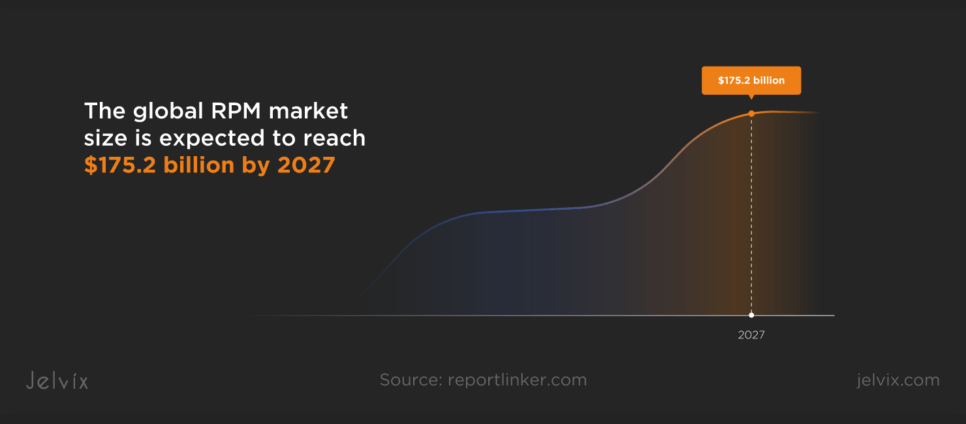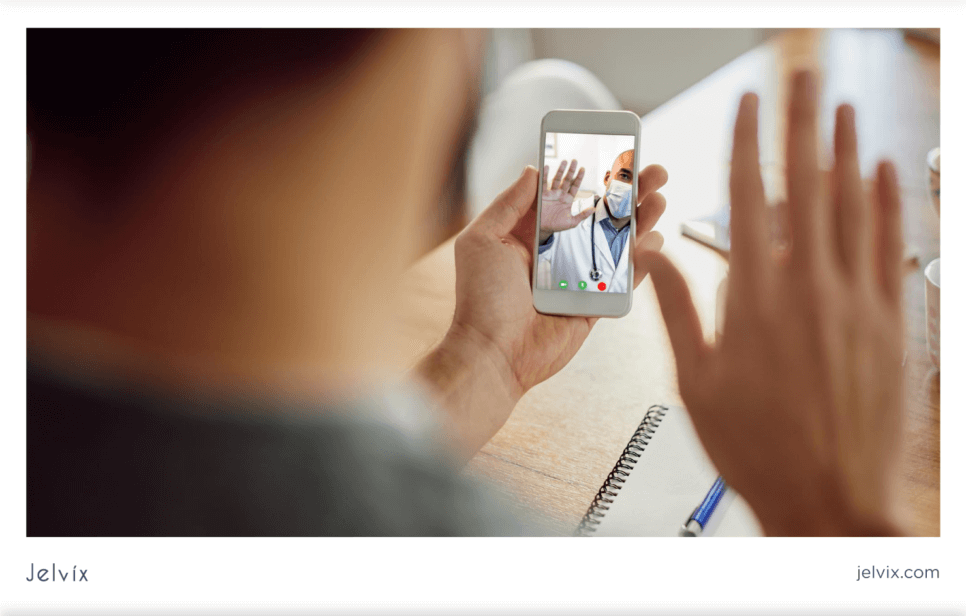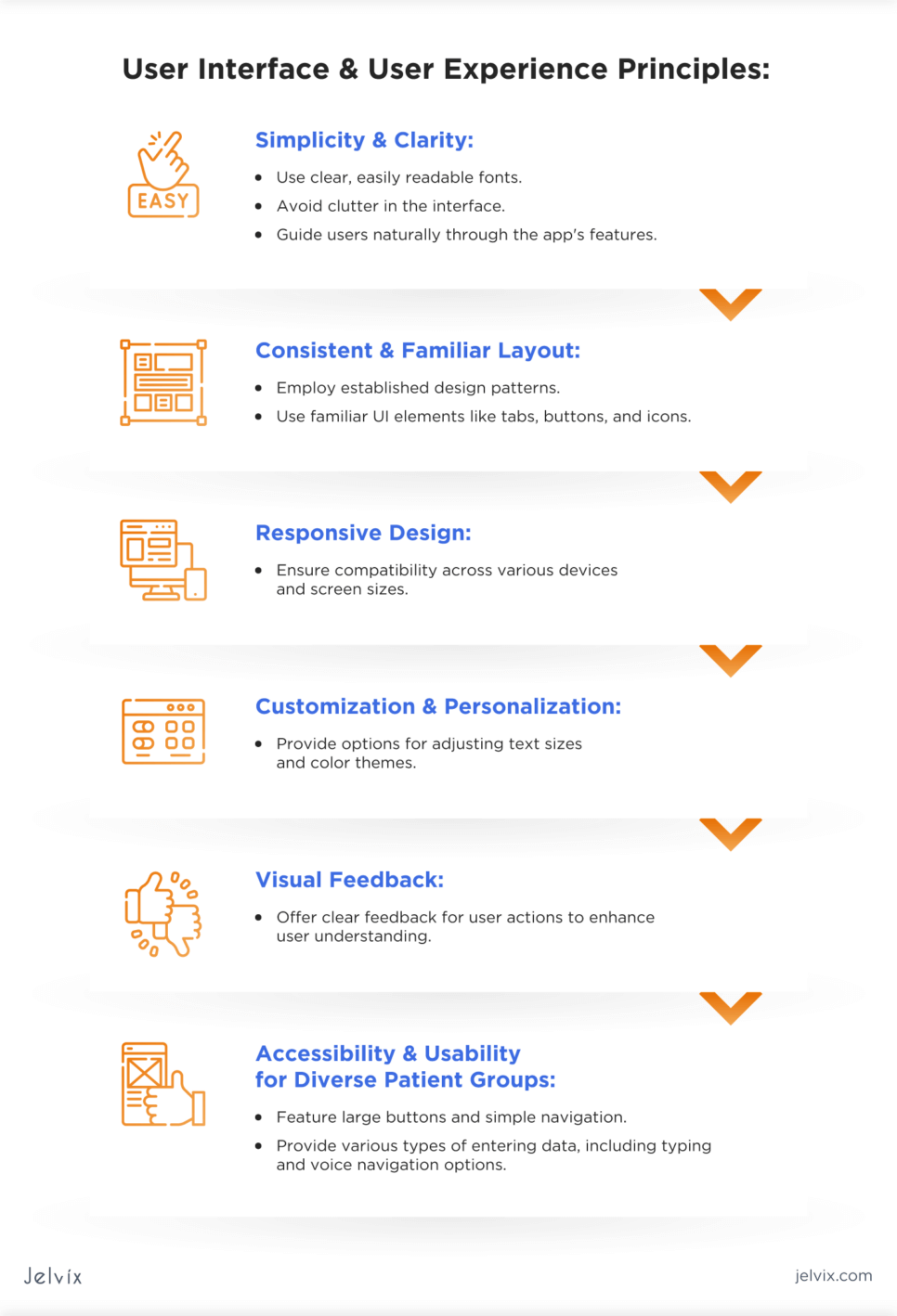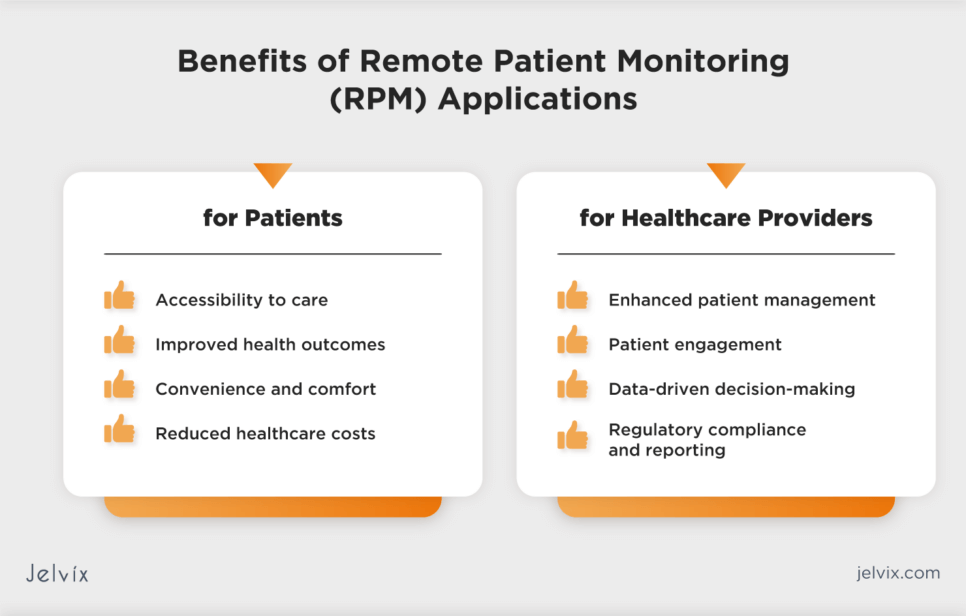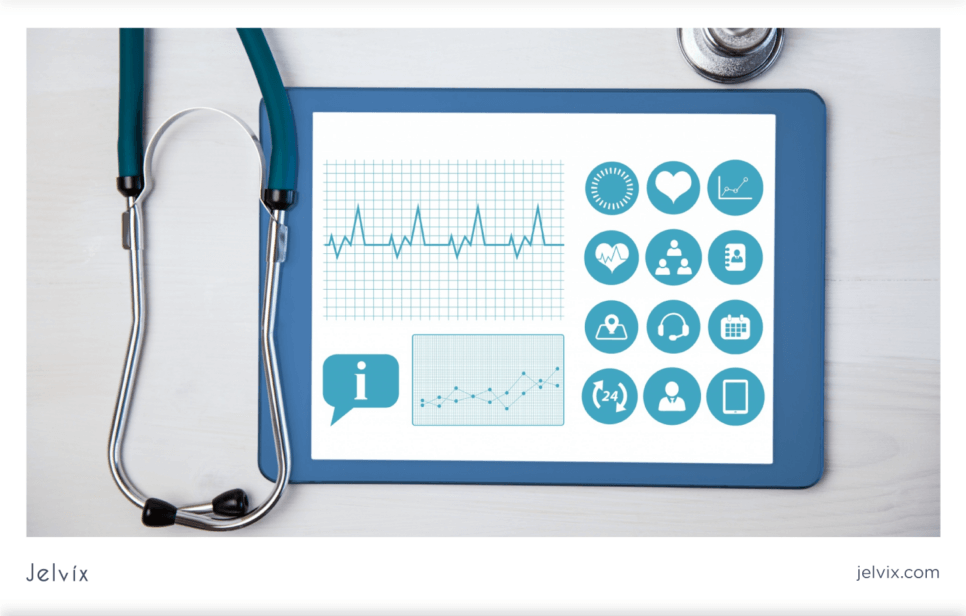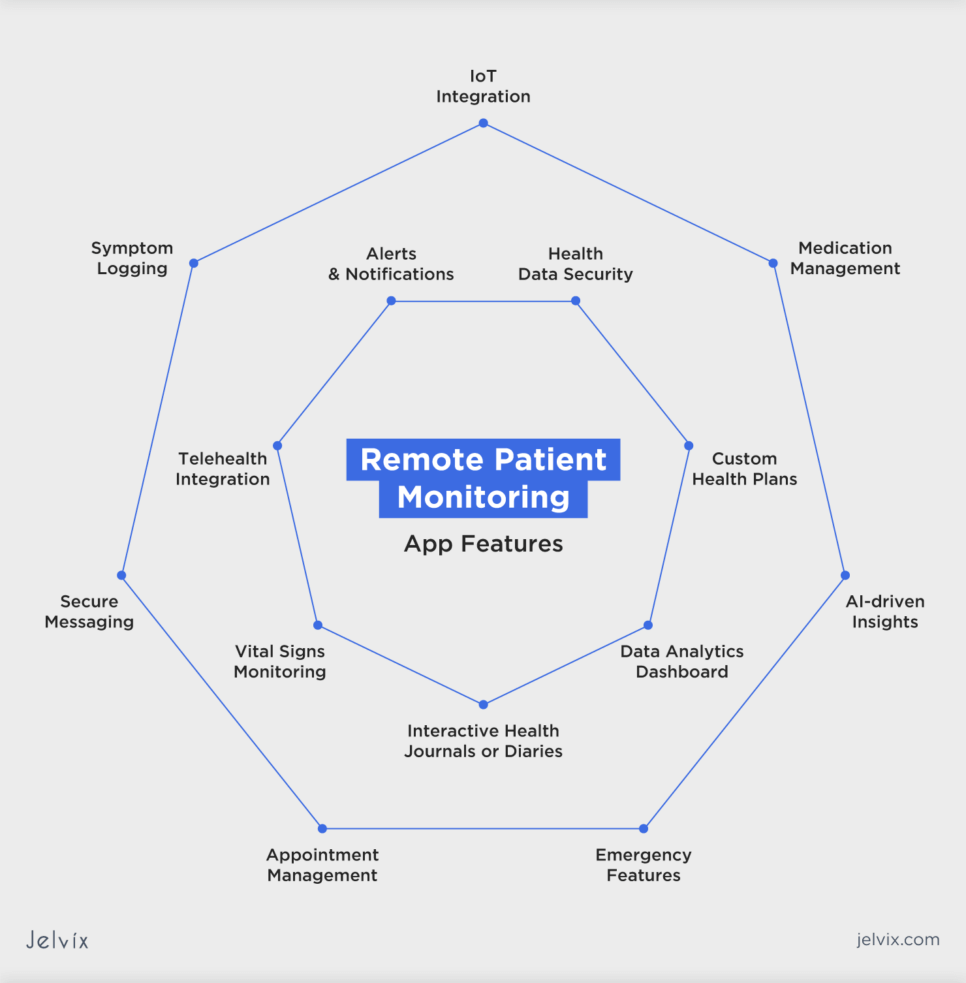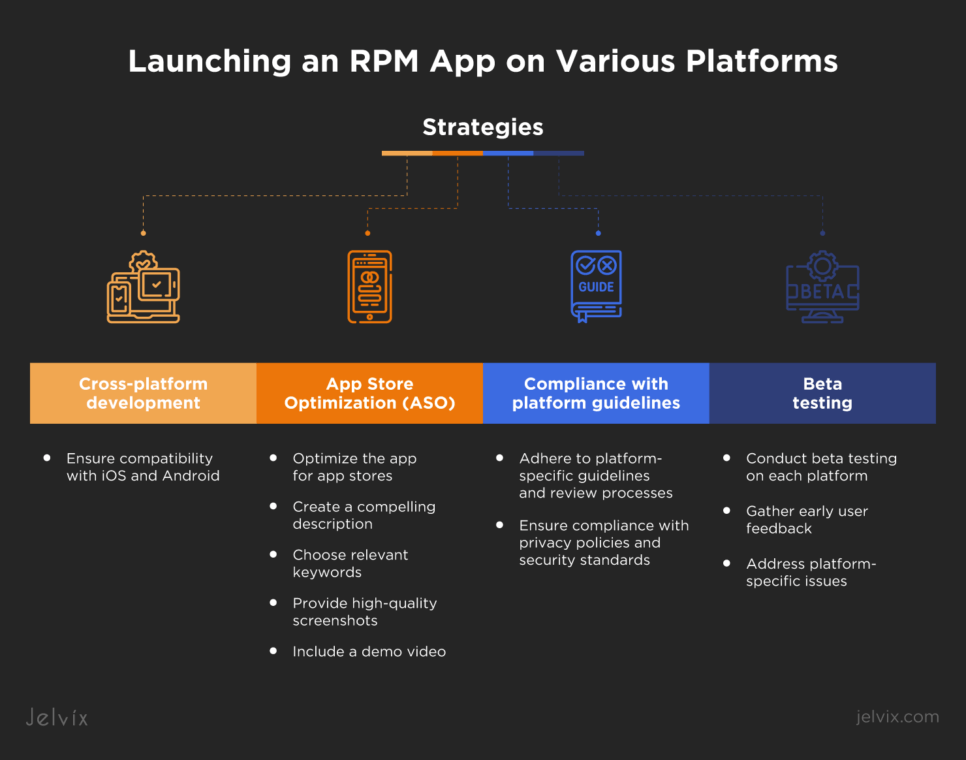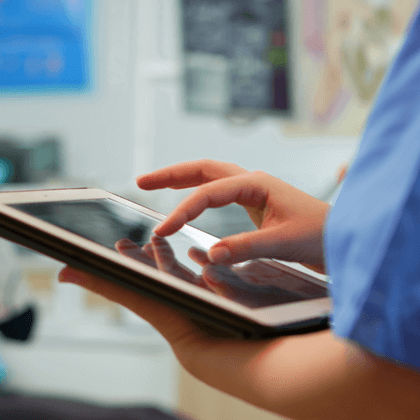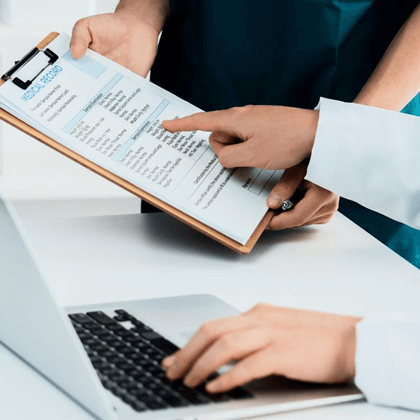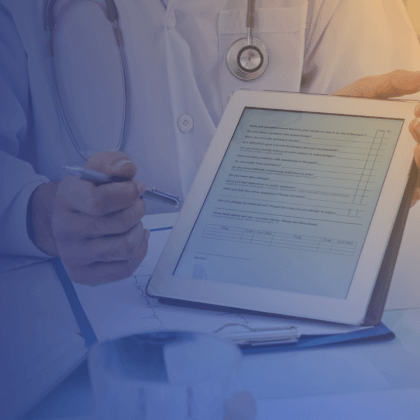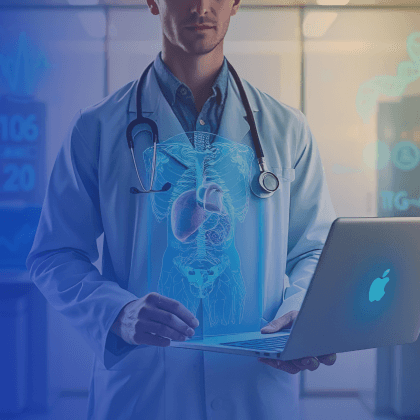The remote patient monitoring apps market is experiencing significant growth driven by the prevalence of chronic diseases and the need for cost-effective healthcare delivery. ReportLinker suggests that the global RPM market size is expected to reach $175.2 billion by 2027.
Healthcare entities are seeking to build RPM apps to leverage care delivery. Yet, the challenge of creating a solution that complies with regulations and meets patient and physician needs limits the development capabilities.
If you are a healthcare provider aiming at enhancing patient care through remote monitoring solutions, this article is for you. You will find out how to build an RPM app that corresponds to user needs, seamlessly integrates with existing systems, and adheres to industry safety standards.
What Is Remote Monitoring in Healthcare?
Remote Patient Monitoring (RPM) is a method of healthcare delivery that uses digital technology to remotely collect health data from patients. This data is then transmitted to healthcare professionals for assessment and analysis to provide patients with medical decisions and recommendations.
RPM is useful in managing chronic conditions, such as diabetes, heart disease, hypertension, and respiratory disorders. It allows for continuous monitoring of patient’s health outside of conventional clinical settings, which can be especially beneficial for patients who have difficulty accessing regular healthcare services due to distance or mobility.
Benefits of RPM Apps for Patients
Patients, especially those with disabilities, benefit from using RPM apps in numerous ways:
- Accessibility to care: RPM apps provide patients who have difficulties traveling to healthcare facilities with easier access to healthcare services;
- Improved health outcomes: continuous monitoring can lead to earlier detection of health issues and timely interventions;
- Convenience and comfort: patients can receive care in the comfort of their own homes, reducing the need for frequent hospital visits;
- Reduced healthcare costs: by minimizing hospital visits and enabling early detection of health issues, RPM can lower the overall cost of healthcare services.
Benefits of RPM Apps for Healthcare Providers
Healthcare providers who implement RPM apps in their medical facilities can benefit from other advantages:
- Enhanced patient management: RPM solutions allow monitoring a larger number of patients more efficiently and for a longer time;
- Patient engagement: RPM facilitates frequent and meaningful interactions between patients and physicians, leading to higher patient engagement in their care;
- Data-driven decision-making: the continuous flow of patient data helps healthcare providers make informed decisions, enhancing the quality of care;
- Regulatory compliance and reporting: RPM apps can help healthcare providers meet various regulatory requirements by providing accurate and timely data. This can also streamline reporting processes.
Assessing the Need for an RPM App: Market and Trends Analysis
To enhance your healthcare environment by interacting with an RPM app, you need to understand the market dynamics and the evolving trends in the healthcare sector. Focus on demographics most likely to use your app, such as those with chronic diseases, the elderly, or remote individuals.
Stay informed about healthcare tech advancements like AI, machine learning, and wearable tech, ensuring your app integrates with these. Analyze existing RPM apps to identify their pros and cons. Consider how your RPM app can improve health outcomes, with features like real-time alerts, trend analysis, and health tips for better health condition management.
Design Considerations for a Remote Patient Monitoring System
The design of an RPM app directly impacts user engagement and satisfaction. An intuitive and accessible design ensures that patients of varying ages, tech-savviness, and health conditions can easily navigate and use the app. What’s more, a well-designed RPM app aids physicians in tracking and responding to patient data, enhancing the quality of the delivered care.
User Interface and User Experience Principles to Consider
Considering UX and UI principles in app design is essential because they influence how users interact with your solution. Good UX/UI design ensures the app is intuitive, easy to navigate, and aesthetically pleasing, leading to higher user satisfaction and engagement.
Simplicity and Clarity
The UI should be straightforward and intuitive. Use clear, easily readable fonts, and avoid clutter. The design should guide the user naturally through the app’s features and functionalities.
Consistent and Familiar Layout
Employ a consistent layout throughout the app. Established design patterns and familiar UI elements like tabs, buttons, and icons should be used to provide a good user experience.
Responsive Design
Ensure the app is responsive across various devices and screen sizes, from smartphones to tablets.
Customization and Personalization
Provide options for personalization, such as adjustable text sizes or color themes to enhance usability.
Visual Feedback
Provide clear feedback for user actions. For instance, confirmation messages after data submission or clear instructions for first-time users will help users understand whether they do the correct actions.
Accessibility and Usability for Diverse Patient Groups
An RPM app should be user-friendly for everyone, including the elderly, the less tech-savvy, and people with disabilities. It should feature large buttons, voice navigation, and a touch-friendly interface. Offering various data entry methods like typing, voice commands, and wearable integration is important. The app should also have easily accessible emergency features and communication channels for patients in need of immediate assistance.
Features to Include in a Remote Patient Monitoring Solution
When developing an RPM app, it’s important to distinguish between basic and advanced features, as well as to provide options for customization and personalization. This approach ensures the app can cater to a broad range of needs, from essential health monitoring to sophisticated healthcare management.
Essential Features of an RPM App
Each remote monitoring app should have key features to ensure basic health monitoring, medication management, and secure communication between patients and physicians:
- Vital signs monitoring: the ability to track critical health metrics such as heart rate, blood pressure, blood glucose levels, and oxygen saturation;
- Medication management: features for setting up medication reminders and tracking adherence to ensure patients are consistently following their prescribed treatment plans;
- Symptom logging: a simple and intuitive way for patients to record their symptoms and any changes in their health status;
- Secure messaging: a secure and confidential channel for communication between patients and healthcare providers;
- Appointment management: the ability for patients to schedule, reschedule, or cancel appointments with their healthcare providers;
- Alerts and notifications: critical alerts for patients and physicians, such as reminders for medication and upcoming appointments that might require immediate attention;
- Health data security: ensuring healthcare security and privacy of patient data through encryption and compliance with health data protection laws like HIPAA in the U.S.;
- Emergency features: quick access to emergency contact options or critical health information, which can be life-saving in urgent situations.
Advanced Features of a Patient Monitoring App
If your healthcare system and financial capabilities allow moving beyond the basics, consider enhancing your RPM app with additional functionality:
- Telehealth integration: video conferencing capabilities for virtual consultations and follow-ups;
- AI-driven insights: using AI algorithms to analyze patient data and provide predictive insights or flag potential health risks;
- IoT integration: compatibility with wearable devices to automatically import health data into the app for a comprehensive view of the patient’s health;
- Custom health plans: features that allow healthcare providers to create and monitor personalized health plans and goals for patients;
- Data analytics dashboard: advanced dashboards for physicians to view and analyze patient data trends over time;
- Interactive health journals or diaries: a platform for patients to maintain detailed health diaries, including mood tracking and daily activity logs.
Customization and Personalization Options
Tailoring the app to meet individual patient needs and preferences can improve user engagement, satisfaction, and the effectiveness of the health monitoring process. Customization options for an RPM app may include:
- User profile customization: allowing patients to customize their profiles based on their specific health needs and preferences;
- Adaptive interfaces: interfaces that adapt based on the user’s interaction patterns, making the app more intuitive over time;
- Accessibility options: offering accessibility features for users with disabilities, like screen readers or voice commands;
- Personalized health tips: custom health tips and notifications based on the patient’s health history;
- Flexible notifications: allowing patients to customize how and when they receive notifications to suit their preferences and lifestyle.
The combination of essential and advanced features supplemented by customization and personalization options will ensure that the app meets the diverse needs of patients, providing them with a comprehensive, user-friendly, and effective tool for managing their health.
Technology Stack and Development Frameworks
One of the key aspects of building a successful RPM software is choosing a technology stack that is relevant to your clinic’s specific goals. Two key considerations in this regard are the choice between cross-platform development and native apps.
Discover the full report on the development of Remote Patient Monitoring Software solutions.
Cross-Platform Development vs. Native Apps
Cross-platform development uses frameworks like Flutter or React Native to build apps for multiple operating systems with one codebase, saving time and costs but possibly limiting access to native features.
Native app development creates platform-specific applications with languages like Swift for iOS and Java or Kotlin for Android, offering better performance and full device access but needing more time and resources to create versions for each platform.
Providers can use 4 key factors to compare native vs. cross-platform apps:
- Performance: native apps typically have the edge in performance and speed;
- Development time and cost: cross-platform development can be more cost-effective and quicker to market due to a single codebase;
- User experience: native apps usually offer seamless and platform-consistent user experience, as well as modern cross-platform solutions;
- Maintenance: cross-platform apps are often easier to maintain due to the single codebase, but native apps may offer more stability and fewer compatibility issues. On the other hand, cross-platform solutions may face platform-specific and device-specific problems that are easier to solve during the native development process.
The choice between cross-platform and native development depends on various factors like the target audience, app complexity, performance requirements, and budget constraints. If you need a more detailed view of the development process and associated costs, contact the Jelvix experts for a consultation.
Integrating Remote Monitoring Applications with Medical Devices and Wearables
Integrating medical devices and wearables is a powerful advantage of a remote patient monitoring app. Consider setting smooth integration with the following tech:
- Bluetooth connectivity: use Bluetooth to transfer data from medical devices and wearables to the app;
- Data aggregation platforms: incorporate platforms like HealthKit and Google Fit for a centralized health data source;
- API development: create APIs for easy integration with various medical devices, enhancing compatibility and scalability;
- Wearable sensor integration: include wearable sensors in the app to monitor vital signs and gain health insights.
Note that integration of the RPM app with any device requires user consent, secure data transmission, and adherence to healthcare regulations.
Ensuring Data Accuracy and Real-Time Monitoring
To ensure accurate and real-time data in remote patient monitoring systems, it’s essential to focus on key technological and operational strategies:
- High-precision sensors: use clinically validated devices with high-precision sensors for accurate data capture;
- Data validation algorithms: implement algorithms to identify data inconsistencies;
- Real-time processing: use powerful processing systems for immediate data analysis and feedback;
- Secure data transmission: establish encrypted protocols for secure data transfer;
- Regular software updates: continuously update software and firmware to improve data accuracy and system performance.
By incorporating these strategies, remote patient monitoring systems can achieve high data accuracy and provide effective and real-time health monitoring.
Handling Sensitive Patient Data within an RPM App
- Healthcare regulations protect patient privacy, ensuring the secure handling of sensitive information like medical history and personal details. Key regulations providers should comply with include:
- HIPAA: The Health Insurance Portability and Accountability Act in the U.S. involves ensuring that patient data is securely stored, transmitted, and accessed only by authorized personnel;
- GDPR: The General Data Protection Regulation in Europe mandates strict control over personal data, granting patients the right to access, correct, and delete their data;
- Local and international regulations: it’s important to be aware of and comply with other local and international regulations that can vary from country to country or even differ across various regions of a single country.
Handling Sensitive Patient Data
Accurate and secure handling of patient data directly impacts the quality of care. Physicians rely on this data to make informed decisions about diagnosis, treatment plans, and ongoing care. Consider taking the following measures to handle sensitive data:
- Encryption: implement end-to-end encryption for all patient data, both in transit and at rest to ensure safety;
- Access controls: set up strict access controls and authentication mechanisms to ensure that only authorized users can access patient data;
- Security audits: conduct regular security audits and vulnerability assessments to identify and mitigate potential security risks;
- Patient consent: ensure that patients are fully informed about how their data is used and obtain their consent;
- Data breach protocols: establish clear protocols for responding to data breaches, including timely notification to affected individuals and regulatory authorities.
Establishing Reliable Data Transmission in an RPM App
An RPM app should offer reliable data transmission, as it directly affects the accuracy and timeliness of health data. Consider the following best practices to ensure safe data transmission:
- Encryption protocols: use advanced encryption protocols like SSL/TLS to secure sensitive health information during the transmission;
- Varied network conditions: design the app to handle various network conditions with data compression and offline storage, automatically synchronizing when the network is available;
- Regular network testing: monitor and test the network and transmission channels to identify potential issues.
By prioritizing these elements, your app will provide consistent, secure, and effective data flow.
Testing a Remote Patient Monitoring Platform
Testing and Quality Assurance (QA) of an RPM app ensure the software is reliable, secure, and effective in its functionalities. Consider conducting various types of tests to ensure the app’s quality:
- Functional testing: check all app features, both basic and advanced, to ensure they work as intended;
- Performance testing: evaluate app stability and responsiveness under various network conditions and user loads;
- Security testing: identify security vulnerabilities by testing for data breaches and unauthorized access and verifying strong encryption;
- Usability testing: assess the app’s UI and UX with diverse user groups to ensure intuitiveness and accessibility;
- Compliance testing: verify adherence to healthcare regulations like HIPAA and GDPR to maintain patient privacy and legal compliance;
- Compatibility testing: ensure smooth compatibility with external devices and systems like wearables and EHRs for accurate data handling.
The Jelvix team also recommends that you collaborate with medical professionals to validate the medical accuracy of the app. This includes testing the algorithm’s ability to correctly interpret data from connected devices and provide accurate health insights or alerts.
Launching an RPM App on Various Platforms
When launching an app make sure you have a well-coordinated strategy that includes both technical readiness and market reach. Consider the following strategies for a successful launch:
- Cross-platform development: ensure the app is compatible with key platforms, primarily iOS and Android;
- App Store Optimization (ASO): before launch, optimize the app for app stores. This includes creating a compelling description, choosing relevant keywords, providing high-quality screenshots, and possibly a demo video;
- Compliance with platform guidelines: each store has its own set of guidelines and review processes. Ensure your app complies with privacy policies and security standards;
- Beta testing: conduct beta testing on each platform to gather early user feedback and address any platform-specific issues.
Tips for Marketing Your RPM App
Successfully marketing an RPM app involves a mix of strategic planning, understanding the audience, and promoting the app across various channels:
- Target audience analysis: identify and understand the needs of your key user groups, which could include patients with chronic conditions and disabilities;
- Digital marketing: use digital marketing tools such as SEO, content marketing, social media campaigns, and targeted ads. Share engaging content that highlights the benefits of your RPM app;
- Collaborations: partner with healthcare professionals, influencers, and institutions to reach a wider audience and add credibility to your app;
- User testimonials and case studies: showcase success stories and testimonials from real users to build trust and demonstrate the real-world impact of your app.
Engaging and Retaining Users
Keeping users engaged and retaining them over time requires continuous effort and user-centric strategies:
- Personalized UX: offer a personalized experience through customizable app features, tailored health tips, and reminders;
- Regular updates: keep your app fresh and up-to-date with regular updates, new features, and improvements based on user feedback and technological advancements;
- Customer support: provide prompt and helpful customer support that addresses user issues efficiently and enhances user satisfaction;
- Community: create a community around your app through online forums or social media groups, where users can share experiences and support each other.
Future Prediction for Remote Patient Monitoring Solutions
RPM solutions will increasingly incorporate Artificial Intelligence and predictive analytics. By 2030, the global AI in the healthcare market is projected to surpass $188 billion. This integration will allow for more accurate health monitoring and early intervention based on predictive health analytics.
As of the ResearchNester report, the number of connected wearables will reach 26 bln by 2030. Their number will only increase resulting in expanding the use of wearables in remote monitoring apps. It means real-time health tracking will become more precise and long-lasting.
Real-World Case Study: RPM Telehealth Solution by Jelvix
The Jelvix team has developed a telehealth solution with a remote monitoring module, allowing patients to track vital signs and share them with doctors. Using IoT technology, the solution enables doctors to analyze health indicators for timely treatment adjustments.
Our development approach resulted in streamlining the overall quality of care by cutting routine administrative tasks by 25%. The unnecessary hospital visits were cut by 30% contributing to medical services convenience for people with disabilities.
If you would like to learn more about the effect of this solution on care delivery or need advice on developing your RPM app, feel free to contact us. We’re available to provide assistance and address any inquiries you may have.
Looking for a technology partner?
Achieve business goals with our dedicated healthcare software development team. Let's drive innovation together.