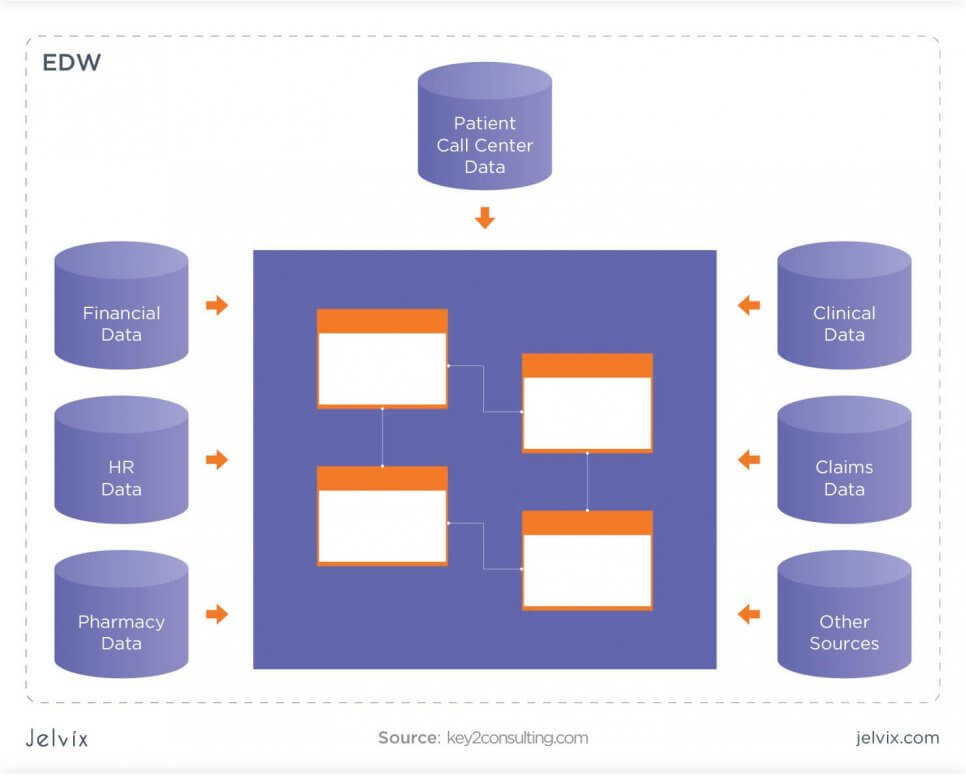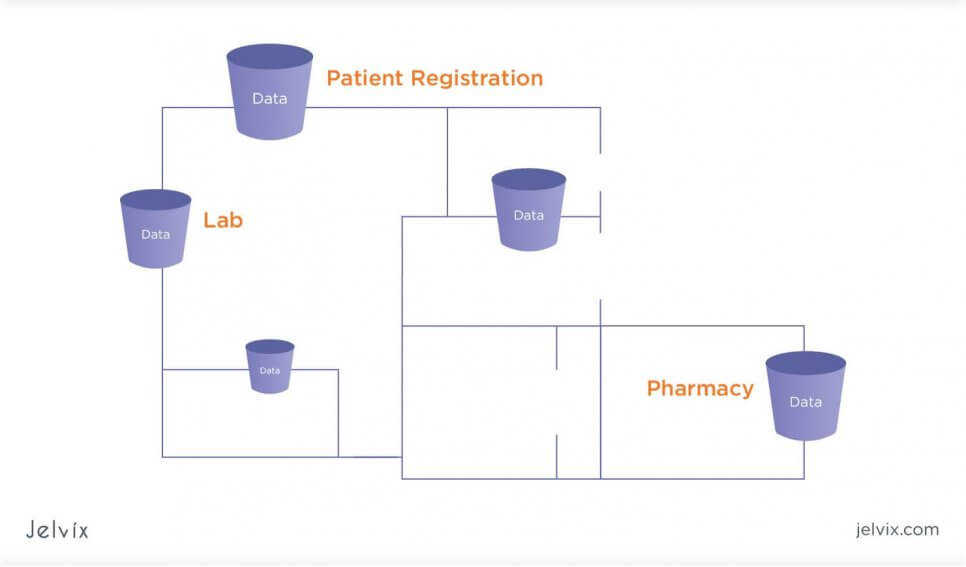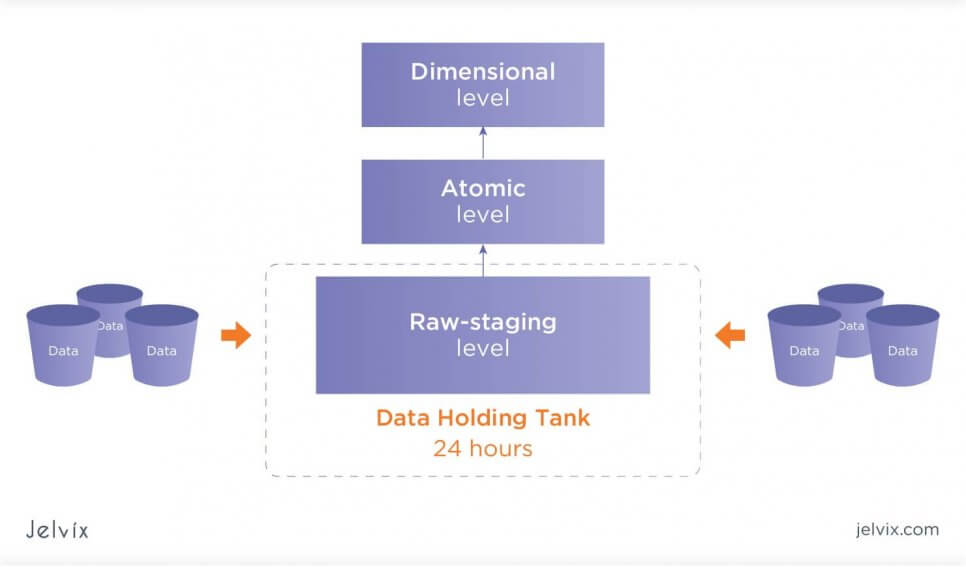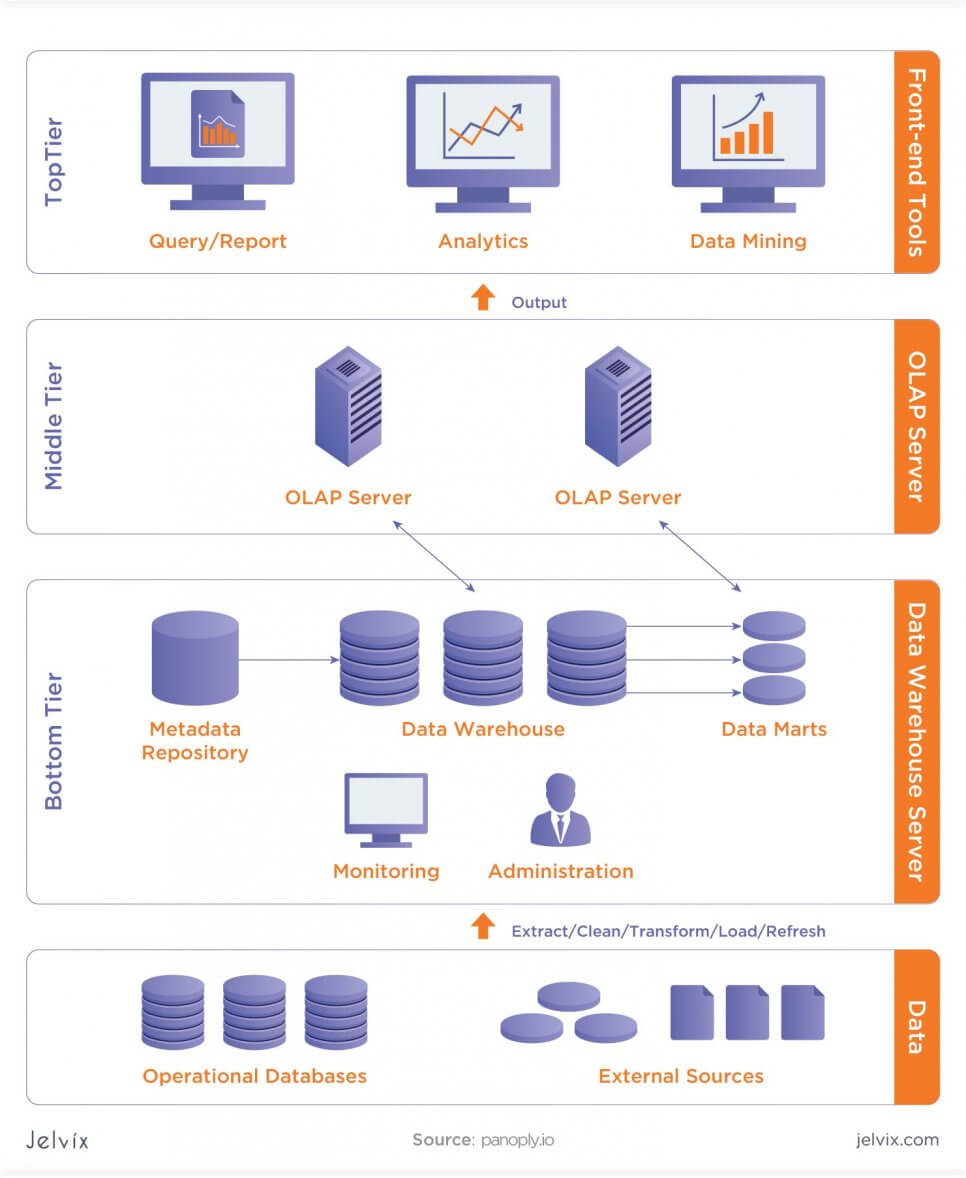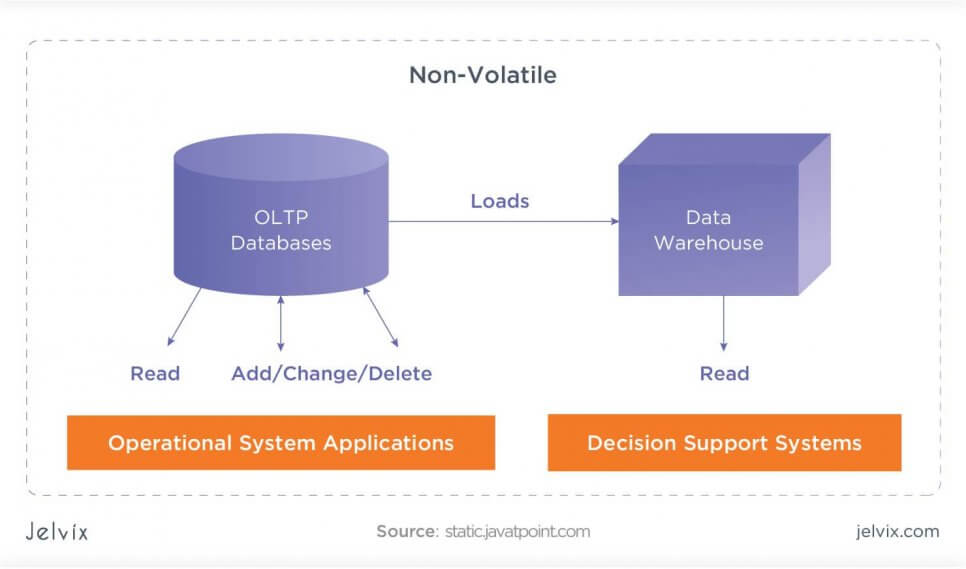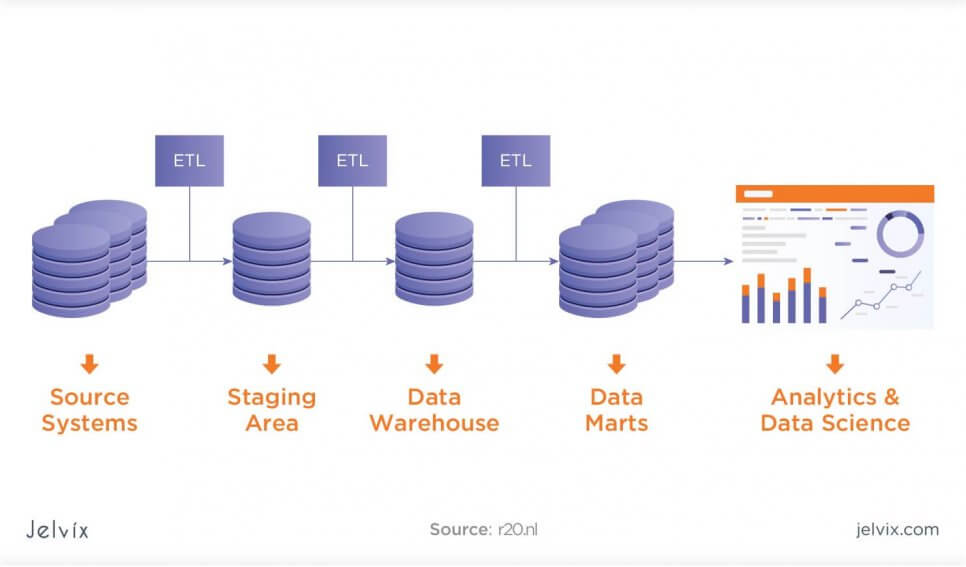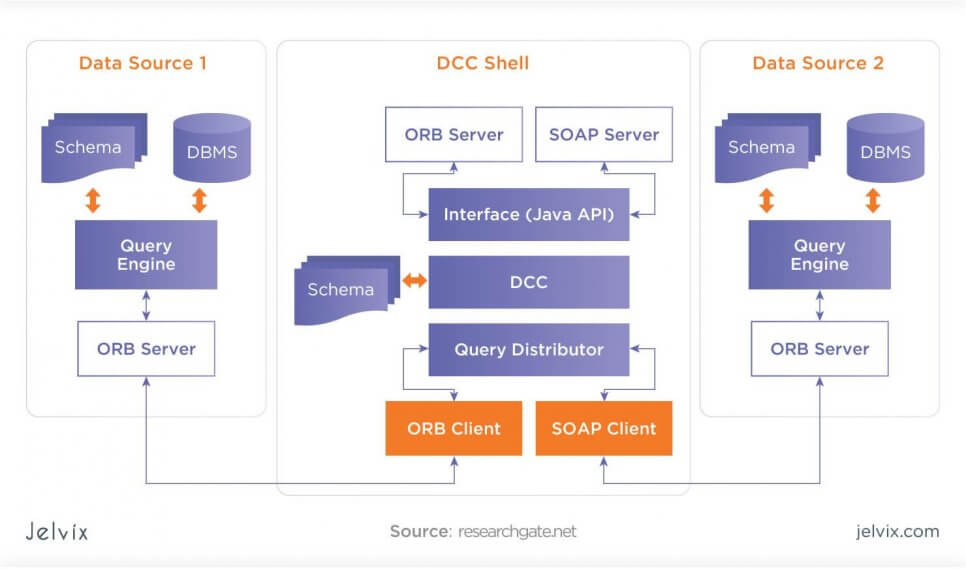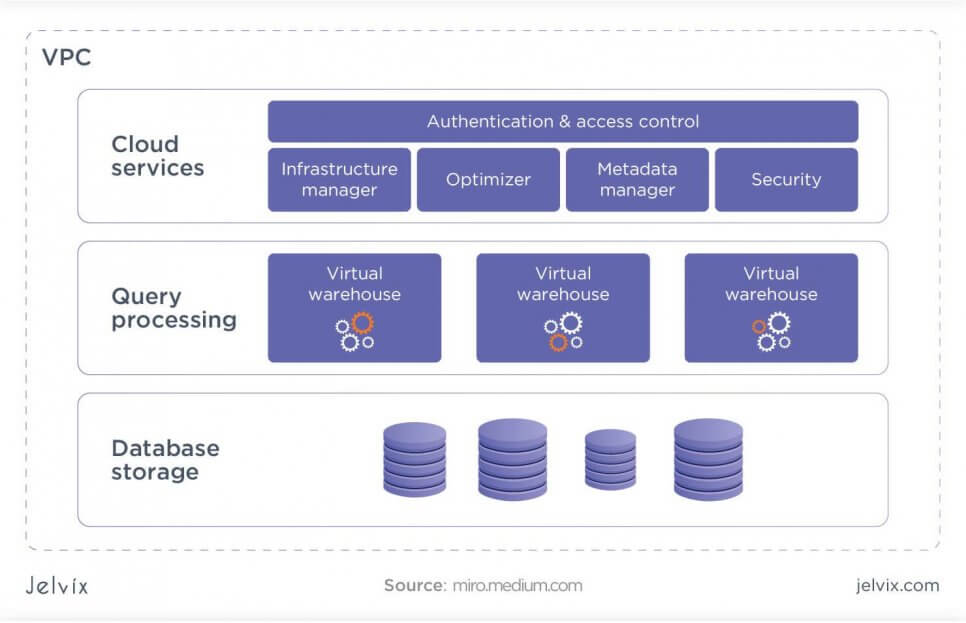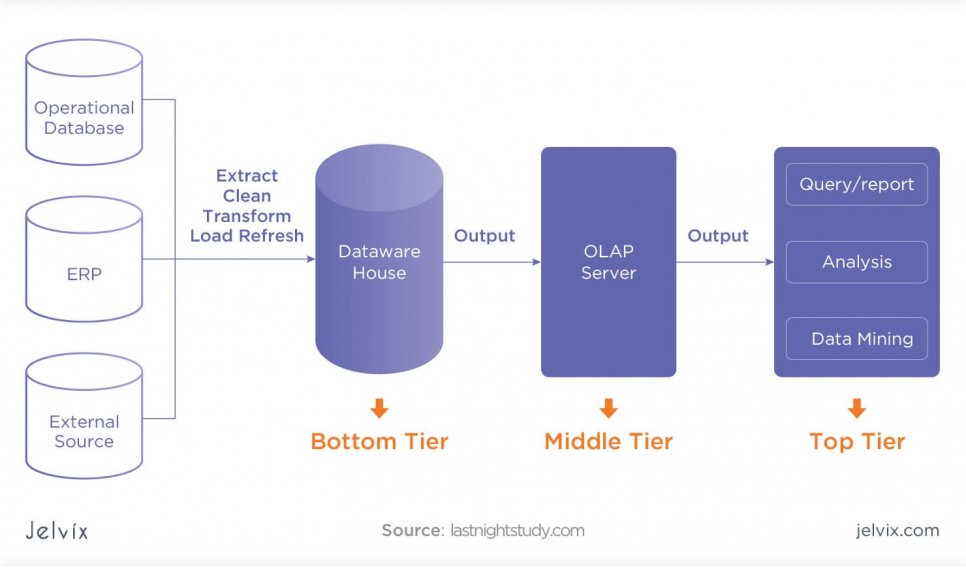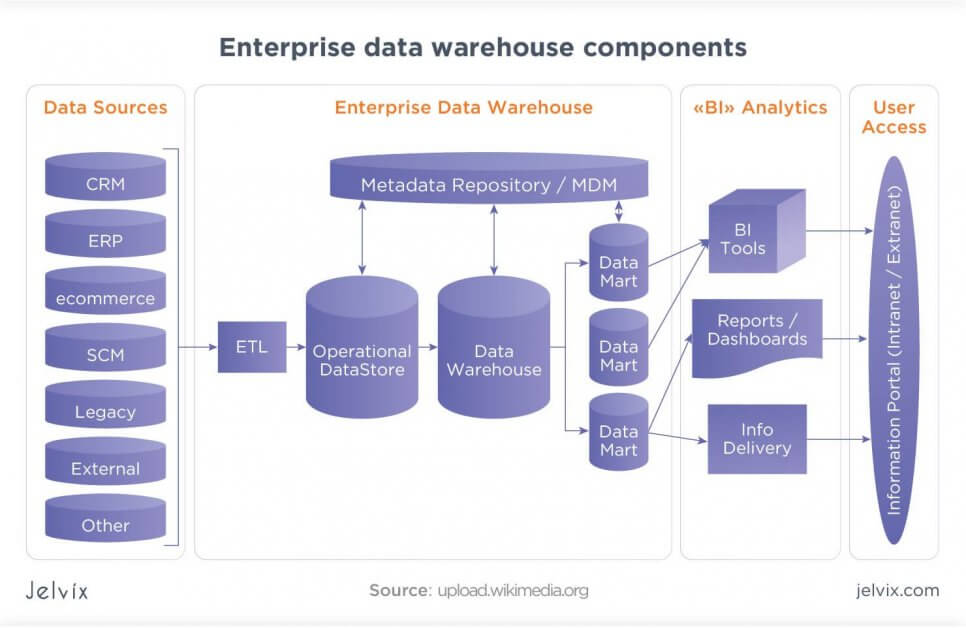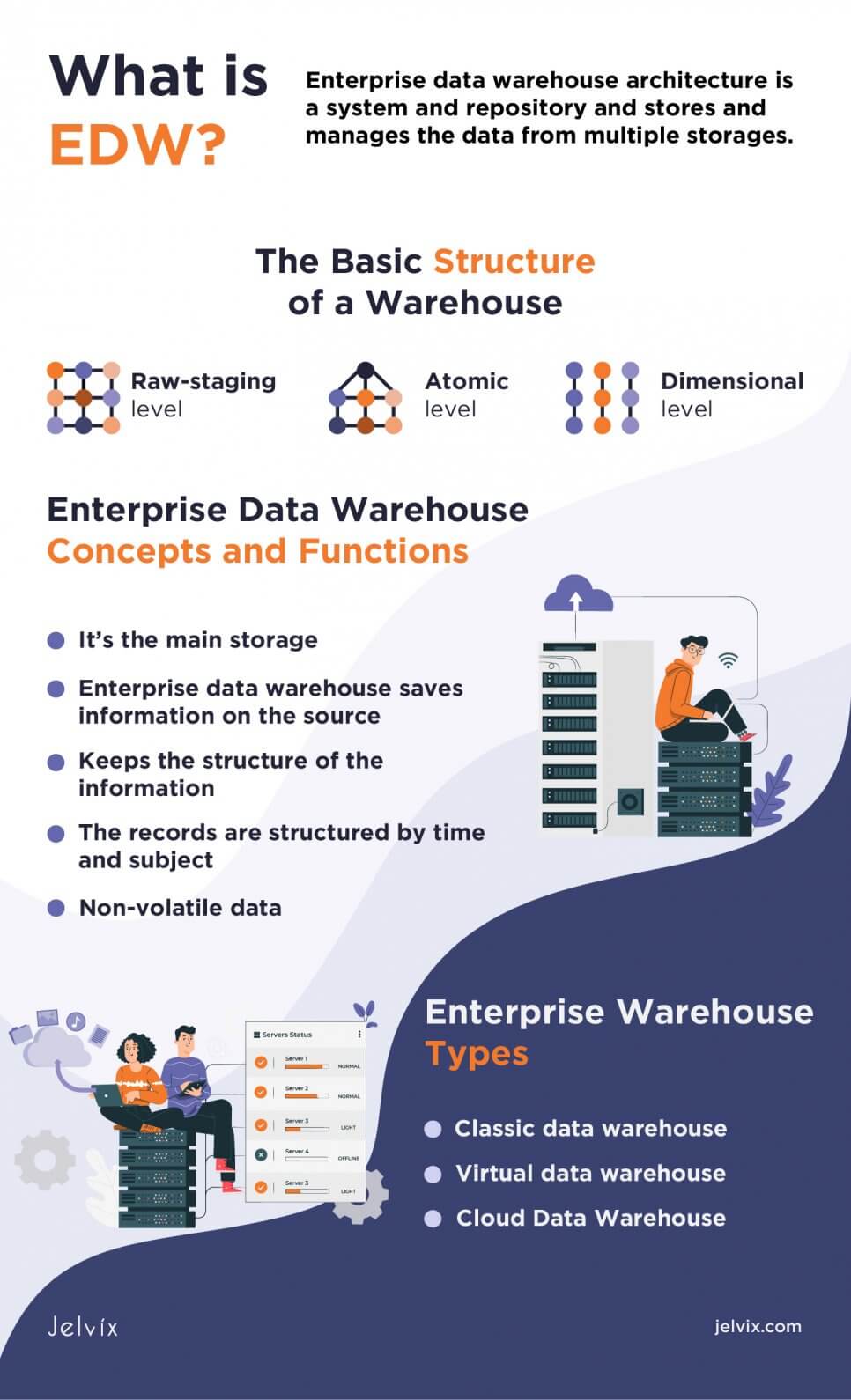Today, businesses are more data-driven than ever. Platforms and applications have to deliver unique, personalized experience – and for that, they have to rely on precise insights. According to IDC, by 2025, the amount of stored data will grow by more than 61%.
Having a lot of data grants many possibilities. Companies can create smart promotional campaigns, personalize user experience, and come up with unique new services. However, first and foremost, it’s a challenge – the one that entails changes in hardware and software management.
An enterprise warehouse is one of the strategies that help companies keep track of increasing workload. In this guide, we’ll discuss data warehouses’ purpose, examine the difference of database vs data warehouse, and explain how to set up and manage one.
What is EDW?
If you know how much a terabyte is, you’d probably be impressed by the fact that Netflix had about 44 terabytes of data in its warehouse back in 2016. The size alone hints at why we call it a warehouse, instead of just a database. So let’s begin with the basics.
Enterprise data warehouse architecture is a system and repository that stores and manages data from multiple storages. The warehouse collects data from multiple systems and integrates them into a single facility.
For instance, hospitals use a warehouse enterprise data storage to connect patient record management software, ERP platforms, staff management systems, and research software. The information is stored in multiple data buckets – and complying a single report can take months. A data warehouse solves this problem by classifying all the corporate data.
Another data warehouse example is in the acquisition business. When big companies acquire other companies, they get a hold of their data, too. Again, we are dealing with multiple data buckets. It’s the company’s responsibility to aggregate all the information and make sure it’s accessible anytime.
The Basic Structure of a Warehouse
There are many approaches to building a data warehouse, but it usually boils down to three processes. The data needs to be integrated, processed and used. This is why most data warehouses can be divided into three essential layers: raw staging, atomic, and dimensional.
Raw-Staging Level
Copies of data from independent systems are sent to the common area, integrating into a system. This layer allows companies to use the information from a single system without having to run multiple storages.
- The data is still in its raw, unsorted, original form;
- Companies can’t use the data at the raw staging level, it has to be processed and organized first;
- It’s a data holder, where all pieces are stored independently.
This layer aggregates all the data together, making it easier for the team to aggregate the file.
Atomic Level
On this level, the system breaks the data down into manageable bits and makes connections between them. After being processed at the atomic level, the information is ready to be used practically.
- The data is reorganized, ordered, and linked together;
- At the atomic level, the information can be stored long-term, whereas the first layer is a temporary stage;
- The data tells a coherent story about a product, client or business; the storage is free of redundant files and duplicates.
The atomic layer of the enterprise data model usually stores all the information about the company. As you can imagine, we are talking about long nets with linked insights. Only a fraction of those are used regularly. Always reaching for the atomic layer will take a lot of time and computing power.
Dimensional Level
To let users work with the information accessed most often, the warehouse enterprise has the third level – the dimension level. In this layer, the data is repacked into a more accessible data schema.
The system defines which files are used the most and rearranges them together. This allows creating fast data queries and getting results quickly.
- The dimensional level usually features a fact table – a table that collects the database’s primary quantifiable information. For instance, it can be the number of page visits, emergency cases in the hospital, or acquisition costs.
- Dimensional tables describe the context between the facts in the factual table. They feature descriptive information that provides more details.
Enterprise Data Warehouse vs Usual Data Warehouse: What’s the Difference?
Not every data warehouse fits enterprise data warehouse definition. It has to cover a wide scope of functionality and work with multiple storages. An enterprise warehouse is used by numerous teams and in many scenarios.
It’s common to break enterprise warehouses down into smaller databases. Regular warehouses don’t always require this step, as they are much smaller and easy to manage.
Enterprise Data Warehouse: Concepts and Functions
You already have a basic idea of how an enterprise data warehouse works, so it’s time to dive deeper into the system’s main data warehouse concepts.
It’s the Main Storage
When an enterprise has a data warehouse, they can rely on it as the ultimate data storage If there is a new piece of information, it has to be copied and uploaded into the warehouse. The migration can be challenging at first, but the enterprise warehouse keeps the order and structure in the long run.
Enterprise Data Warehouse Saves the Information about the Source
It’s important to build a warehouse that provides full transparency and visibility. The EDW should display the repository of origin for each piece of data. The most common information sources for the enterprise data warehouses are IoT devices, analytical tools, trackers, and other data-based hardware and software.
Keeps the Structure of the Information
The atomic and dimensional levels of the warehouse help to assure the order of all the copied records. Rather than simply combining all the information, you also need to process it and order by priority. When we build a warehouse, we make sure it’s capable of defining the frequency of interactions with the record and automatically detect a connection between files.
The Records are Structured by Time and Subject
The data is sorted by its topic and domain. An efficient data warehouse understands the subject of a record and adds metadata that describes the file’s purpose. Not only this approach makes it easy for the system to identify connections between data, it also provides increased readability for the team.
Additionally, a warehouse should support storing by data. The records in the warehouse should tell a cohesive story about interactions with particular objects or people. Users, therefore, are able to create a report at any instant.
Non-Volatile Data
Data warehouses shouldn’t allow the deletion of data. In some instances and fields, users with special permissions might be enabled to perform this procedure, especially if there’s a risk of a data leak. Still, for most situations, this feature would create more problems than solutions. By enabling non-volatility, you assure the transparency and continuity of the data flow throughout the warehouse.
Enterprise Warehouse Types
Data warehouses are versatile because their structure highly depends on the needs of the enterprises. Just like Netflix and Amazon handle different types of data with distinct scopes, their warehouses will reflect these priorities and objectives.
By their architecture and functional principles, most warehouses can be divided into classic, virtual, and Cloud.
Classic Data Warehouse
The goal of a warehouse is to connect different databases and ensure smooth interactions between them. In a classic data warehouse, this connection is executed directly between databases. Developers enable PAIs and make changes in the codebase to set up the data exchange between the databases.
Classical warehouses require a lot of server space and hardware. To connect databases correctly, developers need to make many changes in the software and create a lot of additional functionality.
Use cases: large organizations that prioritize security and stability of their data warehouses over low costs.
Virtual Data Warehouse
The team creates virtual copies of databases and connects them online. By creating abstractions of data storage, teams can group their assets into a manageable structure and adapt the architecture to specific needs.
Virtual warehouses allow teams to leave the original architecture untouched, therefore, reducing the probability of an error. On the other hand, security becomes even more of a challenge. You still have to invest in protection of the original storages – but now you are also responsible for maintaining their virtual copies.
Where to use: virtual EDW database is cheaper and easier to run. If your team doesn’t have much experience in managing a data warehouse, a virtual approach is a safer one. However, long-term maintenance and security end up being more expensive than for traditional methods.
Another considerable drawback of virtualization is slow speed of query execution. Working with abstractions slows processing down and reduces the system’s productivity.
Cloud Data Warehouse
Both traditional and virtual methods refer to using in-house servers and data storages for saving and processing data. However, with the rapid growth of Cloud infrastructure, businesses prefer to trust the warehouse management to specialized providers.
The most popular Cloud data warehouse infrastructures are Amazon Redshift, Microsoft SQL Data Warehouse, Google BigQuery, and others. These solutions, as you can see, are maintained by large corporations with robust server infrastructures. So, even if your business grows quickly, it’s likely that such a vendor will easily accommodate the increased workload.
Benefits of Cloud data warehouses
- Reduced expenses and effort managing Cloud data warehouse. Your team won’t be the one in charge of hardware, security, maintenance, or testing. Supporting tasks become the responsibility of a vendor.
- Low initial price. If you were to establish a large in-house infrastructure, powerful enough to support the whole centralized data warehouse, you’d have to invest hundreds of thousands (potentially millions) of dollars. However, with Cloud solutions, you don’t need to buy your servers – the only expense is the pricing plan itself.
However, Cloud data warehouse isn’t perfect. You should understand that your company will depend on a third-party provider and their data warehouse software. A change in policies, tech approaches, or infrastructure can affect your business anytime – and there’s nothing you can do about that.
Security is a crucial factor to consider, too. Your vendor should guarantee the security of your files and provide anti-breach technology. Unfortunately, not all providers live up to their promises – especially lately, we’ve been witnessing that corporations sometimes tend to be surprisingly careless with data.
Read more about the most common software development strategies and take a look at their benefits and drawbacks.
Enterprise Data Warehouse Architecture
We’ve already discussed the basic structure of the data warehouse. You understand that a warehouse is made up of three layers, each of which has a specific purpose. Let’s take a look at the ecosystem and tools that make up this architecture.
The first layer that is responsible for aggregating data together uses ETL tools. ETL stands for Extraction, Transformation, and Loading. These tools upload the raw data data into the warehouse and prepare it for future processing.
An important thing to remember is that not all warehouses consist of three layers. Not all organizations have enough resources to handle a multi-tier warehouse. Some incorporate just one or two layers.
One-Level Architecture
The first layer of the warehouse is responsible for collecting the information. It allows you to connect the warehouse storage to other databases – to aggregate data. Also, it’s bound to user interfaces, which allows making queries.
So, one level of architecture supports basic input and output settings and processes general requests.
Benefits of one-level architecture
- Simple development and execution: you only need to set up two types of integrations. Connecting databases and a simple user interface can be done quickly.
- Easy maintenance. Supporting a one-tier data warehouse doesn’t require a big team.
- Quick adoption. If you need to introduce a warehouse urgently, you can start with building a one-tier architecture and upgrade it gradually.
However, the simplicity of one-tier architecture serves companies only in the beginning stages of data warehouse adoption. Such a solution is very limited – you can’t make detailed queries, compartmentalize data, or perform fast queries.
Two-Level Data Warehouse Model
The second level, also called a data mart or atomic level, allows companies to sort their data. On top of the basic level, the team builds a smaller database that features insights on the particular subject. You can create a lot of such dedicated storages and access information much faster.
Benefits of the two-level data warehouse
- Convenient view and organization: teams can easily manage their data if it’s broken down into multiple dedicated folders;
- Fast queries: when you want to make a report only on marketing, the query will be sent directly to the specialized database – no need to scan the entire data warehouse – like in one-tier solutions;
- Specialized security: protecting the large data warehouse following the same high standards requires a lot of resources. With two-level architecture, you can invest into high-level security only for folders that carry sensitive information. This way, the information that requires more protection will be secured better.
Disadvantages of two-level data warehouse
- The data is sorted by subject, but this is not the only criteria companies use in enterprise data warehouses. You also need to sort data chronologically, determine which files are used the most, and personalize the experience;
- Primitive reports. Because of a limited analytics functionality, you will get a generalized report that doesn’t display other criteria.
Three-Level Data Warehouse
To generate fast and smart reports, you need to incorporate multiple dimensions in your data warehouse. This is done with a dimensional layer. The information that was uploaded, sorted, and broken down by two previous layers, is now analyzed by multiple criteria.
As a result, you can see various dimensions of data. You can separate quantity- and quality-based data, define specific connections between files, and determine which ones are used the most.
The connections between files in a dimensional database can be pictured as a cube – you can see the main files and their links to the entire structure. It’s the most common type of data warehouse in Cloud platforms.
Enterprise data warehouse components
All layers use a particular instrument to aggregate, sort, and display data. Let’s quickly review the main instruments that are presented in most EDW databases. If you are building your own infrastructure, make sure to include those in technical specifications. If you are considering Cloud servers, you need to ensure that a provider offers all these tools.
- Mentioning sources: the warehouse should provide detailed information on data sources – the databases that were original storages of the data;
- ETL tools: the first layer of the enterprise data warehouse uses Extract, Transform, and Load tools to connect the ultimate storage (warehouse) with the sources. Extract tools take data from the source databases and prepare them for the transformation. The Load tools make sure that the data smoothly travels from the start to the ultimate storage. The Transformation layer converts the data to the same format;
- Staging area: the area where data is uploaded to the warehouse and adapted to fit the main storage general model;
- Data warehouse database: the main storage where all the data is conserved. Usually, a data warehouse database stores copies of information – the original files are stored in the sources;
- Meta-data instruments: meta-data tools allow describing data files with titles, descriptions, keywords, and provide context on the file;
- Reporting functionality: users can extract data from the warehouse to generate reports. These tools are known as interfaces, because users interact with the data warehouse through them.
Of course, enterprise data warehouse features are far from limited and the ones on the list. Each team and vendor can have additional functionality, depending on the purpose of the data warehouse. However, the tools listed here are the essentials.
Conclusions
If you are considering building your own data enterprise warehouse or migrating to a Cloud provider, you need an expert data security and development team. The company should have access to professional data warehouse architects, security analysts, data experts, and testers.
The Jelvix team has been working with data warehouses at the enterprise level for years, and our developers are open to sharing their expertise and best practices in the consultation. You can book a call or a meeting with our experts to discuss your data warehouse specifics and enterprise needs.
Need a qualified team of developers?
Unlock new business opportunities with the first-rate dedicated development team.