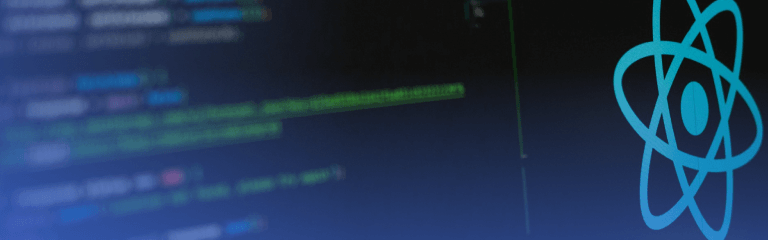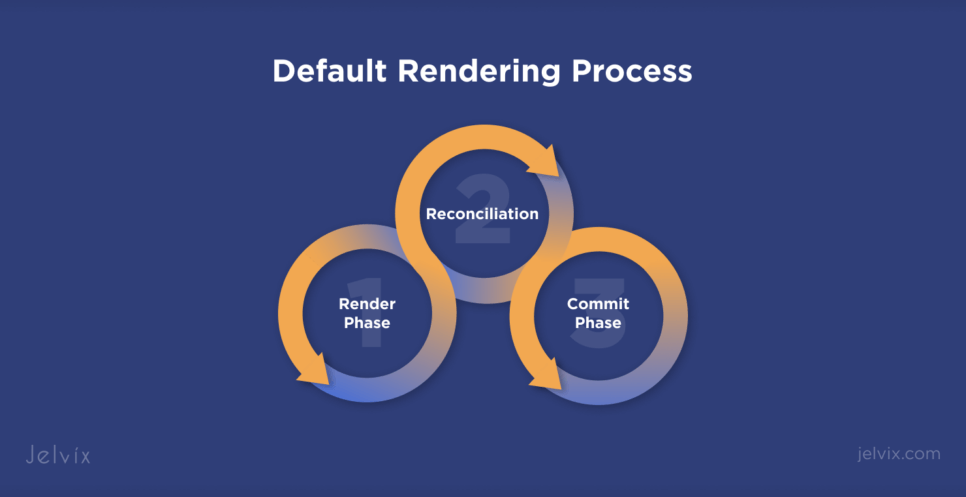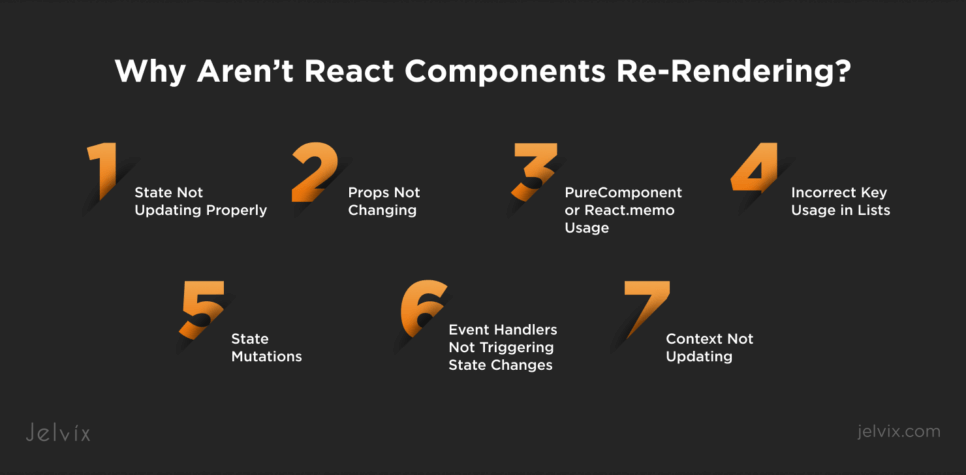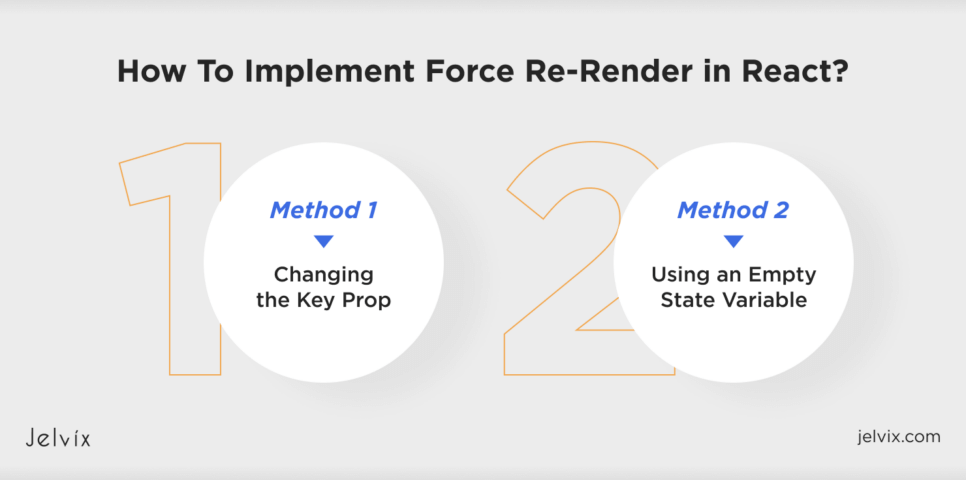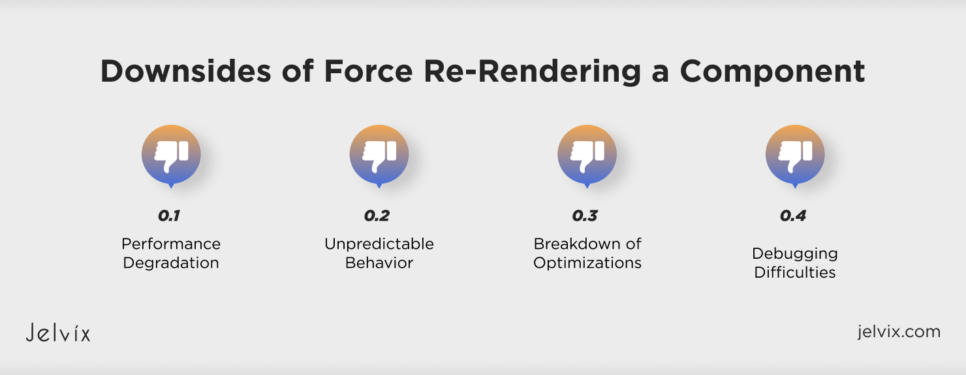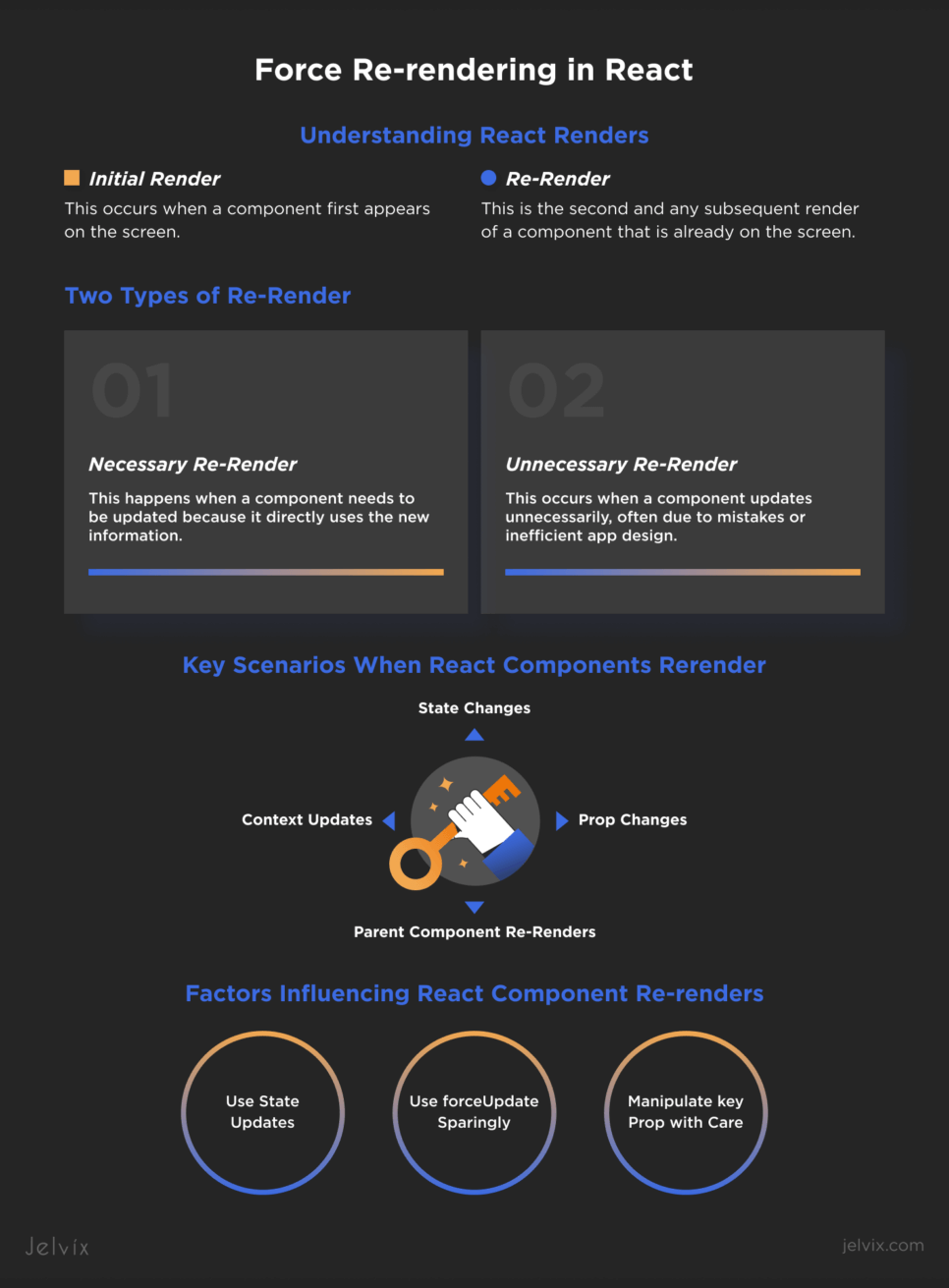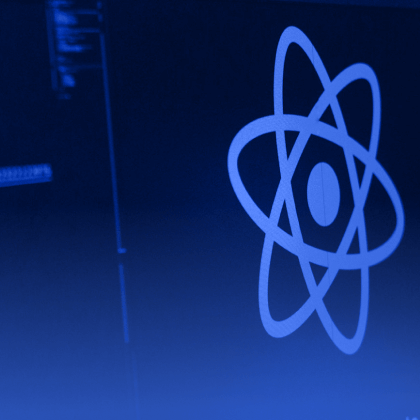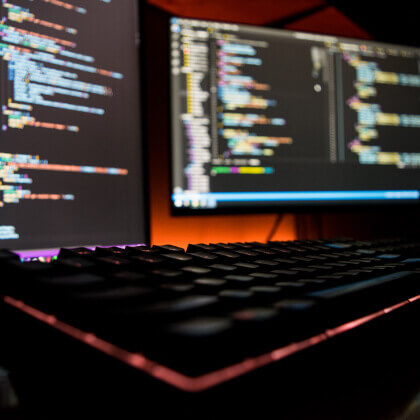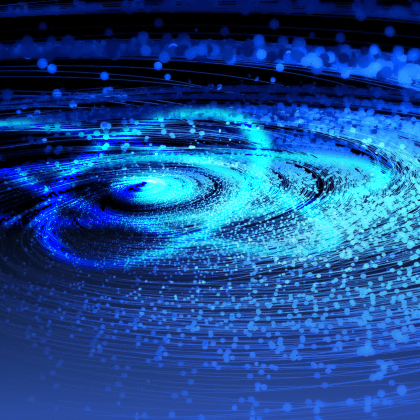React is a popular JavaScript library for building user interfaces, known for its efficient use of the virtual Document Object Model (DOM). The virtual DOM is a lightweight copy of the actual DOM, allowing React to make updates quickly and efficiently by only re-rendering parts of the UI that have changed.
Force re-rendering in React manually triggers a component to update, even if its state or props haven’t changed. This can be useful in scenarios where the user interface (UI) needs to refresh to reflect changes that React doesn’t automatically detect. Managing and triggering force re-renders effectively, or controlling the renderstate, helps ensure your application remains responsive and accurate.
What Is React Force Re-render?
When discussing React performance, it’s important to focus on two key stages:
- Initial Render: This occurs when a component first appears on the screen.
- Re-Render: This is the second and any subsequent render of a component that is already on the screen.
Re-renders happen when React needs to update the app with new data. This typically occurs due to user interactions, asynchronous data updates, or subscription models.
To grasp when and why you might need to force React to re-render, it’s essential to understand its default rendering process. React uses a Virtual DOM, which is a clone of the actual DOM, to manage updates efficiently. Here’s how it works:
- Render Phase: React determines which parts of the component’s UI need to change by comparing the new Virtual DOM with the old one to find the differences.
- Reconciliation: React calculates the most efficient way to update the actual DOM, ensuring only the affected elements are changed.
- Commit Phase: React applies these calculated changes to the real DOM, updating the webpage.
Understanding these stages helps you know when and how to use force re-rendering to keep your components in sync with your application’s state.
Force re-rendering in React is a way to manually update a component, even if its state or props haven’t changed. As mentioned before, React usually re-renders components when their state or props change, but sometimes you need to refresh the UI based on external factors that React doesn’t detect. This is where react force rerender is useful.
For example, you might need to update a component when the API’s data changes or a user performs an action that doesn’t change state. Force re-rendering ensures your components show the latest information, keeping your app responsive and accurate.
To force a re-render, you can update a piece of state with a new value or use other methods. Managing the render state is important for keeping your React applications performing well.
When Does the React Component Re-Render Itself?
There are two types of re-render:
- Necessary Re-Render: This happens when a component needs to be updated because it directly uses the new information. For example, when a user types in an input field, the component managing that input’s state updates with every keystroke.
- Unnecessary Re-Render: This occurs when a component updates unnecessarily, often due to mistakes or inefficient app design. For example, if typing in an input field causes the entire page to re-render with every keystroke, those extra updates are unnecessary.
React components rerender themselves in a few key scenarios. Understanding these will help you manage when and how your components update.
- State Changes: When a component’s state changes, React automatically rerenders the component to reflect the new state. This process ensures the UI is always in sync with the application data. For example, if a button click updates the state, React will re-render the component to display the updated information.
- Prop Changes: A component will rerender to display the updated information if it receives new props. Props are used to pass data from parent to child components. When the parent component updates the props, the child component re-renders to reflect the changes.
- Context Updates: If you use React’s context API and the context value changes, any components that consume that context will rerender. This is useful for passing data through the component tree without having to pass props down manually at every level.
- Parent Component Re-Renders: If a parent component re-renders, its child components will also re-render by default. This happens even if the child components’ props or state have not changed. This default behavior can lead to unnecessary re-renders and performance issues.
React’s re-rendering mechanism is optimized for performance. It uses the virtual DOM to make efficient updates, ensuring that only the parts of the UI that need to change are updated.
Why Aren’t React Components Re-Rendering?
Sometimes, React components don’t re-render when you expect them to. Here are a few common reasons why this might happen.
- State Not Updating Properly: React components re-render when their state changes. If the state isn’t updated correctly, the component won’t re-render. Ensure that you’re using React’s state management functions properly to update the state.
- Props Not Changing: Components also re-render when their props change. If the parent component is passing the same values (or references) for props, React won’t trigger a re-render. Make sure that the props being passed to the component are changing as expected.
- PureComponent or React.memo Usage: If you’re using React.PureComponent or React.memo, these optimizations prevent re-renders unless there are changes in props or state based on a shallow comparison. Ensure that the data being compared is changing.
- Incorrect Key Usage in Lists: When rendering lists, React needs unique keys to identify which items have changed. Using non-unique or incorrect keys can prevent React from re-rendering items correctly. Ensure that each item in a list has a unique key.
- State Mutations: Directly mutating state can cause issues since React relies on immutability to detect changes. Always return a new object or array when updating the state to ensure React can detect the change and trigger a re-render.
- Event Handlers Not Triggering State Changes: Ensure that your event handlers are correctly triggering state changes. If event handlers aren’t properly updating the state, the component won’t re-render.
- Context Not Updating: If you’re using React Context, ensure that the context value is updating as expected. Components consuming the context will re-render when the context value changes, so verify that the Provider is passing a new value when needed.
Using the re-render process wisely ensures your application stays responsive and up-to-date.
How To Implement Force Re-Render in React?
Sometimes you need to manually update a component in React to keep your app up-to-date. Here are several ways to force re-rendering.
Method 1: Changing the Key Prop
Changing the key prop of a component can also trigger a re-render. The key prop identifies elements and optimizes updates:
import React, { useState } from ‘react’;
function List() {
const [items, setItems] = useState([‘apple’, ‘banana’, ‘cherry’]);
function shuffleItems() {
const shuffled = […items].sort(() => Math.random() – 0.5);
setItems(shuffled);
}
return (
<div>
<button onClick={shuffleItems}>Shuffle Items</button>
<ul>
{items.map(item => (
<li key={item}>{item}</li>
))}
</ul>
</div>
);
}
export default List;
In this example, the List component renders a list of items and a button to shuffle them. When the shuffleItems function is called, it creates a new array with the items shuffled. React detects the change in the key prop and re-renders the list.
Method 2: Using an Empty State Variable
You can use an empty state variable to trigger updates in function components:
import React from ‘react’;
function App() {
const [, updateState] = React.useState();
const forceUpdate = React.useCallback(() => updateState({}), []);
return (
<div>
<h1>Force Re-render Example</h1>
<button onClick={forceUpdate}>Force Re-render</button>
</div>
);
}
export default App;
In this example, the forceUpdate function is memoized with useCallback and triggers a re-render when called.
Important Notes
- Use State Updates: The setState method is the go-to for most re-rendering scenarios. It tells your component, “Hey, something’s changed, time to update!” When you call setState, React schedules an update to the component, causing it to re-render and display the new state.
- Use forceUpdate Sparingly: The forceUpdate method bypasses the usual state or prop changes. It’s like giving your component a direct order to repaint itself, which can disrupt React’s optimization. This method should be used sparingly, as it can lead to performance issues and unpredictable behavior by bypassing React’s efficient update mechanisms.
- Manipulate key Prop with Care: Changing the key prop can force re-renders in components that rely on lists. It’s useful in specific scenarios but should be used cautiously to avoid performance issues.
Using these methods, you can control when your components re-render, keeping your app responsive and accurate. Just remember to manage your react render process wisely to avoid issues like react too many re-renders.
Downsides of Force Re-Rendering a Component
Force re-rendering can be useful when updating the user interface immediately, even if the state hasn’t changed. This can be important for user interactions or network events that require an instant visual update.
However, force re-rendering shouldn’t be a substitute for proper state management. Typically, updating the state with setState() allows React to handle re-rendering efficiently, ensuring smooth app performance.
The need for force re-rendering often indicates underlying issues with your component’s design or lifecycle management. In a well-defined and well-designed component, React should handle all state changes efficiently without the need for force re-rendering. If you need to force a re-render, it may be a sign that your data flow needs to be reviewed and improved.
Forcing a re-render in React can sometimes cause problems. Here are a few downsides to watch out for:
- Performance Degradation: If you force re-rendering too often, it can slow down your app. Every time a react render function runs, it takes up resources. Excessive re-rendering means your app might start to lag or feel sluggish. Overusing this technique can overload React’s reconciliation process, causing unnecessary work. It’s wasteful and can slow things down. Just like you wouldn’t repaint your house every day, you shouldn’t force re-render your components constantly.
- Unpredictable Behavior: Bypassing methods like shouldComponentUpdate can lead to unpredictable behavior. This method helps control when a component should update. Ignoring it might cause too many re-renders, leading to unexpected bugs and issues. Force re-rendering can lead to unintended consequences. If you force a component to re-render when it shouldn’t, you might end up with issues like data inconsistencies or UI glitches.
- Breakdown of Optimizations: React is clever about optimizing the rendering process. It avoids unnecessary work by updating only what’s needed. When you force a re-render, you disrupt this optimization, leading to inefficiencies.
- Debugging Difficulties: When you force re-renders, it can be harder to figure out why a component is updated. Normally, state or props changes trigger updates, making it easier to debug. But if you force a re-render, identifying the exact trigger can become tricky, making it harder to maintain and debug your app. Overusing force re-rendering can make debugging a nightmare. When you’re trying to figure out why something isn’t working as expected, the last thing you want is the extra complexity of forced re-renders.
While force re-rendering can be useful, it’s important to use it wisely. Overusing it can lead to performance issues, unpredictable behavior, and difficult debugging. Always aim to use state and props changes to control your react rerender component processes whenever possible. This keeps your app efficient and easier to manage.
Conclusion
Force re-rendering is useful for immediate UI updates in response to user interactions or external events. It ensures your app displays the latest information quickly. However, it’s important to use this technique sparingly. Overusing force re-rendering can lead to performance issues and bugs. Always rely on React’s automatic rendering for changes in state and props, as it optimizes updates and keeps your app efficient. Proper state management with setState is usually the best approach for maintaining performance and stability. Use force re-rendering only when necessary for the best results.
For more detailed guides and expert opinions, be sure to check out our blog. If you need personalized advice or assistance with your React projects, don’t hesitate to contact Jelvix for professional support. We’re here to help you build high-performance, scalable web applications with React.
Let’s take a look at React.js and React Native features to see in which aspects their approach to development is the same, and where they differ.
FAQ
When should I use force re-rendering in React?
Force re-rendering is a technique to trigger a component to re-render even if its state or props haven’t changed. It’s useful for updating components based on external data or events, triggering animations, or debugging purposes. However, use it sparingly as it can impact performance.
What are the alternatives to force re-rendering in React?
Instead of force re-rendering, you can consider:
– Managing updates with state or props: Use React’s automatic re-rendering based on state and prop changes.
– Refactoring component structure: Optimize component structure to make it more responsive to state and prop changes.
– Utilizing custom hooks or render props: Employ custom hooks or render props for complex data flow and component updates.
Can force re-rendering cause performance issues in React?
Yes, excessive force re-rendering can lead to performance degradation. React’s automatic re-rendering is optimized to minimize unnecessary re-renders, and force re-rendering bypasses this optimization. Analyze your code to identify potential bottlenecks.
How does force re-rendering differ from re-rendering triggered by state or prop changes?
Force re-rendering manually triggers a component to re-render even if its state or props haven’t changed. In contrast, re-rendering triggered by state or prop changes occurs automatically when the component’s state or props are updated.
What is the recommended approach for using force re-rendering in React?
Force re-rendering should be used sparingly and with caution. Consider it a last resort when other methods like state management, component refactoring, or custom hooks are not feasible. If you do use force re-rendering, be mindful of its potential performance impact and use it judiciously to maintain application performance.
Need a qualified team of developers?
Contact us and build your dedicated development team at ease!