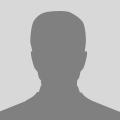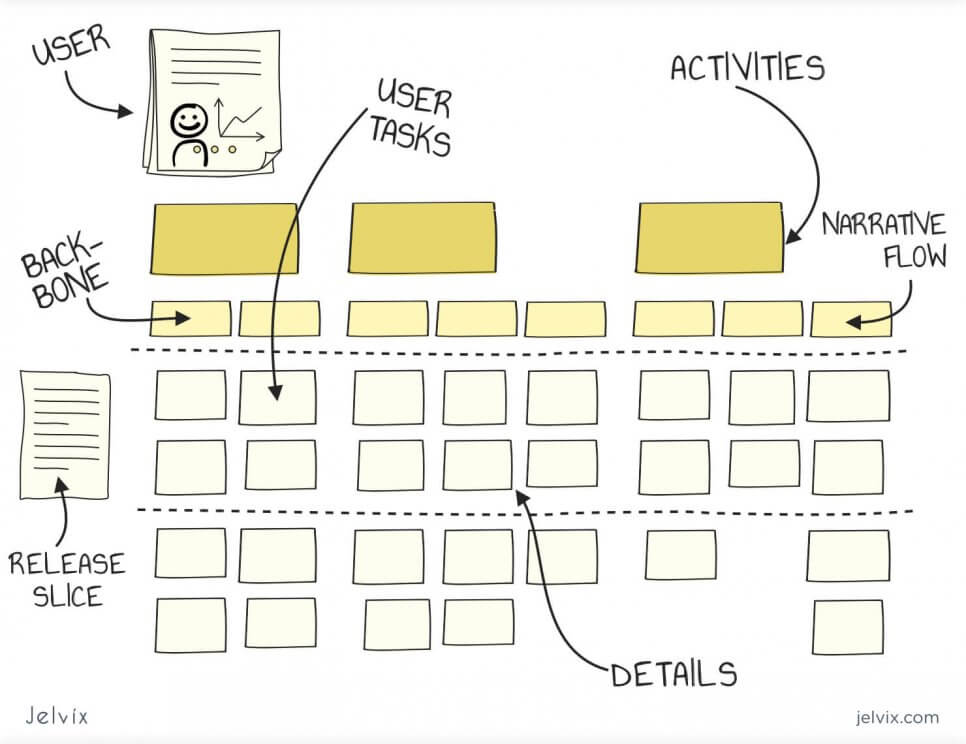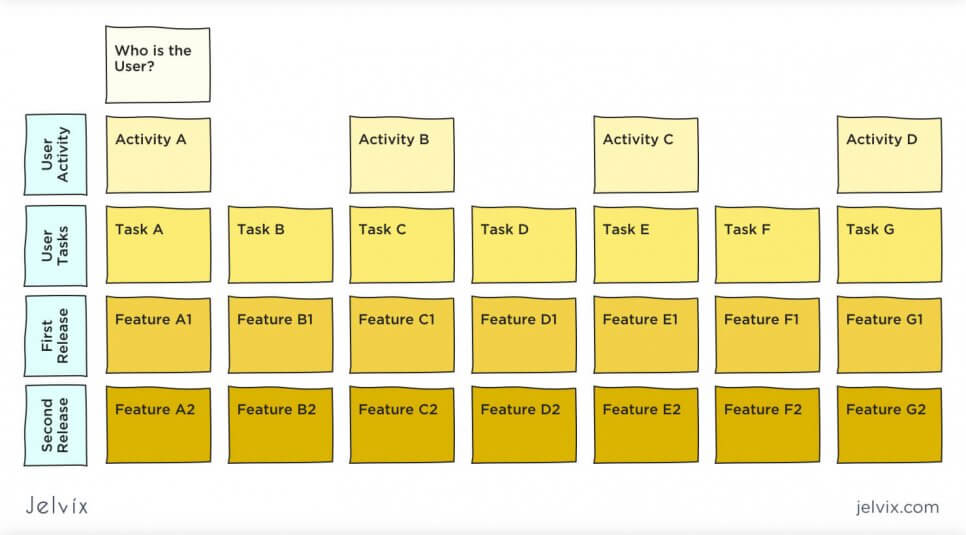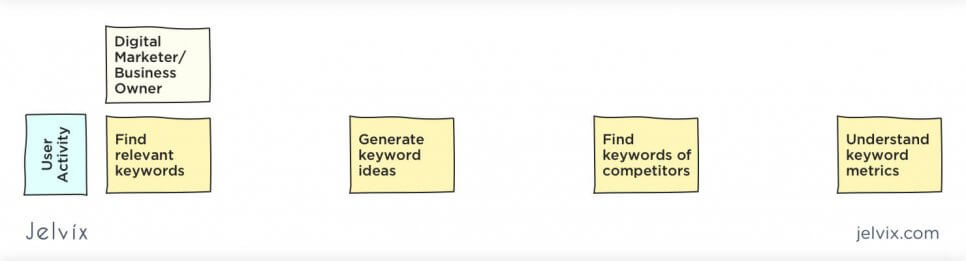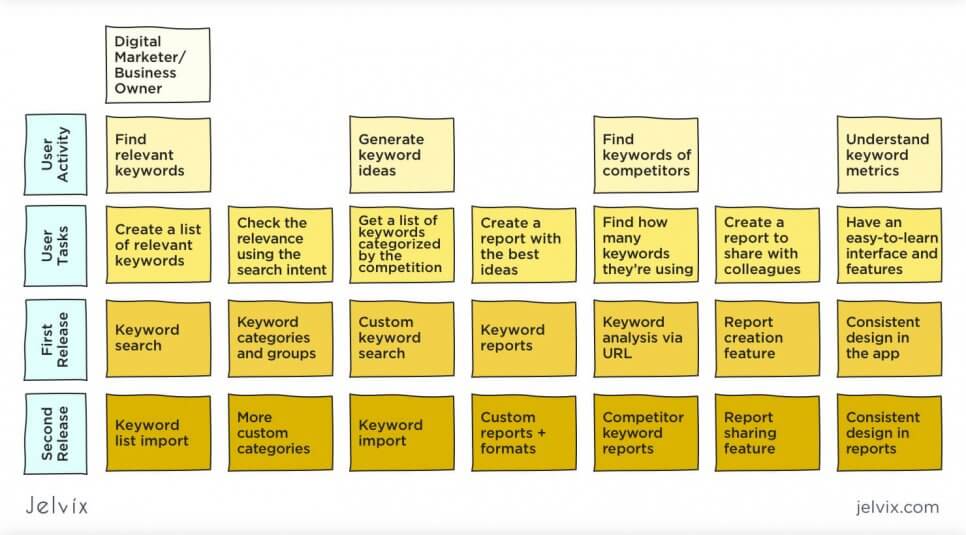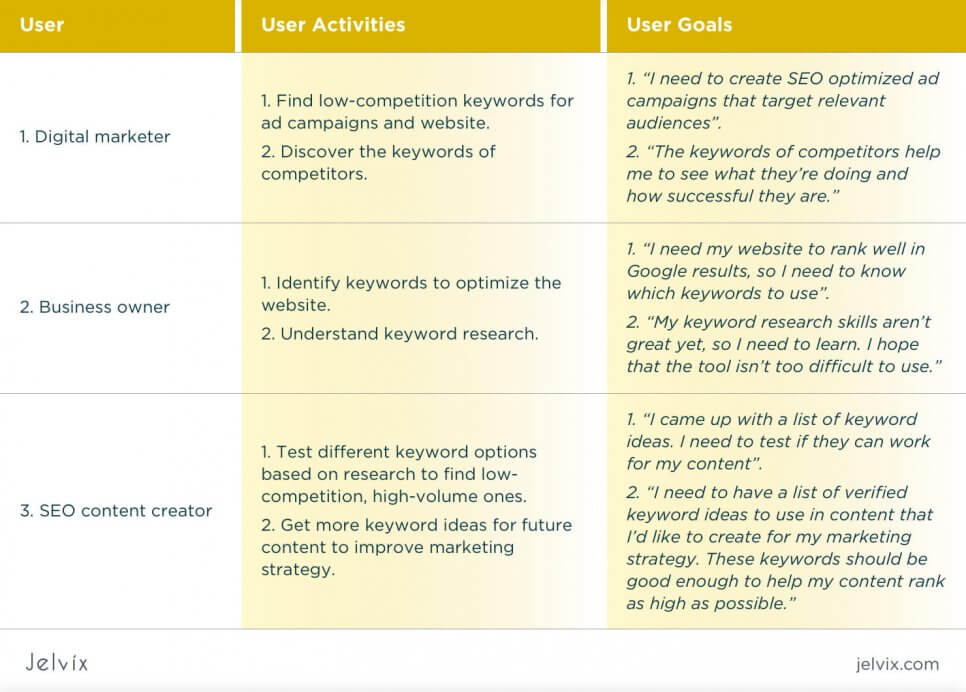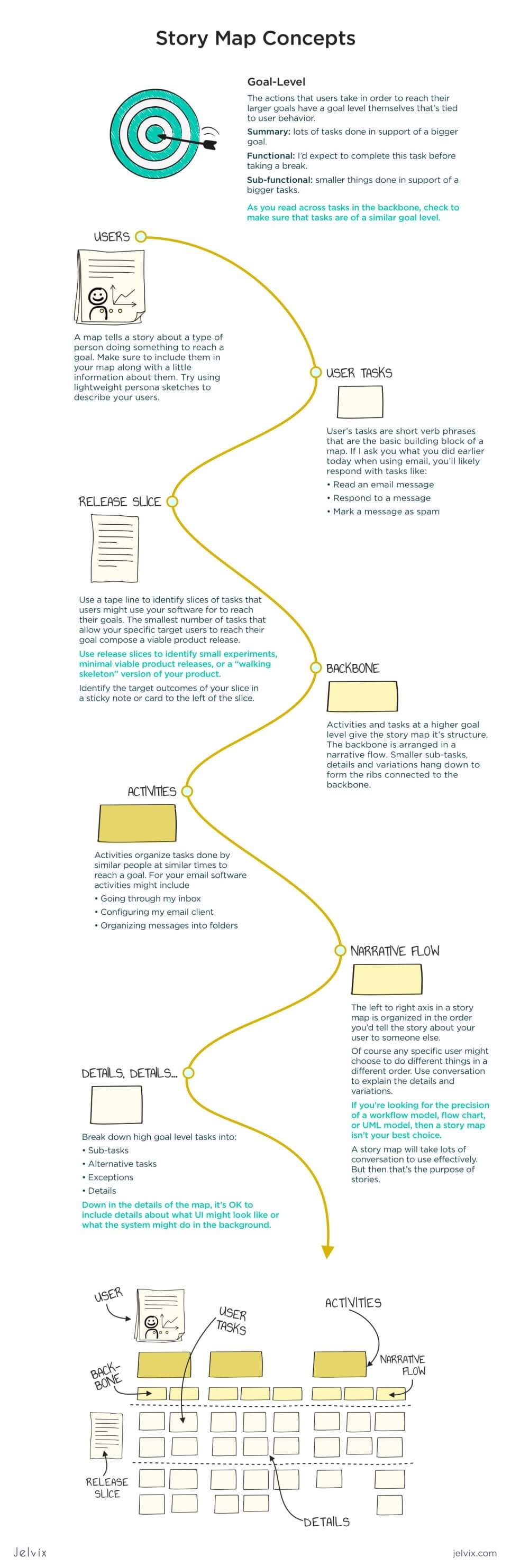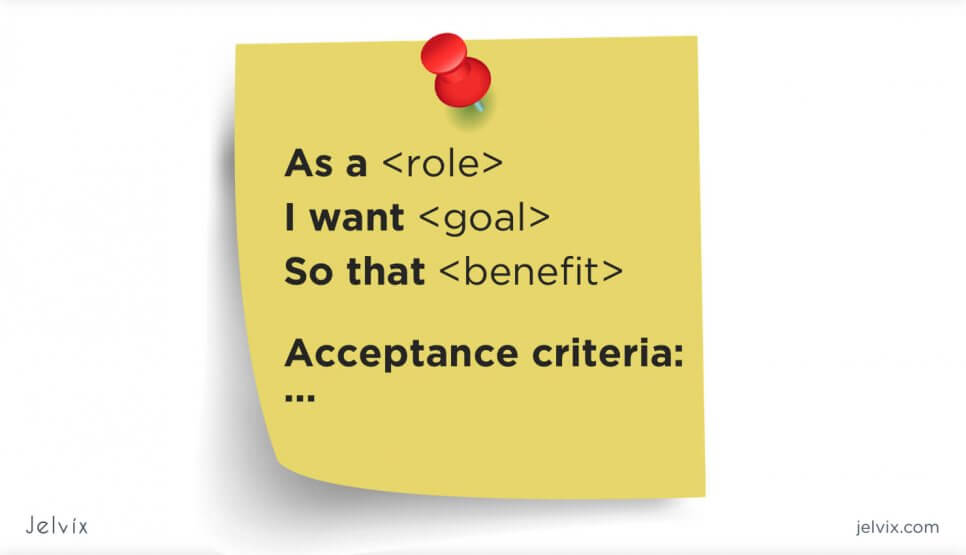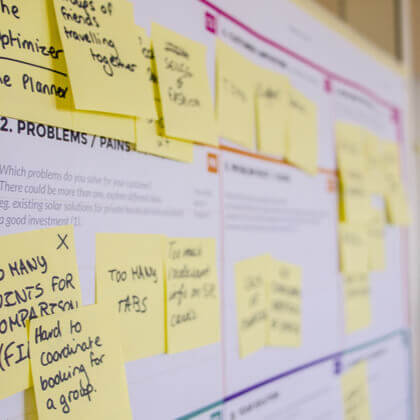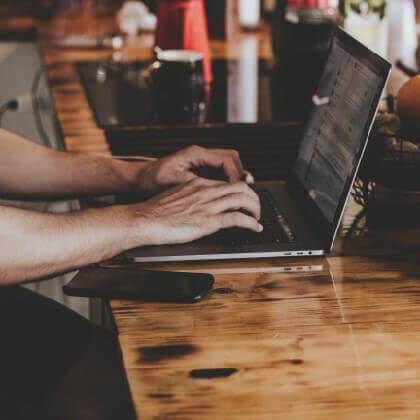Every successful software development team prioritizes users and their needs. By researching and anticipating users’ needs and goals, a team can create a product that provides real value and is easy to use.
Trust us, people appreciate that a lot. In fact, customer-centric companies can be up to 60 percent more profitable than product-focused ones.
But how do you know that a digital product provides real value to users?
Obviously, this is something that the success of every software project depends on. So, you need to keep everything user-focused from the beginning to the end of your projects. Thankfully, there’s an approach that helps with guiding your team in the right direction throughout that journey: user story mapping.
Read on to learn everything you need about it and why it helps create successful, user-centric digital products that deliver value.
What are User Stories?
The user story is a part of agile software development projects designed to achieve a specific goal.
It’s not a product feature but an end goal, as viewed from the user’s perspective. It allows the development team to understand how a specific unit of work or the entire project brings value to the intended user.
The story can be summarized in one or a few sentences as a statement.
It includes:
- the end-user
- their goals with the product
- the description of an interaction with the product
- the description of the main features from the user’s perspective.
Here’s a basic template for the user story:
As [the user], I’d like to have [the description of the features] so I could [the description of the benefits or goals].
The final version of this user story statement might sound something like this (an example for a user of a keyword research tool):
“As a keyword research tool user, I want to see low-competition keywords so that I can increase the chance of ranking my business’s website higher in Google results.”
So, there are no details on how to develop or implement a feature mentioned in the user story.
It’s a completely user-centered description that needs to give an overview of how people interact with and benefit from digital products.
Learn how to craft user stories and acceptance criteria to align your development team and deliver user-focused solutions.
What is User Story Mapping?
User story mapping is the process of creating and visually depicting a user story that gives an overview of the user’s experience interacting with the product.
User story mapping is a major part of the agile methodology that is responsible for planning, prioritizing, and structuring the work.
This information should serve as a framework to guide entire project teams – developers, designers, project managers, etc. – and keep them focused on the real needs of the end-users.
The best way to do story mapping is to create a visual map. The purpose of the map is to give an overview of the user’s experience and provide more details about the product’s features.
There are four levels in the user story map:
- the user/s
- the user’s activities
- the user’s tasks
- the product’s features (described from the user’s perspective).
Here’s the structure of the map that you need to have before starting to build your product.
The levels start from the top with the user (see the levels’ names in the vertical boxes on the left).
Each activity has tasks. They are accomplished with the features listed below for each corresponding task.
For example, to do Task A, the user needs to have Features A1 and A2. In turn, to complete Activity A, they need to be able to achieve both Task A and Task B.
What are the Benefits of User Story Mapping?
Why is having a user story map important?
User story mapping is a powerful technique that increases the chance of developing a product with relevant and helpful features for the end user. Here are some of the main benefits of user story mapping.
Ensures that Everyone is on the Same Page
Creating a user story map is a good way for the project manager to ensure that every team member understands the project’s goals.
If you design the map right at the beginning of your development project, you can help the team understand what the user actually needs.
This information might help the developers to identify the features that are the most useful for the user and work on them first.
Prioritizes your Work more Effectively
As the great Steve Jobs once said, being focused on something isn’t about saying “yes” to it. It’s saying “no” to hundreds of other things.
As your project keeps evolving, saying “no” might become harder and harder.
To avoid having team leaders proposing new things, you should decide with them what to focus on from the very beginning. A user story map is a perfect tool for that.
As you already know, it provides an overview of the users’ experience and interactions with your future project.
Your product owners can use it to decide which features and tasks need to be developed and implemented first. Completing the story before starting your work means that everybody knows what’s important, leading to better project workflow.
So, sit down with your team, discuss the user’s goals, and decide which tasks to include in which sprints. At this point, the product owner will play a critical role in ensuring a smooth workflow, as they’re responsible for prioritizing tasks, processes, and goals.
Keeps you Focused on the Product Value
Knowing how the user will interact with and benefit from the future product allows you to ensure that the requirements and tasks you develop are consistent with that. This emphasizes the product’s value to the end user.
Encourages Alignment Among Teams
Losing the focus on the end user’s perspective is easy, especially at the beginning of the project.
Different stakeholders might suggest different requirements and tasks, which can easily lead to tension and even conflicts. Having a clearly defined user story map might prevent that.
Since its creation is a highly collaborative activity involving all teams – developers, designers, etc. – having one means you have reached a mutual agreement. Once a user map is developed and used by all teams involved in the project, it means that everyone shares a common understanding and awareness of the project’s goals and priorities.
Increases User Satisfaction
If your team does its homework and develops a useful and usable product, people will more likely want to use it. From a business perspective, this contributes to:
- quicker user onboarding
- increased retention
- higher overall user satisfaction.
On the other hand, without a user story map, you lack solid information about your users and risk making false assumptions.
How Do You Create a User Story Map?
Creating a user story map takes some time. In this section, let us walk you through the process of mapping from the very beginning to the very end.
Step 1: Begin with User Research
To create a useful digital product for someone – a website, an app, etc. – you need to know as much as you can about your customer. That’s why you need to sit down with your team and discuss what you know and what needs to be researched more.
Ask these questions:
- Who are the intended users of this product?
- What are their goals and pain points?
- What is this product supposed to do?
- What problems and issues are we trying to solve? What features are suitable for that?
- What benefits will the user get from this product?
- What is the ultimate value of the product to the user?
- How fast can we develop these features/complete this project?
Remember to involve all team leaders and everyone who wishes to participate.
The more people collaborate and define common project goals, the fewer conflicts and issues you’ll encounter later.
This research and discussion session should end with you defining clear answers to these questions. Everyone should also understand the end-user and his goals.
Use the information from usability testing and QA from previous versions or similar products if possible. It can help ensure the user journey map resembles real use cases.
Many people rely on usability tests, both for research and testing. Although there’s no industry consensus on this, many companies conduct four to twenty tests.
So, make sure to dig deeper into the data and find out what the users prefer. Conducting at least four tests should be a starting point, but consider more if you feel your understanding of the user isn’t perfect.
Step 2: Outline the User’s Needs
This is the second level of the user story map, which contains the user’s needs as the product’s features. These features are called “User Activities” and show what the user needs to accomplish. It’s a very important part that provides the structure for the rest of the map.
Start defining the user’s needs by writing down the most important goals they might need to accomplish with your product. These user activities can be suitable for a keyword research tool.
Let’s suppose that after researching your target user – a digital marketer or a business owner – you found out they need to complete these four essential activities.
These activities have the most value to the user, so you need to focus on them first. They need to be listed in the chronological order of how someone will be using the product. Also, keep in mind that there are critical activities related to account creation, management, deletion, etc.
Here’s a more detailed list of steps one might take to use a keyword research tool:
- sign up for the account
- enter payment information
- watch a tutorial on keyword research
- add more details to the account to personalize their viewing experience
- find relevant keywords
- generate more keyword ideas
- save keyword ideas as a PDF report
- find the keywords used by the competitors
- understand keyword metrics such as the volume of traffic with tooltips.
As you can see, this is pretty much the entire user workflow or “journey.” This will be the “backbone” of the user story map that you’ll use to define your product’s features and UX. After coming up with the list of all tasks, make sure to prioritize them so the team leaders know how to structure their work.
Step 3: Break the Activities Down into Tasks
The next level in the user story map is User Tasks. These are the tasks the user needs to complete to accomplish the activity. They include specific features inside your product. You need to break the activities into tasks and describe them from the user’s perspective. Most will be too complex and time-consuming to complete in one sprint.
Place the tasks below the activities they relate to in the order in which your team likes to work on them. This helps you understand how each task supports each goal.
Each activity might have multiple tasks, but limit them to several on your map to avoid overcomplicating it.
Step 4: Prioritize, Divide, and Split
The story maps examples look clean and tidy because it contains just four activities and eight tasks. Project managers usually end up with 10+ activities and 30+ tasks, so the map might look quite messy.
That’s why the next step for you is to sort everything out. It means:
- choose activities and tasks that are the most important for the user
- create categories for tasks, i.e., “keyword search,” “file import,” and “keyword analysis.”
Of course, feel free to make changes appropriate to make a map more logical, cleaner, and easier to follow.
Step 5: Update your Map
The final version of the user story map should give you an overview of how to complete the project in a way that is truly user-centric.
“Never think of it as something that shouldn’t be changed,” advises Sonia Edelman, a project management writer from Top Writers Review. “If you find something that will make it more relevant for the user, run it by your team and refer to your research.”
Feel free to do if the team agrees and the research supports the change.
Learn more about the main stages of product development lifecycle to build a sustainable product.
User Story Map Templates
If you need a user story map template to use, feel free to steal these examples.
User Story Map Template 1
This user story map template is the one we’ve been using so far in this article. It’s pretty much a classic style map with four levels: the user, user activities, user tasks, and features.
You can start creating this map by using good old sticky notes while discussing the project with your team. This is going to make it easier to make corrections later. The final version, however, needs to be saved in an electronic format to be easily shared with everyone involved in the project.
Pros of Template 1:
- gives a complete overview of the user story;
- is detailed and can be expanded at any time.
Cons of Template 1:
- includes only a limited number of users who have similar uses of the product.
User Story Map Template 2
This one has a different format and is more simplified, so it works better for the initial planning stage. You can distribute this template during your first meeting with the team. Have everyone write down their ideas and discuss them.
As you can see, the template works well for discussing the journeys of multiple users.
Pros of template 2:
- works best for involving everyone in the brainstorming about the user story at the beginning of the journey;
- includes several intended users.
Cons of template 2:
- not suitable for mapping the entire user story.
4 Common User Story Mapping Mistakes to Avoid
If done correctly, user story maps are a must-have for the success of your project. However, if the project manager responsible for mapping fails to do the research properly, the valuable opportunity to design a user-centric product might be missed. Here are common user story mapping mistakes.
1. Poor/Insufficient User Research
Some project managers limit the research by focusing on general information about the intended user. This increases the likelihood of developing a product with unnecessary features. Furthermore, the development team might have a hard time understanding the real goals and motivations of the intended users.
To avoid that, research the needs of real people, not “typical users.”
Use surveys, interviews, case studies, user personas – everything you can to know what your users find useful. These UX research methods are the best because they provide real-world data and not stereotypical or generic knowledge.
2. Creating a User Story that’s too Vague
A user story that doesn’t give enough details is practically useless. For example: “As a content creator, I need a good keyword research tool to get more keywords.”
While it has the intended user and the product, it doesn’t really explain why they need it and how they can benefit from it. Always follow the user story mapping template and avoid having vague words like “good,” “effective,” or “powerful.”
3. Failing to Engage the Team in User Story Writing Process
Creating a detailed and realistic user story map is pretty much impossible without developers, designers, UX writers, and the rest of the team. Writing a user story, however, is.
Many project managers make this mistake. By writing the user story without engaging their team, they risk creating a product that lacks important features.
To avoid that, have a meeting about both the user story and the mapping process. Share the results of your research and try to engage everyone involved in the project.
4. Too Technical or Vague Acceptance Criteria
The list of acceptance criteria is a part of the user story. It describes the things that the product’s intended users need from it to achieve their main goals.
There are two common mistakes project managers make when writing the acceptance criteria.
The first mistake is making them overly technical, so only developers can understand it properly. Here’s an example of a too-technical criterion about a notification feature:
“As the user of the keyword research tool, I’d like to be able to configure notifications settings easily to get notifications when new updates are made.”
No user talks like that, so having such a criterion is a sure sign of poor user research. It obviously considers the feature from the developer’s perspective.
Another common mistake is making vague criteria like:
“As a user, I need nice keyword research features to conduct custom keyword research.”
This says nothing for developers. What does “good” mean for the user? And what is “custom?” To avoid confusion and long, unnecessary discussions with your team, create the acceptance criteria together, and use clear language to word everything.
Putting it all Together
You can create a popular digital product only by researching and anticipating the needs of its users. Not having enough information about what they need can result in a product that has unnecessary and irrelevant features (or, what’s worse, a lack of them). Doing a Agile story mapping is a good way to avoid that.
Hopefully, this article gave you enough information to know how to create an effective user story map for a truly user-centric, relevant, and helpful product. So, over to you now. Do your research, and the users will pay you back nicely with high engagement levels and product reviews.
Daniela McVicker is a blogger with rich experience writing about UX design, content planning, and digital marketing. Currently, Daniela is the chief content specialist at the writing services aggregator Alltopreviews where she helps individuals and organizations improve their web content writing, design, and planning skills. Her posts are always packed with examples and actionable content that readers can put straight into the action.
Need a qualified team?
Own the dedicated development team of professionals exclusively for your project.