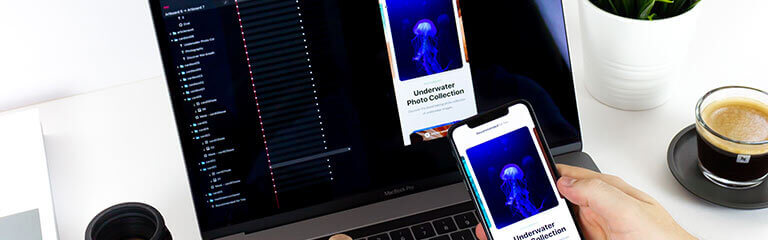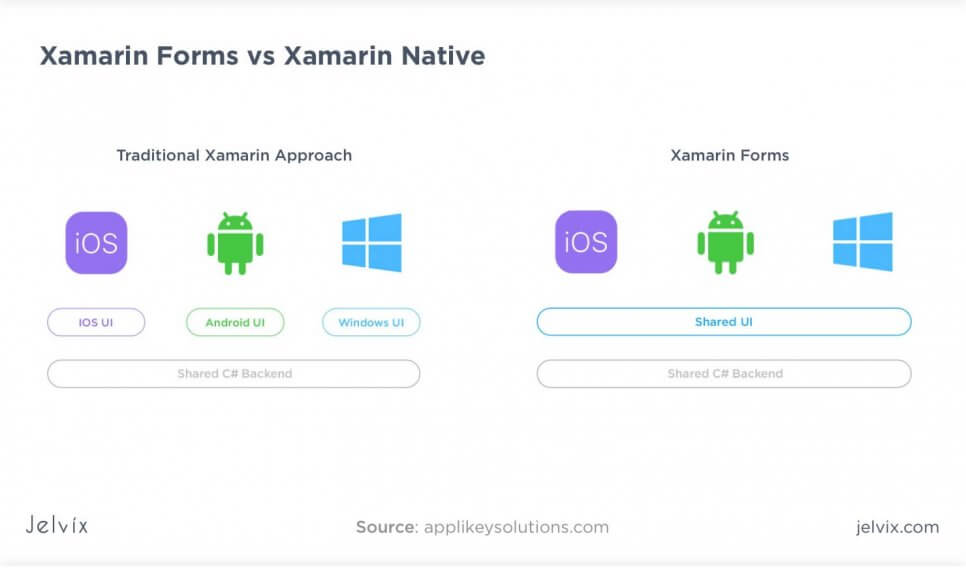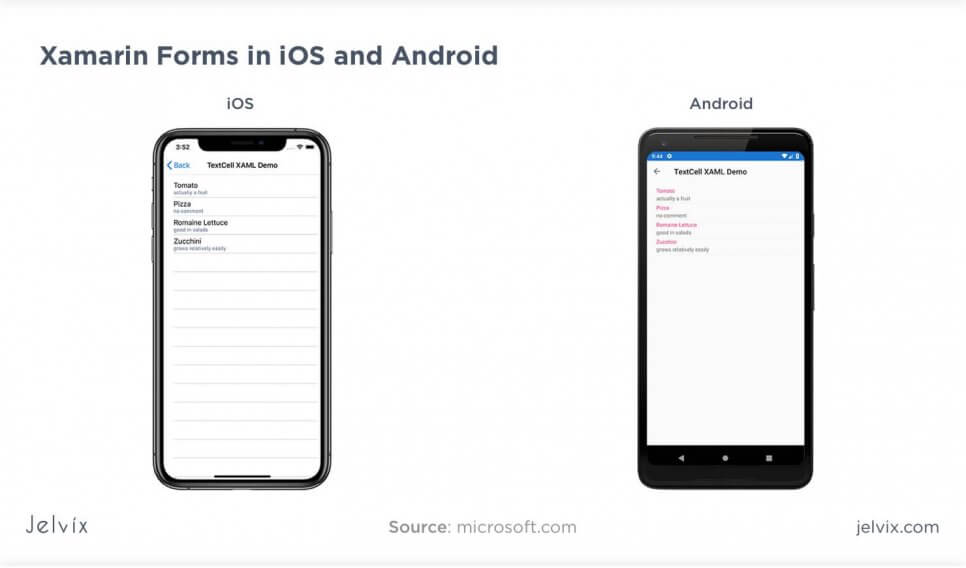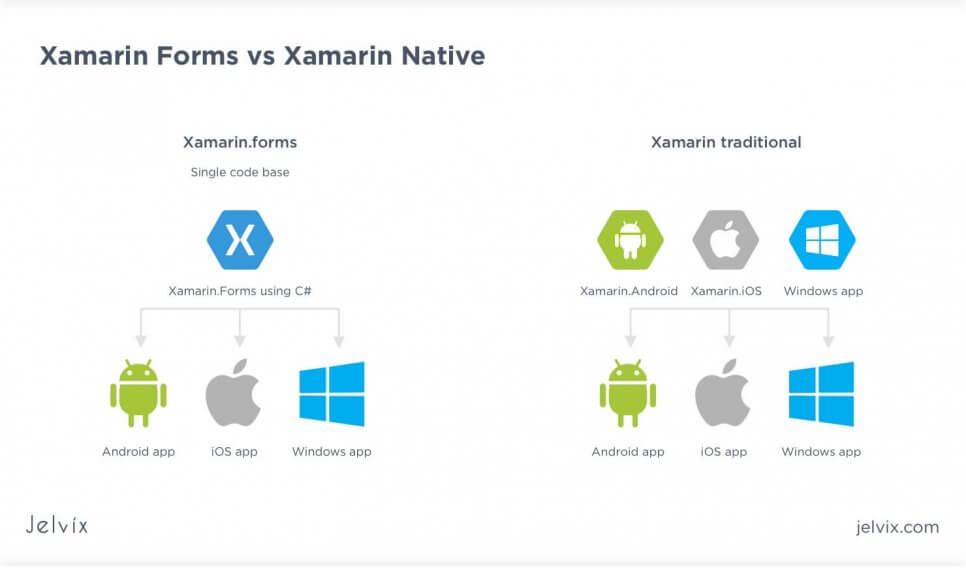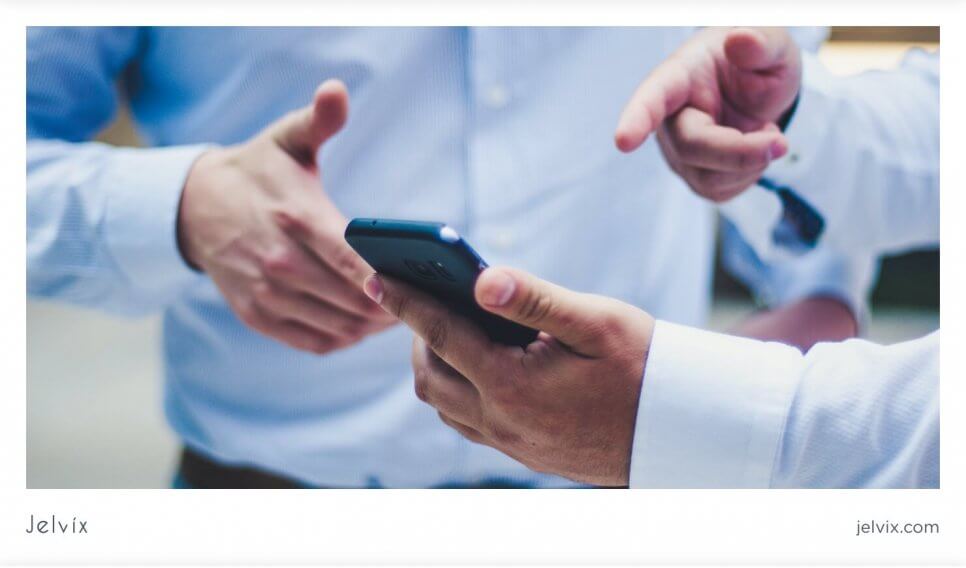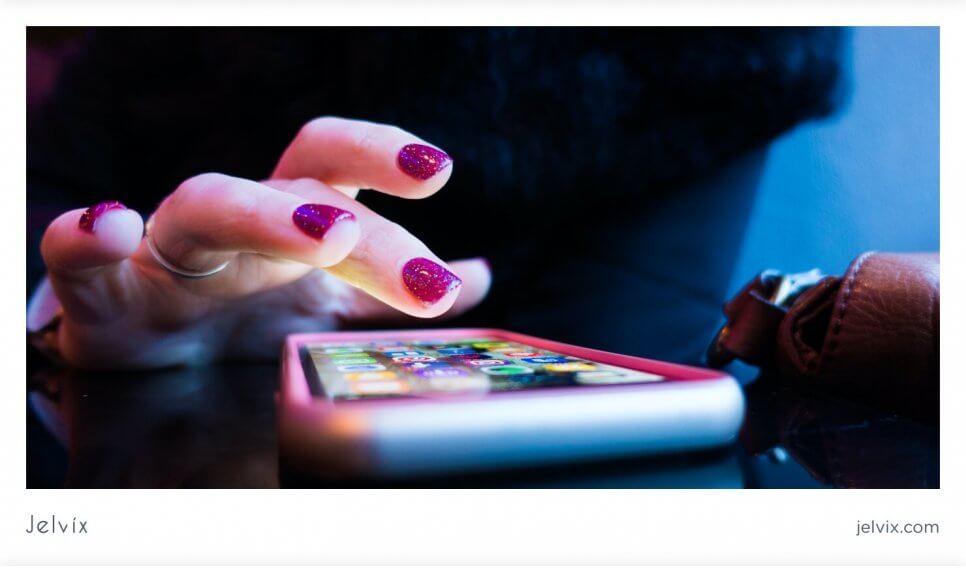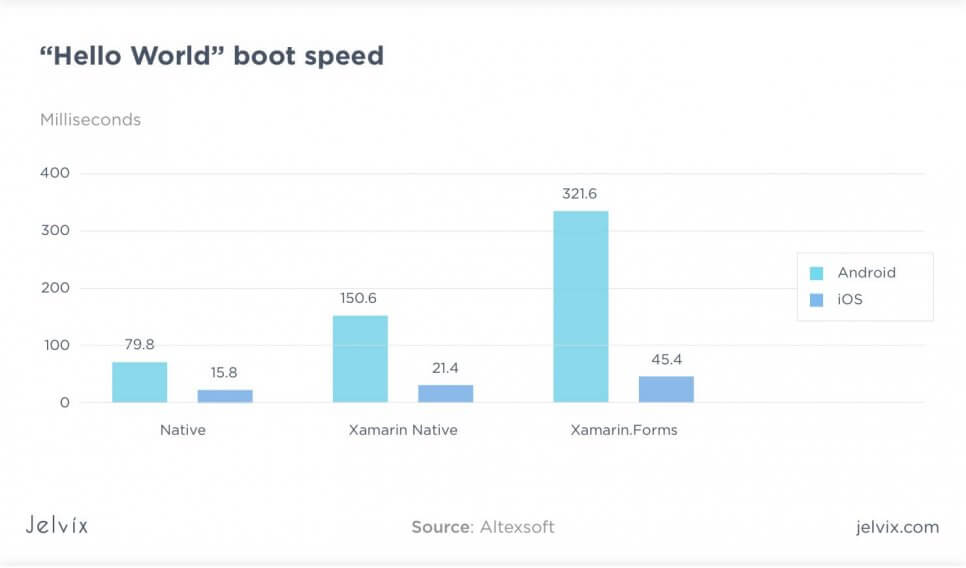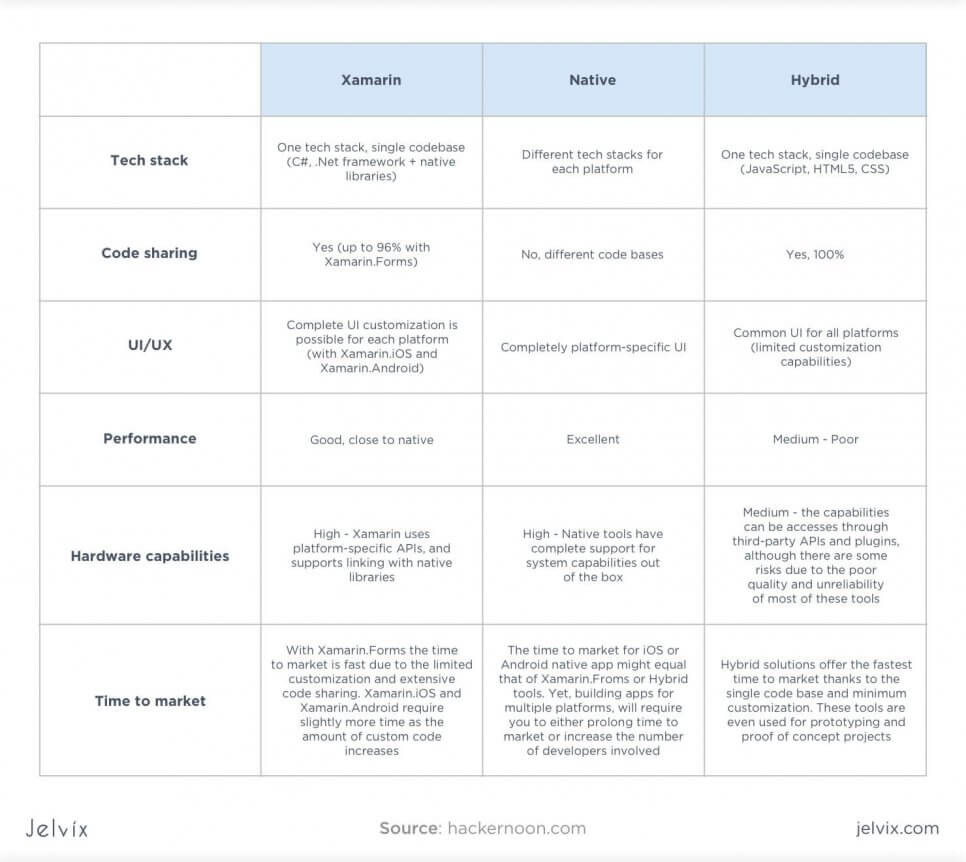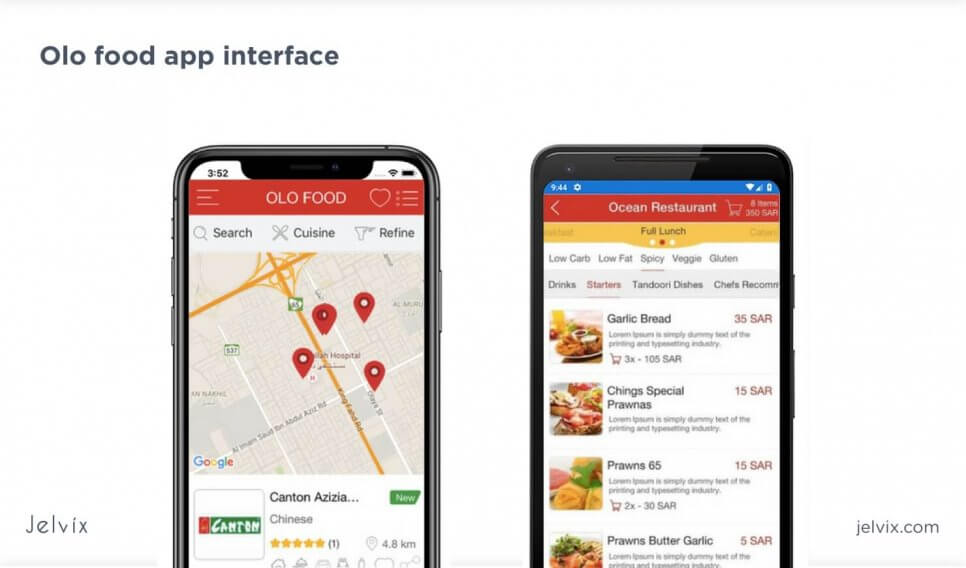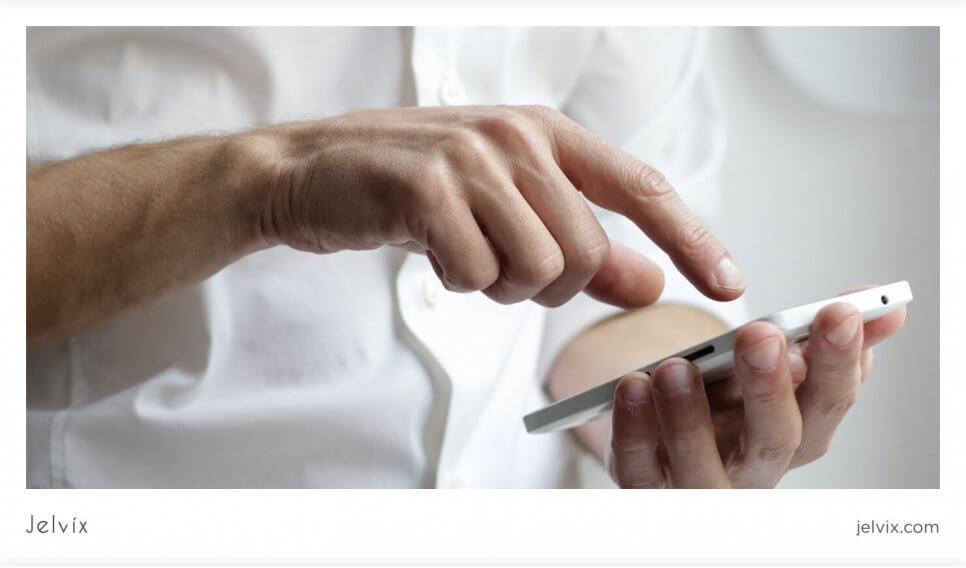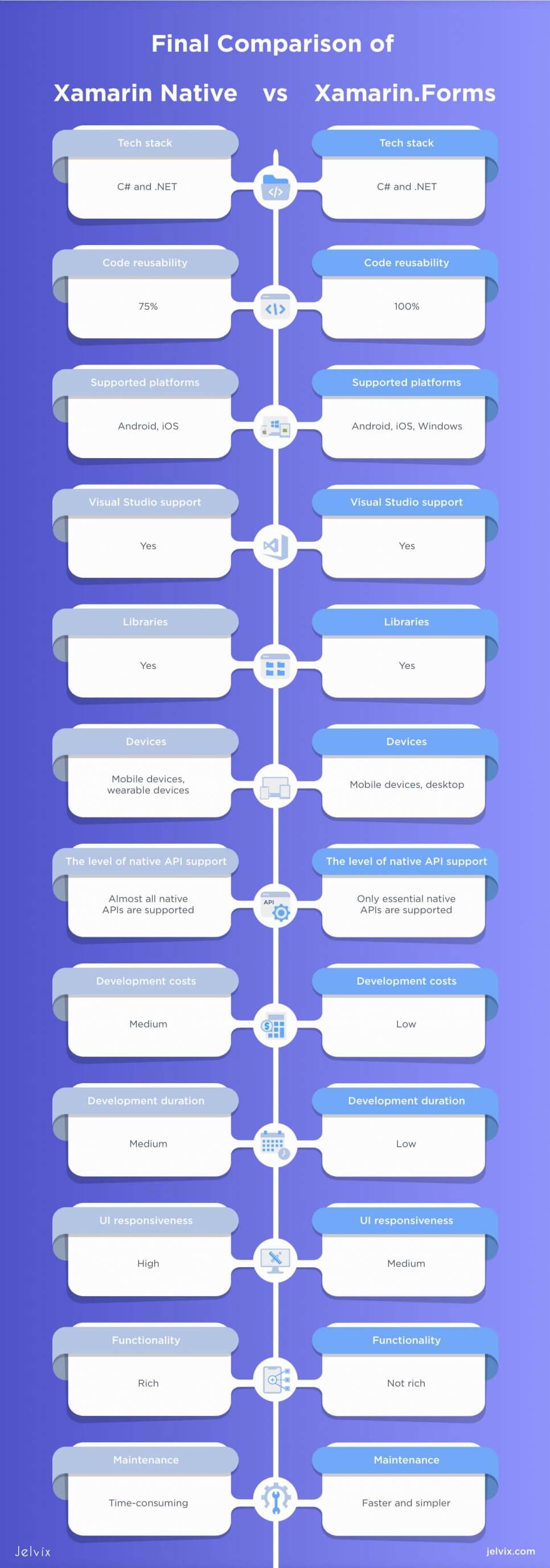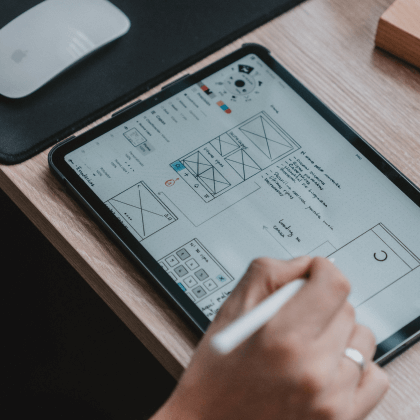Xamarin is a go-to option for UI development for mobile applications. In 2018, Xamarin was included in top-10 frameworks for mobile development by Stack Overflow. The platform supports both hybrid and native development with Xamarin.Forms vs Native. Choosing between the two is not a temporary development decision, but a long-term strategy that will determine future maintenance and new releases.
Generally, the main distinction between the two platforms is that Xamarin.Forms allows reusing the same UI code for multiple OS, whereas Xamarin Native is adapted to APIs, specific to a specific platform – Windows, iOS, Android. At the deeper level, there are many other characteristics of every platform and consequences to consider – let’s take a look at the main features.
What is Xamarin.Forms?
Xamarin.Forms is a UI framework for writing a shared codebase for Windows, iOS, and Android apps. It’s a cross-development platform, meaning that the application is not adapted to each platform specifically. It’s faster and cheaper – developers only have to write one code version and can reuse it with minor changes.
Cross-platform development challenges
For enabling responsive experience, developers have to solve several issues first.
- Different APIs – each platform offers a distinct approach of solving a particular user problem or implementing an additional feature – and cross-platform developers have to find an optimal combination that would fit several OSs;
- Various development environments – for iOS development, you need to use Mac OS X and particular instruments (like XCode), with Swift or Objective-C as a programming language. For native development, developers work in Android Studio and opt for Java or Kotlin.
- More time and money: if the team chooses to write a separate codebase for each OS, the project will take several times longer.
To solve these problems, developers prefer having a single tool that allows creating apps for all platforms. Xamarin is exactly this kind of tool – it unites different APIs, development environments, and allows creating a reusable codebase.
Basics of working with Xamarin
As a cross-platform development framework, Xamarin adapts the code to the requirements of Android, iOS, and Windows. It integrates native APIs for all supported platforms – so developers can firstly write a common base, and then personalize the final solution by integrating final native features.
Xamarin uses the .NET platform and C# – this combination has been on the market for a long time and has a lot of reusable code templates, and it’s one of the most powerful solutions up to date.
Xamarin.Forms is integrated with native libraries where developers can customize APIs – Xamarin Android, Mac, iOS, and Windows. With these APIs, applications can use the built-in devices’ functionality (camera, GPS, recorder, etc) and connect them to the functionality.
Xamarin features
The platform goals are to allow developers to control their functionality and interfaces on different platforms and seeing the results in real-time. For a hybrid application, it’s crucial to be able to check if the app is displayed correctly on all operating systems.
Device Class
The Device Class section allows developers to customize the app’s functionality for a particular platform after the basic codebase has been written.
Despite being a framework for hybrid development, Xamarin.Forms can target code at specific hardware dimensions and types. The platform is capable of analyzing the app’s performance and offering suggestions for its improvement.
Xamarin Essentials
A regularly updated library with cross-platform APIs for native devices. If the app needs to use a microphone or camera, developers can go to the Essentials page and get the API that corresponds to specific hardware requirements. Developers can integrate file system access, text-to-speech conversion, screen lock, or phone dialer with native APIs, providing smooth UI.
Xamarin.Forms shell
Developers don’t have to write the application fully from scratch. The platform offers a library with reusable basic features, which are the most common ones in mobile applications. Software engineers can integrate a typical navigation scheme and interface, search bars and keywords systems, as well as page configuration. This saves a lot of team’s productive time, as developers don’t have to write manually redundant and typical pieces of functionality.
Accessibility
Xamarin.Forms takes into account different user needs and enables developed to integrate large fonts, contrast settings, and guidelines. It supports all the most popular accessibility APIs on Android, iOS, and Windows – although it can’t integrate all available APIs. To see what navigation and screen reading assistance is included in Xamarin.Forms, users can take a look at Xamarin’s native libraries.
Prepared page layouts
Xamarin prepares a ready-to-go set of basic application pages – their functionality, controls, and basic user interfaces. Developers and designers can change layout elements or choose to edit only one-platform version of the page – if they don’t want to edit the app on all OS.
Overall, Xamarin.Forms is the leading framework for NET-based cross-platform development for sharing user interface and application logic among different OSs. It provides developers and designers with pre-prepared interface and navigation customizations. The general codebase can later be tweaked in regards to the particular OS – developers can custom effects, change colors, and add unique APIs.
What is Xamarin Native?
Xamarin Native is a set of Xamarin’s native tools for app development. The platform has individual tools for Android, iOS, and Windows development. These environments are adapted specifically to these OSs, and the codebase is adjusted to fit very particular hardware requirements.
Usually, it’s used by teams who want to deliver native experiences to their users while still using a united tech stack. For instance, UPS, one of Xamarin clients, choose the platform because they had a professional C# development team and weren’t ready to hire Java/Kotlin/Swift developers.
Xamarin.Android
Xamarin.Android allows developers to build native Android apps using C# or F# instead of Kotlin. Android SDK is fully integrated into C#+ NET environment – developers don’t have to learn native languages.
The framework provides access to pre-prepared page templates, unique APIS, takes into account specific hardware dimensions and requirements. It’s a popular choice for interface-heavy applications, such as Android games, they require the highest level of interface’s responsiveness. You can take a look at Microsoft’s official app sample and test the performance rates on your device. The platform also has an active Open Source repository on GitHub.
Graphics
Xamarin.Android supports diverse settings for Android 2D graphics developers and designers can create custom animations and graphics right in the framework and integrate them directly into the app’s UI. Also, Xamarin supports 32-bit and 64-bit CPU architecture and allows supporting several of them simultaneously.
Xamarin is responsive to different rotation orientations. Designers can create versions for vertical and horizontal screens and switch between them whenever a user rotates the device. Also, Xamarin Android supports custom audio and video campaign settings. Developers can use the built-in device’s players and manage different recorder classes.
Testing and deployment
Xamarin Android supports emulators and allows building Android apps from Windows, Mac, and Linux devices. Debugging can be performed with real Android devices, emulators, and the debug log.
The app can be uploaded to Google Play directly from Xamarin – beforehand, the framework assures that the app responds to Google Play’s requirements.
Cloud support
Via Xamarin, developers can integrate Firebase Cloud Messaging and legacy Cloud messaging for server and client-side. Developers can connect the apps to cloud storage and send remote notifications to connected devices. The framework supports custom APIs for data storage functionality – developers don’t have to write code from scratch.
Xamarin.iOS
Similarly to Android, Xamarin also has a collection of native iOS instruments and libraries. Developers can use ready templates for page UI, navigation, and controls. You can take a look at Xamarin.iOS code by visiting its GitHub repository.
Using features of iOS 11
Xamarin supports Apple Pay, allowing users to pay for physical and online purchases from their iOS The app is supported on all iPhones, starting from iPhone 6 and now on Apple Watch devices.
Xamarin also supports the CallKit – developers can customize contacts and make VOIP calls. The document picker supports the document exchange between apps allowing to share images, audio, videos, emails, using built-in iOS features.
Deploying apps to the App Store
Xamarin allows publishing iOS apps by App Store Distribution, IPA Deployment, Ad Hoc Distribution, In-House Distribution. The framework also supports wireless deployment through the network – although this feature is only available at preview mode.
Also, the app offers TestFlight integration – the Apple-owned platform for running Xamarin beta tests. Xamarin walks users through uploading the app and integrating it with iTunes Connect.
Support for WatchOS and TV OS
The platform integrated watchOS-particular features, including Complications and Notifications. Xamarin also offers a sample app – developers can familiarize themselves with basic text input, image management, and navigation settings.
Xamarin adapts to screen sizes, layout, and navigation specifics of working with the watchOS. Developers have several libraries with basic and additional functionality.
Check out software development methodologies useful tips for the long life of your mobile application.
The difference between Xamarin.Forms and Xamarin Native
Overall, Xamarin and Xamarin.Forms have a lot of similarities. They use the same combination of C#+.NET and provide access to multiple libraries. Both platforms allow adding specific APIs and customizing the app’s functionality to a particular OS
on this much more. However, even though design and features are the same, there are several critical differences, which have to be examined before a team can make a final choice of a platform.
Application development time
Xamarin Native is one of the universal app development environment out there. The platform saves and shares the codebase on different platforms unless it consists of APIs that are unique to the OSs. It allows using C# and .NET for iOS, Android, and Windows development, without requiring multiple tech stacks. Still, it’s not a hybrid app, and the code can’t be reused completely.
Developers have to run multiple tests to check whether native codebase of Android was successfully connected to the iOS environment. Ultimately, you still have to write a lot of new code as well as verify the old version.
Xamarin.Forms, on the other hand, allow developers to reuse 100% of all written code. Developers can share all UI code for all platforms. Developers can customize the code base with unique APIs later – but the universal functionality will be completely reusable.
Xamarin.Forms requires less code revision and rewriting, which is why app development and UI design takes much less time.
Development costs
Choosing between Xamarin Native vs Forms is not the choice only between platforms, but also, between native and hybrid apps. The native apps are usually more expensive to make because you need to rewrite an app to bring it to another OS.
Xamarin Native makes these expenses more tolerable by unifying tech stack – it’s enough for the team to know only C# and .NET. Such developers are easier to find that those who work with Swift, Java, Kotlin. Still, even those the same tech stack is used for both apps, developers will still have to prepare separate codebases, and business owners need to pay for all these hours. In the end, you pay approximately twice as much.
Xamarin.Forms cuts off these unnecessary double expenses. The code can be exported to three OSs with no beforehand customization and editing. The interface won’t be as complex, and users won’t have as many available features, but development will cost considerably less. This is why Xamarin.Forms is a favorite UI development framework for startups and MVP developers – when you need only basic functionality and interface, building a simple hybrid app saves budget.
User experience
Xamarin Native uses the same tech stack for building native apps for different platforms. It’s an optimal balance between delivering native user experience without having to hire two separate teams. Xamarin Native uses the same performance metrics as in Java development for Android or Swift for native iOS. Whatever criteria are met by traditional native apps, are just as successfully achieved by projects completed in Xamarin.
Also, Visual Studio offers additional instruments, not available in classical native tools. Developers have built-in kits for app development, testing, and monitoring. The team can customize the app’s metrics, run automated interface testing, and check the performance quality before the app is released – although this service is available only in the paid version.
UI complexity
If the app interface consists of multi-layered graphics and animation, Xamarin Native is better equipped to deliver optimal performance. The platform will make the most out of hardware’s built-in possibilities.
If the app heavily relies on custom APIs, exclusive to one operating system, Xamarin Forms won’t be able to abstract these features, because they can’t be shared. Xamarin Forms indeed provides a possibility to customize apps to unique APIs, but it’s a time-consuming setting process. It works well if you have only a few such custom features, but not if the entire functionality consists of them.
For instance, if a developer wants to implement a custom iOS widget, it will likely be available in Xamarin iOS, but not in Xamarin Forms. On Xamarin Native, you can introduce these native features early on, making sure that they fit the app’s business logic. Olo Food used Xamarin Native to enable real-time order tracking for mobile app.
So, if you are going for a complex and platform-specific operating system, Xamarin Native is a better option. If you have many custom features, it will be cheaper and faster to implement custom APIs early on rather than editing them during customization.
Update and maintenance
Maintaining a cross-platform application is generally more difficult than the hybrid one, regardless of whether it’s developed in Xamarin Native vs Xamarin Forms. This case stays true for Xamarin.Forms vs Xamarin Native. Supported shared codebase from Forms is cheaper and faster because you need to debug one piece of code at a time without doubling the workload.
However, there are exceptions to the rule. If you have a rich and complex project, it will be better to design a native app, adapted to the platform’s specifics from the very beginning. Otherwise, you’d have to come back to custom API settings every time you want to update platform-specific features. It’s fine if you have a couple of those, but editing several dozens of functions like that is tiresome and expensive.
App functionalities
In terms of functionality, both platforms present opportunities and challenges. Xamarin Native does a better job of handling fundamental differences between Android and iOS design. These two OSs use different styles of toolbars, notifications, navigation features, and buttons. Xamarin Native takes these distinct aspects into account and allows creating apps that would fit their platform like a glove. The downside is, developers need to write and test two versions of the app, even if a lot of code still can be reused.
On the other hand, Xamarin Forms are great for simple projects where you need to create a working version of the product as quickly as possible. It’s a go-to option for prototyping, MVP development, business model validation, and beta-testings. The platform pays less attention to customizing buttons, fields, and tabs, focusing on large UI elements instead. The problem is, such development is faster but dirtier – users will end up with a generalized solution that doesn’t offer the best experience on the market.
How to choose between Xamarin.Forms vs Native
The two platforms share the same fundamental approach of enabling the usage of a unique tech stack for building cross-OS apps. However, Xamarin Native still focuses on delivering the native feel of the end product, whereas Forms target short-term efficiency.
So, what’s better – Xamarin. Forms or Xamarin Native? There is no single answer. Rather, it’s better to say that there are particular use cases in which one platform delivers objectively better results. Let’s take a look at the situations where you might need to make a choice between two services.
Use cases for Xamarin Native
- A complex project with multi-layered business logic. If you develop a big platform like a social network app or a marketplace, it’s important that users can connect to other users and the main server quickly. They have particular goals to accomplish, and the interface must help them navigate the complex functionality.
- Gaming projects. Gaming apps heavily rely on delivering smooth user experience – their goal is being enjoyable rather than providing value. If your goal is creating an addictive interface, using a native development environment is a must.
- The heavy use of native APIs. If the app requires the constant use of the camera, microphone, recorder, GPS (for instance, a messenger or a dating app), it will require extensive use of unique APIs. If these APIs consist of at least 50% of the app’s functionality, it’s cheaper to consider native development in the long-run.
The rule of thumb is, Xamarin Native is used for complex projects with the demanding interface. These solutions usually heavily rely on the built-in functionality of the device and require precise attention to screen dimensions.
Use cases for Xamarin Forms
- MVP development and prototyping. Choosing a hybrid app over a native solution is a no-brainer for projects that require quick fixes. If the team has to quickly show the results to clients or stakeholders, it’s better to not waste time on rewriting the code base and writing the 100%-sharable code for all platforms.
- Limited development budget. If development expenses aren’t a priority, business owners can opt for hybrid Xamarin native development – it’s faster and requires fewer people on the project.
- Projects require frequent updates. If the app is likely to be edited all the time, or you plan to add new content or interface elements on a regular basis, it’s cheaper to choose a hybrid option that is faster to test, debug, and maintain. This is especially important if you don’t have a tech support team and don’t plan to hire one.
Xamarin Forms is a cost-efficient solution that allows fast maintenance and frequent releases. It’s a go-to platform for developing minimalistic services, prototypes, and minimal viable products with essential functionality and interface. Also, it’s the best option for companies that don’t develop the app to be the main product, but rather an additional channel for communication or sales.
The bottom line
Both platforms offer attractive opportunities to business owners. Xamarin.Forms vs Xamarin Native both use a highly popular programming language – C#, allowing desktop developers to shift their focus to mobile developers. Both for native and hybrid development, business owners no longer need to struggle with hiring a separate team for each operating system. Using a single tech stack for all digital solutions facilitates design, development, testing, and maintenance.
The ultimate choice, as you can tell, depends on business priorities, possibilities, skills, and market requirements. Business owners and project managers need to understand users’ needs and determine if they need the most responsive interface or just a simple solution for fulfilling basic needs. Xamarin Native is a more advanced decision for complex projects, mostly for companies who develop the application as their main product. Xamarin Forms, on the other hand, provide excellent libraries for simple applications, microservices, and startup releases.
Need a certain developer?
Use our talent pool to fill the expertise gap in your software development.