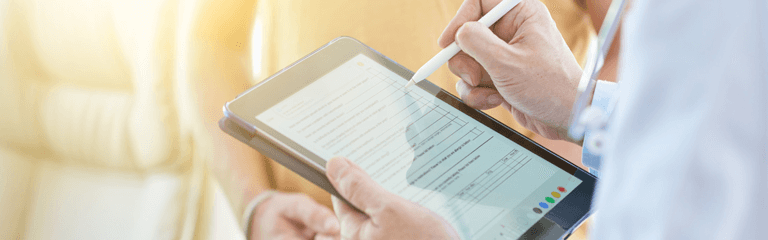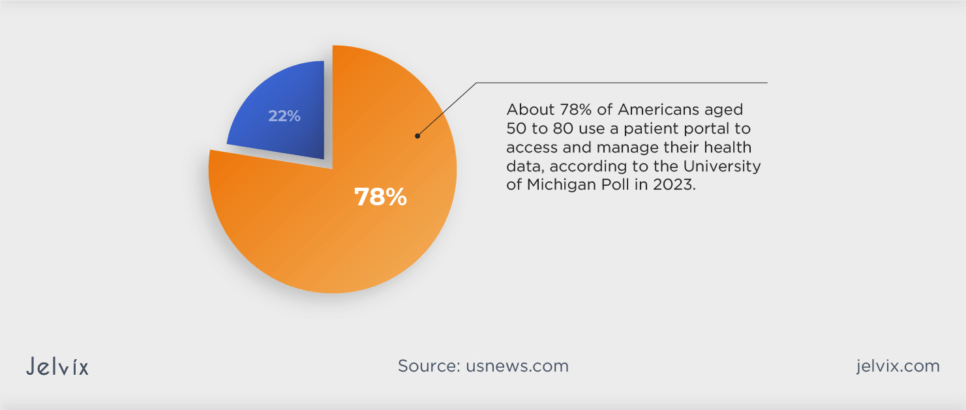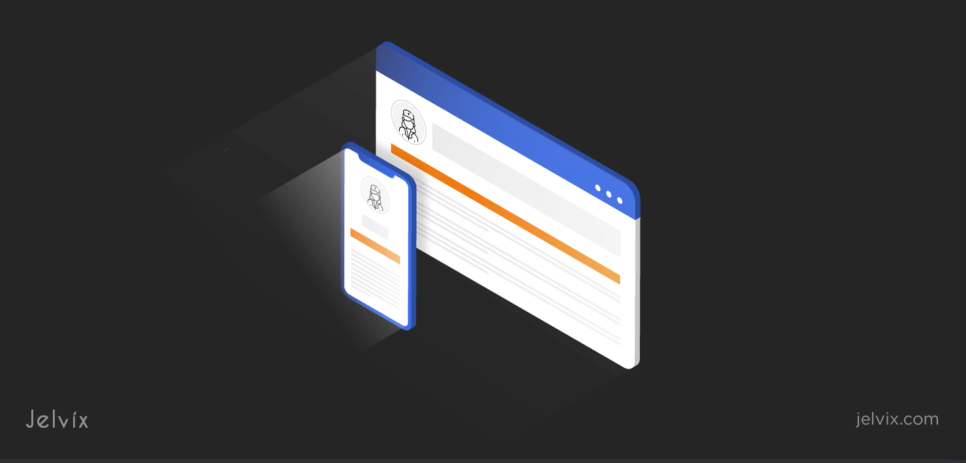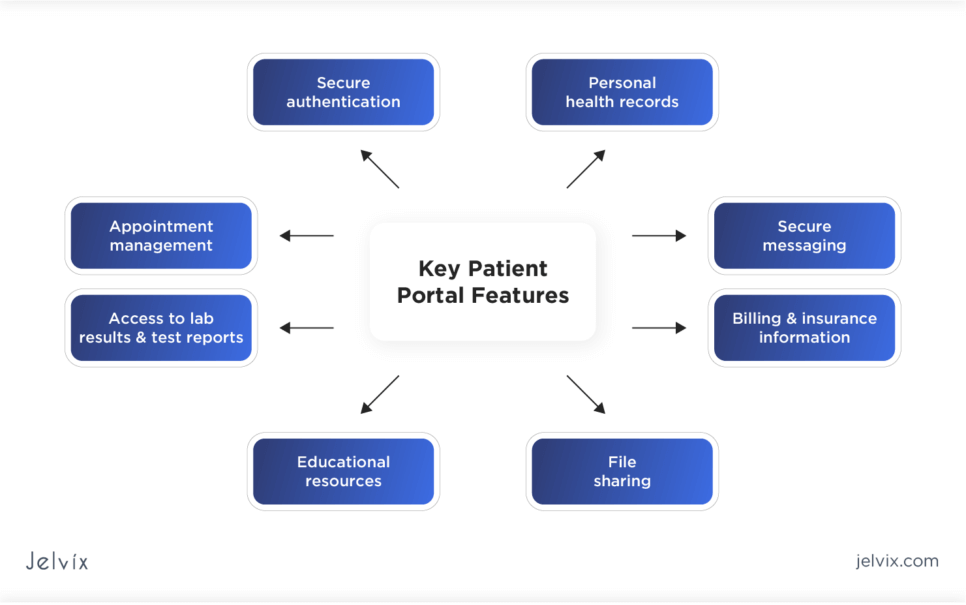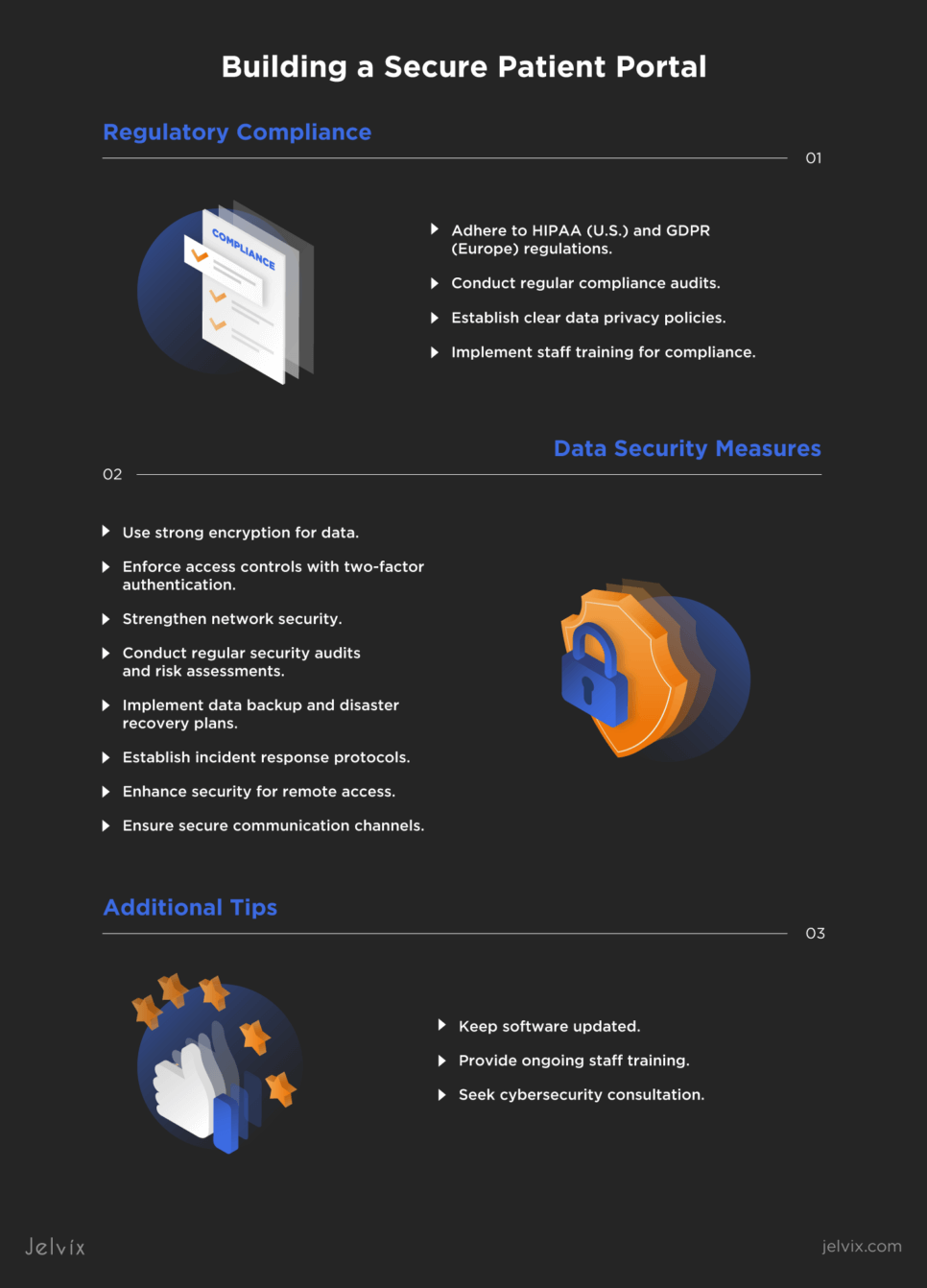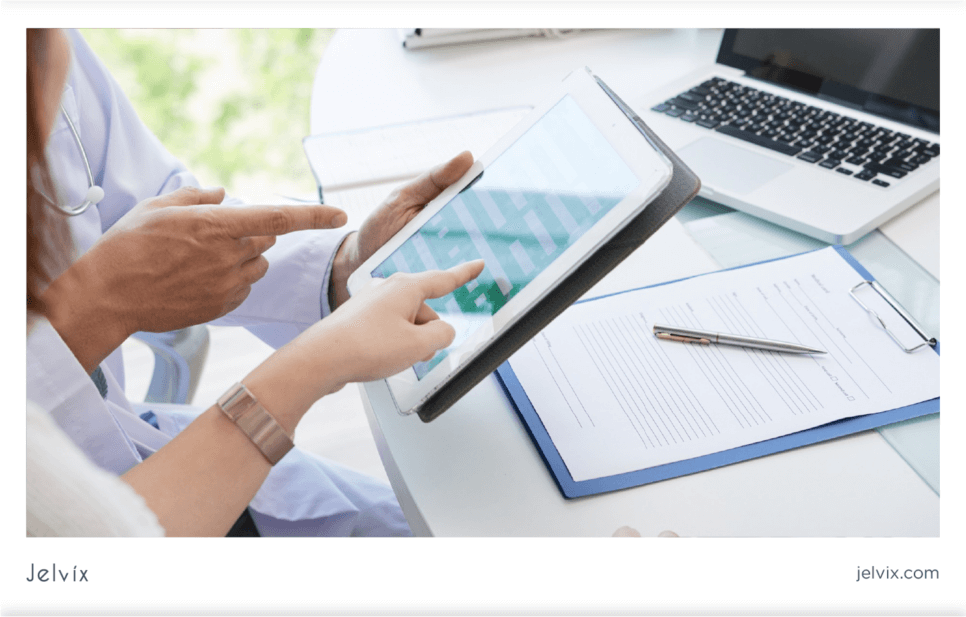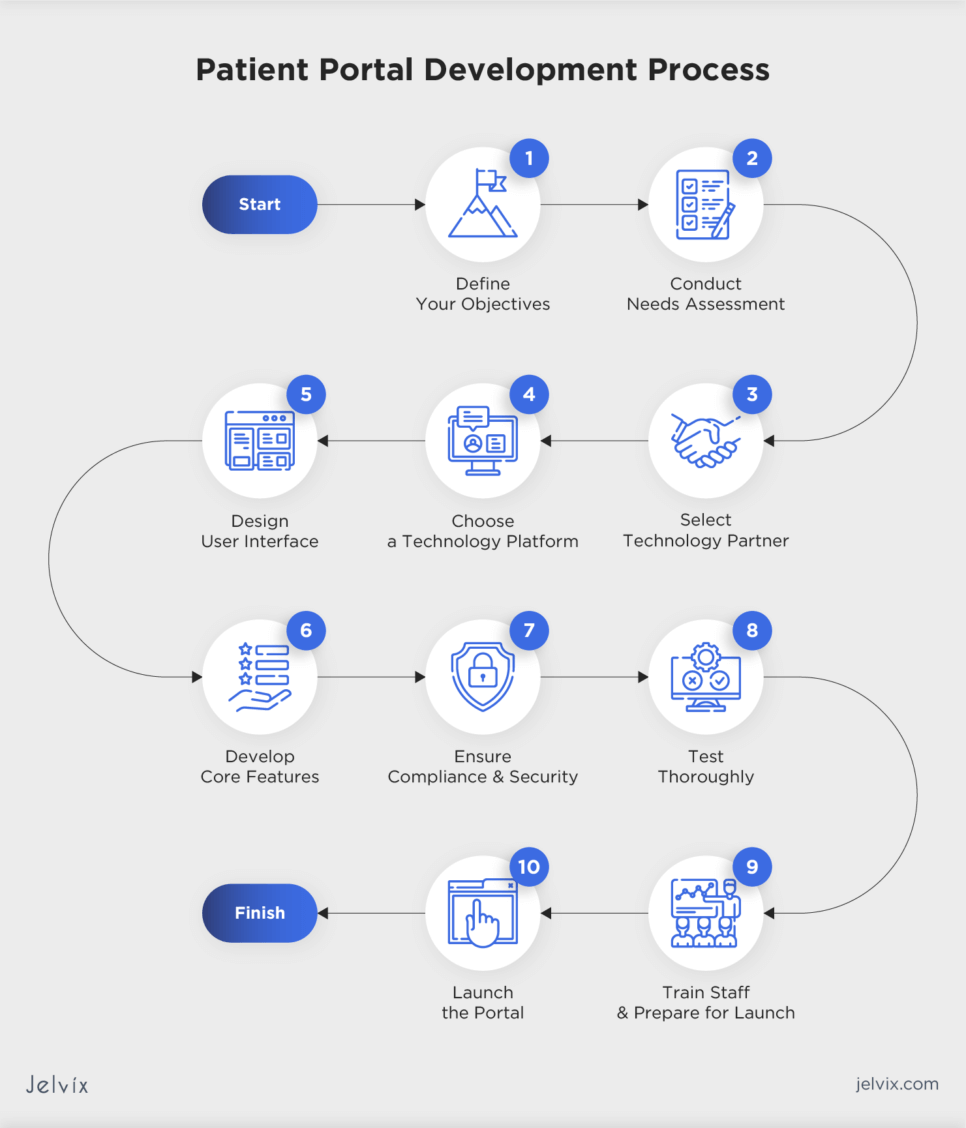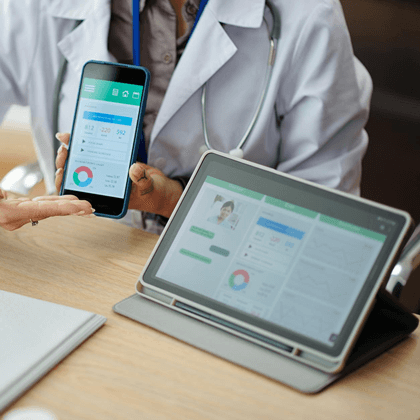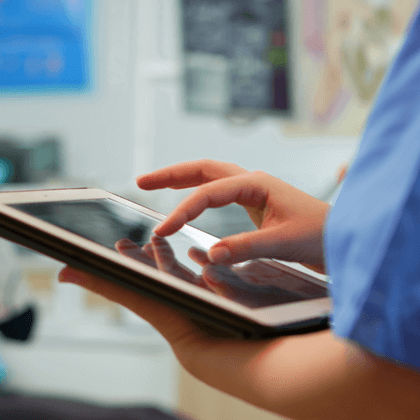As technology advances, patients of all ages are seeking immediate and secure access to their health information. About 78% of Americans aged 50 to 80 use a patient portal to access and manage their health data, according to the University of Michigan Poll in 2023.
A patient portal seems a perfect solution to fulfill patient demands for remote access to their health information. However, creating one is a complex process that requires technical expertise, regulatory compliance knowledge, and marketing efforts.
If you’re a healthcare provider, IT specialist, or digital strategist aimed at building a patient portal app, read this guide. You’ll find out what key features to include, how to choose the right tech stack, and what steps to take to build a patient portal that physicians and patients will use for ages.
What Is a Patient Portal in Healthcare?
A patient portal is an online tool that offers patients access to their health information and communication with their doctors. It typically includes features like viewing test results, scheduling appointments, requesting prescription refills, and secure messaging.
Key benefits of a patient portal include improved access to health information, enhanced communication between patients and doctors, streamlined administrative processes, and better adherence to treatment plans.
Identifying the Objectives and Goals of a Patient Portal
Building a patient portal should start with clearly defining its objectives and goals which can range from enhancing patient engagement to providing easy access to medical records. It’s important to set measurable goals to track the portal’s effectiveness and ensure it aligns with the mission of a healthcare organization.
Understanding the Needs and Preferences of Patients
Conduct detailed research into your patients’ needs and preferences to make the patient portal truly helpful. Use methods like surveys, focus groups, and data analysis to understand what functionalities are most needed and valued by the patients.
Designing a Patient Portal App
Translate the insights gained from user needs assessment into a clear plan. Decide on the portal’s architecture, design, and functionality. Key considerations should include user-friendly interface design, ensuring compliance for data security, integration capabilities with existing EHR systems, and scalability for future enhancements. Collaborating with IT experts, designers, and healthcare professionals will help create a technically robust portal that aligns with clinical workflows.
Key Features To Include in Patient Portal Apps
When building a patient portal app, it’s important to integrate essential features that enhance user experience and efficiency. A helpful patient portal should include the following features:
- Secure authentication: patients should securely log in to their accounts using unique usernames and passwords. Multi-factor authentication (MFA) will add an extra layer of security;
- Personal health records: provide access to personal health records, including medical history, diagnoses, allergies, treatment plans, etc. Patients should be able to view, update, and manage their health information easily;
- Appointment management: patients should conveniently schedule, reschedule, or cancel appointments online. Automated appointment reminders via email or SMS will help patients stay informed about upcoming visits, reducing no-show rates;
- Secure messaging: a messaging system should allow patients to communicate directly with their doctors, ask questions, seek clarification on treatment plans, and receive responses in a private environment;
- Access to lab results and test reports: patients should easily access and review their laboratory test results, diagnostic reports, and imaging studies;
- Billing and insurance information: patients should access billing statements and insurance information, make online payments, and estimate the cost of medical services for healthcare cost transparency;
- Educational resources: patients need access to health education materials, including articles, videos, and interactive content to better understand their conditions;
- File sharing: patients should securely upload and share documents, such as medical forms and insurance information with their doctors.
Patient Portal Design: User-Friendliness and Accessibility
The design of the portal should prioritize ease of use and accessibility. Consider implementing user interface patterns and common design components to help users adapt to your software quickly. This also means clear navigation, readable fonts, and compatibility with assistive technologies for patients with disabilities. Make sure to follow Web Content Accessibility Guidelines (WCAG) to make the portal helpful to all users, regardless of their physical abilities.
Ensuring Patient Privacy and Security
The portal must comply with healthcare privacy laws like HIPAA, ensuring that the data is securely stored and transmitted. Implementing robust security measures like encryption, secure login processes, and regular security audits will help enhance security.
Choosing the Right Technology Platform
Selecting the right technology platform for a patient portal is a foundational decision that impacts its effectiveness, security, and ability to deliver high-quality care. The platform should support the required features, be scalable to future needs, and integrate seamlessly with existing healthcare systems.
Custom Development vs. Pre-Built Solutions
The choice between custom development and pre-built solutions depends on the specific needs, budget, and long-term goals of a healthcare entity. Some clinics may find that a combination of both approaches, known as a hybrid solution, offers the best of both. It’s essential to conduct a thorough analysis of requirements before making a decision.
Custom Development
Custom development is the process of creating software solutions that are tailored to meet the unique needs and requirements of a healthcare organization. Unlike pre-built software, custom development involves designing and building software from the ground up to address specific challenges, workflows, and objectives:
- Tailored to specific needs: custom software is designed and developed to meet the specific requirements and objectives of the business. It can be finely tuned to align with unique workflows and processes;
- Scalability: custom solutions can be designed with scalability in mind, allowing them to grow and adapt as the business evolves. This ensures that the software remains relevant over the long term;
- Full ownership and control: with custom development, healthcare providers own the software entirely, giving it full control over its features, functionality, and data;
- Integration capabilities: custom software can be designed to integrate seamlessly with EHRs and other systems to ensure minimal disruption to current workflows and efficient data management;
- Enhanced security: custom development allows for the implementation of robust security protocols that align with the organization’s security standards and compliance requirements.
The Smart Way to Choose – Download Your Guide to Selecting the Right Healthcare Tech Partner!

Pre-Built Solutions
Pre-built solutions, also known as off-the-shelf software, are designed for general use by healthcare entities. They offer standardized features and functionalities that make them a popular choice for many organizations:
- Cost-effectiveness: pre-built solutions are generally more affordable. Since they are designed for a broad market, the development costs are distributed across many customers, reducing the price for individual users;
- Quick deployment: these solutions are ready to use immediately after purchase, allowing for quick deployment and minimal downtime;
- Proven stability: pre-built software is typically well-tested and has been used by other organizations, ensuring a certain level of reliability and stability;
- Updates and support: most pre-built solutions come with ongoing support and regular updates from the vendor. This includes new features, security patches, and compliance with the latest security standards;
- User community and resources: off-the-shelf software often has a large user base that can be a valuable resource for troubleshooting, best practices, and tips. Vendors often provide clients with extensive documentation, tutorials, and training materials.
How To Choose Between Pre-Built and Custom Solutions?
Custom development offers tailor-made solutions with greater flexibility but at a higher cost and longer implementation time. Pre-built solutions provide a cost-effective, quick, and reliable alternative but may lack specific customizations and require dependence on external vendors. The choice between the two depends on the specific needs, budget, and timeline of a healthcare organization.
If you struggle with choosing the right platform for your healthcare software development goals, feel free to contact our managers. They will be happy to provide you with advice on your personal development needs.
Integration of Patient Portal Systems with EHRs
As was noted earlier in this article, integration of a patient portal with an EHR system is a must-have feature. It helps improve healthcare delivery, enhance patient care, and streamline workflow for physicians because of safe and prompt access to vital patient data. Key aspects of EHR integration with a patient portal include:
- Data synchronization: ensure that the data synchronized between the patient portal and EHRs is updated in real-time to provide current information to patients and physicians;
- Interoperability: adherence to interoperability standards like HL7 and FHIR ensures that different healthcare systems communicate and exchange data effectively and securely;
- Cost efficiency: EHR integration can lead to long-term cost savings by improving operational efficiencies, reducing paperwork, and minimizing the need for multiple systems maintenance;
- Patient engagement: integration enhances patient engagement by providing them access to their health records, appointment scheduling, communication with physicians, and health management tools.
Discover the advantages and approaches of CRM-EHR integration in healthcare.
Building a Safe Patient Portal: Compliance and Security Considerations
Since patient portals deal with sensitive patient data, they should adhere to healthcare industry regulations and security standards. The development approach should focus on regulatory compliance, robust security measures, continuous monitoring, and a strong emphasis on user education and awareness.
Adhering to Healthcare Regulations
Adhering to healthcare regulations is a critical aspect of managing and operating patient portals. Compliance ensures patient privacy and data security and prevents providers from getting involved in legal and financial issues.
Regulatory Frameworks
Health Insurance Portability and Accountability Act (HIPAA) in the U.S. and the General Data Protection Regulation (GDPR) in Europe are the frameworks that set standards for handling and protecting patient health information. Ensure that your patient portal adheres to these regulations for health information safety.
Compliance Audits
Conduct regular audits to ensure ongoing compliance with regulations. This includes reviewing policies, procedures, and practices related to data handling.
Data Privacy Policies
Establish clear data privacy policies that outline how the patient data is collected, stored, and used. These policies should align with regulatory requirements and provide transparency to users regarding their data privacy rights and protections.
Training and Awareness
Implement training and awareness programs for all staff members. Regular training ensures that everyone understands the importance of compliance and knows how to maintain the privacy and security of patient information.
Security Measures To Protect Patient Data
Patient portals should offer safe access to patient data and protected channels for communication to prevent security breaches and data leaks. The Jelvix team recommends that healthcare providers consider implementing the following security measures:
- Data encryption: strong encryption algorithms, such as AES and RSA, for stored data and in transit will ensure patient info remains secure;
- Access controls: establish access controls based on two-factor authentication to ensure that only authorized personnel can access sensitive patient data;
- Network security: strengthen network security through firewalls, intrusion detection systems, defense-in-depth cybersecurity strategy, and regular vulnerability assessments to prevent unauthorized access and cyber threats;
- Security audits: conduct regular security audits and risk assessments to identify potential vulnerabilities and implement timely measures to address them;
- Data backup: implement reliable data backup solutions and a comprehensive disaster recovery plan to ensure data integrity and availability in case of data loss or system failures;
- Incident response: establish continuous monitoring of systems for any unusual activity and have a well-defined incident response plan in case of a security breach;
- Remote access security: implement additional security measures for mobile access and remote services, including secure VPNs and multi-factor authentication;
- Communication channels: use secure communication channels for transmitting patient data, such as SSL/TLS protocols for emails and web communications.
Strategies To Engage Patients in Using a Patient Portal
Engaging patients in actively using a patient portal involves a combination of strategic communication, education, user-friendly design, and supportive measures. The following strategies will help healthcare providers engage users in patent portals more actively:
- Clear communication of benefits: educate patients about the benefits of using the portal, such as easy access to medical records, appointment scheduling, direct communication with physicians, and prescription renewals;
- Simplified access: make the registration process straightforward and assist patients in setting up their accounts. Offer guidance on retrieving login information to reduce access barriers;
- User-friendly interface: ensure the portal is intuitive and easy to navigate. A well-designed interface significantly increases the chance of patient engagement;
- Updates and notifications: use email or text notifications to remind patients of upcoming appointments, test results, and health maintenance tasks;
- Education: provide educational materials related to patients’ health conditions and treatments to empower them to manage their health effectively;
- Support and assistance: offer readily available support for any technical issues or questions patients might have. This could be through a help desk, online chat support, or FAQ sections;
- Feedback and improvement: regularly receive feedback from users and use this information to make improvements.
By implementing these strategies, healthcare providers can increase patient engagement with their portals, leading to better patient-doctor communication and improved healthcare outcomes.
Discover the impact of Remote Patient Monitoring (RPM) on healthcare interoperability and patient care .
Best Practices To Launch a Patient Portal Successfully
Launching a patient portal involves a combination of strategic planning, effective marketing, continuous monitoring, and iterative improvements.
A Step-By-Step Guide To Develop a Patient Portal
Developing a patient portal is a structured process that involves understanding user needs, ensuring compliance and security, and continuously improving based on user feedback. Make sure to go through each step described below for successful patient portal development.
Step 1: Define Your Objectives
Determine what you aim to achieve with the patient portal. This can be improved patient engagement, streamlined communication, or better access to health information.
Step 2: Conduct Needs Assessment
Communicate with stakeholders and end users to identify their needs and preferences. Analyze existing solutions to understand the market and identify gaps your portal can fill.
Step 3: Select a Technical Partner
Before you go into the development process, choose a technical partner with expertise in implementing patient portals. Look for a provider with a strong track record in healthcare, capable of customizing solutions for your specific needs.
Step 4: Choose a Technology Platform
Decide whether to build a custom solution or adapt a pre-built platform. Ensure the chosen technology can integrate seamlessly with existing Electronic Health Record systems and other clinical management tools.
Step 5: Design User Interface
Focus on a user-centric design that offers an intuitive and easy-to-navigate interface. Ensure the portal is accessible to all users, including those with disabilities. Develop a low-fidelity prototype for initial feedback and iteration.
Step 6: Develop Core Features
Develop essential features such as access to medical records, appointment scheduling, prescription renewals, and messaging. Use agile development practices to iteratively build and refine features based on user feedback.
Step 7: Ensure Compliance and Security
Comply with healthcare regulations like HIPAA, and implement robust data encryption and security protocols to protect patient information and maintain privacy.
Step 8: Test Thoroughly
Perform functional testing to ensure all features work as intended. Security testing will help conduct vulnerability assessments, and penetration testing will identify and mitigate potential security risks. Also, conduct compliance testing to verify that the portal meets all regulatory requirements.
Step 9: Train Staff and Prepare for Launch
Train healthcare staff on how to use the portal and how to assist patients with it. Develop FAQs, tutorials, and other support materials for staff and patients.
Step 10: Launch the Portal
Consider a phased approach, starting with a limited group of users to gather initial feedback. Closely monitor the launch for any issues and be prepared to make quick adjustments.
Step 11: Monitor Performance
Use analytics tools to monitor how patients are using the portal and identify areas for improvement. Conduct regular security and compliance audits to ensure ongoing adherence to regulations.
Marketing Strategies To Promote Patient Portal Adoption
Promoting the patient portal is essential for enhancing patient engagement and streamlining healthcare management. Effective marketing strategies include launching educational campaigns through emails, social media, and in-clinic promotions. You can offer personalized invitations and simplify the sign-up process to encourage registration. Also, share success stories from both patients and physicians to illustrate positive impact.
Gathering Feedback for Continuous Improvement
Regularly monitor the portal’s performance and usage statistics. Establish a feedback mechanism for ongoing improvements based on patient and staff input. Continuously update and refine the portal based on user feedback and evolving technological advancements. Ensure the portal is scalable to meet growing patient needs and healthcare industry trends.
Key Factors That Impact Patient Portal Development Costs
The development costs of a patient portal can be influenced by several key factors, each contributing to the overall budget in different ways:
- Complexity: custom features and the complexity of the portal increase development time and costs;
- Compliance and security: adhering to regulations and implementing strong security measures are essential but can elevate costs due to the need for sophisticated encryption and data protection mechanisms;
- Design: investing in a user-friendly, accessible design across various devices enhances patient engagement but requires additional resources;
- Maintenance: building a scalable portal that accommodates future growth and requires regular updates and security enhancements adds to initial and ongoing costs;
- Integration: the extent of integration needed with EHRs and other clinical management tools can significantly affect development expenses due to the complexity of ensuring seamless data exchange.
Monitoring and Evaluating Patient Portal Performance
Monitoring a patient portal involves tracking key metrics such as user registration, activation rates, login frequency, feature usage, and patient satisfaction. These metrics offer insights into user engagement and software’s impact on healthcare outcomes. Regular analysis of these data points helps healthcare providers identify areas for improvement, ensuring the portal meets patient needs and supports optimal healthcare delivery.
Jelvix Expertise in Remote Patient Monitoring Solutions
The Jelvix team understands the complexity of building solutions for remote patient monitoring, such as patient portals. To make the process time and cost-efficient for our clients, we follow a proven development approach, use up-to-date technology, and obtain necessary security certificates.
If you aim at improving healthcare outcomes with the help of a patient portal app, consider seeking advice from an experienced software development partner. Get in touch with our managers for a personalized consultation on your healthcare goals.
Exploring tech partnership opportunities?
Empower your digital healthcare journey with us. Reach out today.